What is Robux Generator scam?
Robux Generator is a scam that targets users of Roblox online game platform. It is promoted by deceptive sites that offer to generate an unlimited amount of Robux (in-game currency). This generator is fake, cannot generate Robux and is not associated with Roblox in any way. It is important to emphasize that no sites are capable of generating Robux currency, and therefore the pages/sites that make such statements are always scams.
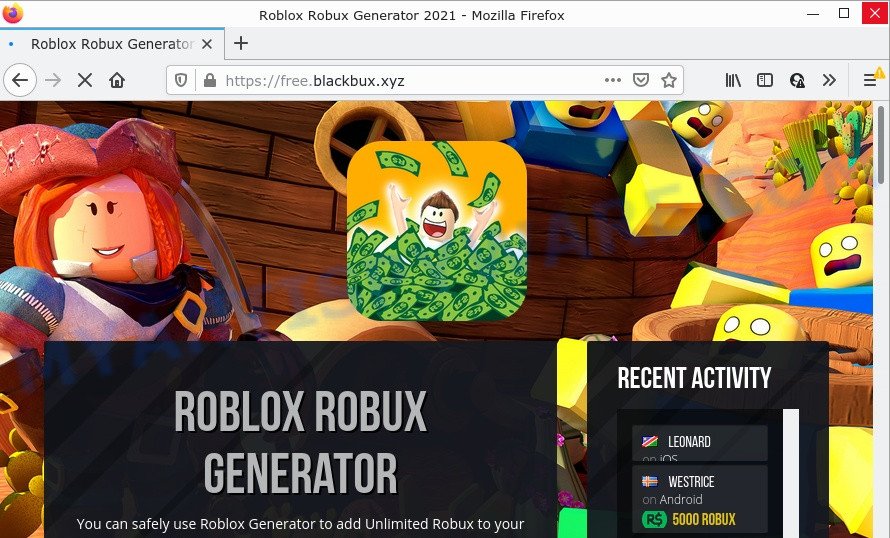
Robux Generator is a Scam
Robux Generator scam promises to add unlimited robux to a roblox account. To use it, players simply need to select the desired amount of robux, press the GENERATE button, and then enter the username and select the platform. This scam states that Human verification is required to do the process completion. An attempt to perform a verification redirects the user to another scam page, which informs about the need to complete two offers to prove that the user is not a robot.
Text presented in the Robux Generator scam:
Roblox Robux Generator
You can safely use Roblox Generator to add Unlimited Robux to your Roblox account. This is the official Roblox Robux Generator updated for 2021. Generator is easy to use. Just Enter your username and select how much Robux you want to add in your account.
As mentioned above, this generator is not able to add robux to players, attempts to use it can only lead to serious problems. Robux Generator scam is an attempt by scammers to trick players into giving out personal information, which in the future can be used for various malicious acts. Moreover, after receiving personal information, scammers can force players to subscribe to paid services. With that said, trusting Robux Generator scam will only lead to lose control of the Roblox account, identity theft and financial losses.
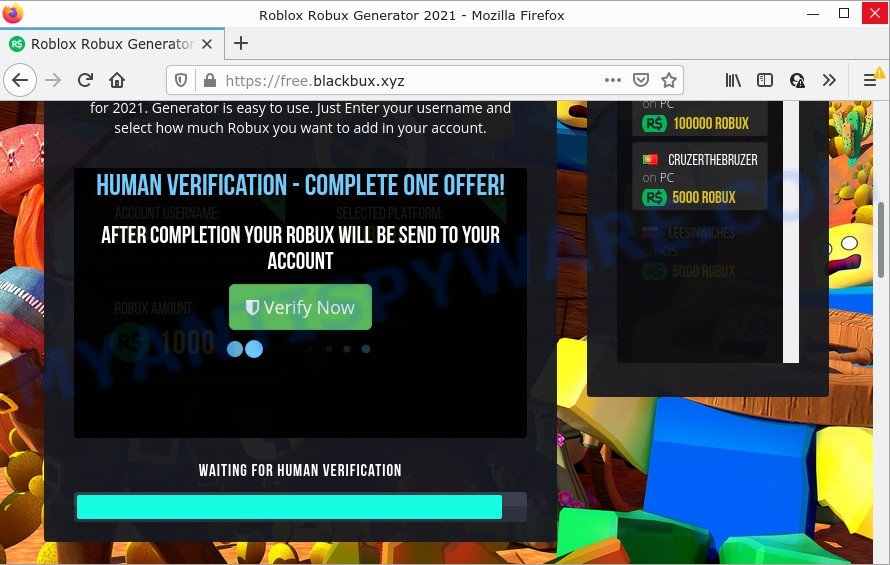
Threat Summary
| Name | Robux Generator |
| Type | scam, phishing |
| Related web-sites | free.blackbux.xyz, robuxx.ml, buxbun.uno, buxclaim.top, buxclaim.xyz, robuxfree.top, buckfort.me, robloxgenerator.me, verifyspot.net |
| Symptoms |
|
| Removal | Robux Generator removal guide |
Fortnite Hack Generator, You’ve made the 5-billionth search, 2021 Annual Visitor Survey, BITCOIN DONATE are some of the most recent survey scams that we have reported on our website. In fact, there are many more, the Internet is full of scam sites. Scammers very often use schemes based on: fake prizes, online surveys, warnings that a computer or phone is infected with viruses. Regardless of the scheme, they have the same goal – to generate revenue by deceiving users. Due to the large number of scam sites, you need to be careful when clicking on links and close suspicious sites as soon as they appear on the screen.
Robux Generator pop-ups can invade computers, Android/Apple devices when users land on deceptive websites — by following a link from a spam email, or mistyping a URL. They might be served to users via Adware, PUAs (potenially unwanted apps) users can unwittingly install if they download free or pirated versions of apps. Adware sometimes named ‘ad-supported’ software covers harmful applications which are specifically created to show a large number of advertisements in form of pop-up windows, discount offers, promos or even fake alerts on the browser. Adware has the ability to collect a wide variety of sensitive info which can be later sold to third party companies. Adware can seriously affect privacy, computer’s performance and security.
The second Robux Generator page:
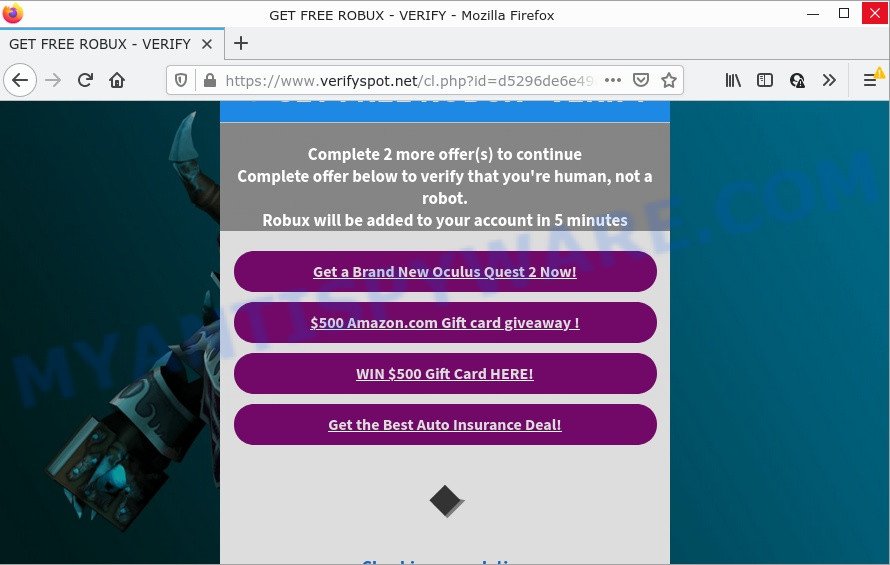
Text presented in the page:
GET FREE ROBUX – VERIFY
Complete 2 more offer(s) to continue
Complete offer below to verify that you’re human, not a robot.
Robux will be added to your account in 5 minutesGet a Brand New Oculus Quest 2 Now!
$500 Amazon.com Gift card giveaway !
WIN $500 Gift Card HERE!
Get the Best Auto Insurance Deal!Checking completion
How does Adware get on your PC
Usually, adware software gets into computers as part of a bundle with free programs, sharing files and other unsafe applications which users downloaded from the World Wide Web. The authors of adware pays software makers for distributing adware software within their programs. So, optional apps is often included as part of the setup file. In order to avoid the install of any adware: choose only Manual, Custom or Advanced install mode and uncheck all additional software in which you are unsure.
How to remove Robux Generator pop-ups from Chrome, Firefox, IE, Edge
In most cases adware software requires more than a simple uninstall with the help of Windows Control panel in order to be fully removed. For that reason, our team created several removal solutions which we’ve summarized in a detailed guidance. Therefore, if you’ve the Robux Generator pop-up scam on your browser and are currently trying to have it deleted then feel free to follow the step-by-step tutorial below in order to resolve your problem. Certain of the steps below will require you to exit this website. So, please read the few simple steps carefully, after that bookmark it or open it on your smartphone for later reference.
To remove Robux Generator, execute the steps below:
- How to manually delete Robux Generator
- Automatic Removal of Robux Generator pop up scam
- How to stop Robux Generator pop up scam
How to manually delete Robux Generator
In most cases, it’s possible to manually remove Robux Generator scam. This solution does not involve the use of any tricks or removal utilities. You just need to recover the normal settings of the PC system and internet browser. This can be done by following a few simple steps below. If you want to quickly get rid of scam pop-ups, as well as perform a full scan of your computer, we recommend that you run adware removal tools, which are listed below.
Uninstall unwanted or recently added apps
First of all, check the list of installed applications on your computer and remove all unknown and recently installed software. If you see an unknown program with incorrect spelling or varying capital letters, it have most likely been installed by malicious software and you should clean it off first with malicious software removal utility such as Zemana Anti Malware.
|
|
|
|
Remove Robux Generator popups from Mozilla Firefox
Resetting your Firefox is first troubleshooting step for any issues with your web browser program, including the redirect to the Robux Generator scam. Your saved bookmarks, form auto-fill information and passwords won’t be cleared or changed.
First, open the Mozilla Firefox. Next, click the button in the form of three horizontal stripes (![]() ). It will display the drop-down menu. Next, click the Help button (
). It will display the drop-down menu. Next, click the Help button (![]() ).
).

In the Help menu press the “Troubleshooting Information”. In the upper-right corner of the “Troubleshooting Information” page click on “Refresh Firefox” button as shown on the image below.

Confirm your action, click the “Refresh Firefox”.
Remove Robux Generator popup scam from Internet Explorer
The IE reset is great if your browser is hijacked or you have unwanted add-ons or toolbars on your web-browser, which installed by an malicious software.
First, start the Microsoft Internet Explorer, then click ‘gear’ icon ![]() . It will show the Tools drop-down menu on the right part of the internet browser, then click the “Internet Options” as shown on the screen below.
. It will show the Tools drop-down menu on the right part of the internet browser, then click the “Internet Options” as shown on the screen below.

In the “Internet Options” screen, select the “Advanced” tab, then click the “Reset” button. The Internet Explorer will open the “Reset Internet Explorer settings” prompt. Further, click the “Delete personal settings” check box to select it. Next, click the “Reset” button as shown in the following example.

When the procedure is done, click “Close” button. Close the Internet Explorer and reboot your personal computer for the changes to take effect. This step will help you to restore your web browser’s default search engine, new tab page and startpage to default state.
Remove Robux Generator pop ups from Chrome
If adware software, other program or add-ons modified your Chrome settings without your knowledge, then you can delete the Robux Generator scam and revert back your web browser settings in Chrome at any time. However, your saved passwords and bookmarks will not be changed, deleted or cleared.
First run the Chrome. Next, press the button in the form of three horizontal dots (![]() ).
).
It will show the Google Chrome menu. Choose More Tools, then click Extensions. Carefully browse through the list of installed add-ons. If the list has the extension signed with “Installed by enterprise policy” or “Installed by your administrator”, then complete the following steps: Remove Google Chrome extensions installed by enterprise policy.
Open the Chrome menu once again. Further, click the option named “Settings”.

The web browser will show the settings screen. Another solution to show the Chrome’s settings – type chrome://settings in the browser adress bar and press Enter
Scroll down to the bottom of the page and click the “Advanced” link. Now scroll down until the “Reset” section is visible, as displayed on the image below and click the “Reset settings to their original defaults” button.

The Chrome will open the confirmation dialog box as shown in the following example.

You need to confirm your action, click the “Reset” button. The browser will start the task of cleaning. Once it is complete, the web-browser’s settings including startpage, newtab and search provider by default back to the values that have been when the Google Chrome was first installed on your computer.
Automatic Removal of Robux Generator pop up scam
Is your Windows computer infected by adware? Then do not worry, in the guide listed below, we’re sharing best malicious software removal utilities which is able to remove Robux Generator pop ups from the Chrome, Mozilla Firefox, Internet Explorer and Edge and your computer.
Get rid of Robux Generator scam with Zemana
Zemana Anti Malware is a malicious software scanner that is very effective for detecting and removing adware related to the Robux Generator scam. The steps below will explain how to download, install, and use Zemana to scan and remove malicious software, spyware, adware software, potentially unwanted software, browser hijackers from your PC system for free.
- Download Zemana Anti-Malware (ZAM) from the following link.
Zemana AntiMalware
164799 downloads
Author: Zemana Ltd
Category: Security tools
Update: July 16, 2019
- Once you have downloaded the installation file, make sure to double click on the Zemana.AntiMalware.Setup. This would start the Zemana Anti-Malware (ZAM) installation on your device.
- Select installation language and press ‘OK’ button.
- On the next screen ‘Setup Wizard’ simply click the ‘Next’ button and follow the prompts.

- Finally, once the installation is done, Zemana Anti Malware will start automatically. Else, if doesn’t then double-click on the Zemana Anti-Malware (ZAM) icon on your desktop.
- Now that you have successfully install Zemana AntiMalware, let’s see How to use Zemana to remove Robux Generator pop ups from your computer.
- After you have opened the Zemana Anti Malware (ZAM), you’ll see a window as on the image below, just press ‘Scan’ button to find adware.

- Now pay attention to the screen while Zemana Anti Malware scans your PC.

- After the checking is done, Zemana Anti Malware (ZAM) will open a screen which contains a list of malware that has been detected. All found items will be marked. You can delete them all by simply click ‘Next’ button.

- Zemana AntiMalware may require a restart computer in order to complete the Robux Generator scam removal procedure.
- If you want to permanently delete adware from your computer, then click ‘Quarantine’ icon, select all malicious software, adware software, potentially unwanted applications and other threats and click Delete.
- Reboot your PC to complete the adware software removal process.
How to stop Robux Generator pop up scam
We suggest to install an adblocker program that can block the Robux Generator scam and other scam pages. The adblocker utility like AdGuard is a tool that basically removes annoying advertising from the Internet and blocks access to malicious websites. Moreover, security experts says that using adblocker software is necessary to stay safe when surfing the World Wide Web.
- Please go to the following link to download the latest version of AdGuard for Microsoft Windows. Save it to your Desktop.
Adguard download
26840 downloads
Version: 6.4
Author: © Adguard
Category: Security tools
Update: November 15, 2018
- After downloading it, run the downloaded file. You will see the “Setup Wizard” program window. Follow the prompts.
- After the installation is finished, click “Skip” to close the install application and use the default settings, or press “Get Started” to see an quick tutorial that will help you get to know AdGuard better.
- In most cases, the default settings are enough and you don’t need to change anything. Each time, when you start your computer, AdGuard will start automatically and stop unwanted ads, block Robux Generator scam, as well as other harmful or misleading web sites. For an overview of all the features of the application, or to change its settings you can simply double-click on the icon named AdGuard, which can be found on your desktop.
To sum up
Now your computer should be free of the adware which causes the Robux Generator pop ups. We suggest that you keep Zemana AntiMalware (to periodically scan your PC for new adwares and other malicious software) and AdGuard (to help you stop unwanted pop ups and malicious web-pages). Moreover, to prevent any adware, please stay clear of unknown and third party programs, make sure that your antivirus program, turn on the option to scan for potentially unwanted software.
If you need more help with Robux Generator related issues, go to here.






















