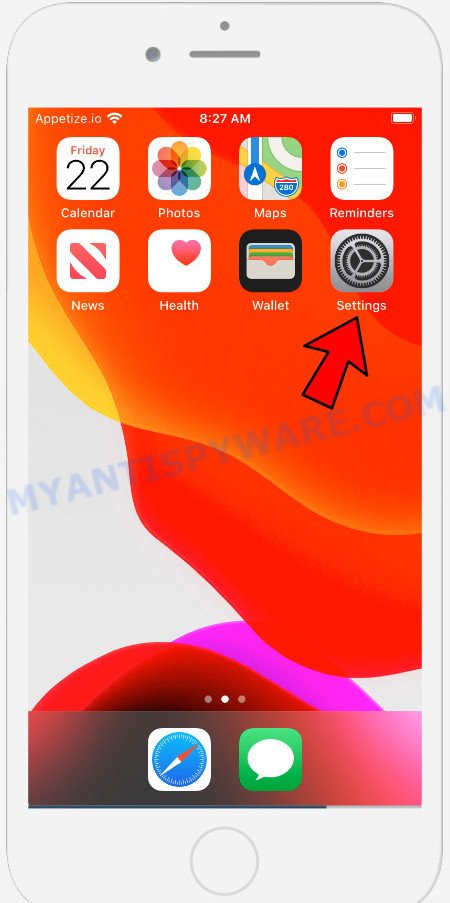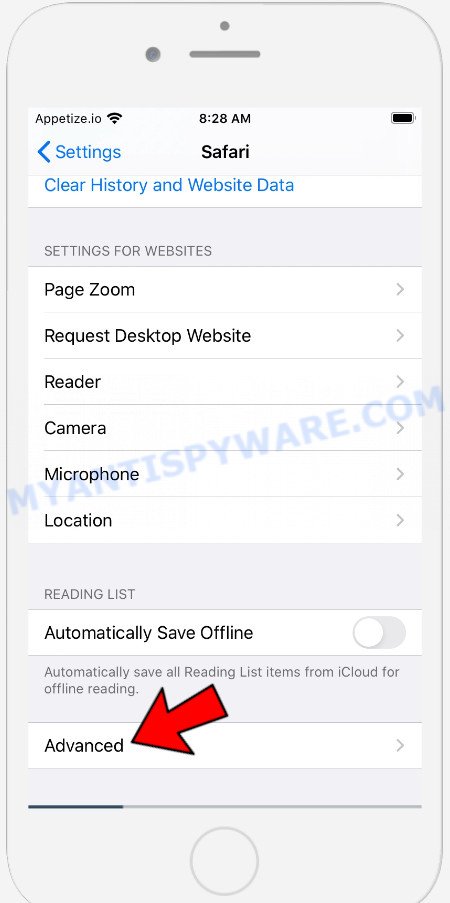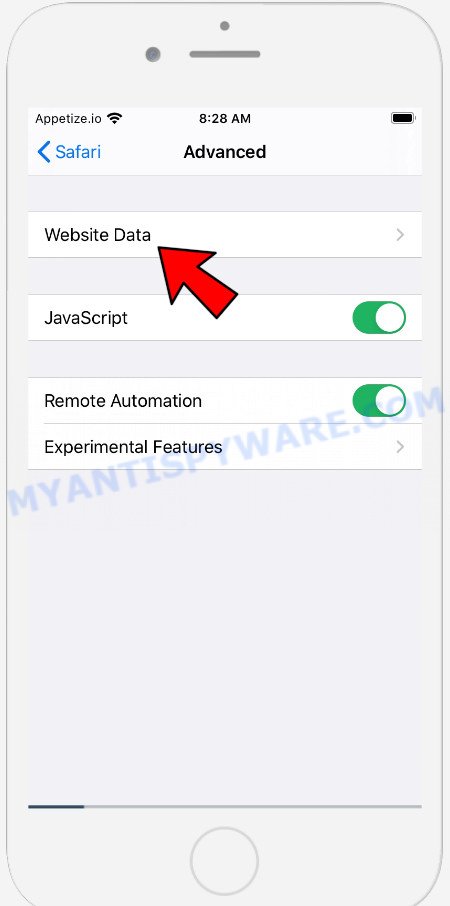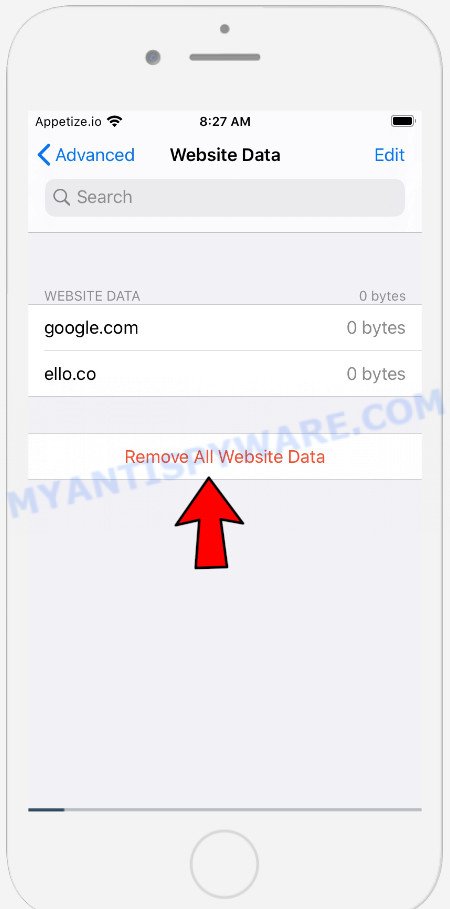What is Systemupdati.xyz?
Systemupdati.xyz pop-ups are a SCAM that’s aimed right at computers users, as well as owners of iPhones and Android phones. It claims that the visitor’s personal data may be stolen through fraudulent advertisements and recommends installing a “security application” to stop it.
The purpose of this scam is to trick victims into installing untrustworthy apps, among which may be malware, trojans, browser hijackers and adware. Users can stumble onto Systemupdati.xyz just by entering a misspelled web address. In addition, they can be redirected to this scam by malvertising (malicious advertisements), Adware and potentially unwanted applications (PUAs).
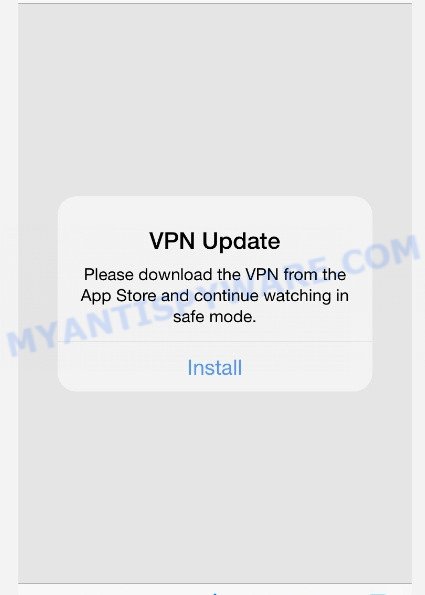
Systemupdati.xyz pop-ups are a SCAM
QUICK LINKS
Systemupdati.xyz displays a fake notification informing that personal data may be stolen and prompting to click the Install button to download and install the recommended security app. In addition to this scheme, this site also promotes the VPN Update scam, as well as the scam which is disguised as a system update.
The “VPN Update” scam:
VPN Update
Please download VPN App to continue watching in safe mode
Install
The “Security Update” scam:
Security Update
Please install and activate the latest security app to block online threats and continue watching in safe mode
Install
Each of these schemes has the same goal, to deceive users to install some software. Although this software looks harmless, it often has malicious hidden capabilities. Such software can forcibly redirect users to deceptive sites, promise fake features that they really do not have (for example, remove viruses, block ads), display unwanted ads, change browser settings to promote fake search engines, collect user personal data (including logins and passwords, browser history) and so on.
In summary, untrustworthy software can lead to malware infection, loss of personal data, disclosure of confidential information, financial losses and other serious problems..
Threat Summary
| Name | Systemupdati.xyz |
| Type | scam, phishing, fake alerts |
| Symptoms |
|
| Removal | Systemupdati.xyz removal guide |
Systemupdati.xyz isn’t the only one on the Internet that aims to trick victims into installing untrustworthy software. Almost every day we report on new sites created by scammers, some of the most recent: Promoland.space, Alerts-defenses.com, Antivirushub.co. None of these websites can be trusted, you should not download any apps recommended by these sites.
If your browser redirects to the Systemupdati.xyz scam regularly, then it is possible that Adware or PUAs are installed on your device. Adware also known as ‘ad-supported’ software covers harmful applications which are specifically created to display a large amount of advertisements in form of pop-ups, coupons, promos or even fake alerts on the web-browser. Adware can seriously affect your privacy, your device’s performance and security.
Adware usually spreads together with certain free software that users download off of the World Wide Web. So, think back, have you ever download and run any free apps. In order to avoid adware infection, in the Setup wizard, you should be be proactive and carefully read the ‘Terms of use’, the ‘license agreement’ and other setup screens, as well as to always select the ‘Manual’ or ‘Advanced’ install mode, when installing anything downloaded from the Internet.
Text presented in the Systemupdati.xyz scam site:
Your iPhone may Not be Protected!
Due to recent surfing on the dangerous sites, personal data on this iPhone may be stolen via fraudulent advertising.
Install the most trusted ad Security Application and activate for free to protect your personal data from possible stealing.Install Cancel
If the Systemupdati.xyz scam keeps popping up on the device screen and, after closing it, it appears again and again, then try the following simple steps to solve the problem: turn on pop-up blocker; turn on fraudulent website warnings; delete web browsing data. Below we will demonstrate how to do this.
Open the Apple device settings, then scroll down the list of settings to Safari, tap on it.
In the list of settings, find switches “Block Pop-ups” and “Fraudulent Website Warning”, check if they are enabled. If any of the switches are off, then it must be turned on. Having done this, scroll down the settings and tap “Advanced”.
On the Advanced settings screen, tap “Website Data”, scroll down the list of web-domains and tap “Remove All Website Data”.
How to remove Systemupdati.xyz pop-ups from Mac (Adware removal guide)
Fortunately, it is not hard to remove adware software related to the Systemupdati.xyz pop-ups. In the following guide, we will provide two ways to free your MAC OS of this adware. One is the manual removal solution and the other is automatic removal method. You can select the solution that best fits you. Please follow the removal steps below to get rid of Systemupdati.xyz pop-up scam right now!
To remove Systemupdati.xyz, use the steps below:
- Remove unwanted profiles on Mac device
- Uninstall Systemupdati.xyz related software through the Finder
- Remove Systemupdati.xyz related files and folders
- Scan your Mac with MalwareBytes
- Remove Systemupdati.xyz from Safari, Chrome, Firefox
- Block Systemupdati.xyz popups and other unwanted web pages
Remove unwanted profiles on Mac device
Adware can install a configuration profile on the Mac system to block changes made to the browser settings. Therefore, you need to open system preferences, find and delete the profile installed by the adware.
Click Apple menu ( ![]() ) > System Preferences.
) > System Preferences.
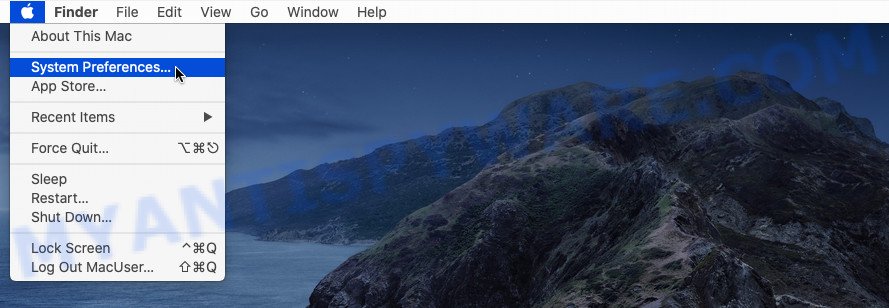
In System Preferences, select Profiles. if there is no Profiles in the list of preferences, that means there are no profiles installed on the Mac computer. If there is Profiles in the list, then click on it, then select a profile related to Systemupdati.xyz.
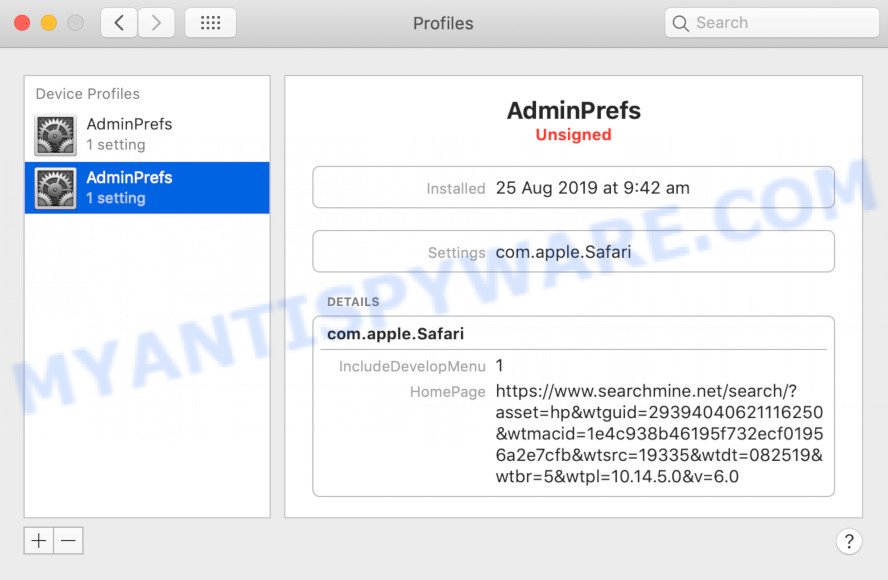
To delete a malicious profile, click on the minus button ( – ) located at the bottom-left of the Profiles screen.
Uninstall Systemupdati.xyz related software through the Finder
The next step in uninstalling browser hijackers, PUPs and adware by yourself is to go into the Finder, then Applications. Take a look at the list of programs on your Mac device and see if there are any suspicious and unknown apps. If you see any, you need to remove it. Of course, before doing so, you can do an Web search to find details on the program. If it is a adware, browser hijacker and potentially unwanted program, you will likely find information that says so.
Open Finder and click “Applications”.
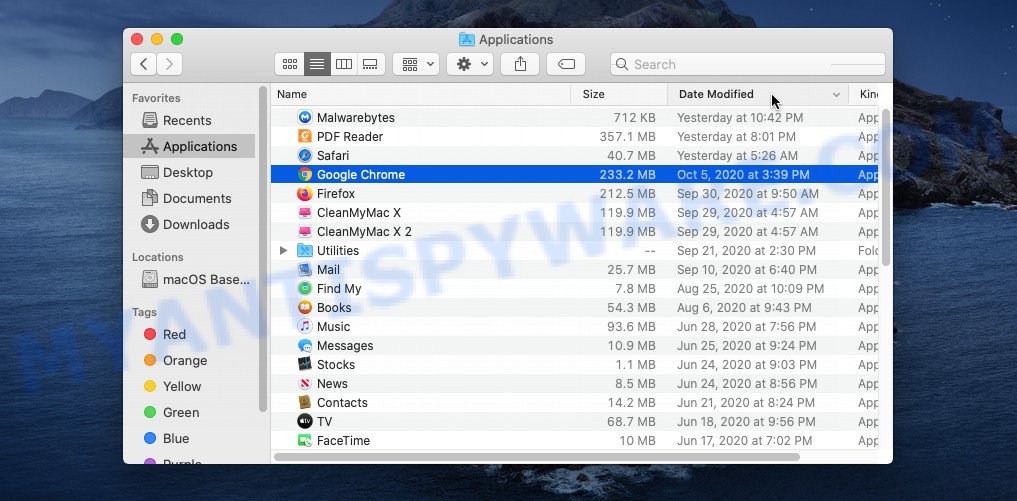
Carefully browse through the list of installed programs and delete all dubious and unknown programs.
When you have found anything dubious that may be the adware software that causes multiple intrusive pop-ups or other potentially unwanted program, then right click this program and choose “Move to Trash”. Once complete, Empty Trash.
Remove Systemupdati.xyz related files and folders
Now you need to try to find Systemupdati.xyz related files and folders, and then delete them manually. You need to look for these files in certain directories. To quickly open them, we recommend using the “Go to Folder…” command.
Click on the Finder icon. From the menu bar, select Go and click “Go to Folder…”. As a result, a small window opens that allows you to quickly open a specific directory.
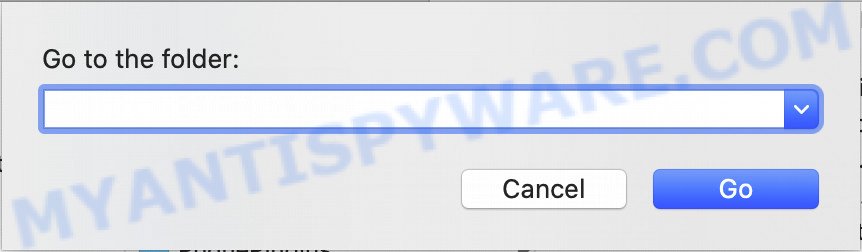
Check for Adware generated files in the /Library/LaunchAgents folder
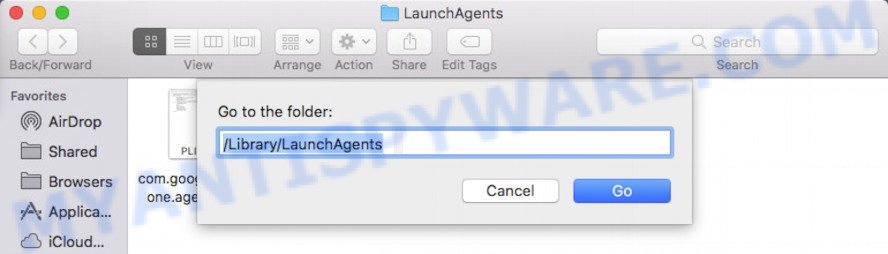
In the “Go to Folder…” window, type the following text and press Go:
/Library/LaunchAgents
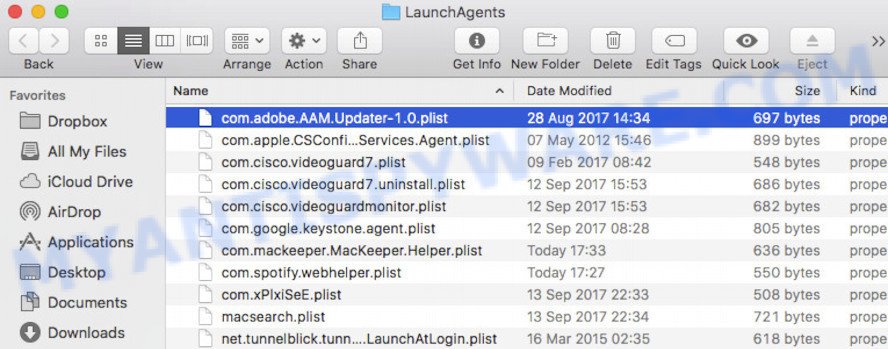
This will open the contents of the “/Library/LaunchAgents” folder. Look carefully at it and pay special attention to recently created files, as well as files that have a suspicious name. Move all suspicious files to the Trash. A few examples of files: com.machelper.plist, installapp.plist, , macsearch.plist and search.plist. Most often, potentially unwanted programs, browser hijackers and adware create several files with similar names.
Check for Adware generated files in the /Library/Application Support folder
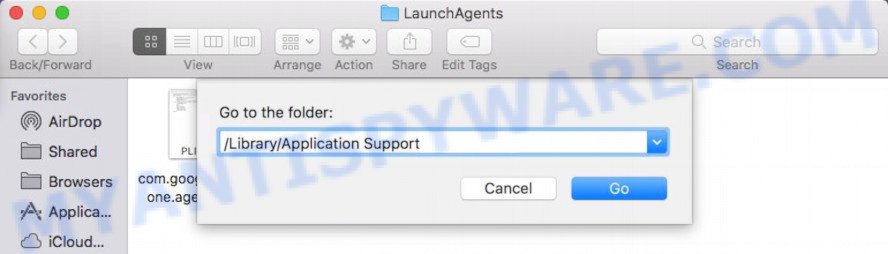
In the “Go to Folder…” window, type the following text and press Go:
/Library/Application Support
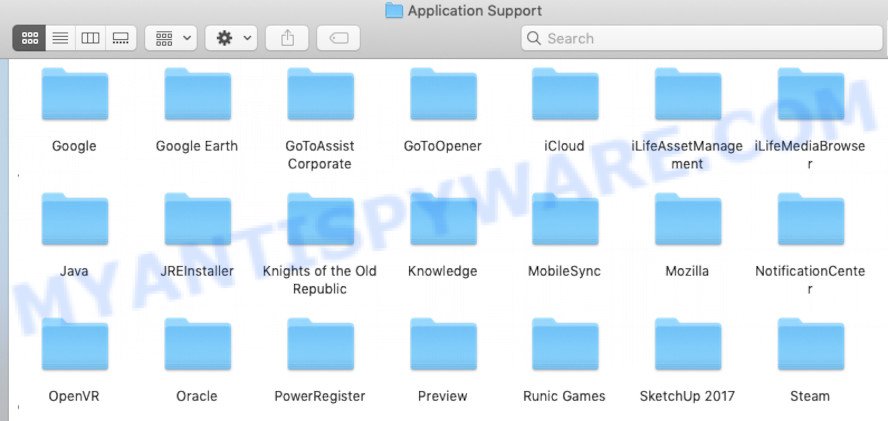
This will open the contents of the “Application Support” folder. Look carefully at its contents, pay special attention to recently added/changed folder. Move all suspicious folders to the Trash.
Check for Adware generated files in the “~/Library/LaunchAgents” folder
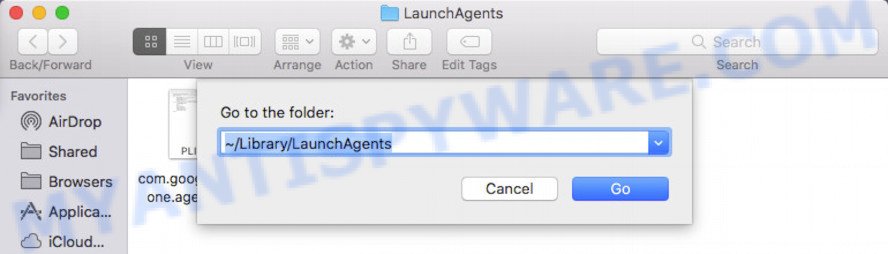
In the “Go to Folder…” window, type the following text and press Go:
~/Library/LaunchAgents
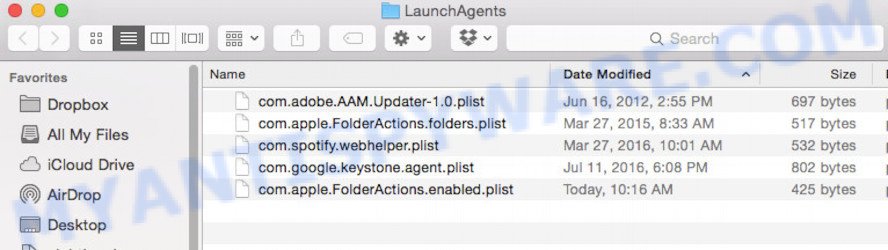
Proceed in the same way as with the “/Library/LaunchAgents” and “/Library/Application Support” folders. Look for suspicious and recently added files. Move all suspicious files to the Trash.
Check for Adware generated files in the /Library/LaunchDaemons folder
In the “Go to Folder…” window, type the following text and press Go:
/Library/LaunchDaemons
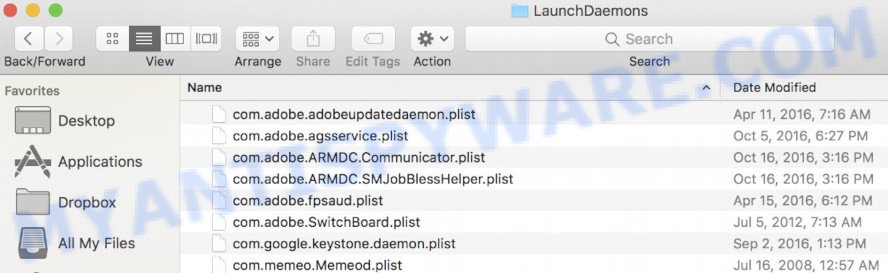
Carefully browse the entire list of files and pay special attention to recently created files, as well as files that have a suspicious name. Move all suspicious files to the Trash. A few examples of files to be deleted: com.macsearch.plist, com.search.plist, com.machelper.plist and com.installapp.plist. In most cases, browser hijackers, PUPs and adware software create several files with similar names.
Scan your Mac with MalwareBytes
We recommend using MalwareBytes Anti-Malware (MBAM) to scan the Mac computer for potentially unwanted programs, browser hijackers and adware. This free tool is an advanced malware removal program designed by (c) Malwarebytes lab. This program uses the world’s most popular anti-malware technology. It is able to help you get rid of adware software and other security threats from your Mac for free.
Click the link below to download MalwareBytes. Save it on your Desktop.
20944 downloads
Author: Malwarebytes
Category: Security tools
Update: September 10, 2020
After downloading is complete, close all applications and windows on your computer. Run the saved file. Follow the prompts.
The MalwareBytes will automatically start and you can see its main screen as displayed in the following example.
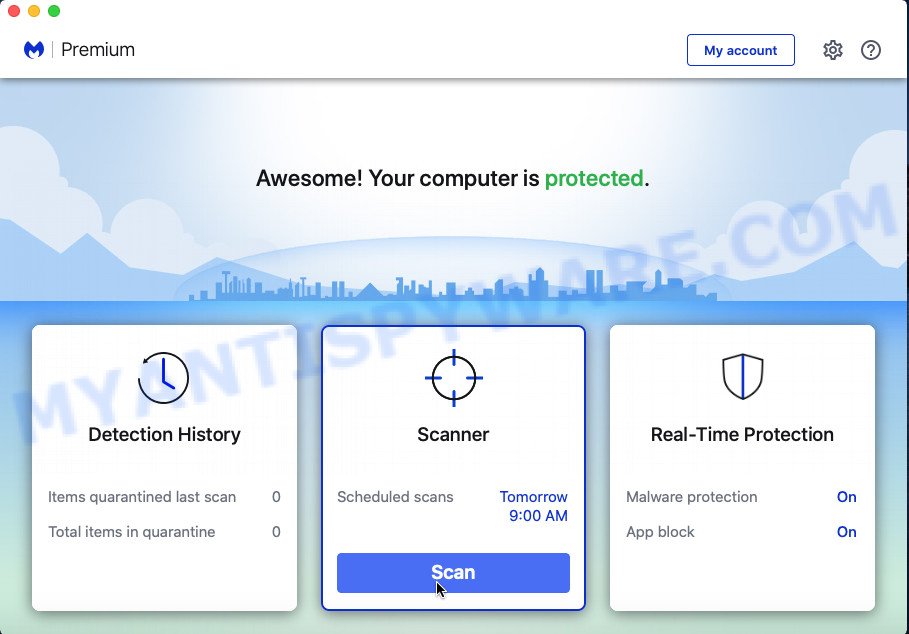
Now press the “Scan” button to start checking your Apple Mac for the adware related to the Systemupdati.xyz pop-up. Depending on your MAC OS, the scan can take anywhere from a few minutes to close to an hour.
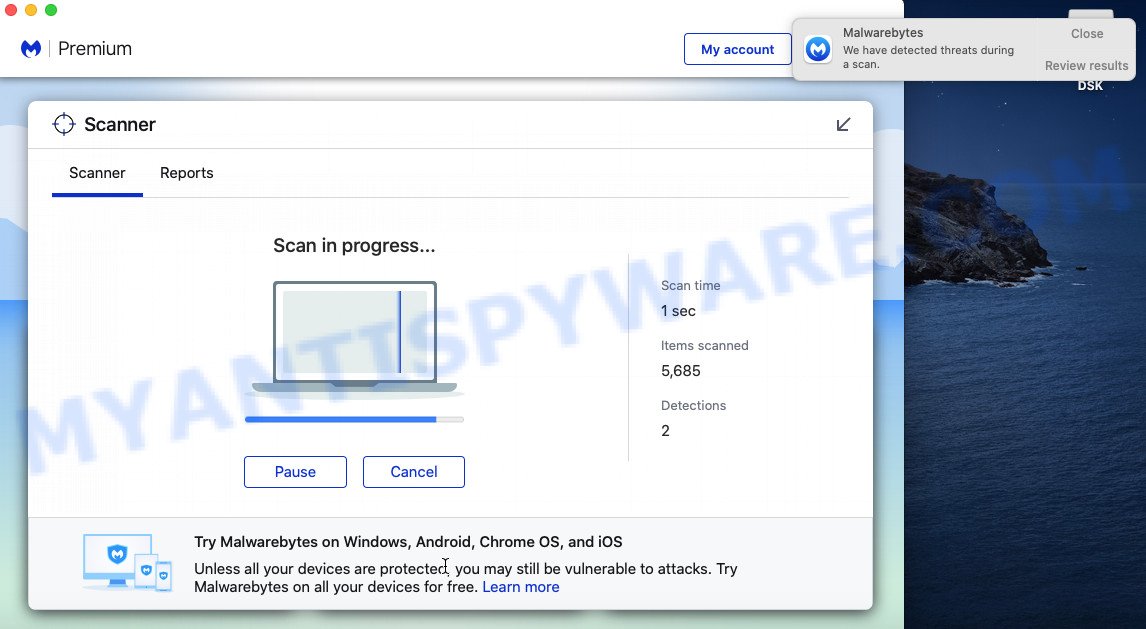
Once MalwareBytes AntiMalware completes the scan, MalwareBytes Anti-Malware will show a list of found threats. In order to remove all items, simply click the “Quarantine” button. The MalwareBytes Free will get rid of adware software responsible for Systemupdati.xyz pop-up scam and move the selected items to the Quarantine.
Remove Systemupdati.xyz from Safari, Chrome, Firefox
Systemupdati.xyz pop-upw or other symptoms of adware in your web-browser is a good reason to locate and delete harmful plugins. This is an easy method to recover browsers settings and not lose any important information.
You can also try to remove Systemupdati.xyz scam by reset Chrome settings. |
If you are still experiencing issues with Systemupdati.xyz popups removal, you need to reset Mozilla Firefox browser. |
|
Block Systemupdati.xyz popups and other unwanted web pages
It’s also critical to protect your web browsers from harmful web pages and advertisements by using an ad blocker program like AdGuard. Security experts says that it will greatly reduce the risk of malicious software, and potentially save lots of money. Additionally, the AdGuard may also protect your privacy by blocking almost all trackers.

Visit the page linked below to download the latest version of AdGuard for Microsoft Windows. Save it on your Microsoft Windows desktop.
3753 downloads
Author: © Adguard
Category: Security tools
Update: January 17, 2018
After the download is complete, start the downloaded file. You will see the “Setup Wizard” screen. Follow the prompts.
Each time, when you start your computer, AdGuard will launch automatically and stop intrusive pop-ups, block Systemupdati.xyz, as well as other harmful or misleading web-pages.
Finish words
Now your MAC OS should be free of the adware which causes the annoying Systemupdati.xyz pop ups. We suggest that you keep AdGuard (to help you stop unwanted pop up advertisements and intrusive harmful web sites) and Zemana Free (to periodically scan your MAC OS for new malicious software, hijackers and adware). Make sure that you have all the Critical Updates recommended for MS Windows OS. Without regular updates you WILL NOT be protected when new browser hijackers, harmful software and adware software are released.
If you are still having problems while trying to get rid of Systemupdati.xyz scam from your web browser, then ask for help here.