What is ProductionElements
ProductionElements is a malicious application that acts as adware. Adware can cause issues for your Mac. ProductionElements can display unwanted advertisements on your web browser so that your cannot block them, redirect your web-browser to malicious web-sites, and it can cause scam sites to pop up on your browser.
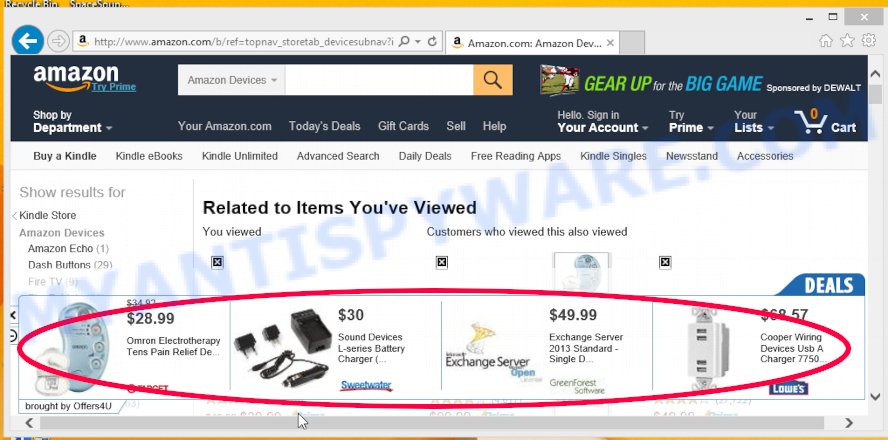
Unwanted ads
Another reason why you need to remove ProductionElements is its online data-tracking activity. It can install a component which enables its developer to track which webpages you visit, which products you look at upon those pages. They are then able to choose the type of ads they display you. So, if you had this adware software on your computer, there is a good chance you have another that is gathering and sharing your data with third parties, without your say-so.
Don’t panic because we have got the solution. Here’s a instructions on how to remove ProductionElements adware from the system and get rid of of unwanted advertisements from your web-browsers.
How does ProductionElements get on your computer
Adware software usually gets on computers along with free programs that downloaded from the Net. Which means that you need to be proactive and carefully read the Terms of use and the License agreement properly. For the most part, adware and potentially unwanted software will be clearly described, so take the time to carefully read all the information about the software that you downloaded and want to install on your machine.
Threat Summary
| Name | ProductionElements |
| Type | adware, potentially unwanted application (PUA), Mac virus, Mac malware |
| Detection Names | ApplicUnwnt, Trojan-Downloader.OSX.Adload, Adware.MAC.Generic, Adware/Adload!OSX, Osx.Adware.Cimpli, OSX.Trojan.Gen, Program:MacOS/Vigram.A and MacOS.Agent-MT |
| Distribution | Free software installers, fake update tools, suspicious pop up advertisements and torrent downloads |
| Symptoms | Every time you perform an Internet search, your web browser is redirected to another web site, you experience a large count of of unexpected popup advertisements, unwanted program installed without your say-so, unwanted browser toolbars, your web browser home page has replaced and you cannot modify it back, slow Internet browsing speeds. |
| Removal | ProductionElements removal guide |
How to remove ProductionElements from Mac computer
Adware is a form of malware that you might have difficulty in removing it from your computer. Luckily, you’ve found the effective ProductionElements removal guide in this article. Both the manual removal solution and the automatic removal solution will be provided below and you can just select the one that best for you. If you’ve any questions or need assist then type a comment below. Read it once, after doing so, please bookmark this page (or open it on your smartphone) as you may need to close your internet browser or reboot your MAC OS.
To remove ProductionElements, execute the steps below:
- Remove unwanted profiles on Mac device
- Check the list of installed software
- Remove ProductionElements related files and folders
- Scan your Mac with MalwareBytes
- Remove ProductionElements from Safari, Chrome, Firefox
- How to stay safe online
Remove unwanted profiles on Mac device
ProductionElements can make changes to the Mac system such as malicious changes to browser settings, and the addition of malicious system profiles. You need to check the system preferences, find and remove malicious profiles and ensure your settings are as you expect.
Click Apple menu ( ![]() ) > System Preferences.
) > System Preferences.
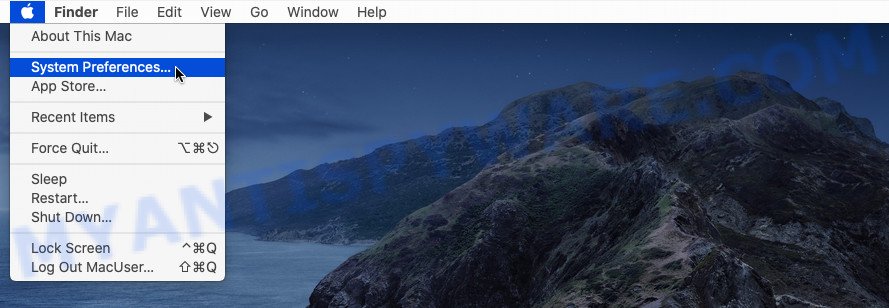
In System Preferences, select Profiles. if there is no Profiles in the list of preferences, that means there are no profiles installed on the Mac. If there is Profiles in the list, then click on it, then select a profile related to ProductionElements.
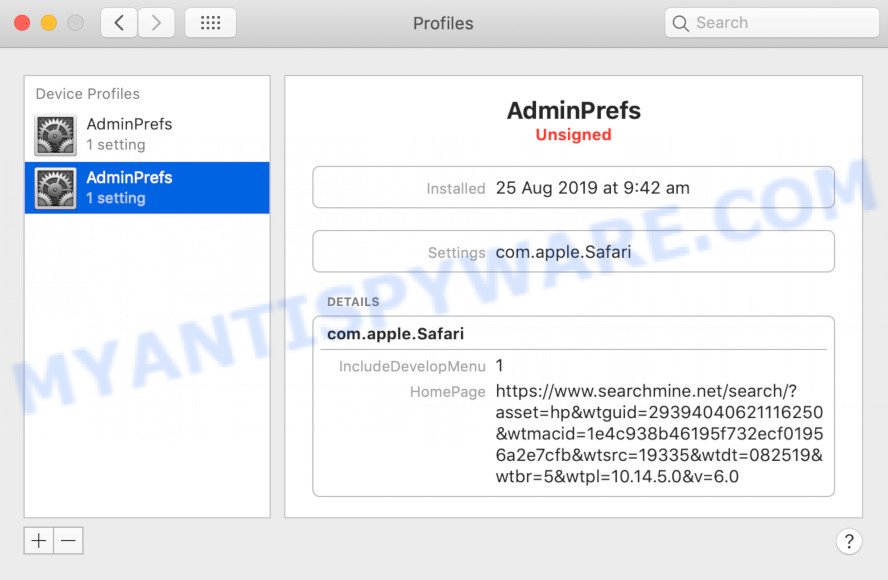
To delete a malicious profile, click on the minus button ( – ) located at the bottom-left of the Profiles screen.
Check the list of installed software
In order to get rid of ProductionElements you need to do is to delete unknown and suspicious programs from your MAC system using the Finder. When deleting potentially unwanted programs, adware and browser hijackers, check the list of installed apps and try to find suspicious programs and delete them all. Pay special attention to recently installed programs, as it’s most probably that ProductionElements сame along with it.
Open Finder and click “Applications”.
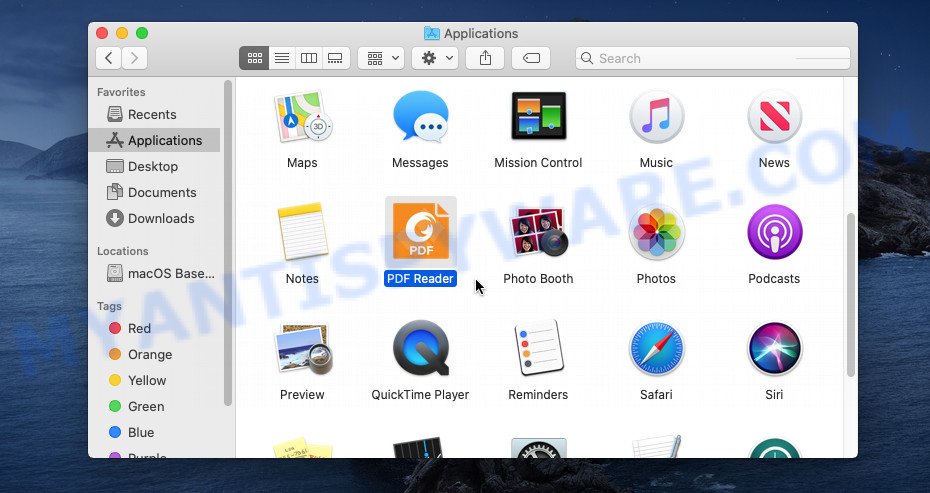
It will display a list of all apps installed on your MAC system. Scroll through the all list, and remove any dubious and unknown applications. Right click to suspicious program and select “Move to Trash”. Another solution is drag the application from the Applications folder to the Trash.
Most important, scroll through the all list, and move to trash any unknown applications. Don’t forget, choose Finder -> Empty Trash.
Remove ProductionElements related files and folders
Now you need to try to find ProductionElements related files and folders, and then delete them manually. You need to look for these files in certain directories. To quickly open them, we recommend using the “Go to Folder…” command.
ProductionElements creates several files, these files must be found and removed. Below is a list of files associated with this unwanted program.
- /Library/LaunchDaemons/com.ProductionElements.system.plist
- ~/Library/LaunchAgents/com.ProductionElements.service.plist
- /Library/Application Support/.(RANDOM)/System/com.ProductionElements.system
- ~/Library/Application Support/.(RANDOM)/Services/com.ProductionElements.service.app
Some files created by ProductionElements are hidden from the user. To find and delete them, you need to enable “show hidden files”. To do this, use the shortcut CMD + SHIFT + . Press once to show hidden files and again to hide them. There is another way. Click Finder -> Applications -> Utilities -> Terminal. In Terminal, paste the following text: defaults write com.apple.finder AppleShowAllFiles YES
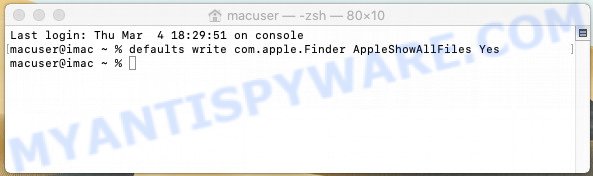
Press Enter. Hold the ‘Option/alt’ key, then right click on the Finder icon in the dock and click Relaunch.

Click on the Finder icon. From the menu bar, select Go and click “Go to Folder…”. As a result, a small window opens that allows you to quickly open a specific directory.
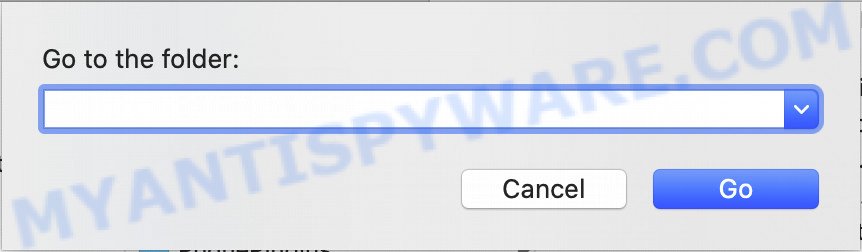
Check for ProductionElements generated files in the /Library/LaunchAgents folder
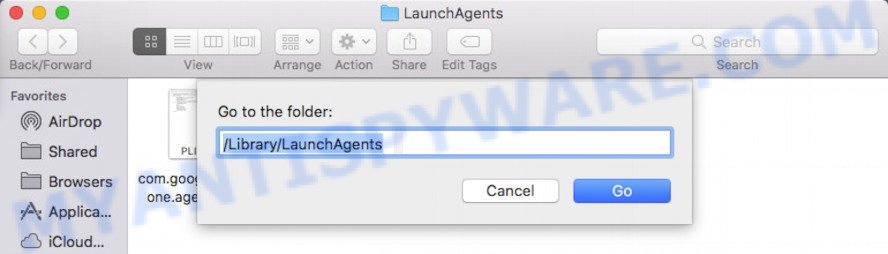
In the “Go to Folder…” window, type the following text and press Go:
/Library/LaunchAgents
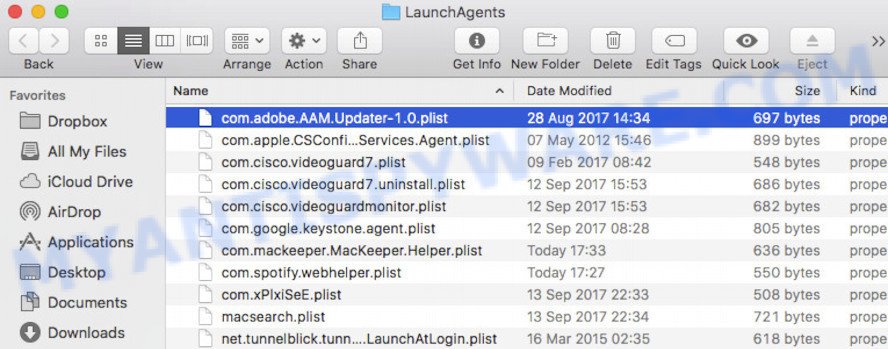
This will open the contents of the “/Library/LaunchAgents” folder. Look carefully at it and pay special attention to recently created files, as well as files that have a suspicious name. Move all suspicious files to the Trash. A few examples of files: com.google.defaultsearch.plist, , search.plist, com.net-preferences.plist, com.ProductionElements.service.plist, installapp.plist, macsearch.plist and com.machelper.plist. Most often, browser hijackers, potentially unwanted programs and adware create several files with similar names.
Check for ProductionElements generated files in the /Library/Application Support folder
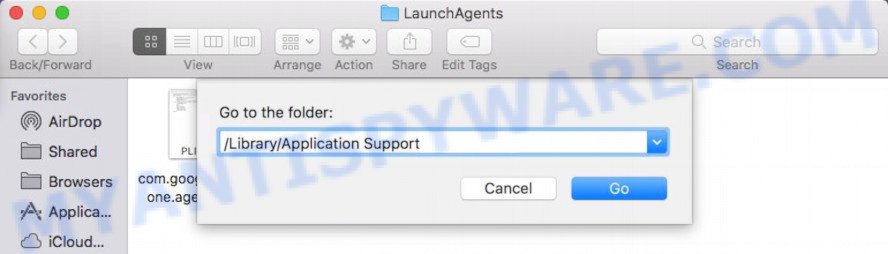
In the “Go to Folder…” window, type the following text and press Go:
/Library/Application Support
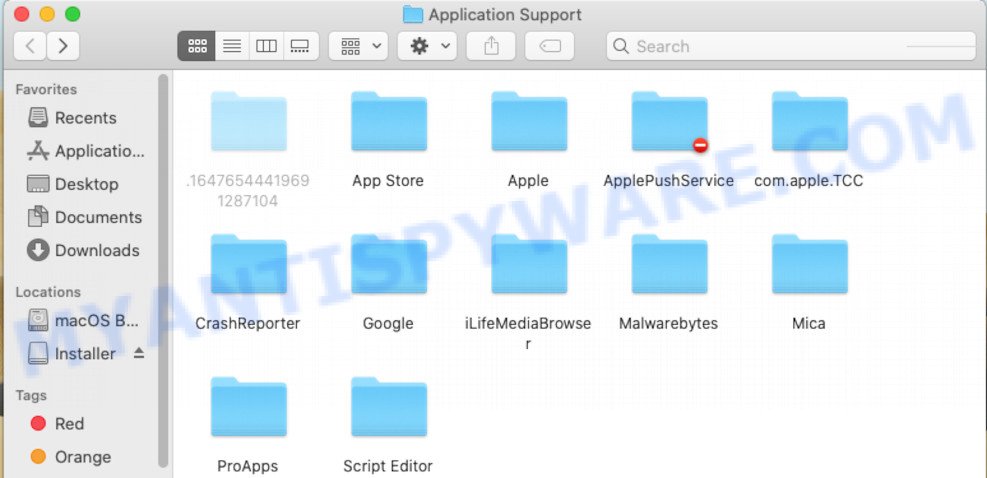
This will open the contents of the “Application Support” folder. Look carefully at its contents, pay special attention to recently added/changed folders and files. Check the contents of suspicious folders, if there is a file with a name similar to com.ProductionElements.system, then this folder must be deleted. Move all suspicious folders and files to the Trash.
Check for ProductionElements generated files in the “~/Library/LaunchAgents” folder
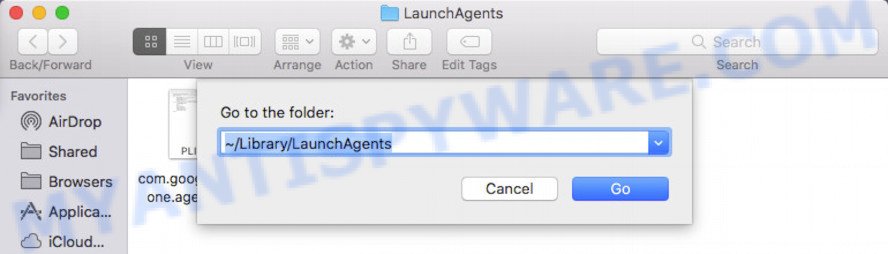
In the “Go to Folder…” window, type the following text and press Go:
~/Library/LaunchAgents
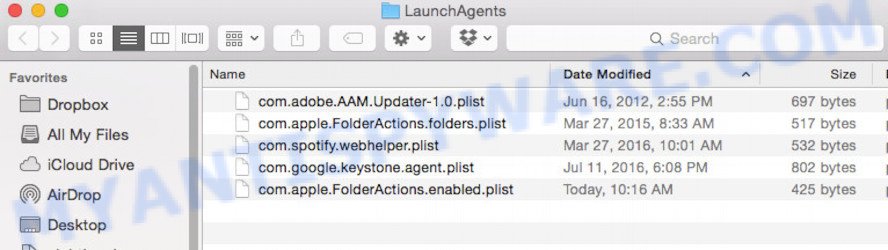
Proceed in the same way as with the “/Library/LaunchAgents” and “/Library/Application Support” folders. Look for suspicious and recently added files. Move all suspicious files to the Trash.
Check for ProductionElements generated files in the /Library/LaunchDaemons folder
In the “Go to Folder…” window, type the following text and press Go:
/Library/LaunchDaemons
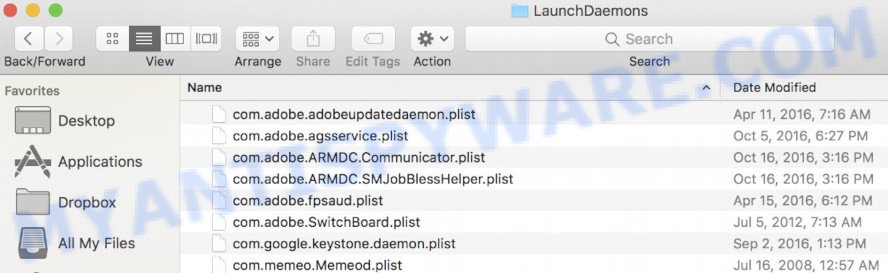
Carefully browse the entire list of files and pay special attention to recently created files, as well as files that have a suspicious name. Move all suspicious files to the Trash. A few examples of files to be deleted: com.installapp.system.plist, com.search.system.plist, com.machelper.system.plist, com.macsearch.system.plist and com.ProductionElements.system.plist. In most cases, potentially unwanted programs, browser hijackers and adware create several files with similar names.
Scan your Mac with MalwareBytes
We suggest using MalwareBytes Anti-Malware to scan the Mac device for browser hijackers, adware and potentially unwanted programs. This free tool is an advanced malicious software removal application developed by (c) Malwarebytes lab. This application uses the world’s most popular antimalware technology. It is able to help you remove adware and other security threats from your Mac for free.
Visit the page linked below to download the latest version of MalwareBytes for Mac.
20944 downloads
Author: Malwarebytes
Category: Security tools
Update: September 10, 2020
When the downloading process is complete, close all programs and windows on your MAC. Open a directory in which you saved it. Run the saved file and follow the prompts.
Once install is complete, you’ll see window as shown below.
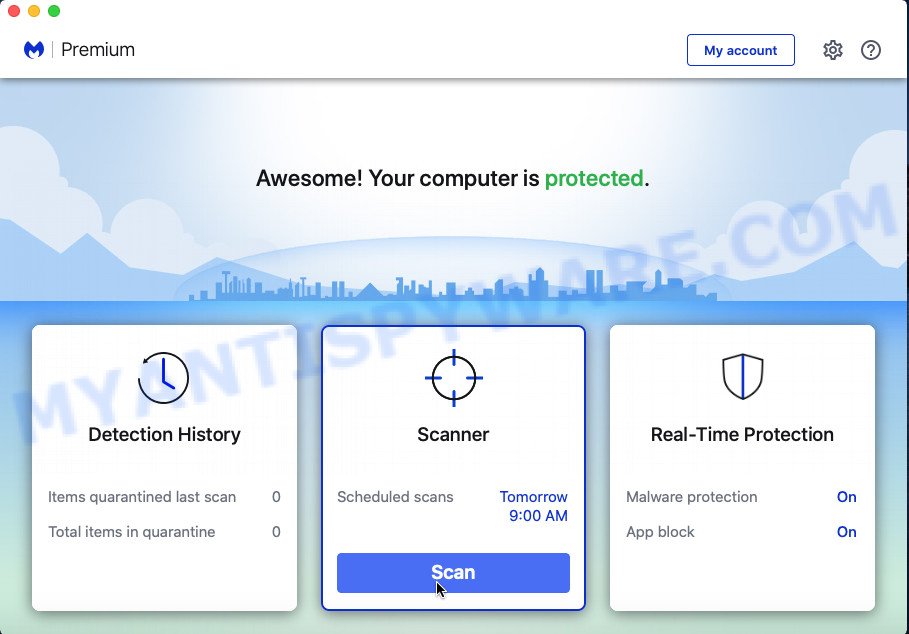
Now click the “Scan” button to perform a system scan with this tool for the ProductionElements adware. A scan can take anywhere from 10 to 30 minutes, depending on the number of files on your MAC and the speed of your machine. When a threat is detected, the count of the security threats will change accordingly. Wait until the the scanning is complete.
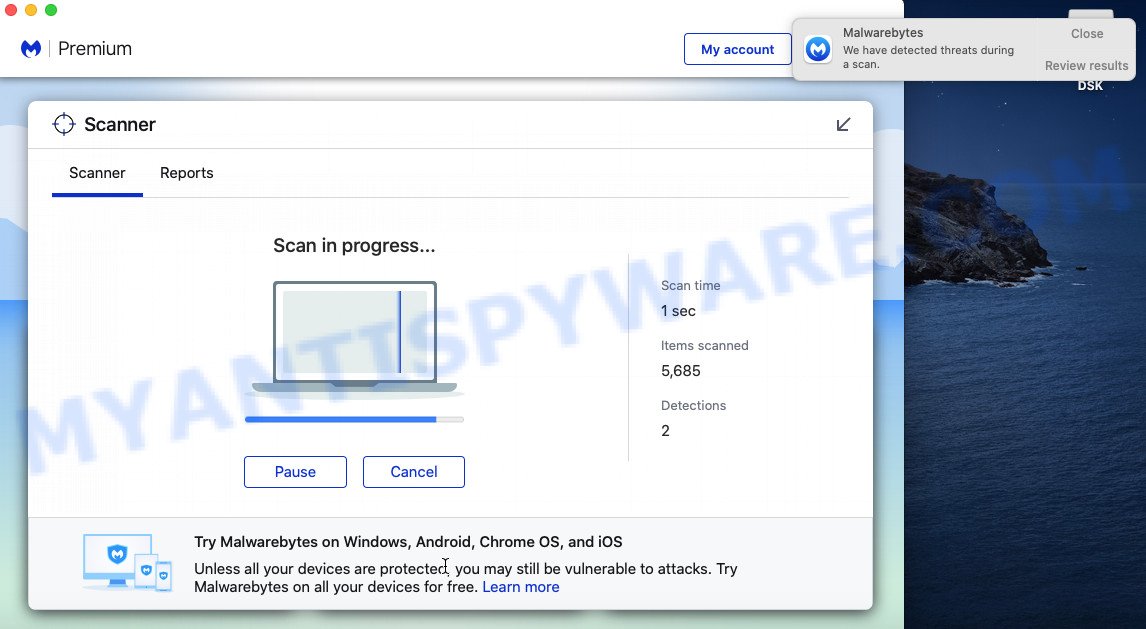
As the scanning ends, MalwareBytes will open a screen which contains a list of malicious software that has been found. Review the report and then click “Quarantine” button.
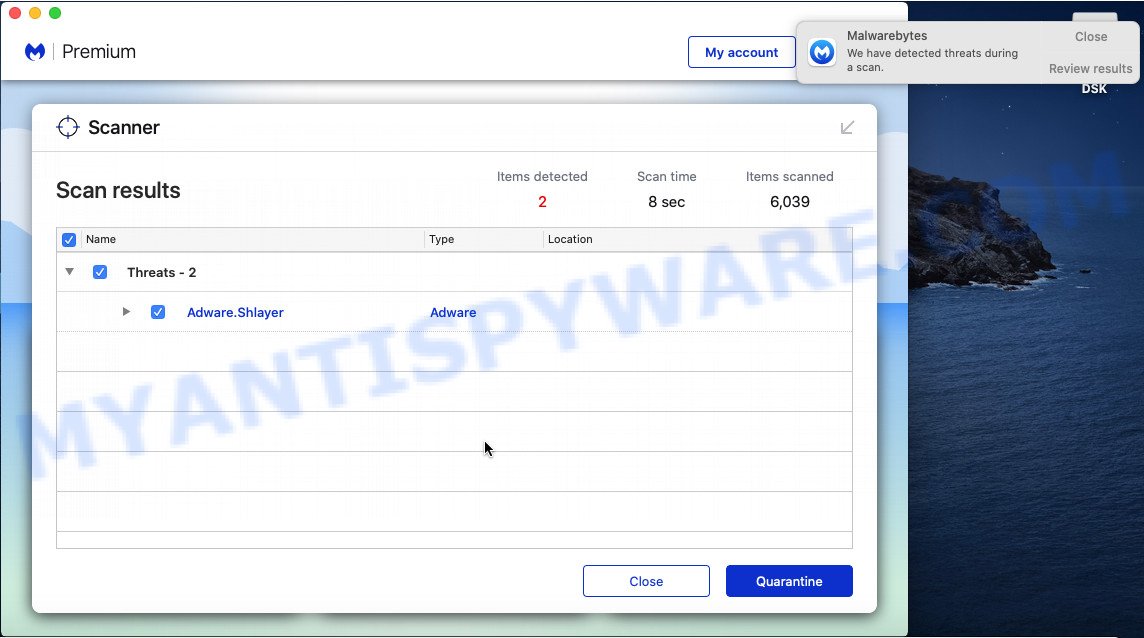
The Malwarebytes will now delete ProductionElements adware and move the selected threats to the program’s quarantine.
Remove ProductionElements from Safari, Chrome, Firefox
If you have ‘ProductionElements ‘ removal problem, then remove unwanted add-ons can help you. In the steps below we’ll show you the method to remove harmful extensions without reinstall. This will also help to get rid of ProductionElements adware software from your web browser.
You can also try to remove ProductionElements adware by reset Google Chrome settings. |
If you are still experiencing issues with ProductionElements adware removal, you need to reset Firefox browser. |
|
How to stay safe online
Use an ad blocking tool like AdGuard will protect you from harmful ads and content. Moreover, you can find that the AdGuard have an option to protect your privacy and stop phishing and spam webpages. Additionally, ad-blocker apps will help you to avoid unwanted advertisements and unverified links that also a good way to stay safe online.

AdGuard can be downloaded from the following link.
3753 downloads
Author: © Adguard
Category: Security tools
Update: January 17, 2018
After the download is complete, run the downloaded file. The “Setup Wizard” window will show up on the computer screen.
Follow the prompts. AdGuard will then be installed. A window will show up asking you to confirm that you want to see a quick instructions. Click “Skip” button to close the window and use the default settings, or press “Get Started” to see an quick instructions that will allow you get to know AdGuard better.
Each time, when you launch your MAC, AdGuard will run automatically and stop unwanted popup ads, block malicious and misleading web-sites.
Finish words
Once you have finished the steps above, your MAC should be clean from this adware software and other malware. The Mozilla Firefox, Chrome and Safari will no longer display any unwanted ProductionElements ads when you surf the World Wide Web. Unfortunately, if the steps does not help you, then you have caught a new adware, and then the best way – ask for help.
Please create a new question by using the “Ask Question” button in the Questions and Answers. Try to give us some details about your problems, so we can try to help you more accurately. Wait for one of our trained “Security Team” or Site Administrator to provide you with knowledgeable assistance tailored to your problem with the annoying ProductionElements adware.

















