What is Direct.searchio.me?
The cyber security researchers have determined that Direct.searchio.me is a website promoted by Browser hijackers. Browser hijacker is a kind of software that is developed to change the browser settings without the knowledge or permission of the computer user, and it usually redirects the affected system’s web-browser to certain advertisement-related web-pages. A browser hijacker modifies the default web browser search provider or home page, installs multiple toolbars on the internet browser, initiates numerous pop-ups, redirects user web searches to its own web-site and generates multiple pop-up advertisements. If your PC system is affected by a browser hijacker you may need to complete manual steps or use a malware removal tool to revert changes made to your web browsers.
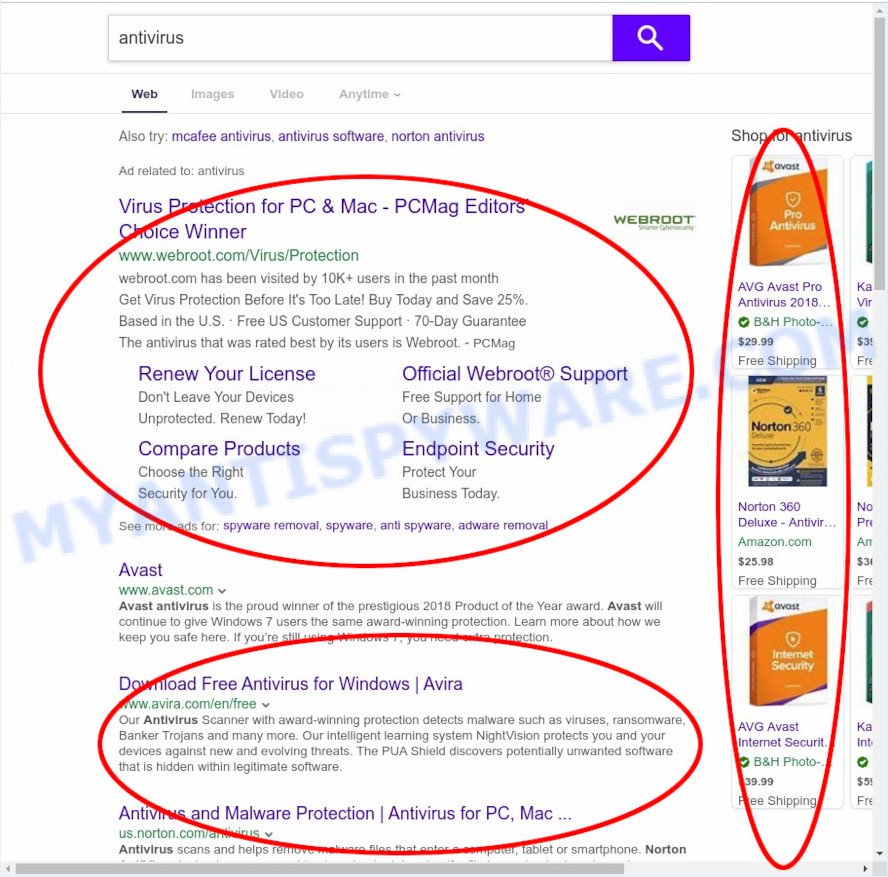
Unwanted search ads
When you’re performing searches using the hijacked web-browser, the search results will be returned from Bing, Yahoo or Google Custom Search. The developers of the browser hijacker are most probably doing this to generate advertisement money from the ads displayed in the search results.
As well as unwanted browser redirects to Direct.searchio.me, the hijacker may collect your Internet browsing activity by saving web-sites visited, cookie information, URLs visited, browser version and type, IP addresses and Internet Service Provider (ISP). Such kind of behavior can lead to serious security problems or privacy information theft. This is another reason why the hijacker should be removed as soon as possible.
How can a browser hijacker get on your device
Browser hijackers and potentially unwanted programs can get installed to your web browser or computer when you visit a web-site and click an Install button, or when you download and run a suspicious program, or when you install free application that includes a potentially unwanted software. Be very attentive when installing any apps and make sure you deselect any options for third-party apps that you do not want.
Threat Summary
| Name | Direct.searchio.me |
| Type | redirect virus, browser hijacker, PUP, home page hijacker, search engine hijacker |
| Affected Browser Settings | search provider, startpage, new tab URL |
| Distribution | fake update tools, malicious popup advertisements, free applications install packages |
| Symptoms | Unwanted advertising links appear on web sites that you are visiting. Every time you perform an Internet search, your internet browser is re-directed to another web-site. New entries appear in your Programs folder. Unexpected web-browser extensions or toolbar keep coming back. Your web browser search engine has replaced without your permission. |
| Removal | Direct.searchio.me removal guide |
How to remove Direct.searchio.me redirect
To delete Direct.searchio.me redirect from your browser, you must uninstall all suspicious applications and every component that could be related to the browser hijacker. Besides, to fix your internet browser new tab, search engine and homepage, you should reset the affected browsers. As soon as you’re done with Direct.searchio.me removal procedure, we advise you scan your device with free malware removal tools listed below. It’ll complete the removal process on your personal computer.
To remove Direct.searchio.me, perform the following steps:
- How to manually remove Direct.searchio.me
- Automatic Removal of Direct.searchio.me
- How to stop Direct.searchio.me redirect
How to manually remove Direct.searchio.me
Read this section to know how to manually delete the browser hijacker. Even if the step-by-step guidance does not work for you, there are several free malicious software removers below which can easily handle such browser hijackers.
Delete potentially unwanted software using Windows Control Panel
The main cause of home page or search provider hijacking could be PUPs, adware or other unwanted programs that you may have accidentally installed on the PC system. You need to find and delete all questionable programs.
Press Windows button ![]() , then click Search
, then click Search ![]() . Type “Control panel”and press Enter. If you using Windows XP or Windows 7, then click “Start” and select “Control Panel”. It will show the Windows Control Panel like below.
. Type “Control panel”and press Enter. If you using Windows XP or Windows 7, then click “Start” and select “Control Panel”. It will show the Windows Control Panel like below.

Further, click “Uninstall a program” ![]()
It will show a list of all apps installed on your PC. Scroll through the all list, and uninstall any dubious and unknown apps.
Remove Direct.searchio.me from web-browsers
If you have ‘Direct.searchio.me ‘ removal problem, then remove unwanted extensions can help you. In the steps below we will show you the way to remove harmful extensions without reinstall. This will also help to get rid of Direct.searchio.me redirect from your web browser.
You can also try to remove Direct.searchio.me redirect by reset Chrome settings. |
If you are still experiencing problems with Direct.searchio.me removal, you need to reset Mozilla Firefox browser. |
Another solution to remove Direct.searchio.me from Internet Explorer is reset IE settings. |
|
Automatic Removal of browser hijackers
Spyware, adware, PUPs and browser hijackers can be difficult to remove manually. Do not try to remove this apps without the aid of malware removal tools. In order to fully remove unwanted software and malicious extensions from your internet browser, use professionally developed utilities such as Zemana, MalwareBytes and HitmanPro.
Zemana is a free utility that performs a scan of your personal computer and displays if there are existing adware software, browser hijackers, viruses, worms, spyware, trojans and other malicious software residing on your PC. If malicious software is detected, Zemana can automatically remove it. Zemana AntiMalware does not conflict with other antimalware and antivirus software installed on your PC system.
- Installing the Zemana AntiMalware is simple. First you’ll need to download Zemana AntiMalware on your PC by clicking on the following link.
Zemana AntiMalware
164813 downloads
Author: Zemana Ltd
Category: Security tools
Update: July 16, 2019
- Once you have downloaded the install file, make sure to double click on the Zemana.AntiMalware.Setup. This would start the Zemana setup on your personal computer.
- Select install language and press ‘OK’ button.
- On the next screen ‘Setup Wizard’ simply click the ‘Next’ button and follow the prompts.

- Finally, once the install is done, Zemana Anti-Malware will start automatically. Else, if does not then double-click on the Zemana icon on your desktop.
- Now that you have successfully install Zemana, let’s see How to use Zemana AntiMalware to delete browser hijacker from your computer.
- After you have launched the Zemana Anti-Malware, you’ll see a window as shown below, just click ‘Scan’ button to begin scanning your computer for the hijacker.

- Now pay attention to the screen while Zemana scans your PC system.

- After finished, Zemana will display a list of found threats. Review the report and then press ‘Next’ button.

- Zemana Anti-Malware may require a reboot PC system in order to complete the removal process.
- If you want to permanently remove hijacker from your PC, then click ‘Quarantine’ icon, select all malicious software, adware, potentially unwanted applications and other items and click Delete.
- Restart your PC to complete the hijacker removal procedure.
How to stop Direct.searchio.me redirects
To put it simply, you need to use an adblocker utility (AdGuard, for example). It will block and protect you from any unwanted webpages, ads and pop-ups. To be able to do that, the ad blocker program uses a list of filters. Each filter is a rule that describes a malicious webpage, an advertising content, a banner and others. The ad-blocking application automatically uses these filters, depending on the web-sites you’re visiting.
First, visit the page linked below, then click the ‘Download’ button in order to download the latest version of AdGuard.
26842 downloads
Version: 6.4
Author: © Adguard
Category: Security tools
Update: November 15, 2018
After downloading it, launch the downloaded file. You will see the “Setup Wizard” screen as shown in the figure below.

Follow the prompts. When the install is complete, you will see a window such as the one below.

You can press “Skip” to close the installation application and use the default settings, or click “Get Started” button to see an quick tutorial which will help you get to know AdGuard better.
In most cases, the default settings are enough and you do not need to change anything. Each time, when you start your device, AdGuard will launch automatically and stop unwanted advertisements, block Direct.searchio.me, as well as other malicious or misleading websites. For an overview of all the features of the application, or to change its settings you can simply double-click on the AdGuard icon, that is located on your desktop.
To sum up
We suggest that you keep AdGuard (to help you stop unwanted ads and unwanted malicious web-pages) and Zemana AntiMalware (to periodically scan your computer for new malicious software, hijackers and adware). Make sure that you have all the Critical Updates recommended for Windows OS. Without regular updates you WILL NOT be protected when new browser hijackers, malicious software and adware software are released.
If you are still having problems while trying to remove Direct.searchio.me redirect from your web browser, then ask for help here.





















