What is OpenSea Email SCAM?
OpenSea Email Scam is a Phishing Scam disguised as official OpenSea email. It displays a fake message claiming that recipients need to move their Ethereum listings to to the new smart contract. The goal of scammers is to trick users into revealing their account log-in credentials and steal the NFTs stored in the account.
It is important to emphasize that these OpenSea emails do not come from anyone affiliated or connected to OpenSea and should be regarded as fraudulent.
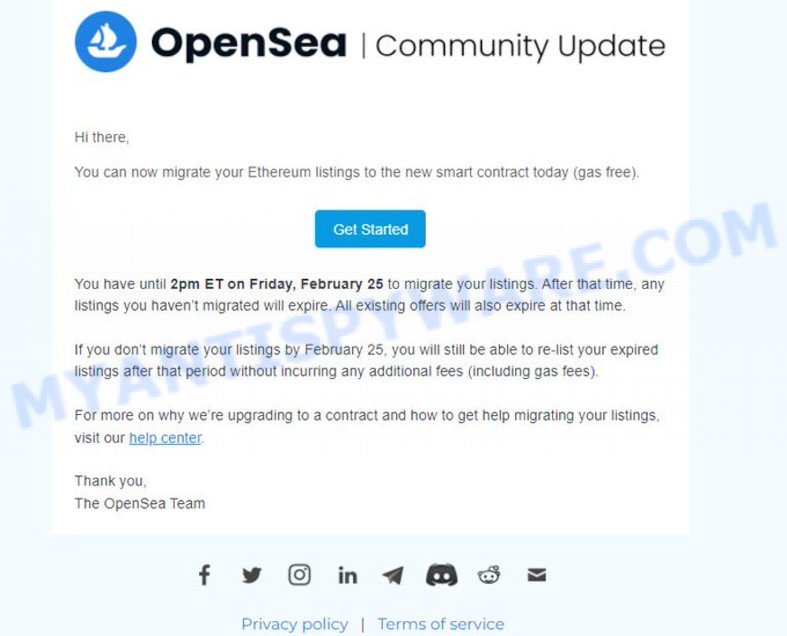
The OpenSea email message is a SCAM
QUICK LINKS
In this particular case, the scam email has the heading “Migrate Your Ethereum Listings Starting Today“. It contains a text message, which the scammers try to pass off as legitimate. It states that OpenSea requires all users to migrate their Ethereum listings to “smart contract” by February 25th or there is a risk that the listings will expire. Scammers trick victims into clicking on the “Get Started” button or the “help center” link in the message. This scam invites recipients to complete the migration as soon as possible, as additional re-listings fees will apply in the future.
Text presented in the scam message:
Subject: Migrate Your Ethereum Listings Starting Today
OpenSea | Community UpdateHi there,
You can now migrate your Ethereum listings to the new smart contract today (gas free).
Get Started
You have until 2 pm ET on Friday, February 25 to migrate your listings. After that time, any listings you haven’t migrated will expire. All existing offers will also expire at that time.
If you don’t migrate your listings by February 25, you will still be able to re-list your expired listings after that period without incurring any additional fees (including gas fees).
For more on why we’re upgrading to a contract and how to get help migrating your listings, visit our help center.
Thank you,
The OpenSea TeamPrivacy policy | Terms of service
As we said above, these scam emails contain a button, clicking on which redirects users to a fake OpenSea page where users must enter their personal information and OpenSea log-in credentials. Obviously, in this way, scammers try to obtain personal data of users and information about their OpenSea account (such as passwords, passphrases, secret recovery phrases, etc). This information can be used to make unauthorized transfers, sold to criminals on the dark web, or other malicious purposes. Moreover, the criminals behind this scam can use stolen email addresses and phone numbers to send spam and malspam (spam emails containing malware or links to malware).
Threat Summary
| Name | OpenSea Email Scam, NFT Phishing Scam, Fake OpenSea Emails |
| Type | Phishing, Scam, Social Engineering |
| Fake claims | OpenSea users must migrate Ethereum listings to the new smart contract |
| Distribution methods | Email spam campaigns |
| Removal | Links in scam messages can lead to sites or files with viruses or other malicious content. To scan your device for viruses, find and remove malware, we recommend using the steps below. |
The OpenSea Email scam spread through email spam campaigns. Cybercriminals usually use botnets for massive email spam campaigns to direct victims to scam sites, advertise pharmaceutical products, adult content, and malware distribution. In some emails, scammers use threats to intimidate and bully a victim into paying, others contain links to malicious files. Your MetaMask wallet has not yet been verified, McAfee subscription has expired EMAIL, Your subscription for Norton Protection has been renewed, and DPD Delivery Email are some of the scam emails we reported recently.
What to do when you receive the OpenSea Email SCAM
We advise everyone who receives this message to follow a few simple steps below. If you receive such messages regularly, then this may be a sign that there is adware, trojan or spyware on your device. In this case, you need to scan the device for malware, remove unnecessary and suspicious apps.
- Do not believe this message.
- NEVER share your OpenSea passwords/passphrases, secret recovery phrases.
- If there’s a link in the scam message, do not click it.
- NEVER enter OpenSea log-in credentials into any website online.
- Report the email spam to the FTC at https://www.ftc.gov/
- Scan your device for malware.
- Install an anti-phishing software.
How to scan your computer for malware
If you suspect that your computer is infected with spyware, you accidentally clicked on a link in the scam email, or just want to scan your computer for malware, then use one of the best free malware removal tools. One of these utilities is Zemana Anti Malware. It is a lightweight utility which designed to use alongside your antivirus software, detecting and removing malicious software, adware and PUPs that other security tools miss. Zemana Anti Malware is easy to use, fast, does not use many resources and have great detection and removal rates.
First, visit the page linked below, then click the ‘Download’ button in order to download the latest version of Zemana AntiMalware.
165535 downloads
Author: Zemana Ltd
Category: Security tools
Update: July 16, 2019
Once the downloading process is done, close all windows on your personal computer. Further, open the install file called Zemana.AntiMalware.Setup. If the “User Account Control” prompt pops up as on the image below, press the “Yes” button.

It will display the “Setup wizard” that will assist you install Zemana on the personal computer. Follow the prompts and do not make any changes to default settings.

Once installation is done successfully, Zemana will automatically run and you can see its main window as shown below.

Next, press the “Scan” button to perform a system scan with this utility for malware. While the Zemana utility is scanning, you can see number of objects it has identified as being infected by malware.

After the scanning is done, the results are displayed in the scan report. Make sure all threats have ‘checkmark’ and click “Next” button.

The Zemana AntiMalware will delete malicious software. Once the process is complete, you can be prompted to restart your PC.
Finish words
We hope this article helped you understand that the OpenSea “Migrate Your Ethereum Listings Starting Today” email is a scam. If you receive an email that is similar but not the same as the example above, make sure you remove any personal info in this message, then post it as comment on this article. It will help our team monitor the latest scams.

















