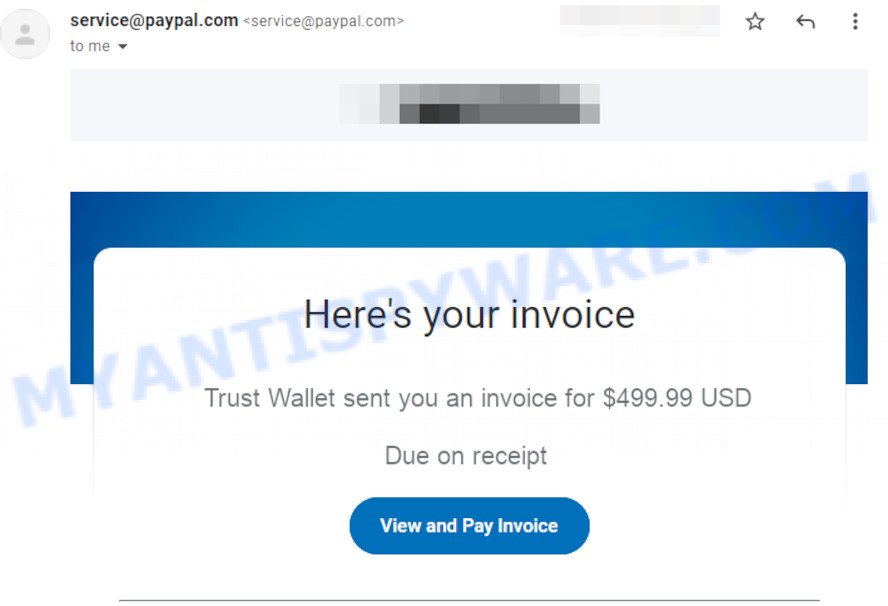What is Voicemail Email SCAM?
Voicemail Email Scam is a phishing scam that is disguised as a voicemail notification. The cybercriminals behind the scam use social engineering technique to trick the victims into giving up sensitive information (passwords or account numbers), downloading malicious code, or taking some other desired action.
Scam emails claim that recipients have a new voicemail and that they can listen to the message by clicking the link (button or attachment). The link points to a specially crafted phishing page masquerading as a legit sign-in page. It requires a login to complete the download of the voicemail recording, but in fact will end up handing over their username and password to criminals.
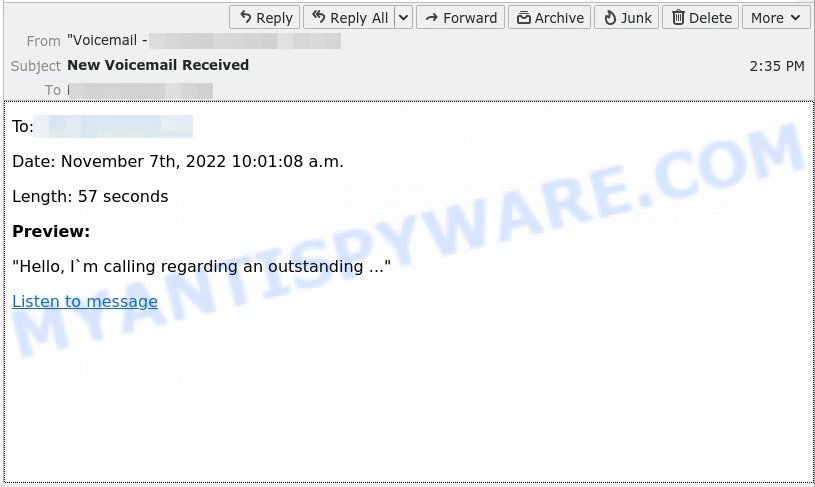
QUICK LINKS
- What is Voicemail Email SCAM?
- What to do when you receive the Voicemail Scam Email?
- How to spot a phishing email?
Voicemail scam email in detail
The “Voicemail Email” scam looks like a regular email that notifies the recipient of a new voicemail. This email also contains some details about the voice message: date, sender, duration. But in reality, this email is a well-designed scam that uses classic social techniques. Scammers use voicemail scam emails to trick victims into clicking a malicious link (button or attachment). When the victim clicks on the link, it opens a phishing page which attempts to steal sensitive/valuable information or login credentials from the victim. Voicemail scam works because victims still tend to click on email links.
As mentioned above, the goal of scammers is to obtain personal data of users, as well as their login credentials. Scammers can use personal information to steal identities for personal and financial gain. Moreover, the criminals can use stolen email addresses and phone numbers to send spam and malspam (spam emails containing malware or links to malware).
Typically, voicemail scams are sent via email, thousands at a time, and are part of larger spam campaigns. As with many other types of scams, scammers are evolving their methods to deliver their messages to potential victims. Such attacks can be personalized and sent out in smaller numbers to avoid detection. Scammers can use reputable services, change and personalize the content of each message, and avoid including links or attachments – all in an attempt to bypass security.
To summarize, Voicemail Email SCAM can lead to malware infection, financial losses, theft of personal data and other serious problems.
Voicemail scam email, Example #2
The email has the title “(1) Unread Voicemail Message” and reads:
You have a Voicemail Message Transcription
From: xxxxxxxxx
To:Duration: 00:38
Play VM
____________________Message Encryption by –
©2021 – All Rights Reserved
Voicemail scam email, Example #3
The email has the title “(1) VOICE MAIL MESSSAGE” and reads:
(1) VOICE MAIL MESSSAGE
You received a new audio note from a contact in your address book
Listen to VoiceMessage
Date: Oct 2022
Time: 10/12/2022 05:10:12 a.m.2022 voicemail-Box.
Voicemail scam email, Example #4
The email has the title “(1) UNREAD VOICE MAIL” and reads:
(1) VOICE MAIL MESSSAGE
Listen to VoiceMessage
08/21/2022 07:12:55 a.m…:
{ © 2022 voicemail-Box.
Threat Summary
| Name | Voicemail Email Scam |
| Type | Fake Voicemail email, Phishing, Social Engineering |
| Email Subject Line | Your Voicemail Email, New Voicemail Received, (1) Unread Voicemail Message, New Voice Message from Bradd Harried, (1) VOICE MAIL MESSSAGE, New Audio Message Received From Your Contact, VoiceMail Notification, Shared a Voicemail Message To, (1) UNREAD VOICE MAIL MESSSAGE, (1) UNREAD VOICE MAIL, Voicenote Transcription Message |
| Detection names | Phishing (BitDefender), Spam (Sophos) |
| Fake Claims | Listen to VoiceMessage, You have a Voicemail Message from, You have a new voice message, Play Audio to view your new incoming voicemail, you’ve got a new voice record from a wireless users, You received a new voice message from a contact in your address book, You received a new audio note from a contact in your address book, You have a Voicemail Message Transcription, New Voicemail Received |
| Distribution methods | spam email campaigns, SMS, Whatsapp, Facebook, Telegram |
| Damage | malware infection, loss of personal data, disclosure of confidential information, financial losses |
| Protection | Links in scam emails can lead to sites or files with viruses or other malicious content. To recognize a phishing email, we recommend using the steps below. |
Examples of such scams
Voicemail Email Scam is just one of the many types of scam emails that exist. In some emails, scammers use threats to intimidate and bully a victim into paying, others contain links to malicious files. Trust Wallet PayPal Scam Invoice Email, Geek Squad EMAIL SCAM, Your subscription for Norton Protection has been renewed, Unfortunately, there are some bad news for you, DHL Undelivered Package are some of the scam emails we reported recently.
- Trust Wallet PayPal Scam Invoice Email
- Geek Squad Email Scam #15
- Opensea Please verify your email address SCAM
What to do when you receive the Voicemail Scam Email?
We advise everyone who receives this email to follow a few simple steps below.
- Do not believe this email.
- NEVER share your personal information and login credentials.
- Do not open unverified email attachments.
- If there’s a link in the scam email, do not click it.
- Do not enter your login credentials before examining the URL.
- Report the scam email to the FTC at https://www.ftc.gov/
If you accidentally click a phishing link (button) in the Voicemail Scam Email, suspect that your computer is infected with a malware or just want to scan your computer, then use one of the free malware removal tools.
How to spot a phishing email?
Phishing emails often share common characteristics; they are designed to trick victims into clicking on a phishing link or opening a malicious attachment. If you know these characteristics, you can detect phishing emails and prevent identity theft.
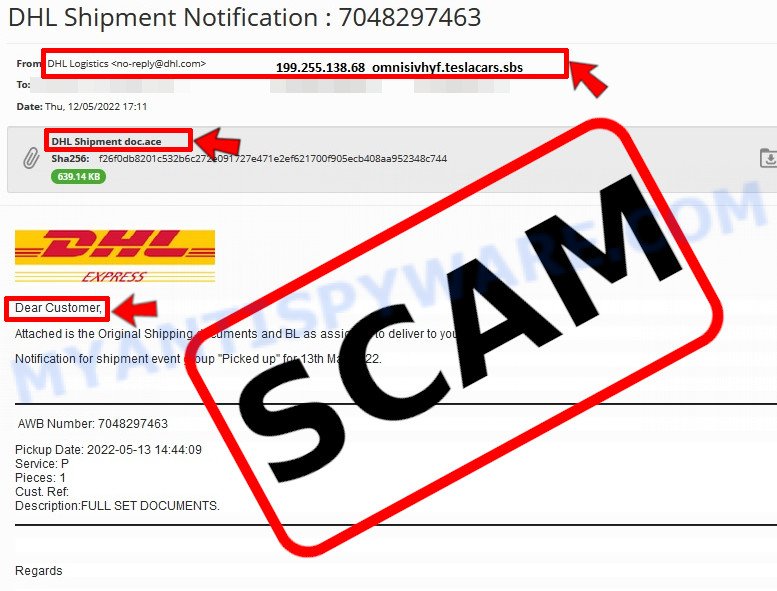
Here are some ways to recognize a phishing email
- Inconsistencies in Email Addresses. The most obvious way how to spot a scam email is finding inconsistencies in email addresses and domain names. If the email claims to be from a reputable company, like Amazon or PayPal, but the email is being sent from a public email domain, such as “gmail.com” it’s probably a scam.
- The domain name is misspelt. Look carefully for any subtle misspellings in the domain name. Like arnazon.com where the “m” has been replaced by “rn”, or paypa1.com, where the “l” has been replaced by “1”. These are common tricks of scammers.
- Generic greetings. If the email starts with a generic “Dear”, “Dear sir” or “Dear madam” that is a warning sign that it might not really be your shopping site or bank.
- Suspicious links. If you have the slightest suspicion an email may be a scam, do not click on the links you see. Instead, hover over the link, but don’t click it. This will pop up a small box that contains the actual URL. This works on image links as well as text links.
- Unexpected attachments. Email attachments should always be verified before clicking. Any attachments should be scanned for viruses – especially if they have an unfamiliar extension or one commonly associated with malware (.zip, .exe, .scr, etc.).
- The email creates a sense of urgency. Creating a false sense of urgency is a common trick of phishing emails. Be suspicious of emails that claim you must call, open an attachment or click a link immediately.
Finish words
We hope this article helped you learn more about the Voicemail Email Scam and avoid the scammers. If you have received a fake Voicemail Email or an email that is similar but not the same as the example above, then post it as comment on this article. This helps us to warn users about current scams, monitor trends and disrupt scams where possible.