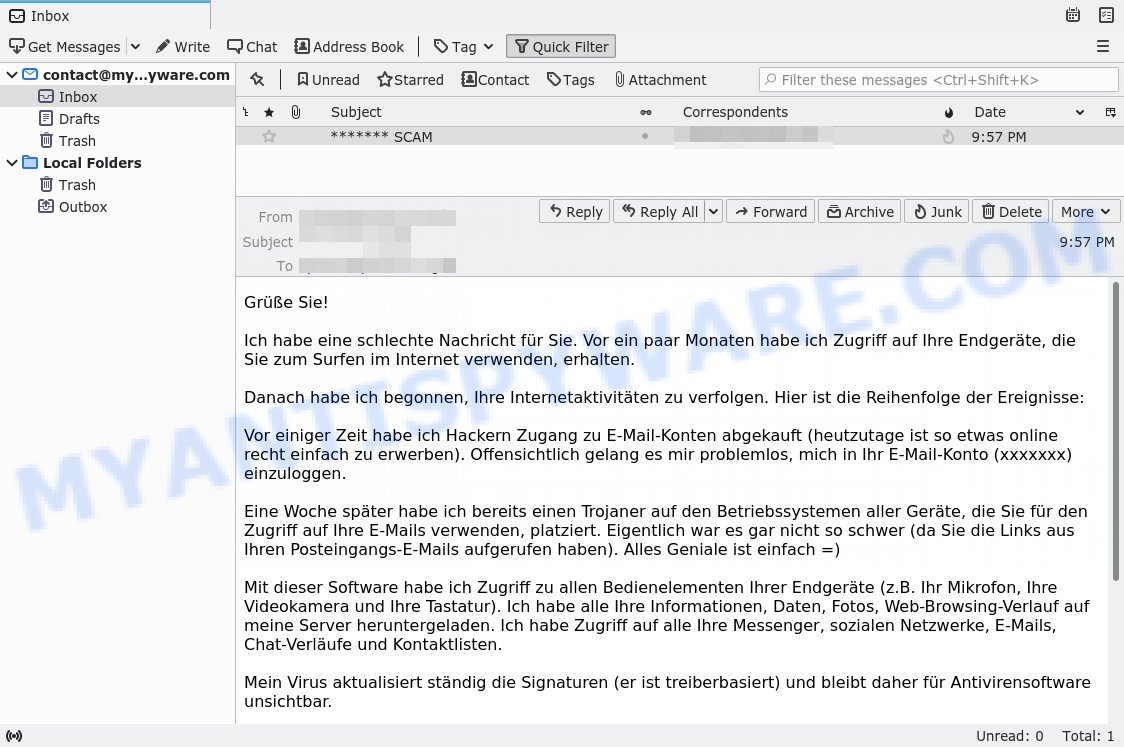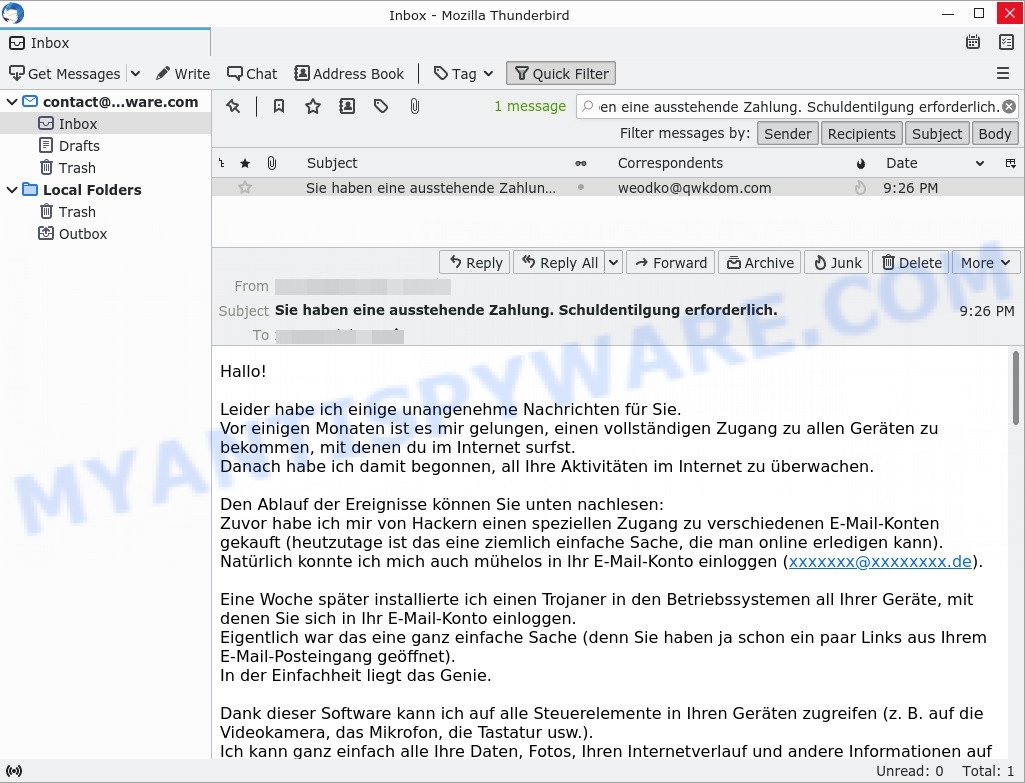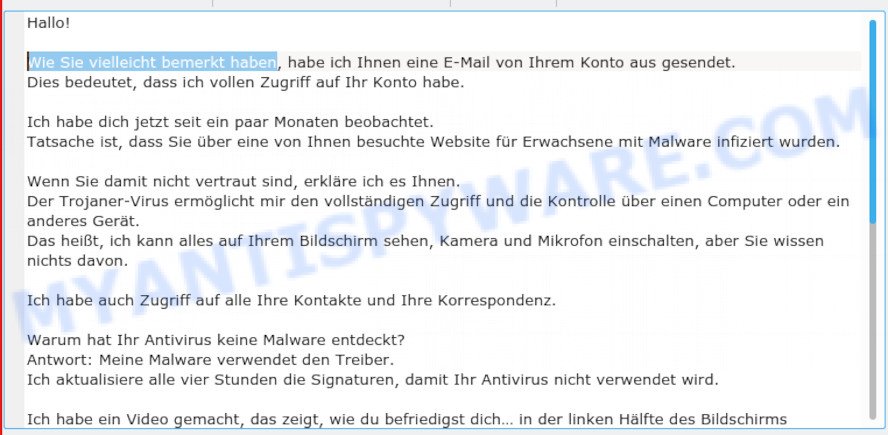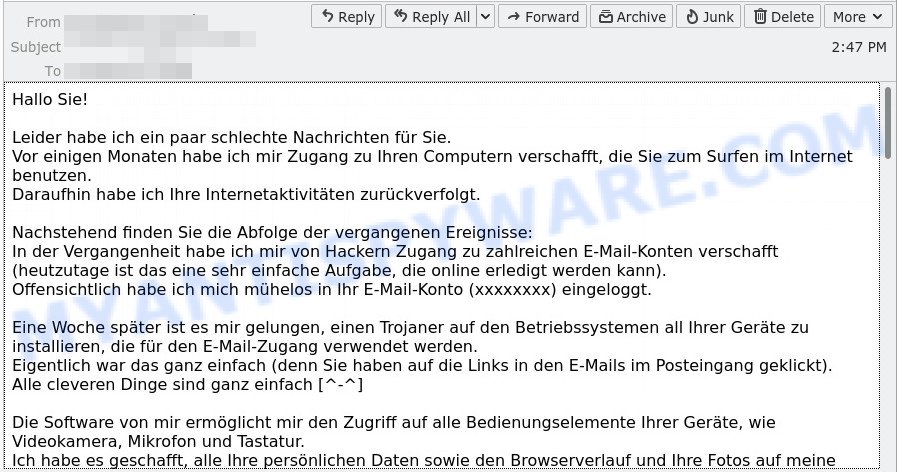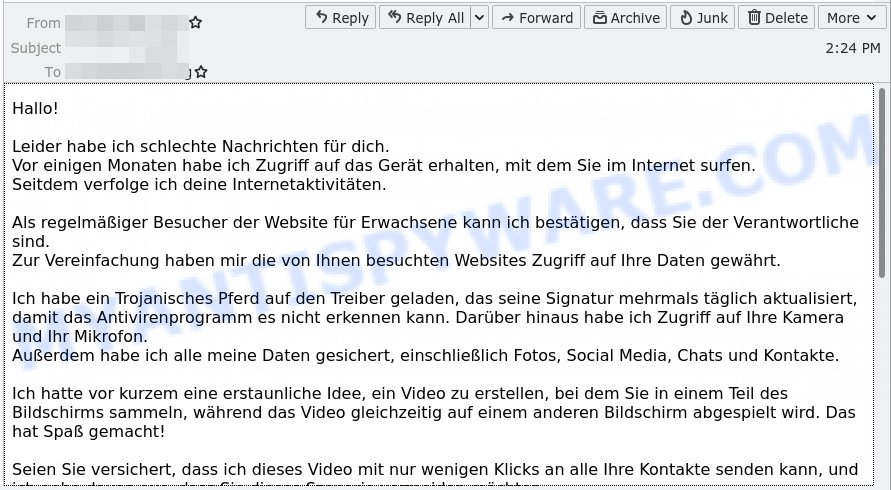What is “Ich Ihnen von Ihrem Konto aus eine E-Mail geschickt habe” EMAIL?
Haben Sie kürzlich bemerkt, dass ich Ihnen von Ihrem Konto aus eine E-Mail geschickt habe email is a variant of the sextortion scam. Sextortion email scams are targeting email accounts and convincing users they’ve been hacked. Sextortion scams claim that someone has installed malware onto the victim’s computer and they recorded the victim watching porn videos. They threaten to publicize that information if the victim doesn’t pay up — often through a bitcoin payment.
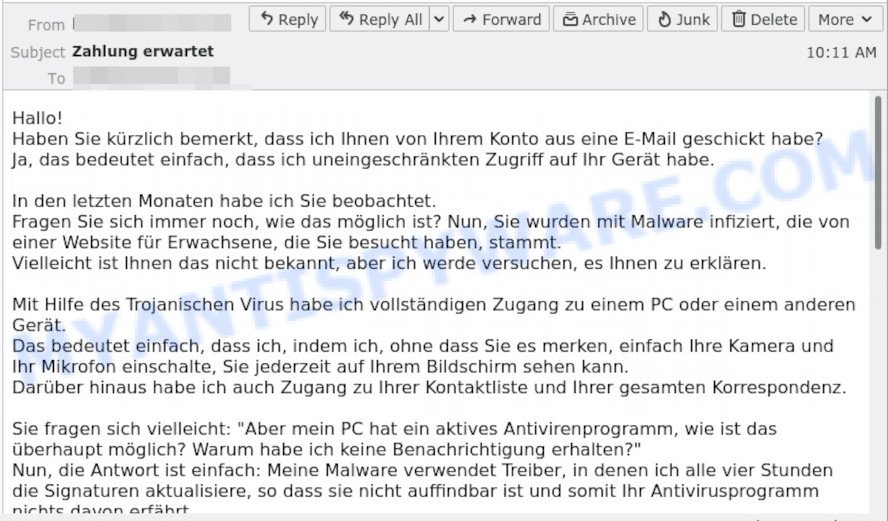
“Ich Ihnen von Ihrem Konto aus eine E-Mail geschickt habe” Sextortion Email Scam
QUICK LINKS
- What is I have e-mailed you from your account SCAM?
- What to do when you receive the scam message?
- How to spot a phishing email?
- Report Scam Email
The Scam in detail
The scam is a new sextortion scam that targets German language users. This scam is a new variant of the Have you recently noticed that I have e-mailed you from your account Scam.
Scammers use email spam to promote this scam and create many new victims. Scammers slightly changed the original text and translated it into German, preserving the meaning of the text. The size of the ransom has also changed: now the scammers are demanding 1450 EUR from their victims. In addition, scammers are now using a new bitcoin wallet with the address 18fR9sN6KYyd688sjnDCqtVBvh5LTRNvLs.
Text presented in the scam:
Hallo!
Haben Sie kürzlich bemerkt, dass ich Ihnen von Ihrem Konto aus eine E-Mail geschickt habe?
Ja, das bedeutet einfach, dass ich uneingeschränkten Zugriff auf Ihr Gerät habe.In den letzten Monaten habe ich Sie beobachtet.
Fragen Sie sich immer noch, wie das möglich ist? Nun, Sie wurden mit Malware infiziert, die von einer Website für Erwachsene, die Sie besucht haben, stammt.
Vielleicht ist Ihnen das nicht bekannt, aber ich werde versuchen, es Ihnen zu erklären.Mit Hilfe des Trojanischen Virus habe ich vollständigen Zugang zu einem PC oder einem anderen Gerät.
Das bedeutet einfach, dass ich, indem ich, ohne dass Sie es merken, einfach Ihre Kamera und Ihr Mikrofon einschalte, Sie jederzeit auf Ihrem Bildschirm sehen kann.
Darüber hinaus habe ich auch Zugang zu Ihrer Kontaktliste und Ihrer gesamten Korrespondenz.Sie fragen sich vielleicht: “Aber mein PC hat ein aktives Antivirenprogramm, wie ist das überhaupt möglich? Warum habe ich keine Benachrichtigung erhalten?”
Nun, die Antwort ist einfach: Meine Malware verwendet Treiber, in denen ich alle vier Stunden die Signaturen aktualisiere, so dass sie nicht auffindbar ist und somit Ihr Antivirusprogramm nichts davon erfährt.Ich habe ein Video von Ihnen beim Wichsen auf dem linken Bildschirm und auf dem rechten Bildschirm – das Video, das Sie sich beim Masturbieren angesehen haben.
Sie fragen sich, wie schlimm das werden kann? Mit einem einzigen Mausklick kann dieses Video an alle Ihre sozialen Netzwerke und E-Mail-Kontakte gesendet werden.
Ich kann auch den Zugriff auf Ihre gesamte E-Mail-Korrespondenz und die von Ihnen verwendeten Messenger freigeben.Alles, was Sie tun müssen, um dies zu verhindern, ist – Bitcoins im Wert von 1450€ an meine Bitcoin-Adresse zu überweisen (wenn Sie keine Ahnung haben, wie das geht, können Sie Ihren Browser öffnen und einfach suchen: “Bitcoin kaufen”).
Meine Bitcoin-Adresse (BTC Wallet) lautet: 1MdQyvy5gz2bqrAbomLoNVq1YQwRQBbm89
Nachdem ich eine Bestätigung Ihrer Zahlung erhalten habe, werde ich das Video sofort löschen und das war’s, Sie werden nie wieder von mir hören.
Sie haben 2 Tage (48 Stunden) Zeit, um diese Transaktion abzuschließen.
Sobald Sie diese E-Mail öffnen, erhalte ich eine Benachrichtigung und mein Timer beginnt zu ticken.Jeder Versuch, eine Beschwerde einzureichen, wird zu nichts führen, da diese E-Mail nicht zurückverfolgt werden kann, ebenso wenig wie meine Bitcoin-ID.
Ich arbeite schon seit sehr langer Zeit daran; ich lasse keine Gelegenheit für einen Fehler zu.Wenn ich durch Zufall herausfinde, dass Sie diese Nachricht an jemand anderen weitergegeben haben, werde ich Ihr Video wie oben erwähnt senden.
Threat Summary
| Name | Ich Ihnen von Ihrem Konto aus eine E-Mail geschickt habe EMAIL SCAM |
|---|---|
| Type | Bitcoin Blackmail Scam, Sextortion Scam |
| Ransom amount | €1450 |
| Bitcoin address | 18fR9sN6KYyd688sjnDCqtVBvh5LTRNvLs, 1MdQyvy5gz2bqrAbomLoNVq1YQwRQBbm89 |
| Distribution method | spam email campaigns |
Examples of such scams
As we have already reported above, there are other variants of scams aimed at German users, for example: Sie haben eine ausstehende Zahlung. Schuldentilgung erforderlich., Ich habe eine schlechte Nachricht für Sie, Leider habe ich ein paar schlechte Nachrichten für Sie, Hallo. Ich möchte mich zuerst vorstellen ich bin ein. In any case, you should not trust these and similar messages. Ignore empty threats, mark the received email message as SPAM/JUNK and then delete it.
- Ich habe eine schlechte Nachricht für Sie EMAIL SCAM
- “Sie haben eine ausstehende Zahlung. Schuldentilgung erforderlich.” Bitcoin Email Scam
- “Wie Sie vielleicht bemerkt haben” Bitcoin Email Scam
- The “Hallo Sie! Leider habe ich ein paar schlechte Nachrichten für Sie” message is a new EMAIL SCAM
- “Hallo! Leider habe ich schlechte Nachrichten für dich.” email message is new variant of Bitcoin blackmail scam
What to do when you receive the scam email
We advice to someone who gets this fraudulence message:
- Do not panic.
- Do not pay a ransom.
- Ignore empty threats.
- Mark the scam email as SPAM/JUNK and then delete it.
- If there’s a link in the scam email, do not click it, otherwise you could unwittingly install malware or ransomware on your computer.
- Report the scam email to Cyber Security Centre, FTC or Police
- If you suspect that your computer is infected with malware, you accidentally clicked on a link in the scam email, or just want to scan your computer for malware, then use one of the free malware removal tools.
How to spot a phishing email?
Phishing emails often share common characteristics; they are designed to trick victims into clicking on a phishing link or opening a malicious attachment. If you know these characteristics, you can detect phishing emails and prevent identity theft.
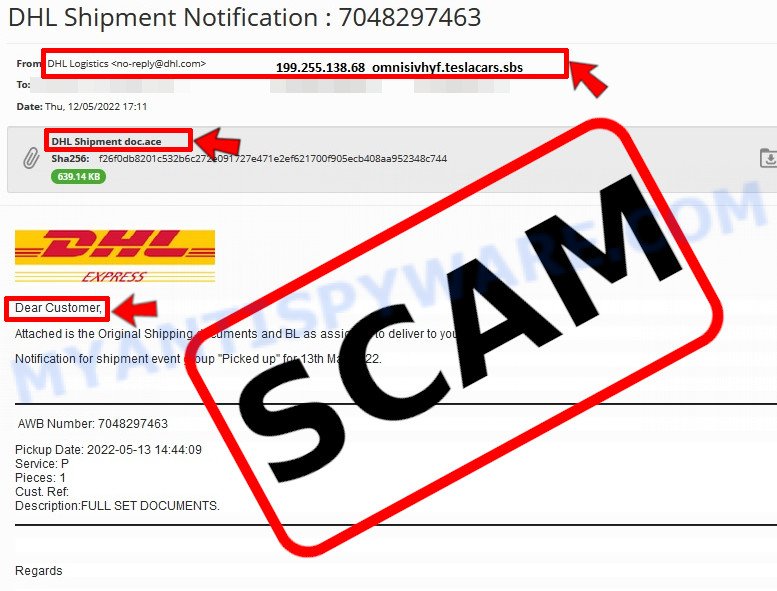
Here are some ways to recognize a phishing email
- Inconsistencies in Email Addresses. The most obvious way how to spot a scam email is finding inconsistencies in email addresses and domain names. If the email claims to be from a reputable company, like Amazon or PayPal, but the email is being sent from a public email domain, such as “gmail.com” it’s probably a scam.
- The domain name is misspelt. Look carefully for any subtle misspellings in the domain name. Like arnazon.com where the “m” has been replaced by “rn”, or paypa1.com, where the “l” has been replaced by “1”. These are common tricks of scammers.
- Generic greetings. If the email starts with a generic “Dear”, “Dear sir” or “Dear madam” that is a warning sign that it might not really be your shopping site or bank.
- Suspicious links. If you have the slightest suspicion an email may be a scam, do not click on the links you see. Instead, hover over the link, but don’t click it. This will pop up a small box that contains the actual URL. This works on image links as well as text links.
- Unexpected attachments. Email attachments should always be verified before clicking. Any attachments should be scanned for viruses – especially if they have an unfamiliar extension or one commonly associated with malware (.zip, .exe, .scr, etc.).
- The email creates a sense of urgency. Creating a false sense of urgency is a common trick of phishing emails. Be suspicious of emails that claim you must call, open an attachment or click a link immediately.
Report Scam Email
If you receive a scam email that is similar but not the same as the example above, make sure you remove any personal info in this message, then post it as comment on this article. This helps us to warn users about current scams, monitor trends and disrupt scams where possible.