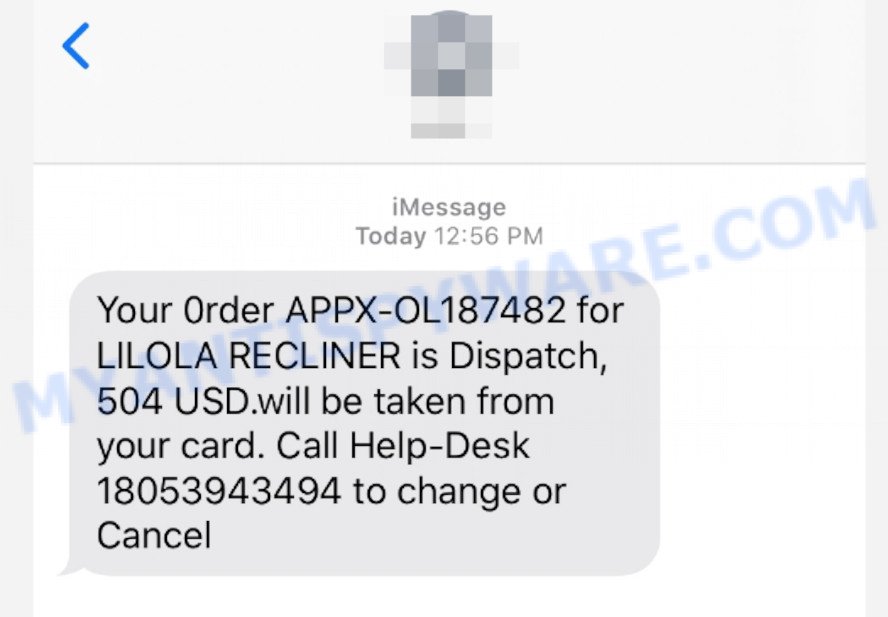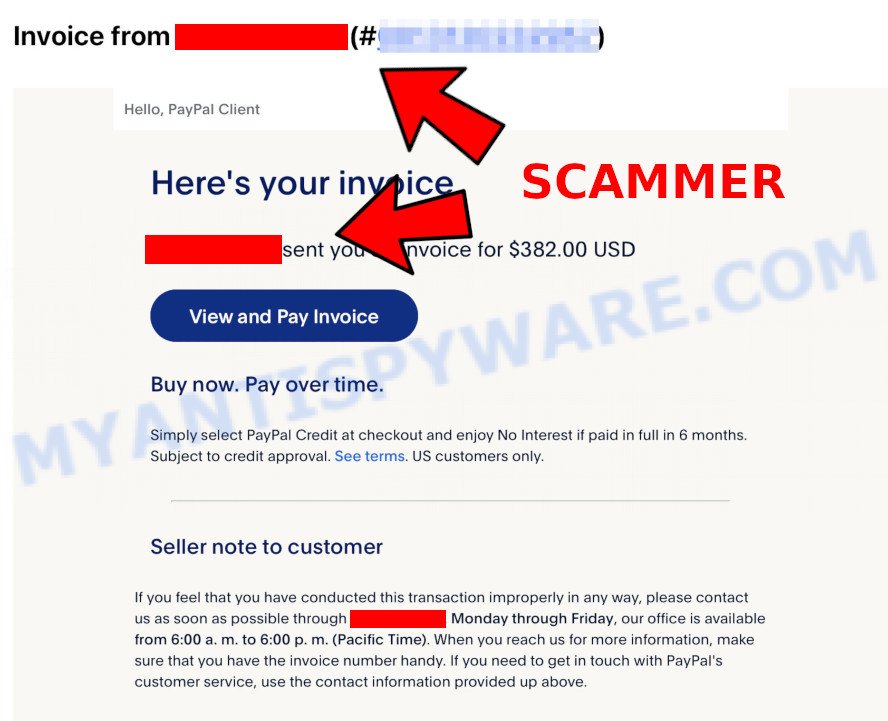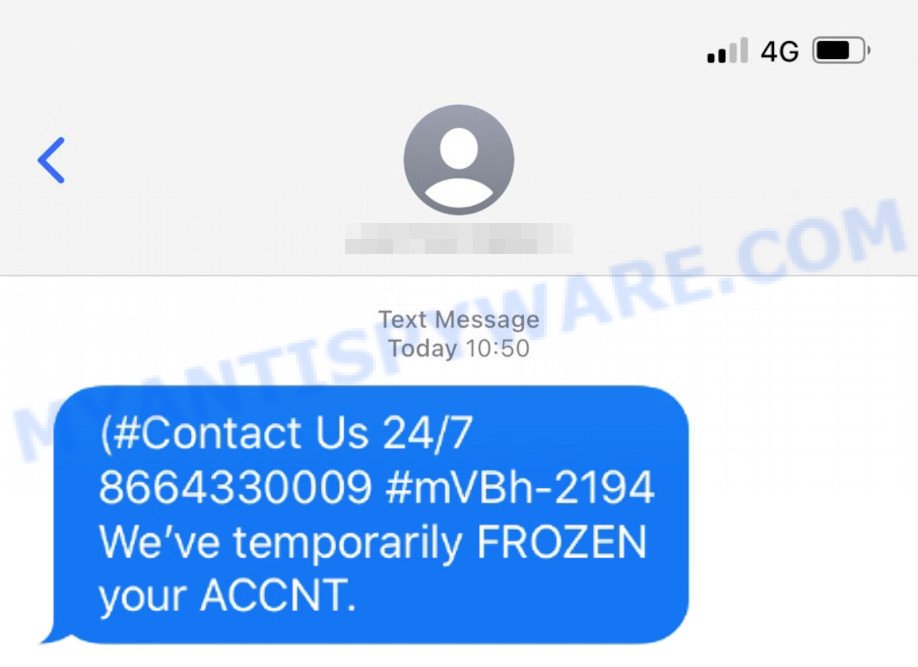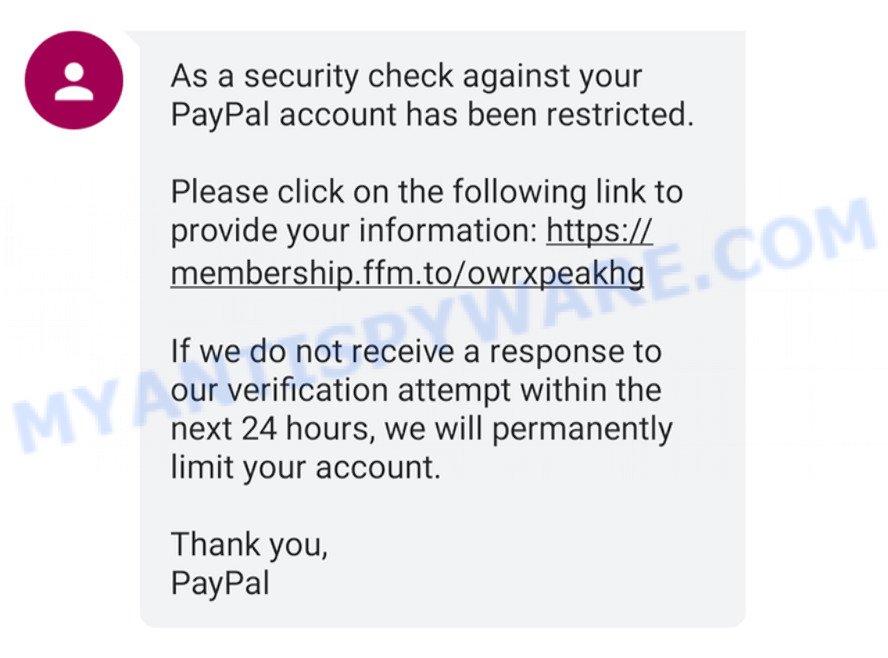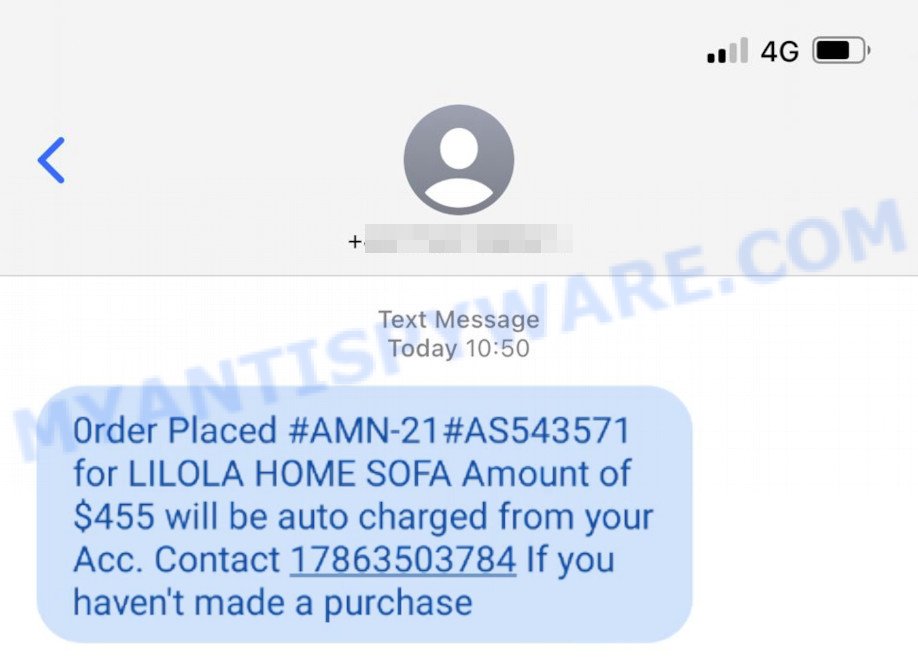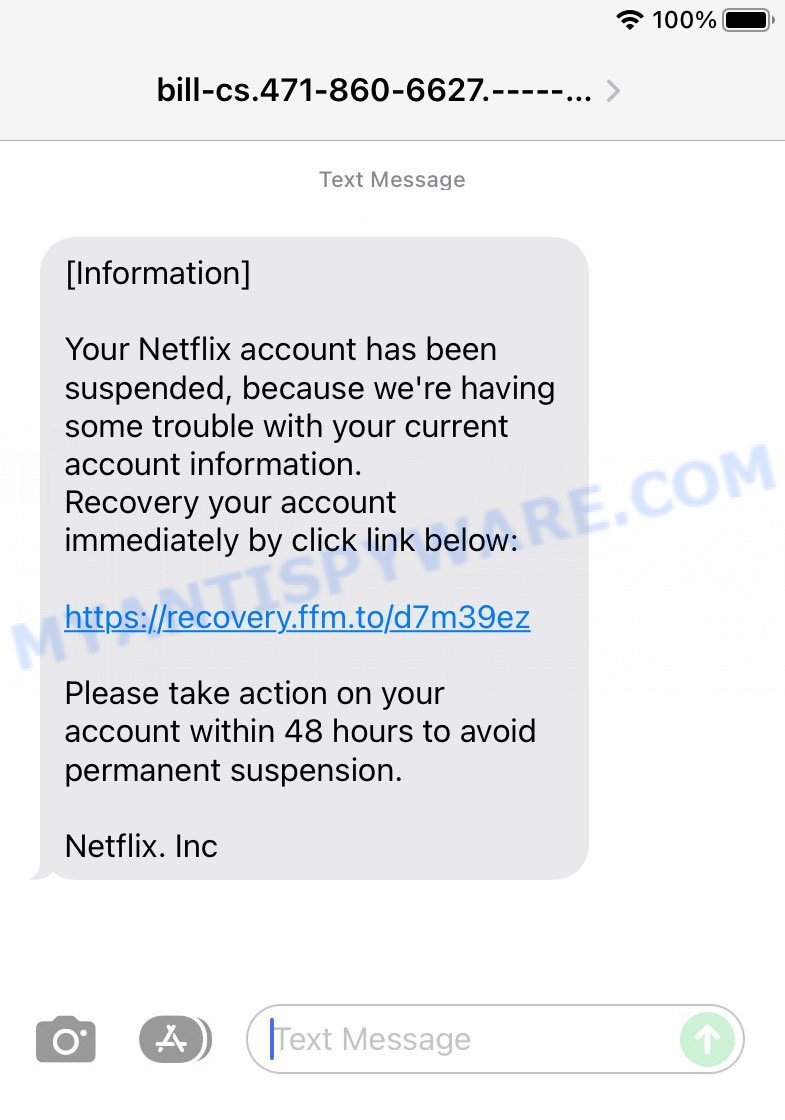“PayPal Invoice: Your authorization for the payment to BINANCE Corp. is Successful” Email is a classic example of a phishing scam that is attempting to steal sensitive information such as your PayPal login credentials. The email appears to be an official PayPal invoice for a recent transaction, but it is filled with red flags that indicate it’s not legitimate.
The email claims that you authorized a payment of $xxx to Binance Corp, a cryptocurrency exchange company, and instructs you to log into your PayPal account to view the transaction details. The email also provides a fake PayPal customer support phone number, warning that you only have 72 hours to open a dispute with the PayPal Resolution Center if you did not authorize the charge.
However, the phone number provided is not associated with PayPal and the email is trying to trick you into giving up your login credentials or other sensitive information. To protect yourself from this scam, never provide sensitive information in response to an unsolicited email, and always log into your PayPal account by typing the URL into your browser and not clicking on any links in the email.
In addition, it is important to be on the lookout for other red flags, such as generic greetings, misspelled domain names, suspicious links, unexpected attachments, and unofficial phone numbers. These are all common indicators of a phishing scam and should be taken seriously.
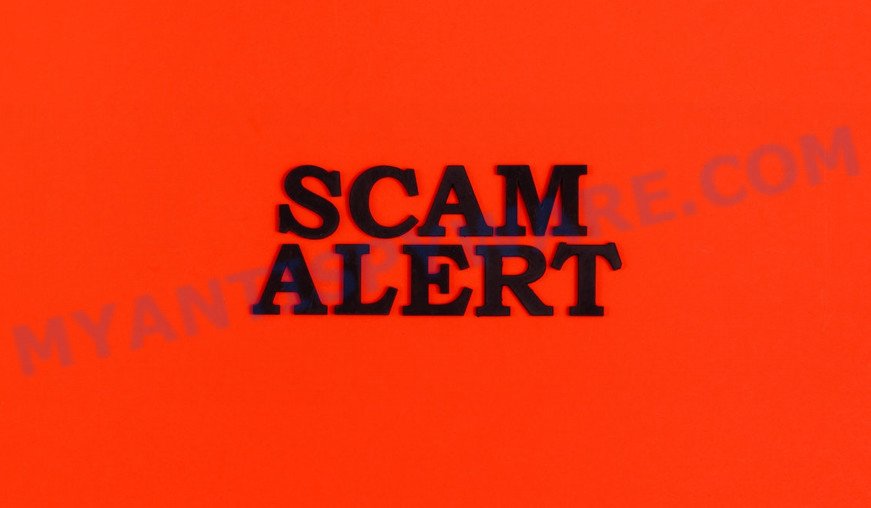
If you’re an avid PayPal user, it’s essential to be aware of the numerous scams that are circulating in the online world, aimed at tricking you into providing sensitive information or handing over your hard-earned money. In this article, we’ll be taking a closer look at one such scam – the fake PayPal Invoice Email.
QUICK LINKS
- How the Scam works
- What to do when you receive a scam email?
- 10 ways to recognize a fake PayPal email
- Report a Scam
How the Scam works
The Binance PayPal Email Scam typically works in the following manner:
- Scammers send a fake invoice email to the target. The email is designed to look like an official PayPal invoice for a recent transaction, with the recipient’s name, a seemingly legitimate transaction amount, and an email address that resembles the real PayPal domain.
- The recipient is asked to call a fake customer support number. The email instructs the recipient to call a phone number for customer support to cancel the transaction. The phone number provided is not associated with PayPal, and when the recipient calls it, they are asked to provide sensitive information such as their PayPal username and password.
- The scammer steals the target’s information. The scammer uses the sensitive information obtained from the target to access their PayPal account and steal their money.
- The scammer covers their tracks. By using a fake phone number and email address, the scammer can avoid detection and cover their tracks.
By tricking people into thinking the email is a genuine PayPal invoice and convincing them to call the provided phone number, scammers are able to steal sensitive information and use it to access people’s PayPal accounts and steal their money. To protect yourself from this scam, never provide sensitive information in response to an unsolicited phone call or email, and always log in to your PayPal account directly by typing the URL into your browser.
A Binance PayPal Scam Email:
From: ORDER
Subject: Invoice
PayPal Invoice 3627PPl34971308
Dear
Your authorization for the payment of $725.84 to BINANCE Corp. is Successful.
This charge of $725.84 (inclusive of taxes) will appear on your bank or card statement as payments to Binance Corp. To view all the transaction details, please log-in in to your PayPal account, it may take up to 24 to 48 hours for this transaction to appear on your account.
PayPal Customer Support for USA & Canada +1 800 681 9031. Please check the receipt for detailed information on the purchae.
Merchant Information Any Specified Instructions : No
Binance Corp.
(Cryptocurrency Exchange Company) Delivery method : Online ( georgerhorvath@yahoo.com )
Order Details :
Description Qty Unit Price Total Amount
Bitcoins BTC – 3627PPl34971308 0.01282123776 $56,612.30 $725.84Sub-Total $725.84
Transaction Fees $30.00
Order Confirmation $755.84
If you did not authorise the charge, you have 72 hours from the date of transaction to open a dispute with PayPal Resolution Center.
For any assistance or questions, please contact our Customer Support @ +1 800 681 9031. Please keep the Invoice ID handy for faster resolution.
This is a system generated email. Replying to this email will not cancel your services. Please contact our Customer Support, if you wish to stop the charges getting in to effect.
Thank you for your payment with us
PayPal Billing Support
We hope to see you again
The phone number provided in the email, +1 800 681 9031, is not the official phone number for PayPal customer support. This is a common tactic used by scammers to appear more credible and to make their scam more convincing.
If you receive an email that claims to be from PayPal and contains a phone number that is different from the official customer support number, it is best to not trust the email and to report it immediately to PayPal. Additionally, you can always check the official PayPal website for the correct customer support information.
The PayPal Binance Email Scam is just one of the many types of scams that exist. In some emails and text messages, scammers use threats to intimidate and bully a victim into paying, others contain links to malicious files. Linkt Payment Overdue Scam, Unfortunately, there are some bad news for you, PNC Scam Text Frozen Account Message, Security Check Against Your PayPal account, IPS Shipment Attempt Delivery Pending Scam, Mr Beast Giveaway SCAM are some of the scams we reported recently.
- Mikrotik LLC PayPal Scam Invoice Email
- Security Check Against Your PayPal account Scam
- Your Netflix account has been suspended Scam text
To summarize, the Binance PayPal Email is a SCAM. The scam can lead to the theft of your sensitive information, such as your PayPal login credentials or payment information. With this information, the scammers can access your PayPal account and steal your money. The scammers can also use the stolen information for identity theft and commit further fraud.
What to do when you receive a scam email
If you receive a PayPal Invoice Email Scam, it’s important to take the following steps:
- Do not believe this message.
- Do not call the provided phone number.
- Always be wary of Emails, Social Media, Pop-ups and Websites.
- Do not provide sensitive information. NEVER provide your PayPal login credentials, payment information, or any other sensitive information.
- Never follow Email Links. Don’t open Email Attachments if you are not sure or expecting it.
- Log in to your PayPal account directly. Go to the PayPal website by typing the URL into your browser and log in to your account to check for any unauthorized transactions.
- Be careful if you get odd emails from a friend or Family Member. They could have had their email account hacked.
- If there’s a link in the scam email, do not click it, otherwise you could unwittingly install malware or ransomware on your device.
- Report the scam email to PayPal, and FTC at https://www.ftc.gov/
- If you have paid a scammer, the sooner you act, the better. Use the steps (https://consumer.ftc.gov/articles/what-do-if-you-were-scammed) to try to stop a transaction, get a transaction reversed, or get a refund.
- Scan your device for malware using free malware removal tools.
Threat Summary
| Name | Binance PayPal Scam Invoice Email / Your authorization for the payment Email |
| Email Subject Line | Invoice |
| Type | Phishing, Scam, Social Engineering |
| Fake Claims | Your authorization for the payment of $725.84 to BINANCE Corp. is Successful.; If you did not authorise the charge contact our customer support |
| Scammers Telephone | +1 800 681 9031 |
| Distribution methods | spam email campaigns |
| Damage | theft of your sensitive information (PayPal login credentials or payment information), significant financial loss, identity theft and further fraud |
| Protection | To avoid the damage caused by this scam, we recommend using the steps above. |
Here are some ways to recognize a fake PayPal Email
Recognizing a fake PayPal email can be difficult, but there are several key signs to look for that can help you spot a scam:
- Unusual sender email address. Fake PayPal emails often come from a sender email address that is slightly different from the official PayPal email address. Make sure to double-check the sender’s email address before taking any action.
- Urgent requests for personal information. PayPal will never ask for sensitive information such as your password, social security number, or credit card information in an email. Be wary of any email that asks for this type of information.
- Typos and grammatical errors. Scammers are not known for their attention to detail, and fake PayPal emails may contain typos and grammatical errors.
- Requests for payment outside of PayPal. PayPal will never ask you to make a payment outside of the PayPal platform. If an email asks you to pay using a different method, it is likely a scam.
- Unusual payment or transaction amounts. If you receive an email about a payment or transaction that you do not recognize, or if the amount seems unusual, be cautious and double-check your PayPal account to confirm the transaction.
- Domain name is misspelt. Scammers often use domain names that are slightly misspelled to trick you into thinking that the email is from PayPal. Be sure to double-check the domain name of the sender before taking any action.
- Generic greetings. PayPal will typically address you by your name or your email address. Be wary of emails that use generic greetings such as “Dear valued customer.”
- Suspicious links. Be careful of clicking on links in emails that you are not familiar with, as they may lead to malicious websites designed to steal your personal information.
- Unexpected attachments. If you receive an email with an unexpected attachment, do not open it. Attachments can contain malware or viruses that can harm your computer.
- Unofficial phone numbers. Do not trust phone numbers listed in emails that are not from the official PayPal support channels. If you need to contact PayPal customer support, the best way is to log in to your account and use the contact information provided there.
By keeping these points in mind, you can help protect yourself from fake PayPal emails and keep your information and funds secure.
Report a Scam
If you have received the Binance PayPal Scam Email or an email that is similar but not the same as the example above, then post it as comment on this article. This helps us to warn users about current scams, monitor trends and disrupt scams where possible.