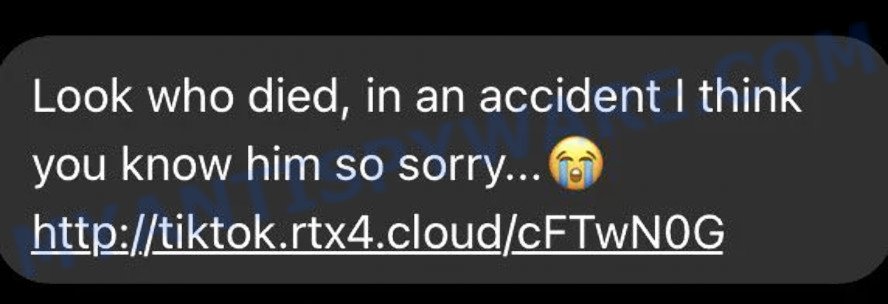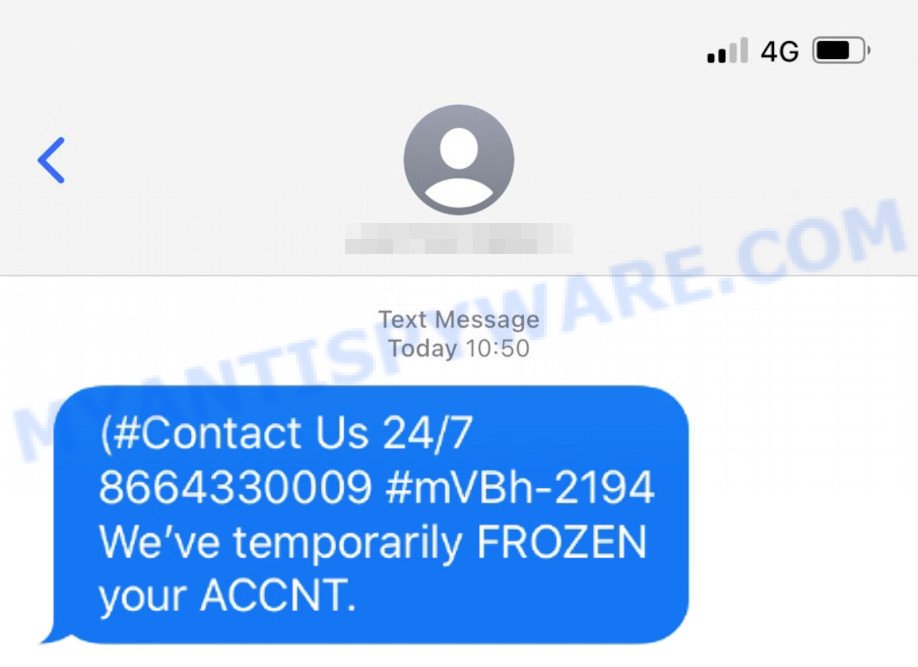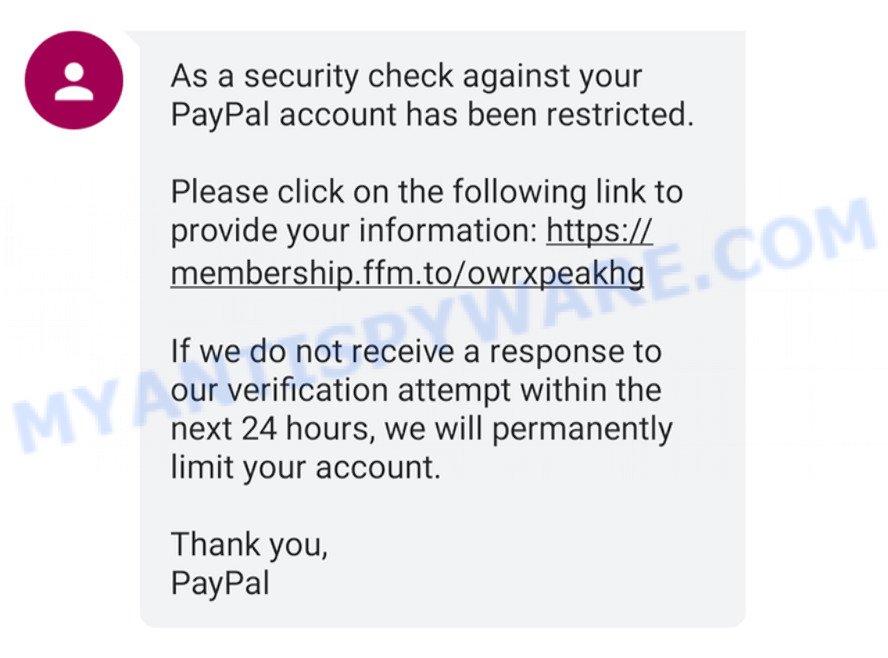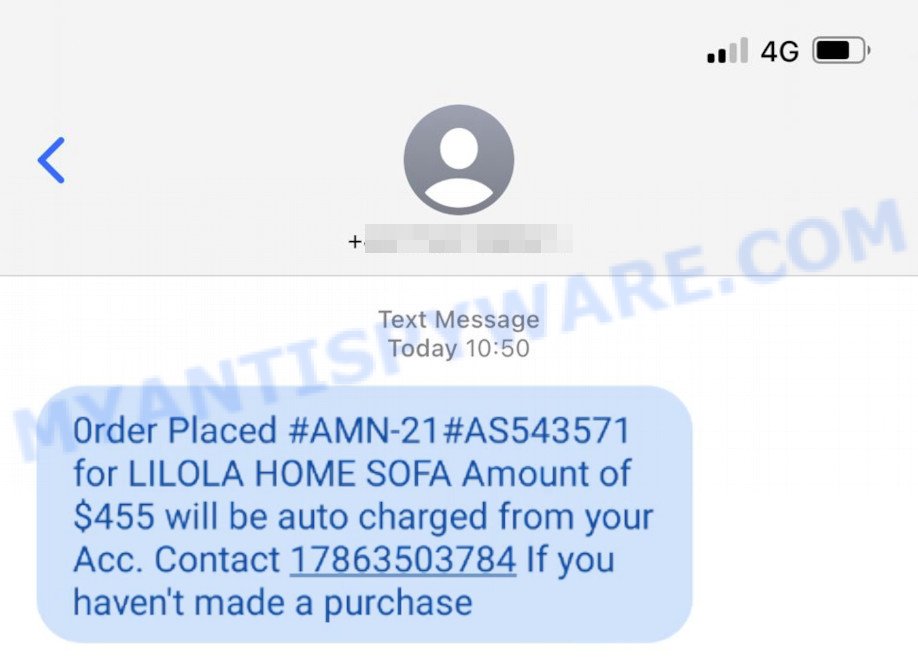Have you ever received a text message claiming that your Apple ID has been locked due to unauthorized access, and urging you to click on a link (onlinehome.us) to verify your identity and unlock your account? If so, you’re not alone. This message is just one example of a common type of scam known as phishing, in which scammers try to trick you into providing personal information by posing as a trustworthy entity.
In this article, we’ll take a closer look at this particular scam, including how it works, why it’s so effective, and what you can do to protect yourself.

QUICK LINKS
- How the scam works
- How to spot and avoid sych scams?
- What to do when you receive the Your Apple ID has been locked Scam Text?
- Report a Scam
How the scam works
This is a type of phishing scam, in which scammers try to trick you into providing personal information by posing as a trustworthy entity, such as a bank, a tech company, or a government agency.
In this particular scam, the scammer sends a text message claiming to be from Apple and stating that the recipient’s Apple ID has been locked due to unauthorized access. The message urges the recipient to click on a link (onlinehome.us) to verify their identity and unlock their account. The link provided in the message is not an official Apple domain, and when the recipient clicks on it, they are taken to a fake website that looks like the real Apple website.
On this fake website, the recipient is prompted to enter their Apple ID, password, and other personal information, such as their credit card information. When the recipient submits this information, the scammers can then use it to steal their identity, commit fraud, or sell the information on the dark web.
The scam is effective because it preys on people’s fears of having their account locked or compromised, and it uses official-looking messages and websites to make the scam seem legitimate. Additionally, the scammers often target large numbers of people at once, knowing that even if only a small percentage of people fall for the scam, it can still be profitable for them.
A typical Your Apple ID has been locked Scam text reads as follows:
Your Apple ID has been locked.
We have locked your Apple ID because our service has detected two unauthorized devices.
To unlock your account, you required verify your Apple ID.
Click the link below to unlock your Apple ID.
http://s944453669.onlinehome.us/
Your account will be automatically unlock, after finishing the verification.
Copyright © 2023 Apple Distribution International, Hollyhill Industrial Estate, Hollyhill, Cork, Irlande.
All rights reserved.
Examples of such scams
The Your Apple ID has been locked Scam email is an example of a phishing scam that tries to trick people into giving away their personal information or money. Here are some other examples of scams that work in a similar way: Look Who Died in an Accident Scam, PayPal McAfee Scam, Financial Hardship Department Scam, Binance PayPal Invoice Scam.
- Look Who Died Scam tiktok
- JOIVI Patio Furniture scam text message
- Security Check Against Your PayPal account Scam
These are just a few examples, but unfortunately, there are many other types of scams out there. It’s important to be vigilant and cautious when receiving any unsolicited emails or offers asking for personal information or payment.
How to spot and avoid phishing scams like the Your Apple ID has been locked Scam

Knowing how to spot and avoid scams like the Your Apple ID has been locked Scam is an important skill that can help you protect yourself from identity theft, fraud, and other forms of cybercrime. Here are some tips for spotting and avoiding these types of scams:
- The sender’s email or phone number may look legitimate, but scammers often use spoofing techniques to make it appear as though the message is coming from Apple. Look for subtle differences in the sender’s email or phone number, such as extra characters or misspellings.
- Scammers often use fear tactics and urgent language to try to convince you to act quickly. Be wary of messages that claim your account has been locked or that unauthorized activity has been detected, especially if you don’t recall doing anything suspicious on your account.
- The link provided in the message may look like an official Apple link, but scammers often use look-alike domains that are very similar to the real thing. Always hover your mouse over the link (without clicking on it) to see the full URL, and make sure it is an official Apple domain.
- Apple will never ask you to provide your Apple ID, password, or credit card information via text message or email. If you are prompted to enter this information on a website, be very cautious, and look for signs that the website is legitimate, such as a padlock icon in the address bar.
- If you receive a phishing message, report it to Apple, and delete the message immediately. You can forward the message to Apple’s phishing email address, which is reportphishing@apple.com, and then delete the message from your phone.
By following these specific tips, you can help spot and avoid the Your Apple ID has been locked Scam and protect your personal information from cybercriminals. Remember, it’s always better to err on the side of caution, and to take a few extra minutes to verify the legitimacy of a message before taking any action.
Threat Summary
| Name | Your Apple ID has been locked Scam Onlinehome.us message |
| Type | Phishing Scam |
| Scammers websites | s944453669.onlinehome.us |
| Fake claims | Apple ID has been locked due to unauthorized access attempts and user needs to click on a link to unlock it. |
| Disguise | The message appears to be from Apple, using the company’s branding and logo to make it seem legitimate. However, it is actually a phishing scam designed to steal personal information. |
| Damage | Scammers can access the recipient’s account, steal personal information, and make unauthorized purchases if they fall for the scam and provide their Apple ID and password. |
| Distribution methods | The scam is distributed via text message, email, or other messaging apps, often with a spoofed address to appear as if it is from Apple. |
What to do when you receive the Your Apple ID has been locked Scam Email
If you receive the Your Apple ID has been locked Scam Email, here are the steps you can take:
- The first and most important thing you should do is avoid clicking on any links in the message. These links may lead you to a fake website designed to steal your personal information or install malware on your device.
- Report the message. You can report the message to your phone carrier, as well as to Apple. This can help prevent the scammers from targeting other people in the future.
- Report the scam to the Federal Trade Commission (FTC) at https://www.ftc.gov/ or the Anti-Phishing Working Group (APWG) to help prevent others from falling victim to the same scam.
- Once you’ve reported the message, you should delete it from your device to avoid any accidental clicks or further interaction.
- Consider setting up two-factor authentication on your Apple account to add an extra layer of security.
- If you did click on a link or enter your personal information into a phishing site, take immediate steps to protect your identity. This may include changing your passwords, monitoring your credit reports, and notifying your financial institutions.
- It’s a good idea to monitor your Apple ID account and any associated financial accounts for any suspicious activity. If you notice any unauthorized transactions or changes to your account, contact Apple immediately to report the issue and get assistance. Use the steps (https://consumer.ftc.gov/articles/what-do-if-you-were-scammed) to try to stop a transaction, get a transaction reversed, or get a refund.
By taking these steps, you can help protect yourself from falling victim to the Apple ID phishing scam and keep your personal information secure.
Report a Scam
If you have received the Your Apple ID has been locked Scam text or a message that is similar but not the same as the example above, then post it as comment on this article. Please include the email address the email came from. This helps us to warn users about current scams, monitor trends and disrupt scams where possible.