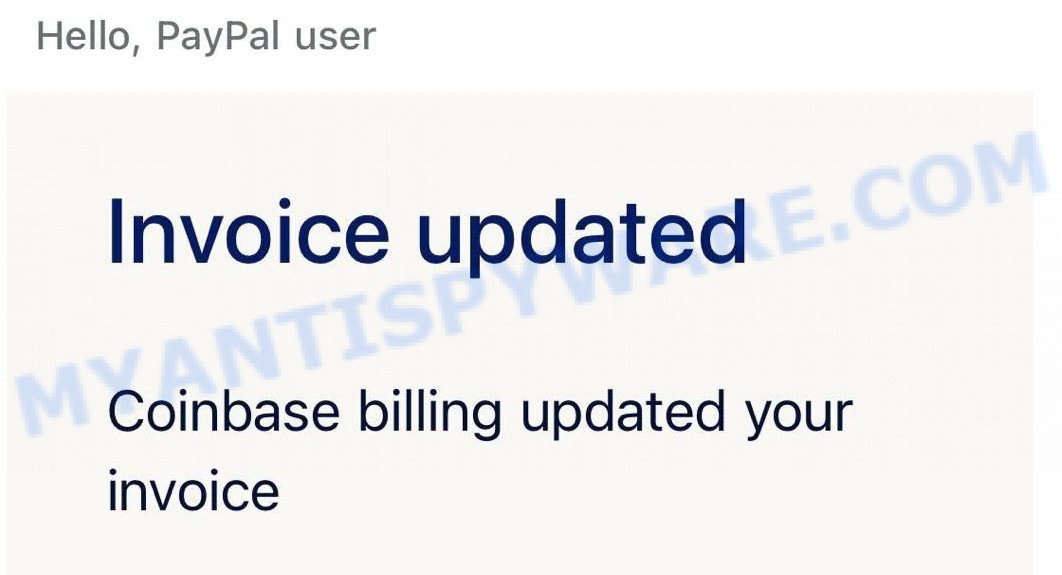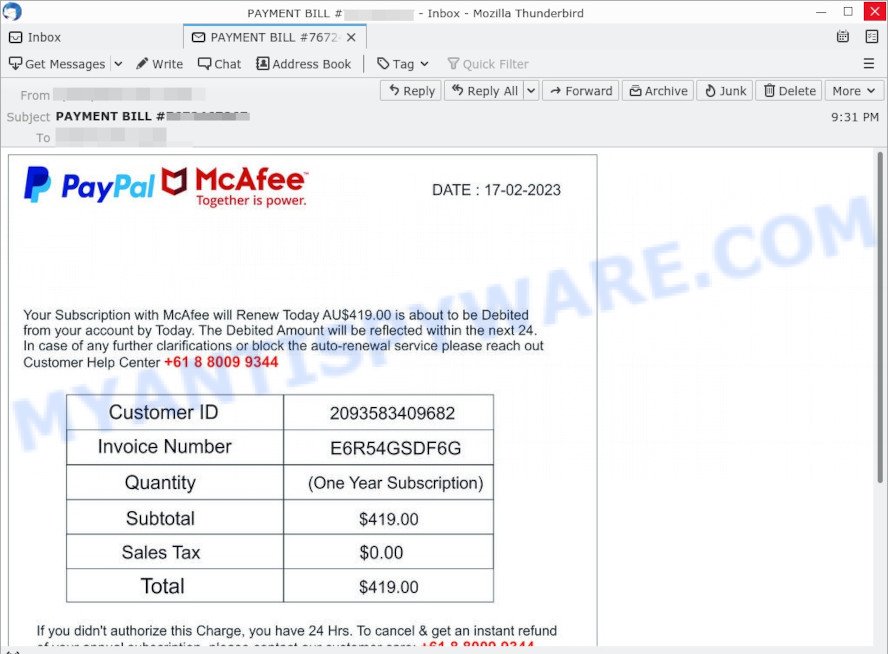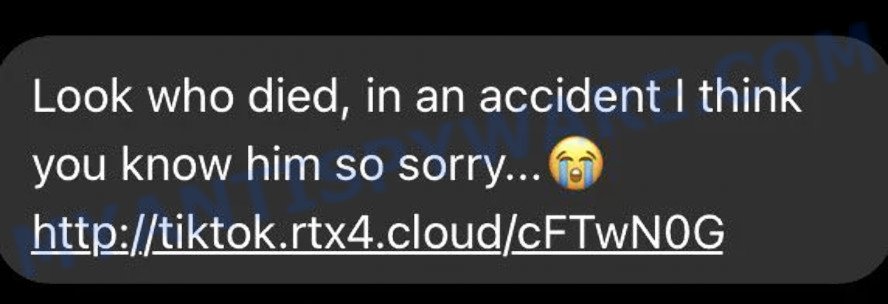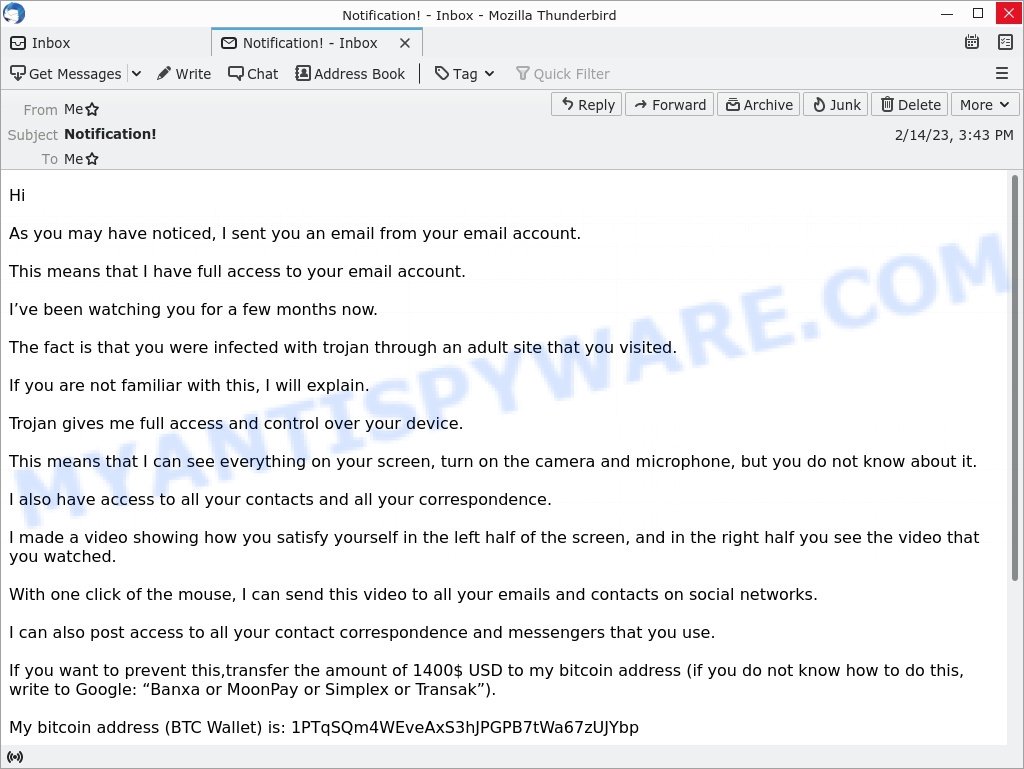Phishing scams are a common form of online fraud that can trick people into providing personal information or clicking on malicious links. One recent example is an email claiming to be from Amazon, which states that the recipient’s account has been disabled due to a billing issue and urges them to click on a link to recover it. While the email may appear convincing at first glance, it is actually a scam that can put individuals at risk of identity theft and other cyber crimes.
In this article, we will explore the key characteristics of this phishing email and provide tips on how to spot and avoid such scams.
Here’s an example of a scam email claiming to be sent from Amazon (cs-support.billingissueamazn-informations):
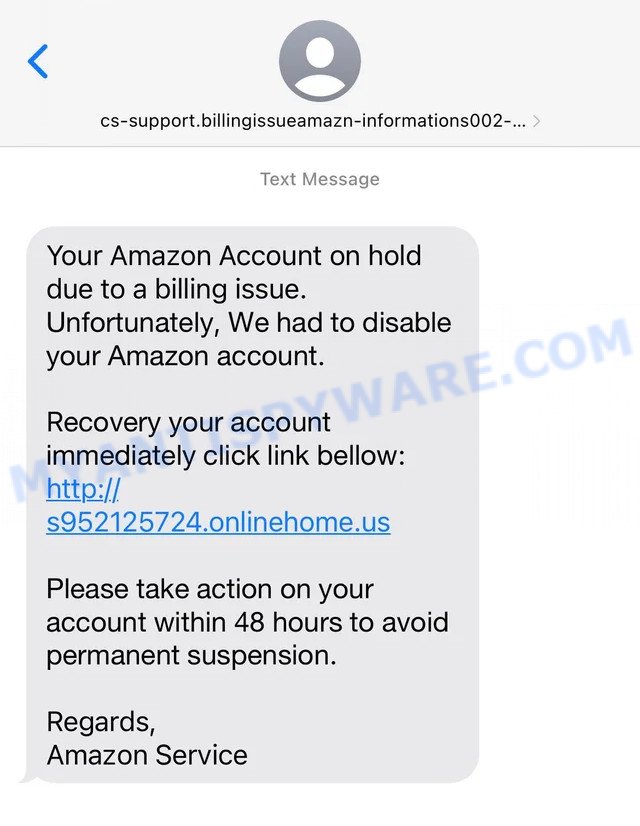
QUICK LINKS
- How the scam works
- How to spot and avoid such scams?
- What to do when you receive the Scam Email?
- Report a Scam
How the scam works
The Amazon phishing scam typically works in the following way:
- The victim receives an unsolicited email that appears to be from Amazon, stating that there is a problem with their account and that it has been disabled due to a billing issue.
- The email includes a link that the victim is urged to click on to recover their account. The link may be disguised to look like an official Amazon URL, but actually leads to a fake website that is designed to steal the victim’s personal information.
- Once the victim clicks on the link and enters their login credentials or other personal information on the fake website, the scammers can use this information to gain access to the victim’s Amazon account, as well as potentially other accounts that use the same login information.
- The scammers may use the victim’s personal information to commit identity theft or other cyber crimes, such as making unauthorized purchases or applying for credit in the victim’s name.
It is important to note that scammers can use various tactics to make their phishing emails appear more convincing, such as using official logos, colors, and formatting. However, there are often clues that the email is not legitimate, such as spelling and grammar errors, a generic greeting rather than the recipient’s name, or a sense of urgency that is designed to pressure the victim into taking immediate action. It is always best to be cautious and verify the authenticity of an email before clicking on any links or providing any personal information.
A typical “Amazon Account On Hold Due to a Billing Issue” Scam text reads as follows:
Your Amazon Account on hold due to a billing issue.
Unfortunately, We had to disable your Amazon account.Recovery your account immediately click link bellow:
http://s952125724.onlinehome.usPlease take action on your account within 48 hours to avoid
permanent suspension.Regards,
Amazon Service
Examples of such scams
The Amazon Account On Hold Due to a Billing Issue Scam email is an example of a phishing scam that tries to trick people into giving away their personal information or money. Here are some other examples of scams that work in a similar way: I have to share bad news with you, PayPal Coinbase Invoice Scam Email, Your Apple ID has been locked Scam Text Onlinehome.us, Look Who Died in an Accident Scam, Financial Hardship Department Scam.
- PayPal Coinbase Invoice Scam Email
- PayPal McAfee Scam Email
- Look Who Died Scam tiktok
- Notification I sent you an email from your email account Scam Email
- JOIVI Patio Furniture scam text message
These are just a few examples, but unfortunately, there are many other types of scams out there. It’s important to be vigilant and cautious when receiving any unsolicited emails or offers asking for personal information or payment.
How to spot and avoid phishing scams like the Amazon Account On Hold Due to a Billing Issue Scam

Here are some tips on how to spot and avoid phishing scams like the Amazon Account On Hold Due to a Billing Issue Scam:
- Scammers often use email addresses that mimic legitimate ones but contain slight variations, such as misspellings or added numbers. Make sure to check the email address carefully and verify that it is from a legitimate source.
- Phishing emails often contain spelling and grammar errors or use awkward phrasing that would not be used by a legitimate company.
- If an email contains a link, hover over it with your mouse to see where it leads before clicking on it. If the link appears suspicious or unfamiliar, do not click on it.
- If an email claims that there is a problem with your account, do not provide any personal information until you have verified the claim with the company directly. Contact the company’s customer service department by phone or through their official website to confirm the issue.
- Legitimate companies will never ask for personal information, such as passwords or Social Security numbers, via email. If an email asks for this type of information, it is likely a scam.
- Use two-factor authentication. Two-factor authentication can add an extra layer of security to your online accounts by requiring a code in addition to your password to access your account. This can help prevent unauthorized access even if your password is compromised.
- Make sure to keep your computer’s operating system and antivirus software up-to-date to protect against known security vulnerabilities.
By following these tips, you can help protect yourself from phishing scams and other types of online fraud.
Threat Summary
| Name | Amazon Account On Hold Due to a Billing Issue Scam Onlinehome.us message |
| Type | Phishing Scam |
| Sender | cs-support.billingissueamazn-informations002 |
| Scammers websites | s952125724.onlinehome.us |
| Fake claims | Amazon Account on hold due to a billing issue and user needs to click on a link to recovery it. |
| Disguise | The message appears to be from Amazon, using the company’s branding and logo to make it seem legitimate. However, it is actually a phishing scam designed to steal personal information. |
| Damage | Scammers can access the recipient’s account, steal personal information, and make unauthorized purchases if they fall for the scam and provide their Amazon login and password. |
| Distribution methods | The scam is distributed via text message, email, or other messaging apps, often with a spoofed address to appear as if it is from Amazon. |
What to do when you receive the Amazon Account On Hold Due to a Billing Issue Scam Email
If you receive the Amazon Account On Hold Due to a Billing Issue Scam Email, here are the steps you should take:
- Avoid clicking on any links in the email, as they may lead to a fake website that is designed to steal your personal information.
- Do not provide any personal information, such as passwords, Social Security numbers, or credit card information, in response to the email.
- Forward the email to Amazon’s customer service department or use their online reporting tool to report the phishing attempt.
- Report the scam email to the appropriate authorities, such as the Federal Trade Commission (FTC) at https://www.ftc.gov/ or the Internet Crime Complaint Center (IC3).
- Once you have reported the email, delete it from your inbox and trash folder to avoid accidentally clicking on any links in the future.
- Keep an eye on your Amazon account and other accounts that use the same login information for any signs of unauthorized activity. If you notice any suspicious activity, contact the company’s customer service department immediately. Use the steps (https://consumer.ftc.gov/articles/what-do-if-you-were-scammed) to try to stop a transaction, get a transaction reversed, or get a refund.
- A password manager can help you generate and store unique, strong passwords for each of your online accounts. This can help prevent unauthorized access to your accounts if one password is compromised.
Always be cautious when receiving unsolicited emails and never provide personal information without verifying the legitimacy of the request!
Report a Scam
If you have received the Amazon Account On Hold Due to a Billing Issue Scam text or a message that is similar but not the same as the example above, then post it as comment on this article. Please include the email address the email came from. This helps us to warn users about current scams, monitor trends and disrupt scams where possible.