Scammers continue to target people with phishing emails that try to trick them into revealing their personal and financial information. One such scam is the PayPal Coinbase Invoice Scam Email, which is designed to look like it comes from PayPal and Coinbase, two popular online payment platforms.
This email contains a fake invoice for a large sum of money and urges the recipient to pay immediately or contact a fake Help Desk number to cancel the transaction. However, this is a classic example of a phishing scam email, and falling for it can lead to serious consequences.
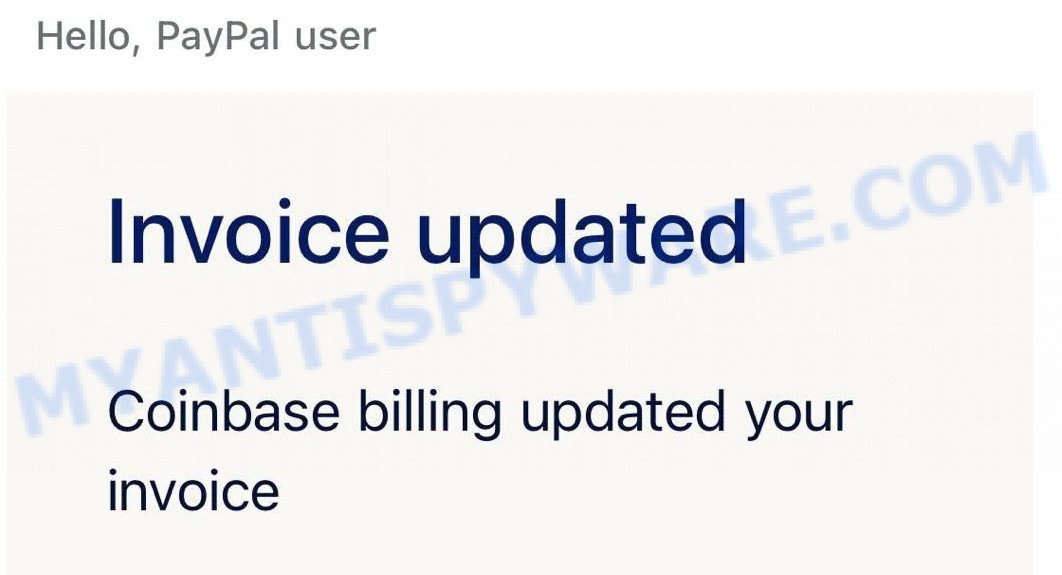
QUICK LINKS
- How the scam works
- What to do when you receive the PayPal Coinbase Invoice Scam Email?
- Here are some ways to recognize a fake PayPal Email?
- Report a Scam
How the scam works
Scammers obtain the recipient’s email address through various means, such as purchasing email lists or using automated tools to guess common email addresses.
Once the scammers have the recipient’s email address, they send a fake PayPal invoice that appears to be from Coinbase, claiming that the recipient has made a payment of $479.00 USD to Coinbase corporation. The email includes a call to action to view and pay the invoice. It also includes a fake Help Desk number for the recipient to call in case they want to cancel the transaction or dispute the payment.
When the recipient calls the fake Help Desk number, the scammers will try to obtain the recipient’s personal and financial information, such as credit card numbers or PayPal login credentials, under the pretext of helping to cancel the payment or dispute the transaction. They may use various social engineering tactics, such as creating a sense of urgency or offering a refund, to trick the recipient into giving up their information.
A typical PayPal Coinbase Invoice Scam Email reads as follows:
Hello, PayPal user
Invoice updated
Coinbase billing updated your invoice
Amount due: $479.00 USD
Due on receipt
View and Pay Invoice
Seller note to customer
Dear Customer, You sent a payment of $479. 0O USD to Coinbase corporation. If you did not make this payment or to cancel
this transaction , please call our Help Desk number: +1 (888) xxx-xxxx Cancellation after 48 hours from this email won’t be
valid for a refund. Have a great day!
It is important to note that PayPal and Coinbase will never ask for personal or financial information over the phone, and legitimate customer support numbers can be found on their official websites. If you receive an unexpected email or phone call asking for personal or financial information, it is best to independently verify the legitimacy of the request by contacting the company directly through its official channels.
The PayPal Coinbase Invoice Scam is just one of the many types of scams that exist. In some emails and text messages, scammers use threats to intimidate and bully a victim into paying, others contain links to malicious files. Your Apple ID has been locked Scam Text, Look Who Died in an Accident Scam Facebook, PayPal McAfee Scam, Linkt Payment Overdue Scam, Mr Beast Giveaway SCAM are some of the scams we reported recently.
- PayPal McAfee Scam Email
- Notification I sent you an email from your email account Scam Email
- JOIVI Patio Furniture scam text message
- Security Check Against Your PayPal account Scam
What to do when you receive the scam email
If you receive a PayPal Coinbase Invoice Scam Email or any other suspicious email claiming to be from PayPal or Coinbase, here are some steps you can take:
- Do not believe this message.
- Do not call the provided phone number.
- Always be wary of Emails, Social Media, Pop-ups and Websites.
- Do not provide any personal or financial information. Legitimate companies, such as PayPal or Coinbase, will never ask you to provide sensitive information such as your password, credit card number, or social security number in an email.
- Do not click on any links or attachments in the email. These links may lead you to a fake website designed to steal your personal and financial information or infect your device with malware.
- Log in to your PayPal account directly. Go to the PayPal website by typing the URL into your browser and log in to your account to check for any unauthorized transactions.
- Be careful if you get odd emails from a friend or Family Member. They could have had their email account hacked.
- Delete the email. Once you have reported the email and verified that it is a scam, delete it from your inbox and trash folder to avoid accidentally clicking on any links in the future.
- Report the email to PayPal or Coinbase, and FTC at https://www.ftc.gov/ You can forward the suspicious email to the company’s fraud department or use the reporting tools available on their official websites.
- If you have paid a scammer, the sooner you act, the better. Use the steps (https://consumer.ftc.gov/articles/what-do-if-you-were-scammed) to try to stop a transaction, get a transaction reversed, or get a refund.
- Monitor your accounts. If you have already clicked on a link or provided any personal or financial information, it is important to monitor your accounts for any unauthorized transactions or suspicious activity. You should also consider changing your passwords and enabling two-factor authentication for added security.
- Scan your device for malware using free malware removal tools.
It is always better to err on the side of caution when it comes to suspicious emails, especially those that ask for personal or financial information or create a sense of urgency. By being vigilant and taking the necessary precautions, you can protect yourself from falling victim to scams like the PayPal Coinbase Invoice Scam.
Threat Summary
| Name | PayPal Coinbase Invoice Scam Email / Coinbase billing updated your invoice Email |
| Type | Phishing, Scam, Social Engineering |
| Fake Claims | You sent a payment of $479. 0O USD to Coinbase corporation; If you did not make this payment or to cancel this transaction contact our customer support |
| Scammers Telephone | +1 888 615 1254, +1 888 227 5995 |
| Distribution methods | spam email campaigns |
| Damage | theft of your sensitive information (PayPal login credentials or payment information), significant financial loss, identity theft and further fraud |
| Protection | To avoid the damage caused by this scam, we recommend using the steps above. |
Here are some ways to recognize a fake PayPal Email

Recognizing a fake PayPal email can be difficult, but there are several key signs to look for that can help you spot a scam:
- Unusual sender email address. Fake PayPal emails often come from a sender email address that is slightly different from the official PayPal email address. Make sure to double-check the sender’s email address before taking any action.
- Urgent requests for personal information. PayPal will never ask for sensitive information such as your password, social security number, or credit card information in an email. Be wary of any email that asks for this type of information.
- Typos and grammatical errors. Scammers are not known for their attention to detail, and fake PayPal emails may contain typos and grammatical errors.
- Requests for payment outside of PayPal. PayPal will never ask you to make a payment outside of the PayPal platform. If an email asks you to pay using a different method, it is likely a scam.
- Unusual payment or transaction amounts. If you receive an email about a payment or transaction that you do not recognize, or if the amount seems unusual, be cautious and double-check your PayPal account to confirm the transaction.
- Domain name is misspelt. Scammers often use domain names that are slightly misspelled to trick you into thinking that the email is from PayPal. Be sure to double-check the domain name of the sender before taking any action.
- Generic greetings. PayPal will typically address you by your name or your email address. Be wary of emails that use generic greetings such as “Dear valued customer.”
- Suspicious links. Be careful of clicking on links in emails that you are not familiar with, as they may lead to malicious websites designed to steal your personal information.
- Unexpected attachments. If you receive an email with an unexpected attachment, do not open it. Attachments can contain malware or viruses that can harm your computer.
- Unofficial phone numbers. Do not trust phone numbers listed in emails that are not from the official PayPal support channels. If you need to contact PayPal customer support, the best way is to log in to your account and use the contact information provided there.
By keeping these points in mind, you can help protect yourself from fake PayPal emails and keep your information and funds secure.
Report a Scam
If you have received the PayPal Coinbase Invoice Scam Email or an email that is similar but not the same as the example above, then post it as comment on this article. This helps us to warn users about current scams, monitor trends and disrupt scams where possible.
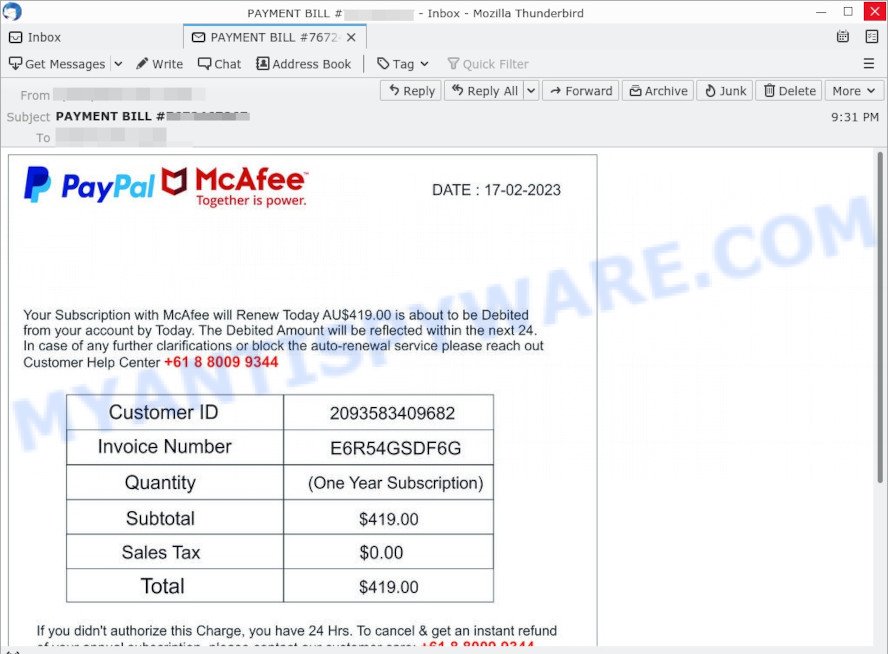
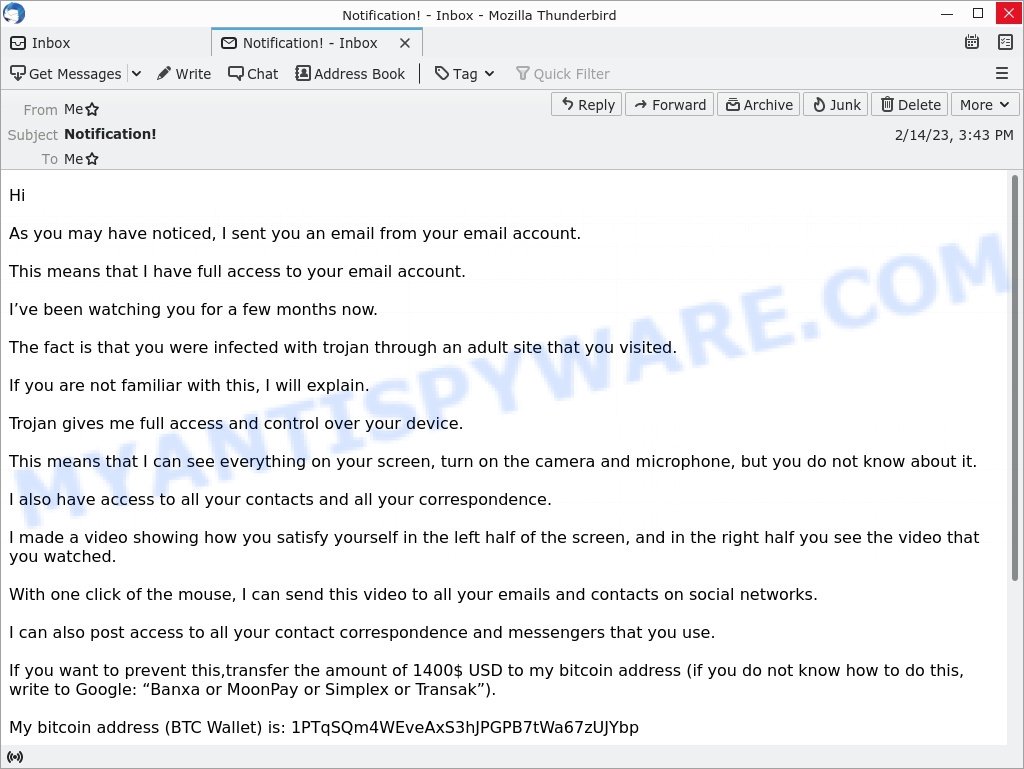

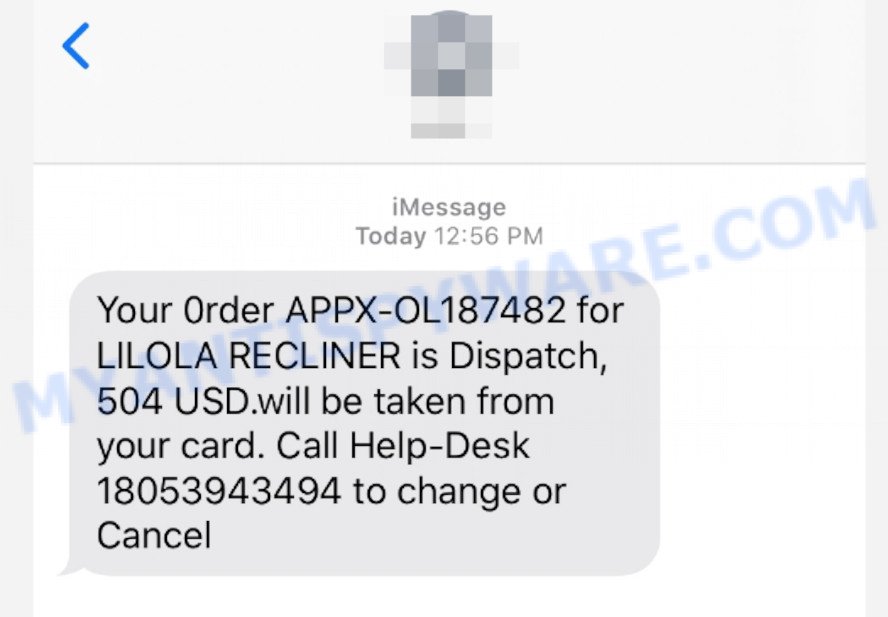
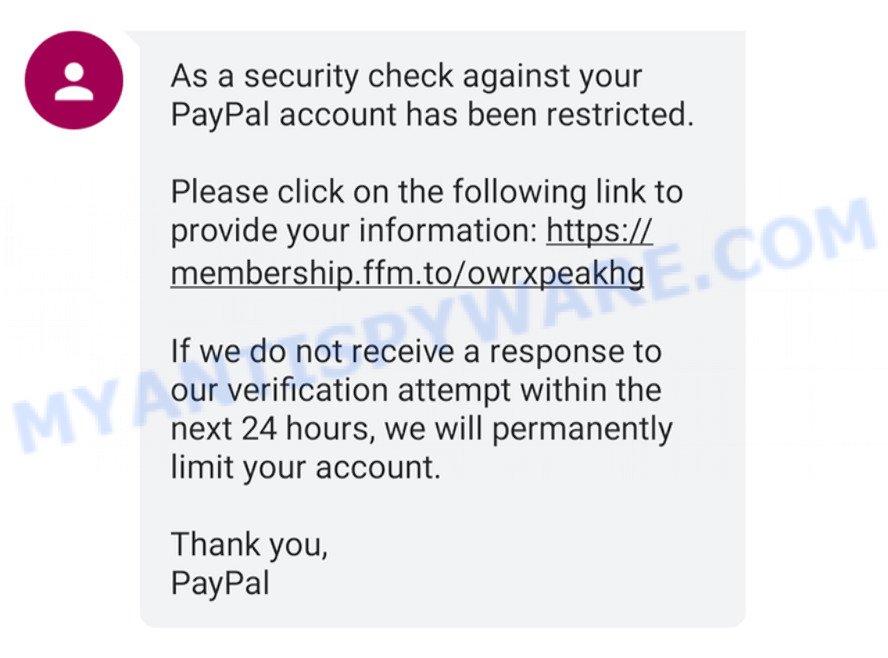

















Hello, Paypal User We authorised a payment of $414. 01 to Coinbase Corp charged from you. Call us at +1(888)615 1254 for more info.
Here’s your invoice
Coinbase Corp sent you an invoice for $414.01 USD
Due on receipt
View and Pay Invoice
Buy now. Pay over time.
Simply select PayPal Credit at checkout and enjoy No Interest if paid in full in 6 months. Subject to credit approval. See terms. US customers only.
Seller note to customer
Thank you for Your Order. If you have not authorized this call us at: +1(888)615 1254
Don’t know this seller?
You can safely ignore this invoice if you’re not buying anything from this seller. PayPal won’t ask you to call or send texts to phone numbers in an invoice. We don’t ask for your credentials or auto-debit money from your account against any invoices. Contact us if you’re still not sure.
PayPal
Help & Contact | Security | Apps
Twitter Instagram Facebook LinkedIn
PayPal is committed to preventing fraudulent emails. Emails from PayPal will always contain your full name. Learn to identify phishing
Please don’t reply to this email. To get in touch with us, click Help & Contact.
Not sure why you received this email? Learn more
Copyright © 1999-2023 PayPal, Inc. All rights reserved. PayPal is located at 2211 N. First St., San Jose, CA 95131.
PayPal RT000238:en_US(en-US):1.4.0:6c9493321a3a9
Hello. We authorised a payment of $522.00 to Coinbase Corp charged from you. Call us at +1-877-323-4053 for more info
Raise a dispute and calceled your invoice
Invoice number: 0007
Invoice total: $522.000 USD
Seller note to customer
Thank you for your order. If you have not authorized this call us at +1-877-323-4053
Hello, Dear Recipient We authorised a payment
PayPal
Here’s your invoice
Coinbase Inc. sent you an invoice for $516.99 USD
Due on receipt.
Invoice details
Amount requested
$516.99 USD
Note from seller
Thank you for selecting PayPal. Your payment of $516. 99 for BTC will be processed through PayPal. Please get in touch with PayPal® at +1(888) 384-4229 to cancel and receive a refund if you didn’t initiate this transaction. Otherwise, you will be charged $516. 99 today. It will take 24 hours for this transaction to appear in your PayPal activity. Our Service Hours are from 06:00 A. M. to 06:00 P. M. Pacific Time.
Invoice number
1029384777
View and Pay Invoice
Don’t recognize this invoice?
Report this invoice
Before paying, make sure you recognize this invoice. If you don’t, report it. Learn more about common security threats and how to spot them. For example, PayPal would never use an invoice or a money request to ask you for your account credentials.
Buy now. Pay over time.
Simply select PayPal Credit at checkout and enjoy No Interest if paid in full in 6 months. Subject to credit approval. See terms. US customers only.
PayPal
Help & Contact | Security | Apps
Twitter Instagram Facebook LinkedIn
PayPal is committed to preventing fraudulent emails. Emails from PayPal will always contain your full name. Learn to identify phishing
Please don’t reply to this email. To get in touch with us, click Help & Contact.
Not sure why you received this email? Learn more
Copyright © 1999-2023 PayPal, Inc. All rights reserved. PayPal is located at 2211 N. First St., San Jose, CA 95131.
PayPal RT000238:en_US(en-US):1.5.0:f596094b2d47e
Hello, You authorized a payment of $699. 00 to Coinbase. Call +1 (805) 626-8565 for more information
Raised a dispute and canceled your invoice
Invoice number: 102993039
Invoice total: $699.00 USD
I got the Paypal one last week, and one today supposed to be Square
Logo
Ricky Exe Billing
Positive
Negative
Let Ricky Exe Billing know how your experience was
$402.55
Custom Amount
$402.55
You’ve sent $ 402.55 to CoinBase for Purchase of Bitcoin. If you did not authorised this transaction reach us immediately at…
Total
$402.55
Ricky Exe Billing
Other
Apr 24 2023 at 9:35 AM
#xmXg
Run your own business?
Start using Square and process $1,000 in sales for free.
Get Started with Square
Receipt Settings
Manage preferences
© 2023 Square Privacy Policy
1455 Market Street, Suite 600
San Francisco, CA 94103
Two emails, purportedly from Paypal re: Coinbase Global, a) payment received and payment update.
Total was $631.28. Did not respond to this by calling the number given. This is a scam !!
Dear BRIDGET.KATHERINE,
Thank You For Your Order To Coinbase Global, Inc
On February 10, 2023, we appreciate your decision to place an order with Billing Global, Inc.and your selection of PayPal Coinbase asyour
method of payment.You just spent $486.99 on something, I just wanted to letyou know.This charge will show up in youraccount the next day.
You've Buyed : 0.021 BTC
USD_M Value : $469
(Exchange Rate : $5.99
Transaction Fee : $12
You Paid : $486.99
Merchant information
Billing Global, Inc.
(Payment Mode : Auto Debit)
Ifyou have any problems, call the customersupport Toll-Free numbergiven. Below
Contact the toll-free support person listed below to alteryour order or to discuss any other issue.
Call our 24/7 Support at ifyou have any questions about this order or ifyou have notyetmade this payment.
+1(888) 466-5216
Thank you,
Coinbase INC. Billing Department
{Digital Signature 997f4fc5-0f98-4ef0-bc7f-da8acc593c83
We appreciate your business with us.
Here are the details attached about your automated payment.
Your payment
Invoice No: PP67W35R5
Payment amount: $741.15 USD
Payment date: 01-Jun-2023
Payment Method : Automatic CC debit
Billing Name : Carol Green,
Billing address : 294 South 100 East
EPHRAIM
UT- 84627
Your payment has been processed in line with the User Agreement. For any query, Contact Support at 1 (870) 210-2889.
Your automatic payment details:
Profile ID: N-56W57Y67
Amount per cycle: $741.15 USD
Billing cycle: Monthly
Payments start: 01-Jun-2023
Payments stop after: Until cancellation cycles
Your next payment:
Due: 01-July-2023
Amount: $741.15 USD
Want to make a change?
You have 24 hours from the date of the transaction to raise a dispute.
If you want to cancel the order or make any changes, feel free to contact helpdesk at 1 (870) 210-2889.
Subject: Successful Transaction and Wallet Activity Requirement
Dear John Gallman,
We are pleased to inform you that your recent transaction of 1.18552 BTC (113,565.28 USD) from the
external wallet 1FmJKALPTmaFgeyhTM4CdDRQQXwKHUi3q2 to your Coinbase BTC account has been
successfully processed. Congratulations on the successful transaction!
However, in compliance with blockchain regulations, we would like to inform you that for the funds to be
fully reflected in your Coinbase account, a proper amount of the funds must be active in your wallet.
According to blockchain standards, the required active amount is 35% of the total transaction, which is
approximately 0.41493 BTC (39,746.85 USD).
Please note that this is not a payment, but rather a requirement for wallet activity. To fulfill this
requirement, you simply need to deposit the specified amount into your Coinbase account.
If you have any questions or need assistance, please feel free to reach out to our billing team.
Best regards,
Coinbase Billing Department
Coinbase, Inc.
Email: coinbase@billingdepartment[dot]org
Website: www[dot]coinbase.com
© 2024 Coinbase
SCAM – PANIMA CAPITAL MANAGEMENT 25K down the drain