Have you ever received a message that reads “Look Who Died in an Accident”? If you have, then you may have been the target of a scam that preys on people’s emotions and generosity. This insidious scam plays on our natural inclination to want to help others in times of crisis, and unfortunately, it has been successful in fooling many people into giving away their money or personal information.

In this article, we will take a closer look at the “Look Who Died in an Accident” scam and explore some of the tactics used by scammers to deceive their victims. We will also discuss some of the warning signs to watch out for and offer tips on how to protect yourself from falling victim to this type of scam.
QUICK LINKS
- “Look Who Just Died” Text Message Scam Explained
- What to Do When You Receive a “Look Who Just Died” Text Message?
- What To Do if You Were Scammed?
“Look Who Just Died” Text Message Scam Explained
The “Look Who Just Died” scam is a type of online scam where fraudsters send text messages to people claiming that a friend or family member has died. The messages often contain a vague and urgent message, such as “Look who just died” or “Have you heard the news?”. The scammers may also claim that the message is urgent and ask the recipient to respond immediately.
The goal of the scam is to trick people into giving away personal information or money by playing on their emotions. The scammers will often follow up with additional messages that request personal information, such as the victim’s name, address, or credit card information. They may also ask for money, claiming that it is needed to cover funeral expenses or to settle the deceased’s affairs.
A typical Look Who Just Died Scam Message:
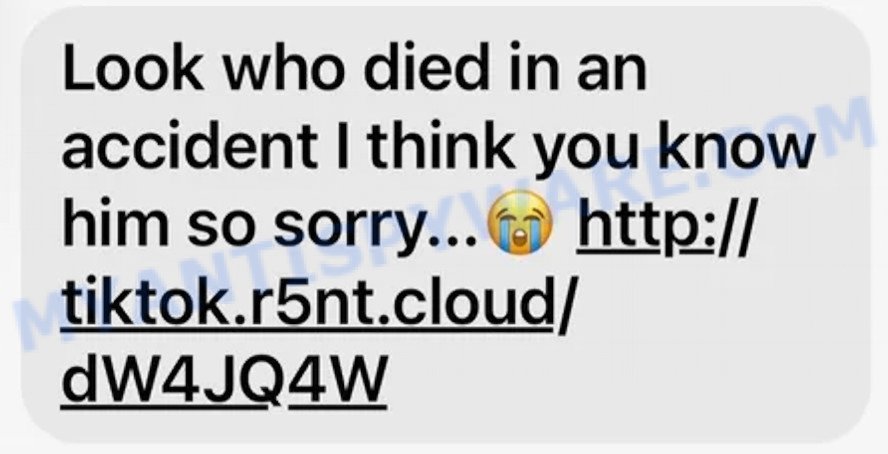
Here’s how the “Look Who Just Died” text message scam typically works:
- The scammer sends a text message to the victim claiming that someone they know has died. The message often includes a vague and urgent statement, such as “Look who just died” or “Have you heard the news?”
- The victim responds to the message, often out of concern or curiosity. The scammer may ask for personal information, such as the victim’s name, address, or credit card information.
- The scammer may ask for money, claiming that it is needed to cover funeral expenses or to settle the deceased’s affairs. They may also ask the victim to wire the money to them or provide credit card information to complete the transaction.
- If the victim agrees to send money, the scammer will often continue to ask for more. They may claim that the initial amount was not enough or that there are unexpected expenses that need to be covered.
- The scammer may use high-pressure tactics to try and get the victim to comply, such as threatening legal action or making the victim feel guilty for not helping in a time of need.
- In some cases, the scammer may use the victim’s personal information to commit identity theft or other types of fraud.
It’s important to be wary of text messages from unknown senders and to never give out personal information or send money to someone you don’t know or trust. If you receive a message claiming that someone has died, try to verify the information with other sources or contact the person or their family members directly before taking any action.
Examples of such scams
Scams using emotional manipulation and fake news are unfortunately common tactics used by cybercriminals to exploit people’s vulnerabilities and steal money or personal information. The “Look who died, in an accident” scam is just one example of such schemes. These scams often rely on shock value or sensational claims to get people to click on a link or provide sensitive information. Below are some other examples of similar scams to watch out for.
Here are some examples of similar scams: I sent you an email from your account Scam, Your iPhone Has Been Hacked Scam, ‘Hi Mum’ Scam, and Financial Hardship Department Scam.
- Claim 1k from me Scam
- Url tiny ru Whatsapp Scam
- Wp20.ru takealot.com scam
- CashApp Reward Survey Scam
- CleanCoolDating.Top redirects Looking for Sex Scam
These are just a few examples, but unfortunately, there are many other types of scams out there. It’s important to be vigilant and cautious when receiving any unsolicited communication asking for personal information or payment.
Threat Summary
| Name | Look Who Died in an Accident Scam, “Look Who Died in an Accident Scam Facebook”, “Look Who Died in an Accident Scam TikTok” |
| Type | Phishing Scam |
| Scammers websites | tiktok.r5nt.cloud, tiktok.rtx4.cloud, video.youtubze.cloud |
| Damage | Financial loss, malware infections |
| Distribution methods | Facebook, spam emails, online ads, social media, fake websites, text messages |
| Prevention Tips | Be cautious of unsolicited messages or emails, do not click on any links or download any attachments |
| Reporting Info | Report the message to the relevant authorities or email provider, and warn others about the scam |
What to Do When You Receive a “Look Who Just Died” Text Message
If you receive a “Look Who Just Died” text message, it’s important to be cautious and take several steps to protect yourself from falling victim to a scam.
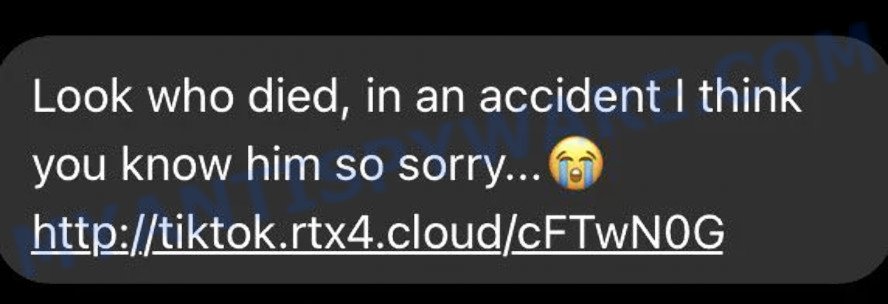
The first step is to verify the information. Before taking any action or responding to the message, try to verify the information with other sources. Reach out to the person or their family members directly to confirm if the message is true or not.
The second step is to avoid sharing personal information. Never share personal information, such as your name, address, or credit card details, with someone you don’t know or trust. Scammers often use this information for identity theft or other types of fraud.
The third step is to avoid sending money. Scammers often use high-pressure tactics to try and get you to comply, but it’s important to remember that legitimate funeral expenses are usually covered by the deceased’s family or estate. Avoid sending money to someone you don’t know or trust, and be wary of requests for wire transfers or credit card information.
Report The Message Immediately
If you suspect that the message is a scam, it’s important to report it. By reporting the message, you can help prevent other people from falling victim to the same scam.
How to report “Look Who Just Died” Text Message Scam on Facebook Messenger?
- Open the conversation with the sender of the message or the conversation where the message was sent.
- Click on the name of the sender of the message to open their profile.
- Click on the “Report” link or button located below the sender’s name.
- Choose the option that best describes the scam message, such as “Scam or fraud” or “Spam”.
- Follow the prompts to provide more information and complete the report.
How to report “Look Who Just Died” Scam on TikTok?
- Open the conversation with the sender of the message or the conversation where the message was sent.
- Click on the three dots in the top right corner of the chat window to open the options menu.
- Select the “Report” option from the menu.
- Choose the reason that best describes the scam message, such as “Scam or fraud” or “Harassment”.
- Follow the prompts to provide additional information, if necessary, and then submit the report.
In addition to reporting the message, it’s also a good idea to delete the message and block the sender to prevent any further communication. Remember to always be cautious when receiving messages from unknown senders, and never share personal information or send money to someone you don’t know or trust.
If you have any additional concerns or issues related to the scam message on TikTok or Facebook, you can reach out to their support team for assistance. They can provide additional guidance and support to help you protect your account and personal information.
What To Do if You Were Scammed

If you suspect you have fallen victim to the “Look Who Just Died” text message scam, there are several steps you should take to protect yourself and minimize the damage.
First, contact your financial institution if you have shared any financial information or sent money to the scammer. Report the fraudulent activity and take steps to protect your accounts. Change your passwords if you have shared any login credentials or other personal information with the scammer. Use strong, unique passwords for each account and consider enabling two-factor authentication for added security.
It’s also important to report the scam to the relevant authorities, such as the Federal Trade Commission (FTC) at https://www.ftc.gov/ or your local law enforcement agency. This can help to prevent others from falling victim to the same scam. Educate yourself on common types of scams and how to avoid them. Be wary of unsolicited messages or emails, and never provide personal or financial information to unknown or untrusted sources.
If scammers have gained access to your Facebook or TikTok account, there are several steps you can take to regain control and protect your personal information.
- Change your password immediately to prevent the scammers from accessing your account further. Use a strong, unique password that is not used for any other accounts. Log out of all devices and enable two-factor authentication for added security.
- Check your account for any unauthorized activity, such as posts or messages that you did not create. Delete any unauthorized content and report it to the platform. If you have used the same password for other accounts, change those passwords as well to prevent the scammers from accessing other accounts.
- Contact the platform’s support team to report the unauthorized access and get guidance on how to regain control of your account and recover any lost or stolen data.
Remember that it’s important to act quickly if you suspect that scammers have gained access to your account or if you have fallen victim to a scam. The faster you respond, the more likely you are to minimize the damage and protect your personal and financial information.






















