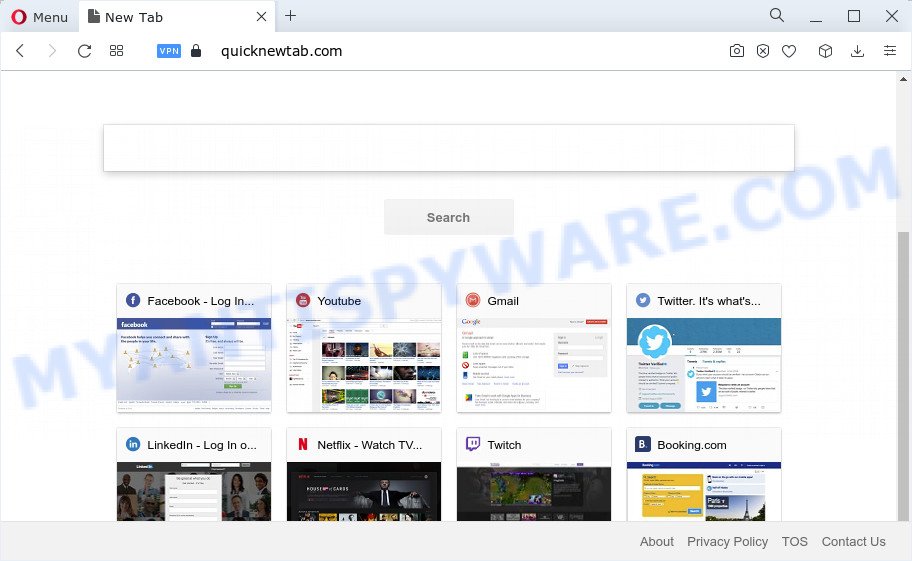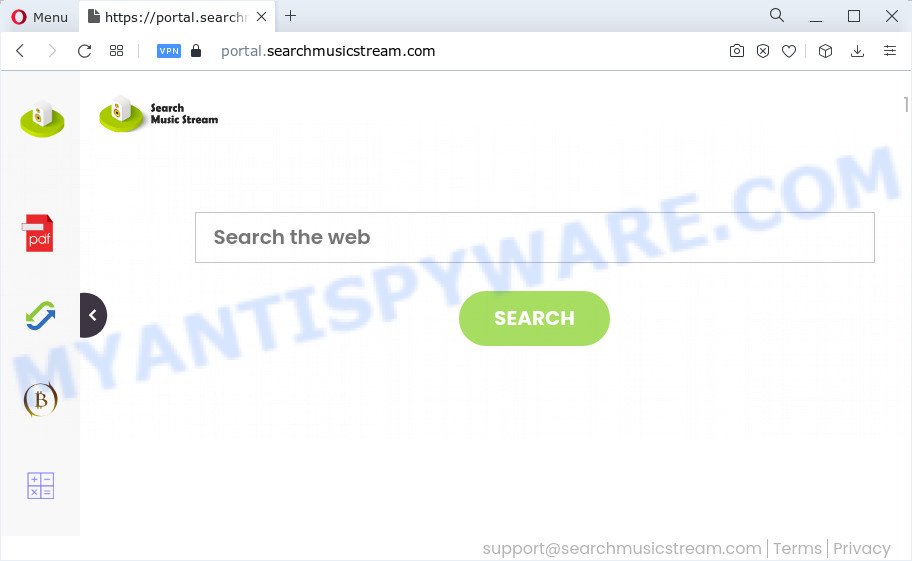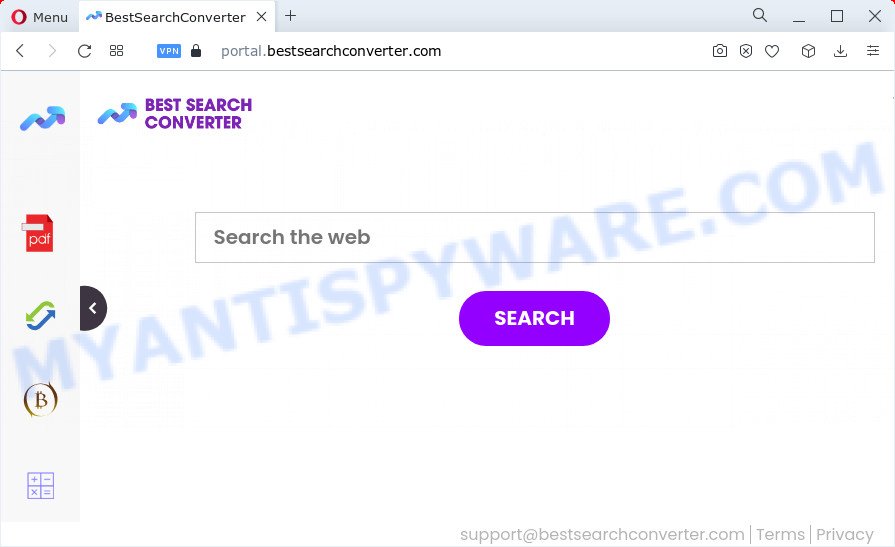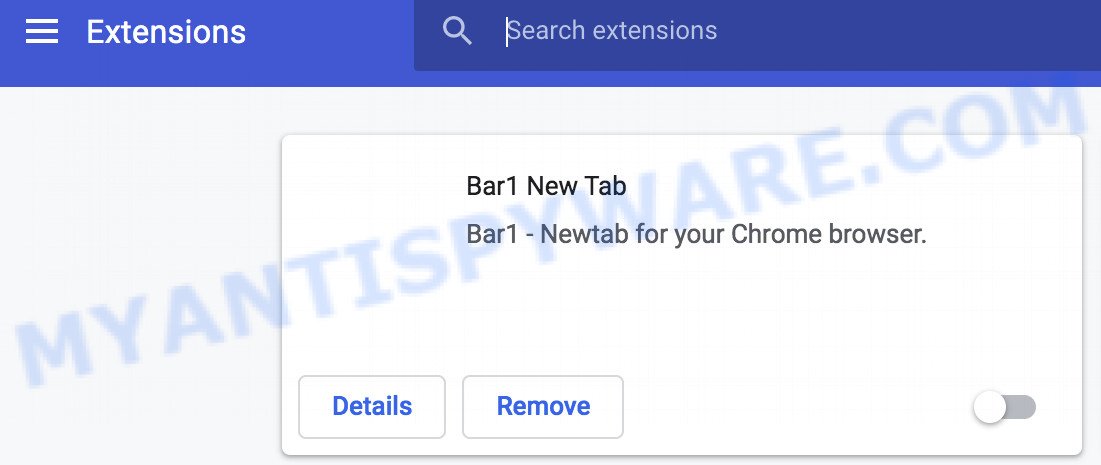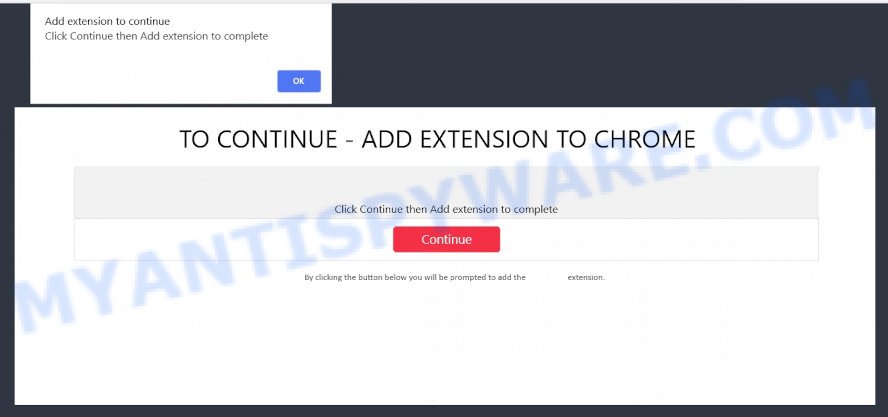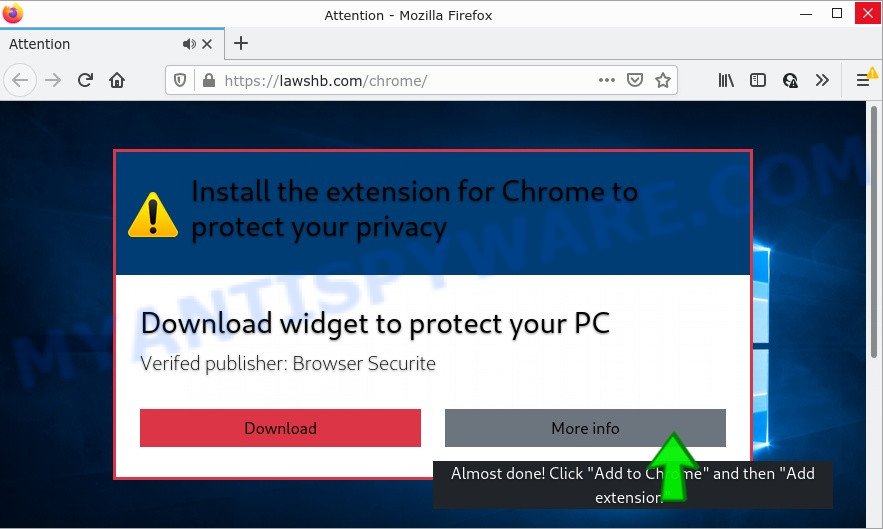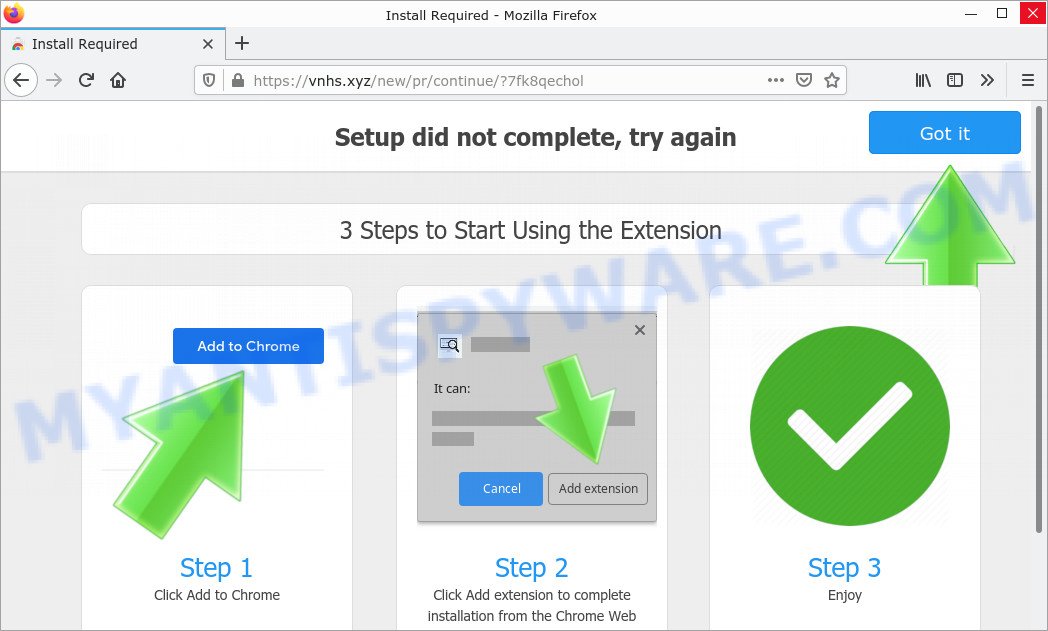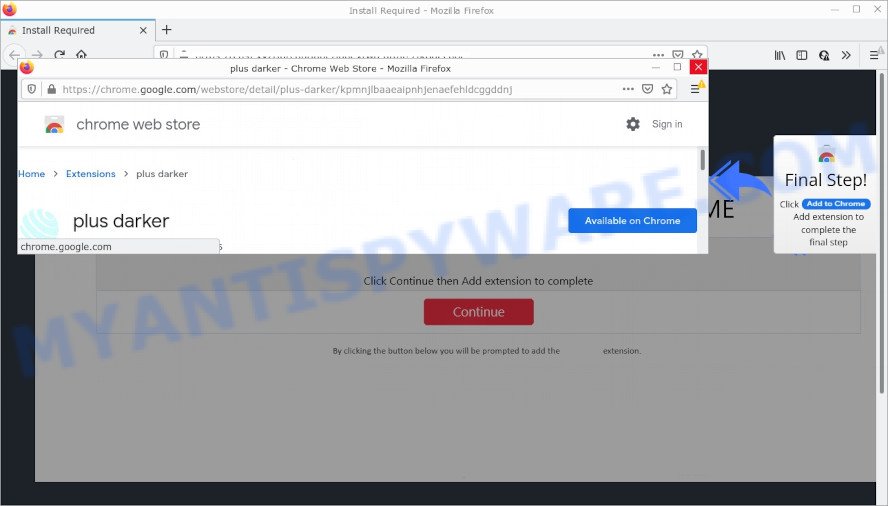Are you experiencing sudden changes in your browser settings, with your homepage and default search engine mysteriously switching to Tipz.io? If so, your computer may have fallen victim to a browser hijacker known as Tipz.io. This deceptive search engine, often distributed through browser hijackers, is causing headaches for unsuspecting users. Not only does Tipz.io redirect your searches to unfamiliar websites, but it also has the capability to collect sensitive information about your browsing activities. To safeguard your privacy and regain control of your browser, read this article to learn how to remove this intrusive virus. Don’t let Tipz.io compromise your online experience any longer – take action now!
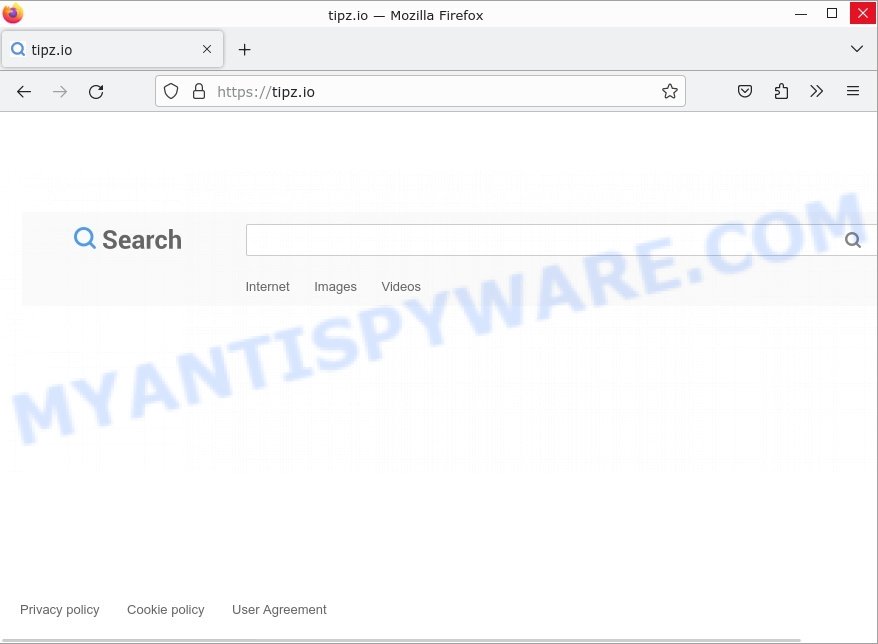
QUICK LINKS
- What is Tipz.io?
- How to remove Tipz.io
- What to Do After Removing the hijacker
- Conclusion: Safeguarding Your Online Experience
What is Tipz.io?
Tipz.io is a fake search engine that operates through browser hijackers, stealthily altering your browser settings without your consent. Once installed, it forcefully changes your homepage and default search engine to Tipz.io, disrupting your browsing experience. This deceptive search engine acts as a gateway, redirecting your searches to the URL “https://tipz.io/search?fr=main&frm=main&sbmt=1685326056620&q=” instead of reputable search engines.
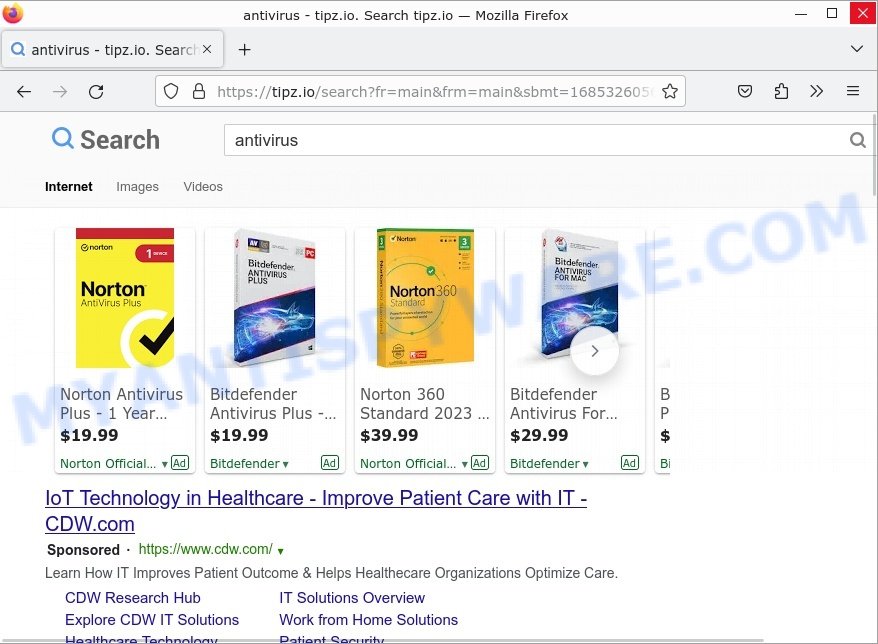
One of the most concerning aspects of Tipz.io is its invasive nature. It has the ability to collect sensitive information about your browsing activities, potentially compromising your privacy and security. By tracking your search queries, visited websites, and other online behavior, Tipz.io gathers valuable data that can be exploited for various purposes.
Moreover, Tipz.io, like other hijackers, poses additional risks by redirecting unsuspecting users to malicious websites. These destinations often include work-at-home schemes, diet pill scams, fake virus alerts, pornographic content, and other questionable materials. These redirects can expose users to fraudulent schemes, malware downloads, or unwanted exposure to inappropriate content.
- Captcha Genius virus Click Allow Scam
- MrBeastFund.com scam
- Captcha Wizard virus Amazon Scam
- Amazon Product Tester Scam
- Sultryspotdating.top Click Allow Scam
Protecting yourself from the dangers of Tipz.io and similar hijackers is crucial to maintaining a safe and secure online environment. In the following sections, we will delve into the steps you need to take to remove this intrusive redirect virus from your system and restore control over your browser.
Examples of Browser hijackers
Browser hijackers are a persistent and growing threat to computer security. They are often distributed through free software downloads, and once installed, they can cause a range of problems such as changing browser settings, redirecting search queries, displaying unwanted ads, and collecting personal data. Tipz.io is just one example of such hijackers, and unfortunately, there are many more out there. BestSearch.Ai, iStart New Tab, and Search-Alpha.com are examples of other browser hijackers similar to Tipz.io that you should be aware of. By learning to recognize these threats, you can take steps to protect your computer and your privacy.
- Quick App is a browser hijacker
- SearchMusicStream is a browser hijacker
- BestSearchConverter is a hijacker
- Bar1 New Tab is a browser hijacker
- Media Tab browser hijacker
How did Tipz.io get installed?
Fake search engines can be installed in a browser through several methods: software bundling, drive-by downloads, phishing scams, downloading from untrusted sources;
- When downloading and installing new software, the fake search engine may be included as a part of the package. If the user does not uncheck the installation of the fake search engine, it can be installed onto their browser.
- Drive-by downloads is a type of malware attack where the fake search engine is downloaded onto the user’s computer without their knowledge. This can happen when a user visits a compromised website or clicks on a malicious link.
- Phishing scams are attempts to steal sensitive information, such as login credentials, by posing as a trustworthy entity. A fake search engine may be installed on a user’s browser as part of a phishing scam.
- Downloading and installing software or browser extensions from untrusted sources, such as third-party websites, can also result in a fake search engine being installed.
Examples of scam pages that are designed to trick users into installing browser hijackers and adware:
- “TO CONTINUE – ADD EXTENSION TO CHROME” POP-UP is a SCAM
- Install the extension for Chrome to protect your privacy POP-UPS are a SCAM
- TO CONTINUE – ADD EXTENSION TO CHROME pop-ups promote a browser hijacker
It is important to be cautious when downloading and installing software and to only download from trusted sources to reduce the risk of a fake search engine being installed on a browser.
Threat Summary
| Name | Tipz.io, “Tipz.io redirect”, “Tipz.io virus” |
| Type | browser hijacker, fake search engine |
| Affected Browser Settings | home page, search provider, newtab URL |
| Serving IP Address | 23.109.250.68 |
| Distribution | Bundled downloads, fake extensions, malicious ads, fake software updaters |
| Symptoms | Unwanted changes to browser settings, redirects, ads |
| Risks | Privacy invasion, system security compromise, fraud |
| Removal | Use the Tipz.io removal guide |
How to remove Tipz.io from Windows 11 (10, 8, 7, XP)
To remove Tipz.io from your browser, go to the browser’s extensions or add-ons settings and uninstall any suspicious extensions. Then, change the default search engine in the browser’s settings to a trusted source such as Google or Bing. If the fake search engine is still present, reset the browser to its default settings. Additionally, it’s important to scan your computer for malware using an antivirus program.
If you have any questions or need help, write a comment below. Some steps will require you to restart your device or exit this web page. So, read this guide carefully and then bookmark this page or open it on your smartphone for future reference.
To remove Tipz.io, perform the steps below:
- Uninstall any suspicious programs
- Remove Tipz.io from Chrome
- Remove Tipz.io from Edge
- Scan your computer for malware
Read this section to know how to manually remove the Tipz.io hijacker. Even if the step-by-step guide does not work for you, there are several free removers below which can easily handle such hijackers.
Uninstall any suspicious programs
The first step is to check your computer for any suspicious programs or extensions and remove them. To do this, go to the Control Panel (on Windows) or Applications (on Mac) and uninstall any programs that you don’t recognize or that you think may be associated with the Tipz.io hijacker.
|
|
|
|
Remove Tipz.io from Google Chrome
- Open the Google Chrome menu by clicking on the button in the form of three horizontal dotes (
 ). Select More Tools, then click Extensions. You can also type chrome://extensions into Chrome’s address bar.
). Select More Tools, then click Extensions. You can also type chrome://extensions into Chrome’s address bar. - Examine your list of installed extensions and find any that you don’t recognize, you know are malicious or simply want to remove. Click the “Remove” button below the extensions you want to remove. In the pop-up that comes up, click “Remove” once again. The extension box and icon should disappear from the screen.
- If the “Remove” option is not available as the extension is being detected as “Installed by administrator” or “Managed by your organization” then the easiest way to fix this is to follow the instructions: Remove Google Chrome extensions installed by enterprise policy, Chrome Managed by your organization malware removal guide.
- To completely remove any changes made by the Tipz.io hijacker, reset your browser settings to their default values. To do this, go to the Chrome main menu again, click “Settings”. Click Reset settings and then “Restore settings to their original defaults”.
- Confirm your action, click the “Reset settings” button.
Remove Tipz.io from Edge
- Open Microsoft Edge and click on the three dots icon in the top right corner. Select “Extensions” from the drop-down menu. You can also type edge://extensions into Edge’s address bar.
- Look for any suspicious extensions that may be associated with Tipz.io and click on “Remove” to uninstall them.
- Next, click on “Settings” from the drop-down menu. Scroll down and click on “Privacy, search, and services” from the left-hand side menu.
- Under “Services”, click on “Address bar and search”.
- Click on “Manage search engines”. Look for Tipz.io and click on the three dots icon on the right-hand side.
- Select “Remove from list” to delete Tipz.io from the list of search engines.
- Restart your browser and check if Tipz.io is no longer present.
If these steps do not remove Tipz.io from your browser, it is recommended to use a trusted antivirus program to scan your computer for any associated malware or viruses.
Scan your computer for malware
It is possible that the browser hijacker came bundled with PUPs (potentially unwanted programs) and other unwanted software. To ensure that your computer is clean, run a full system scan with a reputable antivirus software.
You can automatically get rid of the browser hijacker with MalwareBytes. Malwarebytes is a reputable anti-malware software that is commonly used to remove various types of malware, including browser hijackers like Tipz.io.
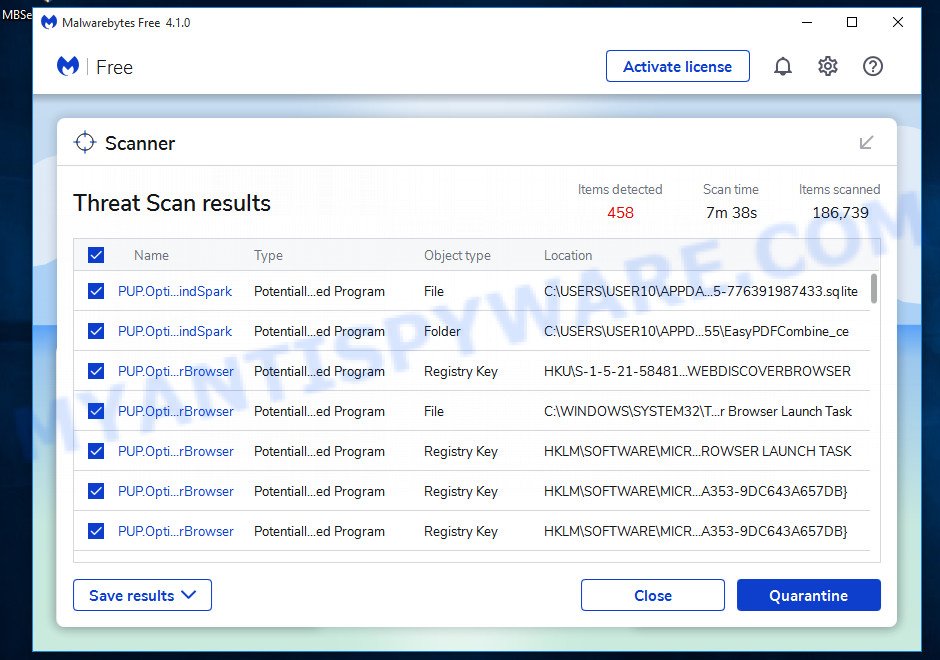
- Download Malwarebytes by clicking on the link below. Save it on your Windows desktop.
Malwarebytes Anti-malware
327047 downloads
Author: Malwarebytes
Category: Security tools
Update: April 15, 2020
- Once the download is done, close all applications and windows on your personal computer. Open a folder in which you saved it. Double-click on the icon that’s named MBsetup.
- Choose “Personal computer” option and press Install button. Follow the prompts.
- Once installation is finished, scan your computer. Run a full scan of your computer to detect and remove any browser hijackers and other forms of malware. The scan may take several minutes to complete, depending on the size of your hard drive and the speed of your computer.
- Remove detected threats. If the scan finds any threats, click Quarantine to remove them. The software will automatically remove the browser hijacker and any associated malware. After the removal process is complete, restart your computer to ensure that any changes made by the hijacker are fully removed.
The following video demonstrates how to remove hijackers, adware and other malware with MalwareBytes.
What to Do After Removing the hijacker
After successfully removing the Tipz.io hijacker from your computer, it is important to take some additional steps to ensure that your computer and personal information remain secure. Here are some recommended actions to take:
- It’s important to change your browser settings back to your preferred search engine and homepage. Make sure that Tipz.io is completely removed from your browser’s settings and that it cannot reappear.
- If you entered any sensitive information such as login credentials or passwords while the browser hijacker was active, change them immediately. This will prevent any potential identity theft or unauthorized access to your accounts.
- To remove any traces of the browser hijacker, clear your browser history and cache. This will help ensure that any data or information collected by the hijacker is removed from your system.
- Use a reputable anti-malware program like Malwarebytes to scan your computer for any remaining malware or potentially unwanted programs (PUPs). This can help ensure that there are no hidden threats or malicious files on your computer.
- Make sure that your browser and operating system are up-to-date with the latest security patches and updates. This can help prevent future security issues and keep your system protected.
- To avoid getting infected with similar malware in the future, be cautious of downloads and only download from reputable sources. Avoid clicking on suspicious links or downloading attachments from unknown sources.
Conclusion: Safeguarding Your Online Experience
After delving into the deceitful tactics of Tipz.io and its potential impact on your online security, it’s crucial to take action to safeguard yourself and prevent future encounters with similar threats. Here are some simple steps you can follow to enhance your online safety:
- Be cautious when downloading software or browser extensions. Stick to trustworthy sources and verify the legitimacy of the applications before installing them.
- Regularly check your browser settings, like your homepage and default search engine. If you notice any unexpected changes, investigate and reset them to your preferred choices.
- Stick with well-known search engines like Google, Bing, or DuckDuckGo. These platforms have robust security measures in place and are less likely to expose you to harmful content.
- Install trusted security software. Invest in a reputable antivirus or antimalware program to detect and remove threats effectively. Keep your security software up to date to ensure it can tackle the latest risks.
- Stay up to date with the latest online scams, malware, and browser hijackers. By educating yourself, you’ll be better equipped to recognize potential threats and take preventive measures.
Remember, removing Tipz.io is just the first step. It’s important to remain vigilant and proactive in protecting yourself from similar threats that may emerge in the future. By following these simple guidelines and adopting safe browsing habits, you can reduce the risk of falling prey to deceptive search engines and safeguard your online privacy and security.
Stay informed, stay cautious, and enjoy a safer browsing experience!