Have you received an email with the subject “Important: The mailbox password for – has expired” and felt a sense of urgency to click on a link to update your email account? Be cautious! This is likely a phishing email designed to steal your login credentials and compromise your email security. In this article, we will dissect the “Important: The mailbox password for – has expired” email scam, helping you understand its nature and how to protect yourself from falling victim to such scams.

Table of Contents
Understanding the Scam
The “Important: The mailbox password for – has expired” email scam is a phishing attempt. Phishing is a fraudulent practice where cybercriminals impersonate a legitimate entity or service to deceive individuals into revealing sensitive information, such as login credentials, personal information, or financial details.
The “Important: The Mailbox Password Has Expired” Email reads as follow:
Subject: Important: The mailbox password for – has expired
Your messages couldn’t be delivered
Your recent outgoing messages couldn’t be delivered due to lack of updating your email account.Further information: Connection timed out
To auto initiate delivery: (Click Here to Retrieve and Initiate Delivery)Delivery report for: –
In this specific scam, the attackers send an email that claims the recipient’s mailbox password has expired. They create a sense of urgency by stating that recent outgoing messages couldn’t be delivered due to the supposed need to update the email account. To further trick the recipient, they include a link that appears to lead to a login page for email account maintenance.
Signs of the “Important: The Mailbox Password Has Expired” Email Scam:
To recognize this phishing email and others like it, watch for these common signs:
- Urgent Language: Phishing emails often use urgent or threatening language to pressure recipients into taking immediate action.
- Generic Greetings: Phishing emails may use generic greetings like “Dear User” rather than addressing you by name.
- Suspicious Links: Hover your mouse over any links without clicking to see where they actually lead. In this case, the link goes to ipfs.io, a known malicious and phishing site.
- Unexpected Requests: Be cautious of unexpected requests for personal information, especially login credentials or passwords.
- Poor Grammar and Spelling: Phishing emails often contain grammar and spelling errors.
How the “Important: The Mailbox Password Has Expired” Email Scam Works
🔍 The scam begins when the cybercriminals send a deceptive email to potential victims. This email often carries a subject line that urgently informs the recipient that their mailbox password has expired. It may use a sense of urgency and fear, making individuals believe that their email account is in jeopardy. The message typically claims that recent outgoing messages couldn’t be delivered due to the alleged password expiration issue, adding an element of credibility to the scam.
🎣 Phishing Link
Within the email, there is typically a link, often prominently displayed as a call to action such as “Click Here to Retrieve and Initiate Delivery“. This link is designed to mimic a legitimate action, suggesting that clicking it will resolve the supposed issue. However, in reality, this link leads to a fraudulent website, in this case, ipfs.io, which has been flagged as both malicious and phishing by security services. The cybercriminals behind the scam intend to exploit the recipient’s trust and desire to rectify the perceived problem.
VirusTotal flagged ipfs.io as phishing and malicious:
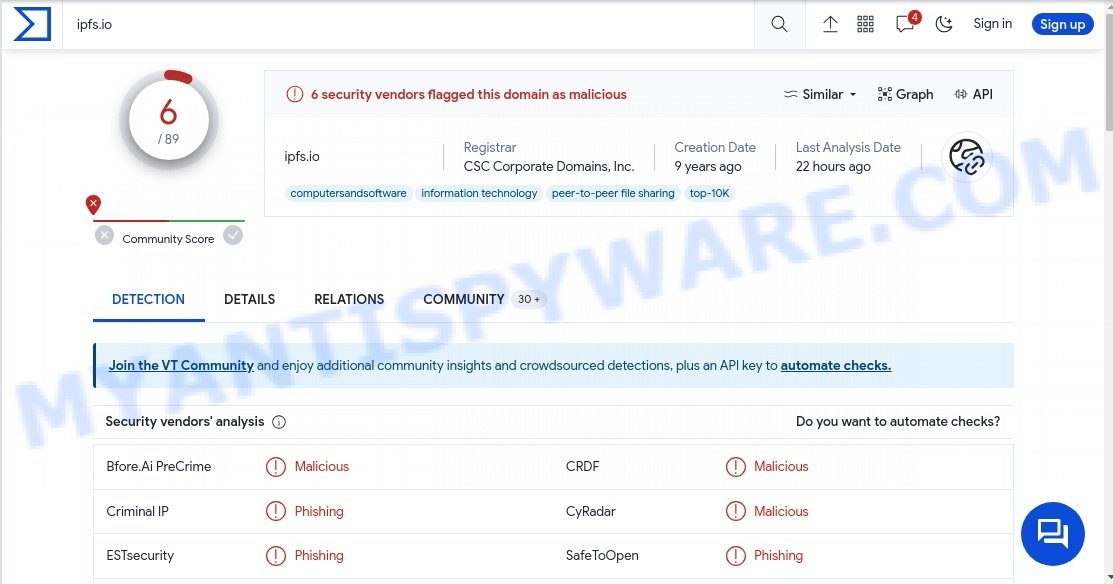
🧩 Fake Login Page
Clicking on the provided link takes the victim to a fake login page that mimics the appearance of a genuine email service or provider’s login portal. Here, the victim is prompted to enter their email address and password. Believing they are taking necessary steps to address the password expiration, victims unwittingly provide their login credentials. Once entered, the cybercriminals behind the scam capture this sensitive information. With access to the victim’s email account, the criminals can engage in various malicious activities, including unauthorized access to personal information, email communications, and potentially even identity theft.
A fake Fake Login Page:
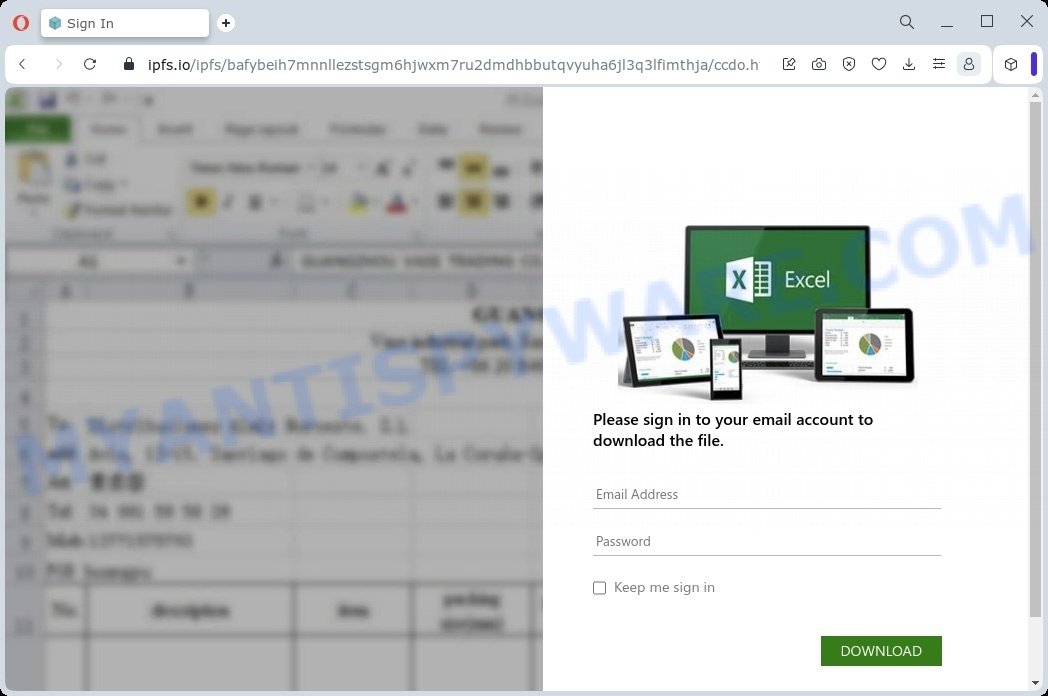
By exploiting the recipient’s fear and urgency, the cybercriminals use this multi-step process to deceive individuals into divulging their login credentials, thereby compromising the security of their email accounts. It’s crucial to remain vigilant and recognize the signs of such phishing scams to protect your personal information and online security.
📧 What to Do If You Receive Such a Phishing Email
Here are the steps you should take if you receive an email that appears to be a phishing attempt:
🚫 Do Not Click Links
The most crucial step is to avoid clicking on any links or downloading any attachments from suspicious emails. Phishing emails often rely on these links to lead you to fraudulent websites or download malware onto your device.
🔍 Verify Legitimacy
Instead of acting on the email’s content, contact the organization or service directly through official channels. Use contact information you find independently, not any provided in the suspicious email, to verify if the email is legitimate. For example, if you receive a suspicious email about your email account, go directly to your email provider’s website and contact their support.
🚀 Report It
Most email providers have built-in features to report phishing emails. Use these features to help protect yourself and others. Reporting the email can trigger an investigation by your email provider or relevant authorities.
🔒 Change Password
If, unfortunately, you’ve already clicked on a suspicious link and entered your login credentials, it’s vital to change your password immediately for the affected account. This action helps secure your account against unauthorized access.
By following these steps, you can protect yourself from falling victim to phishing scams, maintain the security of your accounts, and contribute to the fight against cybercrime. Remember, staying cautious and informed is your best defense against phishing attempts.
Summary Table for the “Important: The Mailbox Password Has Expired” Email Scam
| Name | “Important: The Mailbox Password Has Expired” Email Scam |
|---|---|
| Type | Email phishing scam |
| Danger Level | High |
| Damage | Unauthorized access to email accounts, identity theft |
| Tactics | Urgent language, fraudulent links, impersonation |
| Distribution | Via spam emails |
| Prevention Tips | Verify emails with the sender, hover over links to check their destinations, be cautious with personal information |
| Reporting Info | Use the reporting features of your email provider to report phishing attempts |
Conclusion
Phishing emails like “Important: The mailbox password for – has expired” are common tactics used by cybercriminals to steal sensitive information. By staying vigilant, verifying the legitimacy of emails, and avoiding clicking on suspicious links, you can protect yourself from falling victim to such scams and maintain the security of your online accounts.















