Have you come across a pop-up message saying “Your Device Is At Risk” that claims your device is infected with viruses and urges you to run a malware scan? The message might also warn that your device is compromised and recommends installing an app immediately.
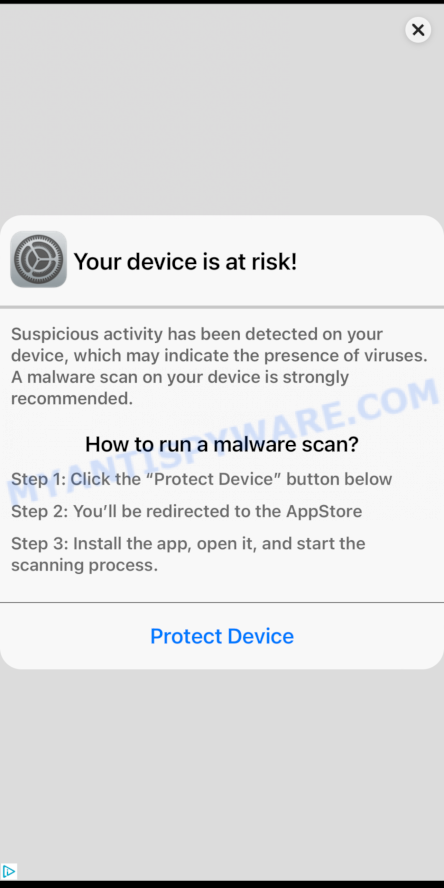
Question: Are these “Your Device Is At Risk” alerts legitimate?
Investigation Findings: The alert is identified as a scam. Typically, the pop-up might display the following message:
Your Device Is At Risk!
Suspicious activity has been detected on your device, which may indicate the presence of viruses. A malware scan on your device is strongly recommended.How to run a malware scan?
Step 1: Click the “Protect Device” button below
Step 2: You’ll be redirected to the AppStore
Step 3: Install the app, open it, and start the scanning process.Protect Device
Security experts have confirmed that these pop-ups are designed to deceive. They emulate legitimate system notifications but include fraudulent links directing users to install apps like “VCleaner”. The scam often varies slightly in presentation, indicating the use of a template for widespread fraudulent activities.
Answer: “Your Device Is At Risk” is a fraudulent pop-up designed to trick you into installing potentially harmful software. 💡Pop-up messages urging you to install apps or call support numbers are not legitimate. No reputable company would issue security warnings through such pop-ups or request users to download software from provided links. If you suspect your device is compromised, use trusted antivirus software for diagnostics and refer to the official website of your operating system or antivirus provider for verified support options. Avoid interacting with or installing apps from these deceptive pop-ups.
Table of Contents
🚨 Is the “Your Device Is At Risk” Pop-Up a Scam?
Yes, the pop-up alert claiming your device is at risk with a virus and urging you to install software to protect it is definitely a scam. 🚫 If you encounter such a pop-up, exercise extreme caution. The assertions are completely false and designed to create panic, misleading you into downloading potentially harmful software.
Background on the “Your Device Is At Risk” Scam:
This scam is a form of scareware where fraudsters simulate system alerts. The scammers craft deceptive pop-up messages that warn of non-existent viruses, suggesting that the only solution is to install a specific app from the link provided in the message.
However, Apple and other legitimate tech companies have clarified that they do not send unsolicited warnings or direct users to third-party applications via such pop-ups. Official support usually requires downloading apps directly from the App Store or using built-in security features, not through suspicious links in pop-ups.
According to cybersecurity experts, millions are lost to various types of software scams each year, a figure that underscores the prevalence of these fraudulent activities. The deceptive nature of these scams highlights their potential to exploit the trust people have in seemingly legitimate warnings.
These scams have become increasingly sophisticated, using fear tactics to trick users into hastily downloading and installing unnecessary software. Government and cybersecurity organizations have issued warnings about these scams, noting they have affected countless individuals globally, exploiting the trust people have in system alerts and supposed device protection.
The fraudulent pop-ups often claim an “urgent need” to take action and include alarming, but entirely false, warnings about device security, directing victims to install a specific app where they might be further scammed.
🚩 Red Flags to Watch Out For:
To protect yourself, be aware of these warning signs of the scam: 🔍🛡️
- 📧 Unsolicited Alerts: Unexpected pop-ups claiming that your device is severely compromised.
- 🔗 Misleading Links: These scams include links that direct you to download apps outside of official app stores.
- ⏳ Urgency and Imposed Deadlines: These messages create a sense of urgency, pressuring you into immediate action to address issues that do not actually exist.
- 💳 Requests for Unnecessary Permissions: Be wary of any software that asks for extensive permissions that are not related to its functionality, especially if you did not initiate the download.
- 👤 Anonymity of the Communication: Scammers might use generic warnings or lack details that a legitimate tech company would have regarding your device or account status.
- 🔄 No Verifiable Evidence: Genuine alerts from tech companies will provide a clear path to verify the issue independently through official channels, not force immediate action through suspicious links.
🕵️♂️ How the “Your Device Is At Risk” Pop-up Scam Works
The “Your Device Is At Risk” pop-up scam is a type of scareware designed to instill panic and urgency, tricking users into believing their mobile devices are severely compromised. Understanding the mechanics of this scam is crucial for your digital safety. 💡🔐
🚨 Exploiting Your Security Concerns
The scam typically starts with a pop-up alert on your device claiming it has been infected with viruses or has detected suspicious activity. It exploits your natural concern for personal data security, compelling you to follow the scammer’s instructions without skepticism.
🔗 Mimicking System Alerts
The fraudulent pop-up is designed to look like a system message, often changing its appearance based on the device it appears on, to appear more legitimate. This deception is aimed at convincing you that the alert is a genuine security warning from your device.
🎭 Fabricated Threats and Immediate Actions
Upon engaging with the scam, you’re presented with alarming messages about the risks to your device and personal information, creating a false sense of immediacy. Scammers pressure you to act quickly to resolve these non-existent threats by installing their software.
📥 Redirecting to App Downloads
The pop-up urges you to click a “Protect Device” button, redirecting you to an app store to download a specific app, supposedly to resolve the issue. This step is aimed at tricking you into installing potentially harmful or useless software.
🔄 Creating a False Sense of Urgency
Scammers create an emergency situation, insisting that immediate action is necessary to protect your device and personal data from further damage. This tactic is used to push victims into making hasty decisions without verifying the legitimacy of the warning.
🕳️ Risk of Malware and Privacy Breaches
Once the app is installed, it might act as a trojan to introduce actual malware to your device or collect sensitive information without your knowledge. Additionally, the app may solicit permissions that compromise your privacy and security.
By understanding these tactics, you can better protect yourself against the “Your Device Is At Risk” pop-up scam and similar threats. Always be skeptical of unsolicited warnings and download apps through verified channels only.
Beware of Similar Scams
The ‘Your Device Is At Risk’ scam is only one example of many scams online that aim to trick you into giving up your personal information and money. Scammers are using more sophisticated methods, including phishing sites, fake security alerts, and disguising themselves as legitimate antivirus software. Other recent scams similar to this one include the Hard Drive Damage Pop-Up, ‘Your Card Payment Has Failed – Renew Subscription’ and the Virus Found (3) Pop-Up.
Your Card Payment Has Failed – Renew Subscription Scam
This scam targets users with a false notification that their credit card payment for a subscription service (like antivirus or streaming) has failed. The message prompts immediate action, urging the user to click on a link to ‘renew’ or ‘update’ their payment information. Once clicked, it leads to a fake website where personal and financial details are requested, putting the user at risk of identity theft and financial fraud.
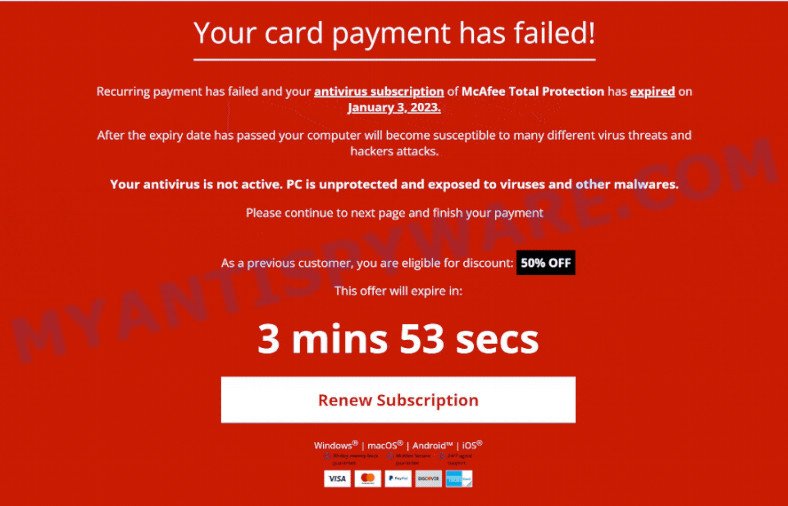
Hard Drive Damage Pop-Up Scam
In this scam, users receive a pop-up warning claiming that their hard drive is damaged or corrupted due to a virus or malware. It often includes technical jargon and error codes to appear authentic. The pop-up typically advises the user to download a ‘repair tool’ or contact a ‘support number’. However, the tool is usually malware, and the support number connects to scammers who try to gain remote access to the user’s computer or sell unnecessary services.

Virus Found (3) Pop-Up Scam
This particular scam involves a pop-up alert claiming that three viruses have been detected on the user’s device. It’s designed to mimic the look and feel of legitimate antivirus software alerts to convince users of its authenticity. The pop-up often includes a timer, adding a sense of urgency to the warning. Users are prompted to click on a button to remove the viruses, which either leads to the download of actual malware or redirects to a site asking for personal information or payment to ‘clean’ the computer.

All these scams share a common strategy: they create a sense of urgency and fear to compel the user to take immediate action, which often leads to compromising personal security or financial loss. It’s vital to approach such alerts with skepticism and verify their authenticity before taking any action.
🔍 How to Spot Fraudulent Pop-Up Warnings like ‘Your Device Is At Risk’
Scammers are getting better at making fake alerts look real, especially those that mimic system messages on your device. These pop-ups are designed to scare you into thinking your device has serious problems. It’s important to know how to spot these fakes to keep your device safe from harm.

Here, we’ll show you how to identify fraudulent pop-up warnings. These are fake warnings that appear on your device, falsely claiming that your device is at risk and urging you to download or install unnecessary apps. Recognizing these scams helps you avoid them.
- Look at the pop-up’s design. Scam pop-ups might mimic your device’s system alerts but often have inconsistencies in design or layout, such as mismatched fonts, poor-quality graphics, or formatting errors.
- Read the message carefully. Genuine system warnings do not prompt you to download third-party apps through pop-up messages or redirect you to app stores via unsolicited links.
- Verify the source. If the pop-up appears while browsing, check the website’s address for irregularities. Scam pop-ups often originate from untrustworthy websites or ads.
- Notice generic greetings. Fake alerts often start with vague greetings like “Your device” or “Attention user,” which legitimate system messages typically do not use.
- Be cautious of unsolicited prompts to install apps. If a pop-up unexpectedly says your device is at risk and urges you to install an app by clicking a link, it’s likely a scam. Legitimate alerts will not direct you to third-party apps in this manner.
- Avoid interacting with suspicious pop-ups. Do not click on any buttons or links within the pop-up, including the ‘Protect Device’ button, as this could lead to unwanted downloads. Instead, exit the pop-up by closing the app or browser.
By learning these signs, you can recognize “Your Device Is At Risk” pop-up scams and protect your device.
Threat Summary
| Name | “Your Device Is At Risk” Pop-Up Scam |
| Type | Scareware |
| Fake Claims | Claims that suspicious activity has been detected on the device which may indicate the presence of viruses, urging users to install a specific app to run a malware scan. |
| Scam texts | Your device is at risk! Suspicious activity has been detected on your device, which may indicate the presence of viruses. A malware scan on your device is strongly recommended. How to run a malware scan? Step 1: Click the “Protect Device” button below Step 2: You’ll be redirected to the AppStore Step 3: Install the app, open it, and start the scanning process. Protect Device |
| Promoted software | VCleaner (fake antivirus app) |
| Distribution | Malicious advertisements, potentially on compromised websites or in-app ads |
| Damage | Deceives users into downloading potentially unwanted applications (PUAs), risk of personal information disclosure, and unnecessary financial charges. |
| Symptoms | Unsolicited pop-ups resembling system warnings, claiming malware detection, and directing users to download a specific app from the App Store. |
| Removal | Delete any suspicious applications installed through the scam, reset browser settings if necessary, and scan the device with reputable security software to ensure no malware was installed. |
🛡️ How to remove ‘Your Device Is At Risk’ pop-ups
If you have encountered “Your Device Is At Risk” pop-ups on your iPhone, you should not trust the message and refrain from clicking any buttons or links that appear on the page. Instead, follow the steps below to remove the pop-up and any potential malware from your iPhone:
To remove ‘Your Device Is At Risk’ pop-ups, complete the steps below:
Close the pop-up
Closing the pop-up is the first step you should take when dealing with the ‘Your Device Is At Risk’ scam. Although it may seem like a simple task, some users may find it challenging, especially if the pop-up is designed to be persistent and difficult to close. This step is crucial because it prevents the user from falling into the trap set by the scammers and clicking on any of the buttons or links that can lead to further harm. In this section, we will provide a detailed guide on how to close the ‘Your Device Is At Risk’ pop-up safely and effectively.
- Don’t click on anything within the pop-up as it could lead to further harm.
- Look for a small “X” or “Close” button within the pop-up window. Tap on it to close the window.
- If there is no “X” or “Close” button, try swiping up from the bottom of the screen (or double-tapping the home button and swiping up on the pop-up) to close the app displaying the pop-up.
Clear your browsing history
Clearing your browsing history is an important step in removing ‘Your Device Is At Risk’ pop-ups. These pop-ups often come from malicious websites that can be stored in your browsing history.
By clearing your browsing history, you can get rid of any traces of these websites and prevent the pop-ups from reappearing. In this step, we will walk you through how to clear your browsing history on Safari, which is the default browser for iPhones.
- Open the “Settings” app on your iPhone.
- Scroll down to “Safari” and tap on it.
- Scroll down to the “Privacy & Security” section and tap on “Clear History and Website Data.”
- Confirm that you want to clear the history. This will remove all browsing history, cookies, and other browsing data stored on your iPhone.
- Close and restart Safari to ensure that the changes take effect.
🚫 Protecting Yourself from the ‘Your Device Is At Risk’ Scam
Now that you know how the ‘Your Device Is At Risk’ scam works, how to identify similar scams, and how to remove the pop-ups, it’s important to take steps to protect yourself from falling victim to this or similar scams in the future.
Here are some additional steps you can take to protect yourself:
Update iOS
Keeping your iPhone’s operating system up to date is crucial for maintaining security. Updates often include patches that protect against newly discovered security threats. To update iOS:
- Open the “Settings” app.
- Tap on “General,” then “Software Update.”
- If an update is available, tap “Download and Install.”
Enable Fraudulent Website Warning
Safari can warn you about potentially fraudulent or dangerous websites. To enable this feature:
- Open the “Settings” app and navigate to “Safari.”
- Scroll to the “Privacy & Security” section.
- Toggle on “Fraudulent Website Warning.”
Install a Reputable Security App
Consider installing a security app from a trusted developer. Apps like this can provide additional scanning and security tools to help protect your iPhone.
Educate About Recognizing Scams
Understanding the signs of scams and phishing can prevent future issues. Look out for unsolicited messages, poor grammar and spelling, urgent requests for action, and any request for personal information.
Backup Your iPhone
Regular backups can save your data in case you need to reset your device. To backup your iPhone:
- Connect to Wi-Fi.
- Open “Settings,” tap on your name, then “iCloud.”
- Tap “iCloud Backup,” then “Back Up Now.”
Conclusion
The “Your Device Is At Risk” pop-up scam manipulates users with fake security alerts that resemble system messages. This scam skillfully deploys convincing pop-ups, alarming users with messages about supposed suspicious activity and viruses, and prompts them to install a particular app from the App Store. Individuals are misled into believing they are securing their device by downloading and using this app. However, the actual intent behind these pop-ups is to deceive users into installing potentially harmful software that might collect personal information or cause other security problems.
Bottom Line: Be wary of any unexpected security warnings that urge you to download apps or take immediate action, especially those that direct you to external websites or app stores. The safest course of action is to dismiss these pop-ups without interaction. 🛡️📱
Stay vigilant and always verify; any alert that urges immediate action or promotes software installation through a pop-up is likely a scam. 🤔

















