Have you received an “I’ve accessed your device” email claiming that someone has secretly accessed your devices and captured highly personal moments using your webcam? The email threatens to release this footage and your browsing history publicly unless you pay 750 USD in Bitcoin.
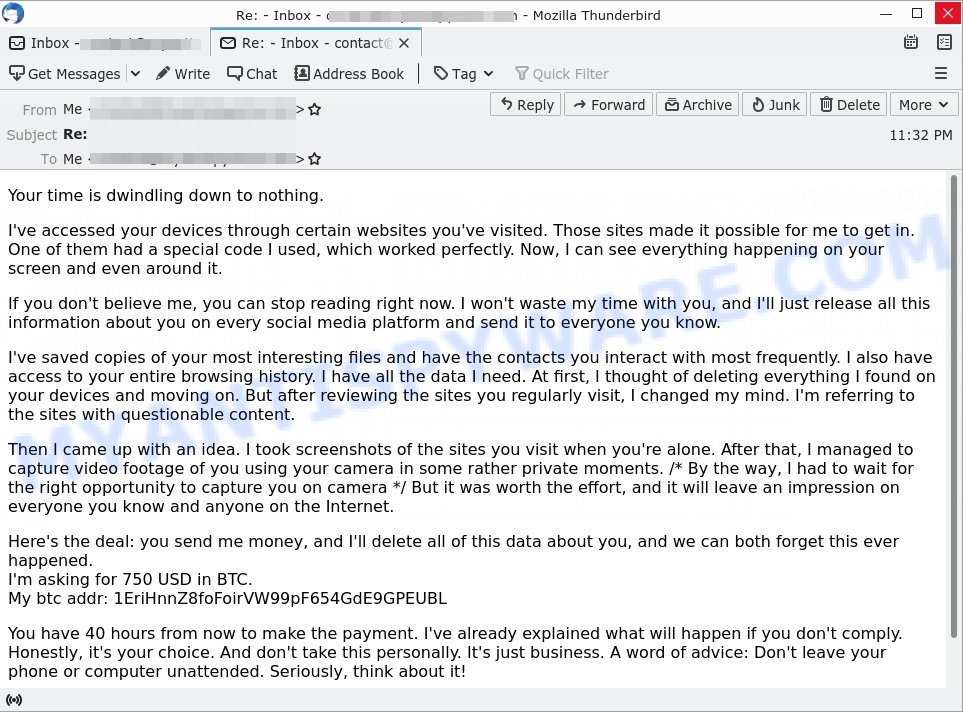
Question: Is it true that my device has been hacked, and do I need to pay them?
Investigation Findings: This type of email is commonly referred to as a “sextortion scam“. These claims are false; the scammer does not actually have access to your device or any compromising material. The email is designed to instill fear and coerce you into paying money.
Answer: The “I’ve accessed your device” email is a deceptive scam. 💡 To protect yourself, do not respond to the email or send any money. Ensure your antivirus software is up to date, run a thorough system scan, and consider changing your email and system passwords for added security.
Table of Contents
🚨 Is the “I’ve accessed your device” Email a Scam?
Yes, the email claiming that someone has accessed your devices and seen your activities, threatening to release this information unless you pay in Bitcoin, is definitely a scam. 🚫 If you’ve received such an email, exercise extreme caution. The claims are fabricated and designed to instill urgency, misleading you into paying money to the scammer.
A typical “I’ve accessed your device” scam email reads as follows:
Your time is dwindling down to nothing.
I’ve accessed your devices through certain websites you’ve visited. Those sites made it possible for me to get in. One of them had a special code I used, which worked perfectly. Now, I can see everything happening on your screen and even around it.
If you don’t believe me, you can stop reading right now. I won’t waste my time with you, and I’ll just release all this information about you on every social media platform and send it to everyone you know.
I’ve saved copies of your most interesting files and have the contacts you interact with most frequently. I also have access to your entire browsing history. I have all the data I need. At first, I thought of deleting everything I found on your devices and moving on. But after reviewing the sites you regularly visit, I changed my mind. I’m referring to the sites with questionable content.
Then I came up with an idea. I took screenshots of the sites you visit when you’re alone. After that, I managed to capture video footage of you using your camera in some rather private moments. /* By the way, I had to wait for the right opportunity to capture you on camera */ But it was worth the effort, and it will leave an impression on everyone you know and anyone on the Internet.
Here’s the deal: you send me money, and I’ll delete all of this data about you, and we can both forget this ever happened.
I’m asking for 750 USD in BTC.
My btc addr: 1EriHnnZ8foFoirVW99pF654GdE9GPEUBLYou have 40 hours from now to make the payment. I’ve already explained what will happen if you don’t comply. Honestly, it’s your choice. And don’t take this personally. It’s just business. A word of advice: Don’t leave your phone or computer unattended. Seriously, think about it!
The clock is ticking…
Background on the “I’ve accessed your device” Email Scam:
This scam involves fraudsters sending emails that claim they have gained access to your devices, threatening to expose your private activities unless you pay a ransom in Bitcoin. The scammers demand money to prevent the release of supposed sensitive data.
However, legitimate cybersecurity experts and organizations confirm that these claims are baseless. No real hacking has occurred; the email is designed to scare you into paying the ransom. Scammers often send these emails in bulk, hoping to catch unsuspecting victims.
The alarming spread of these scams has prompted various government and consumer protection agencies, including the FBI, to issue warnings. These agencies have reported that these scams have been widespread, using similar tactics to exploit individuals’ fears of privacy invasion and public embarrassment.
The fraudulent emails often claim they have recorded sensitive data and threaten to share it unless you pay. They provide a Bitcoin wallet address for the payment and set a deadline to increase the urgency and pressure.
🚩 Red Flags to Watch Out For:
To protect yourself, be aware of these warning signs of the scam: 🔍🛡️
- 📧 Threats: Unexpected emails that claim they have accessed your devices and demand payment to prevent the release of compromising information.
- 💸 Ransom Demands: The scam includes demands for payment in Bitcoin, claiming it is the only way to prevent the release of the alleged sensitive data.
- ⏳ Urgency and Imposed Deadlines: These emails impose a tight deadline to pressure you into acting hastily, using fear of embarrassment or reputational damage to coerce you into paying immediately.
- 🔄 No Evidence of Hacking: The email provides no real evidence that any hacking has occurred or that any sensitive data exists.
- 👤 Anonymity of the Sender: Scammers use anonymous email addresses and provide untraceable Bitcoin wallet addresses, making it difficult to verify the source.
- 🔗 Suspicious Claims: Be skeptical of any email that makes extraordinary claims about hacking and demands for money.
💡 Never respond to such emails or send money. Additionally, ensure your antivirus software is up to date. If you are concerned, run a virus scan on your device and change your email passwords for safety.
Understanding the “I’ve accessed your device” Email Scam
If you receive an email that says “I’ve accessed your device“, it’s natural to feel shocked 🚨. These emails often start with intimidating statements designed to catch your attention right away. You might wonder, How could this happen? In truth, the sender has not accessed your system; their aim is to scare you into making a rash decision.
These emails feature unfounded threats, claiming to possess recordings or other compromising material that could embarrass you 🎥. The language used is deliberately unclear and threatening, meant to unsettle you: Could this really be happening?
The scammer may allege that they’ve installed advanced malware, such as a Trojan virus, on your device, claiming it allows them to see everything on your screen and access all your contacts 💻. A major indicator that this is a scam is the absence of any solid proof 🚩. They rely on the fear of sophisticated spying tools to intimidate you, not actual hacking skills.
The email usually ends with a request for payment 💰, with the scammer demanding a ransom in Bitcoin due to its anonymity. The scheme is crafted to pressure you into paying quickly. However, sending money does not ensure your safety and may even target you for additional scams.
Upon reading the email, you might wonder, Am I really at risk? or Can this person truly do what they claim? Typically, these threats are mere fabrications; they exploit your fears.
What should you do? It’s recommended not to reply to the scammer or send any money. Focus on fortifying your online security: update your passwords, make sure your devices are secured, and consider reporting to the authorities if the scam includes threats or extortion 🔐. Such incidents highlight the need for vigilance and proactive online security measures.
This scam relies on instilling fear and urgency to trick you. If you receive an email like this, do not interact with the scammer or transfer any money. Simply delete the email. Also, protect your computer with up-to-date anti-virus software, and use strong, unique passwords for all your accounts to help prevent falling victim to such scams.
Examples of such scams
Scammers have developed a variety of tactics to intimidate and exploit unsuspecting individuals. Here are a few common examples:
💼 I am a professional hacker EMAIL SCAM
Posing as a hacker, the sender of this email might say they’ve infiltrated your system. They may even claim they have proof of embarrassing activity and will publish it unless you send them money. Remember, a real hacker wouldn’t announce their presence—it’s a tactic to pressure you into paying.
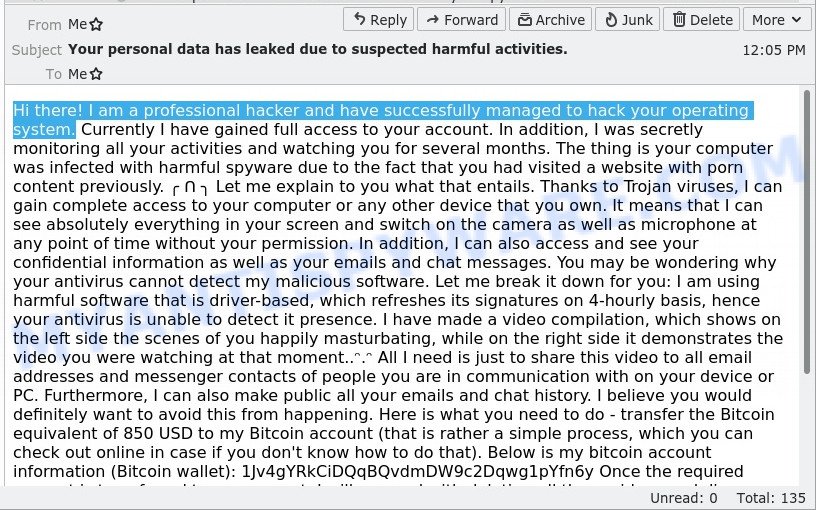
🔒 Your Private Information has been Stolen Email Scam
Here, the scammer will claim they’ve stolen sensitive information from you and threaten to release it unless you pay a ransom. They rely on the scare factor, hoping you’ll pay to protect your reputation, even though they likely have no data at all.
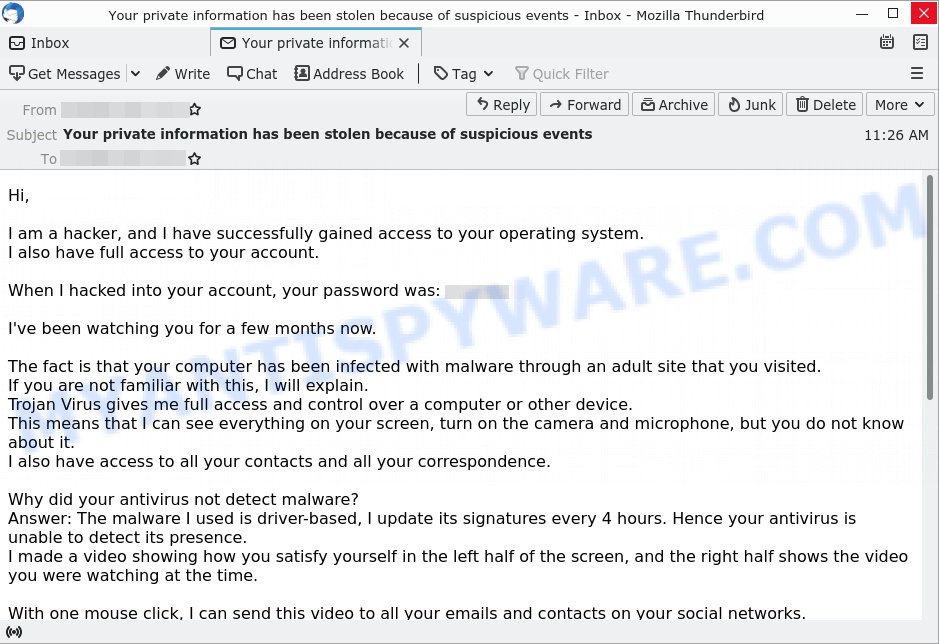
📹 I RECORDED YOU Email Scam
In this scam, the sender claims to have control over your camera and alleges they have recorded you during private moments. They typically demand payment to keep the footage private. Beware: this is a bluff to get you to pay up out of fear.
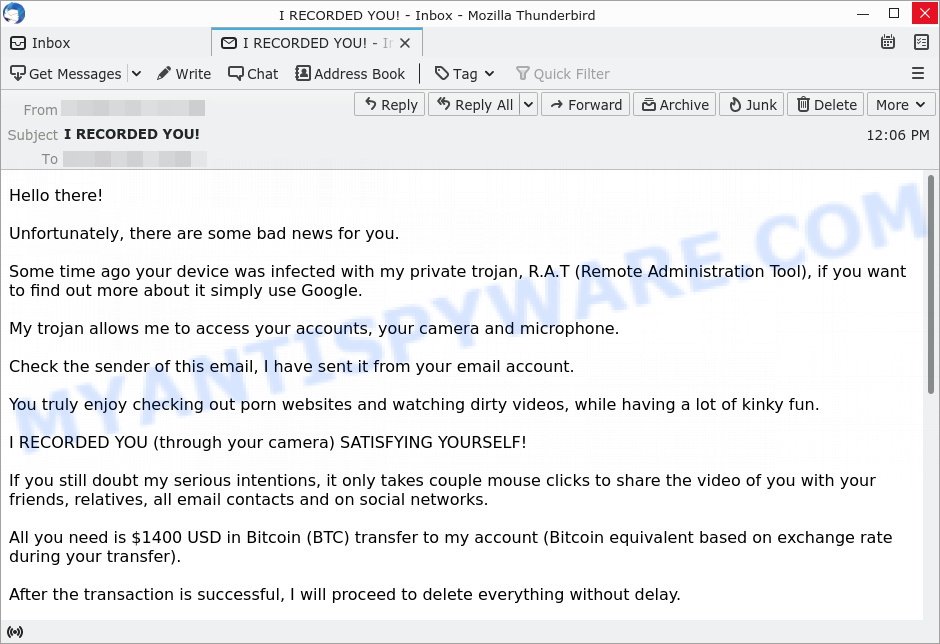
Each of these scams plays on fear and urgency to trick you into acting against your best interest. Always approach such emails with skepticism, verify your security, and do not engage with the scammers.
Should you send the money?
No, don’t give the scammer any money. It’s a scam, and giving them money will only encourage them to continue their criminal activities. Plus, if you pay once, they might target you again. To keep your personal information safe, always use strong and unique passwords for each of your accounts, enable two-factor authentication for an extra layer of security, and keep your computer’s antivirus software up to date. If you receive an email like this, it’s important to report it to the authorities and your email provider.
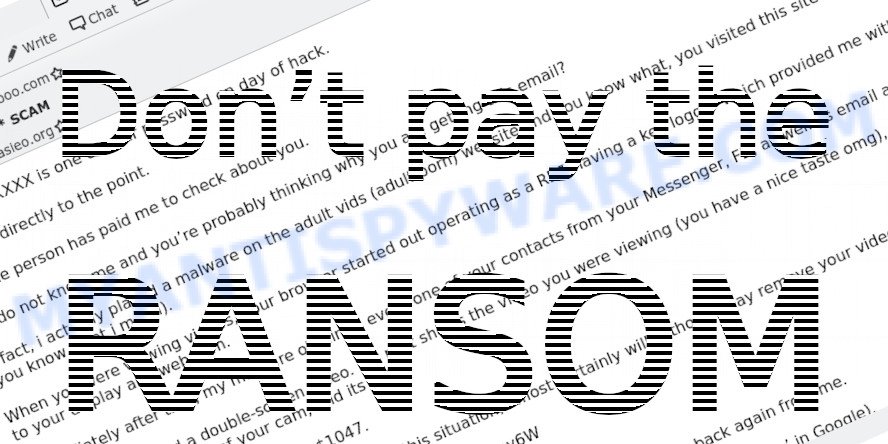
What to Do if You Get This Scam Email
Getting an email that says someone hacked your devices and has compromising information can be scary, but there are easy and safe ways to handle it.

Here’s what to do:
First, stay calm. The email is meant to scare you and make you act without thinking. Remember, it’s just a scam to make you feel afraid.
Don’t pay them. Paying won’t make the problem go away. It only shows the scammer that you are an easy target for future scams.
Don’t reply to the scammer. Responding can give them more information about you and confirm that your email is active, which could lead to more scams.
If the email mentions a password you recognize, check where it came from. Use sites like haveibeenpwned.com to see if your email or passwords have been part of a data breach.
Then, change your passwords. Use strong, unique passwords and set up two-factor authentication where you can.
For safety, run a full security scan on your device. The email’s claims about malware are usually false, but it’s good to make sure your system is clean.
Report the email to the authorities (like the FTC). Reporting helps with investigations and can stop these scams from happening to others.
Finally, tell others. Let your friends, family, and coworkers know about this scam so they can avoid it too. Sharing this information makes everyone safer.
Threat Summary
| Name | I’ve accessed your device Scam |
| Type | Sextortion/Scareware |
| Ransom amount | $750 (in Bitcoin equivalent) |
| Bitcoin Address | 1EriHnnZ8foFoirVW99pF654GdE9GPEUBL |
| Fake Claims | Claims of compromised device access, surveillance of screen and environment, possession of sensitive files and contact lists, threat of public exposure |
| Damage | Psychological distress, potential financial loss if ransom is paid, privacy concerns |
| Distribution | Email campaigns targeting individuals with vague accusations of inappropriate online behavior |
| Tactics | Inducing fear, creating urgency with countdowns, threatening public exposure, discouraging reporting to authorities |
| Variations | Different ransom demands, various narrative styles in emails, false claims about device and data control |
| Prevention Tips | Use strong, unique passwords; enable two-factor authentication; be skeptical of unsolicited emails; never pay ransoms; maintain updated antivirus software |
| Reporting Info | Forward to the Anti-Phishing Working Group at reportphishing@apwg.org; Report to Internet Crime Complaint Center (IC3) if in the US; Inform friends and family to prevent spread; Monitor accounts for unusual activity |
Conclusion
The “I’ve accessed your device” email is a typical sextortion scam that uses fear to try to get money from you. The scammer claims they have gained full access to your operating system and accounts through malware installed from a site you visited. They threaten to release compromising videos and information unless you pay a ransom in Bitcoin. Remember, these threats are not real but are designed to scare you into paying.
Bottom Line: Ignore these emails. The best way to protect yourself is to not engage with the sender and to enhance your device security. 🛡️💻
Stay sharp and think critically; an email that triggers fear or promises dire consequences is probably a scam. 🤔
















