Have you come across an email saying, “Someone is trying to log into your [email-address]” and offering links to check your account or confirm your login?
Question: Is what you encountered a real security alert from your provider or a scam?
Investigation Findings: The email you received shows details like your password being used, which is meant to scare you and make you click on the links. The website it takes you to is known as a phishing site and has been reported as unsafe by VirusTotal. This is a trick to steal your information by pretending to be from a trusted service.
Answer: The email is a fraudulent scam. 💡 To protect yourself from scams like this, do not click any links in suspicious emails. Always go directly to your account by typing the official website in your browser instead of using the provided links. Additionally, contact your service provider using trusted contact information if you are unsure about the email.
A typical “Someone Entered Correct Password For Your Account” scam email reads as follows:
Subject: Someone is trying to log into your XXXXXXX
Hello, XXXXXXX!
Someone has entered the correct password for your account XXXXXXX. Here is the information that we have:
Location: Your IP address (Secured)
Computer User: XXXXXXX_computerIf this wasn’t you, please follow this link to our ( CLICK HERE ) for instructions on securing your account with our system administrator, if this is you, CLICK HERE to get confirmation code for verification.
Knowing the password isn’t always enough to log into an account. In certain cases, “XXXXXXX” additional security check. If there aren’t any suspicious logins in your account’s login history (SEE SETTINGS), then you can be sure that whoever was trying to get into your account couldn’t pass that extra check. In that case, your account is safe.
We care about the safety of your account.
Sincerely,
XXXXXXX teamPlease do not respond to this message. You can contact XXXXXXX’s support service using the contact form.
🚨 Is the “Someone Entered Correct Password For Your Account” Email Legit?
The “Someone Entered Correct Password For Your Account” email is being used by scammers to deceive users into believing that their account is under threat. This phishing scam employs alarming language and immediate-action calls to trick you into clicking on malicious links.
Key Red Flags:
- 🔔 Fake Security Alert: The email falsely claims that your account has been accessed, using details like your IP address and computer user information to sound convincing. This mimics a genuine security notification, but the goal is to create panic.
- 🚩 Suspicious Links: The provided links (e.g., “CLICK HERE”) lead to dubious domains such as portfolio.cept.ac.in—a website flagged by VirusTotal as malicious and used for phishing. Never click on unexpected security links.
- ⏳ Urgent Call-to-Action: The email pressures you to either secure your account or confirm your identity immediately. Such tactics are common in scam emails designed to bypass your critical thinking by creating a sense of urgency.
- 🔐 Phony Verification Process: The message suggests that knowing your password isn’t enough and that additional security checks are required. This fabricated process is intended to capture sensitive personal details, putting your online security at risk.
- 📧 Unsolicited Email Content: If you receive this email without any prior notification from your trusted service provider, it’s a major sign of phishing. Legitimate companies rarely use this kind of scare tactic without following up through verified channels.
- ❌ Poor Email Formatting and Inconsistencies: Look out for generic greetings, imprecise language, and inconsistencies in the content that fail to match the official communication style of the company in question.
In summary, this alarming email is a sophisticated phishing scam designed to exploit your concerns about account security. Its use of fake security alerts, suspicious links leading to flagged domains, and high-pressure tactics are all indicators that it is an attempt to harvest your personal information. It is strongly advised to ignore or delete this email and verify any account issues directly through your official account management portal—not via the links provided.
🕵️♂️ How the “Someone Entered Correct Password” Phishing Scam Operates
Scammers behind this account phishing scam initiate their attack by sending out urgent, alarming emails crafted to appear as if they’ve detected suspicious activity on your account. The email subject—“Someone Entered Correct Password For Your Account”—immediately grabs your attention and creates a sense of panic. It includes details like your claimed IP address and computer user name to add an air of legitimacy, making you feel that the breach is real and personal.
When recipients open the email, they see a message that warns them of potential unauthorized access. The email provides two distinct call-to-action links: one urging users who didn’t attempt the login to secure their account by clicking on a provided link, and another for those who recognize the login but need to verify their identity. This dual-link strategy is designed to capture as many clicks as possible, regardless of whether the recipient is cautious or in a hurry.
The emails are meticulously designed to mimic communications from trusted service providers. They often include familiar logos and a professional layout that resembles official correspondence. Yet, a closer inspection reveals subtle design inconsistencies and overuse of urgent language such as “CLICK HERE”, “Secure Now”, or “Get Confirmation Code”, which are classic markers of a phishing attempt.
Once a recipient clicks one of the provided links, they are redirected to a fraudulent website. This site, hosted on a domain already flagged by VirusTotal (for example: portfolio.cept.ac.in), is set up to steal personal credentials under the guise of an account security process. The website closely imitates the look and feel of legitimate password or security check pages, further deceiving the user into entering sensitive information.
The scam also leverages technical jargon to confuse and impress the victim. It mentions that “knowing the password isn’t always enough to log into an account” and hints at an additional security check process to justify why entering extra details is necessary. By throwing in pseudo-technical details about login history and security settings, the scammers create a false narrative that makes the phishing attempt seem standard and even protective.
In summary, this phishing scam relies on carefully crafted emails that invoke a sense of immediate danger, using either fabricated alerts or legitimate-looking account data. The combination of social engineering, deceptive website design, and urgent call-to-action links work together to compromise your sensitive information. Always verify such emails through known, secure channels before taking any steps, and be wary of any link directing you to unfamiliar domains.
📧 What to Do When You Receive the “Someone Entered Correct Password For Your Account” Scam Email
We advise everyone who receives this email to follow the simple steps below to protect yourself from potential scams:
- ❌ Do not believe this email.
- 🔒 NEVER share your personal information and login credentials.
- 📎 Do not open unverified email attachments.
- 🚫 If there’s a link in the scam email, do not click it.
- 🔍 Do not enter your login credentials before examining the URL.
- 📣 Report the scam email to the FTC at www.ftc.gov.
If you accidentally click a phishing link or button in the “Someone Entered Correct Password For Your Account” Email, suspect that your computer is infected with malware, or simply want to scan your computer for threats, use one of the free malware removal tools. Additionally, consider taking the following steps:
- 🔑 Change your passwords: Update passwords for your email, banking, and other important accounts.
- 🛡️ Enable two-factor authentication (2FA): Add an extra layer of security to your accounts.
- 📞 Contact your financial institutions: Inform them of any suspicious activity.
- 🔄 Monitor your accounts: Keep an eye on your bank statements and credit reports for any unusual activity.
🔍 How to Spot a Phishing Email
Phishing emails often share common characteristics; they are designed to trick victims into clicking on a phishing link or opening a malicious attachment. By recognizing these signs, you can detect phishing emails and prevent identity theft:
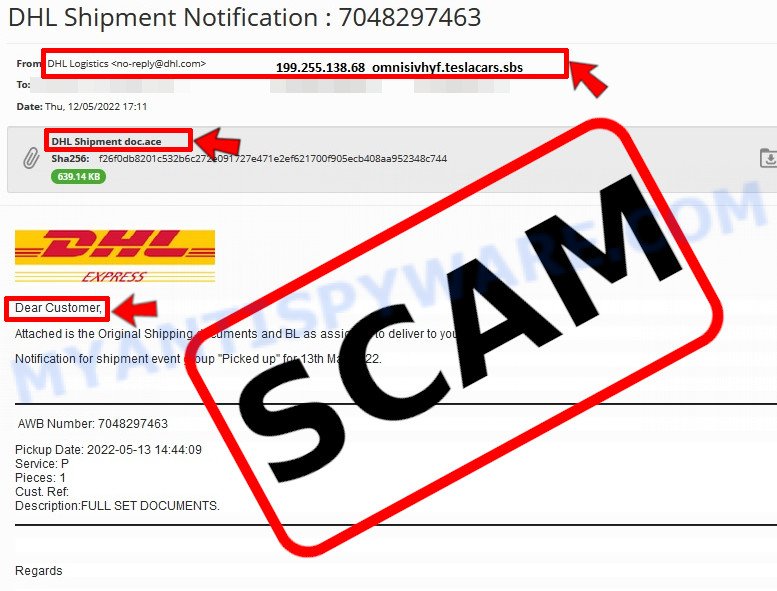
💡 Here Are Some Ways to Recognize a Phishing Email
- ✉️ Inconsistencies in Email Addresses: The most obvious way to spot a scam email is by finding inconsistencies in email addresses and domain names. If the email claims to be from a reputable company, like Amazon or PayPal, but is sent from a public email domain such as “gmail.com”, it’s probably a scam.
- 🔠 Misspelled Domain Names: Look carefully for any subtle misspellings in the domain name, such as “arnazon.com” where the “m” is replaced by “rn,” or “paypa1.com,” where the “l” is replaced by “1.” These are common tricks used by scammers.
- 👋 Generic Greetings: If the email starts with a generic “Dear Customer”, “Dear Sir”, or “Dear Madam”, it may not be from your actual shopping site or bank.
- 🔗 Suspicious Links: If you suspect an email may be a scam, do not click on any links. Instead, hover over the link without clicking to see the actual URL in a small popup. This works for both image links and text links.
- 📎 Unexpected Attachments: Email attachments should always be verified before opening. Scan any attachments for viruses, especially if they have unfamiliar extensions or are commonly associated with malware (e.g., .zip, .exe, .scr).
- ⏰ Sense of Urgency: Creating a false sense of urgency is a common tactic in phishing emails. Be wary of emails that claim you must act immediately by calling, opening an attachment, or clicking a link.
- 📝 Spelling and Grammar Errors: Many phishing emails contain spelling mistakes or grammatical errors. Professional companies usually proofread their communications carefully.
- 🔒 Requests for Sensitive Information: Legitimate organizations typically do not ask for sensitive information (like passwords or Social Security numbers) via email.
Conclusion
The “Someone Entered Correct Password For Your Account” email is a scam designed to trick you into compromising your security. This phishing attempt utilizes official-sounding language and fabricated information—such as a supposed IP address detection and computer username—in an effort to simulate legitimacy. The email employs urgent calls-to-action and deceptive hyperlinks (e.g., “CLICK HERE”) that ultimately lead to malicious sites like portfolio.cept.ac.in, which has been flagged by VirusTotal for phishing and malware.
Instead of serving as a genuine security alert, this message leverages fear and confusion to prompt you into clicking links that can install malware or steal your credentials. The information provided in the email is entirely fabricated, and the badges or industry jargon you may see elsewhere in similar scams are simply there to create a false sense of trust.
Bottom Line: Do not interact with or click on any links in this email. Always verify the authenticity of such messages by contacting the relevant company directly through verified channels. If something feels suspicious or too urgent, it most likely is a scam. Stay vigilant, and protect your online accounts by using trusted security practices.















