 Total PC Defender also known as Total PC Defender 2010 is a rogue antispyware program that shows fake security warnings and false scan results in order to scare you into thinking your PC is infected as method to trick you into purchasing the full version of the program.
Total PC Defender also known as Total PC Defender 2010 is a rogue antispyware program that shows fake security warnings and false scan results in order to scare you into thinking your PC is infected as method to trick you into purchasing the full version of the program.
When installed, the program will register itself in the Windows registry to run automatically when you login to Windows. Once running, Total PC Defender will simulate a system scan and report a variety of infections that will not be fixed unless you first purchase it. Of course, this is a scam, because the rogue is unable to detect or remove any infections. Important to know, all of these infections do not actually exist on your computer, so you can safely ignore the false scan results.
What is more, Total PC Defender will disable Windows Task Manager and block the ability to run any programs. The following warning will be shown when you try to run the Notepad:
Warning! System under attack
Threat detected: Worm
File name: notepad.exe
Last, but not least, while Total PC Defender is running, you will be shown nag screens and fake security warnings from Windows task bar. Some of the warnings:
Security Warning!
Malicious programs that may steal your private information
and prevent your system from working properly are detected
on your computer.
Click here to clean your PC immediately.
Total PC Defender
Possible lost of data
Your online guard helps to stop unauthorized
changes to your computer.
Just like false scan results, all of these warnings are fake and should be ignored! As you can see, Total PC Defender is a scam. Most importantly, do not purchase it. Instead of doing so, follow these removal instructions below in order to remove Total PC Defender and any associated malware from your computer for free.
More screen shoots of Total PC Defender
Symptoms in a HijackThis Log
O4 – HKLM\..\Run: [Total PC Defender] C:\Program Files\Total PC Defender\Total PC Defender.exe
Use the following instructions to remove Total PC Defender (Uninstall instructions)
Please read the article: How to reboot computer in Safe mode and reboot your computer in the Safe mode with networking (select second option).
Download MalwareBytes Anti-malware (MBAM). Close all programs and Windows on your computer.
Double Click mbam-setup.exe to install the application. When the installation begins, keep following the prompts in order to continue with the installation process. Do not make any changes to default settings and when the program has finished installing, make sure a checkmark is placed next to Update Malwarebytes’ Anti-Malware and Launch Malwarebytes’ Anti-Malware, then click Finish.
If an update is found, it will download and install the latest version.
Once the program has loaded you will see window similar to the one below.

Malwarebytes Anti-Malware Window
Select Perform Quick Scan, then click Scan, it will start scanning your computer for Total PC Defender infection. This procedure can take some time, so please be patient.
When the scan is complete, click OK, then Show Results to view the results. You will see a list of infected items similar as shown below. Note: list of infected items may be different than what is shown in the image below.
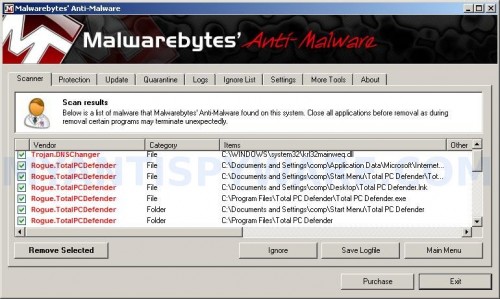
Malwarebytes Anti-malware, list of infected items
Make sure that everything is checked, and click Remove Selected for start Total PC Defender removal process. When disinfection is completed, a log will open in Notepad and you may be prompted to Restart.
Note: if you need help with the instructions, then post your questions in our Spyware Removal forum.
Total PC Defender creates the following files and folders
%UserProfile%\Start Menu\Total PC Defender
C:\Program Files\Total PC Defender
%UserProfile%\Application Data\Microsoft\Internet Explorer\Quick Launch\Total PC Defender.lnk
%UserProfile%\Start Menu\Total PC Defender\Total PC Defender.lnk
%UserProfile%\Desktop\Total PC Defender.lnk
C:\Program Files\Total PC Defender\Total PC Defender.exe
Total PC Defender creates the following registry keys and values
HKEY_CURRENT_USER\SOFTWARE\Microsoft\Windows\CurrentVersion\Policies\System\DisableTaskMgr
HKEY_LOCAL_MACHINE\SOFTWARE\Microsoft\Windows\CurrentVersion\Policies\System\DisableTaskMgr
HKEY_LOCAL_MACHINE\Software\Microsoft\Windows\CurrentVersion\Run\Total PC Defender


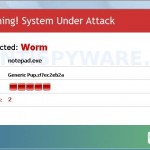
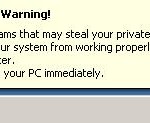














Pc total def. will not let me even get into my acounts that are administrator acounts, It only lets me into my ganeral accounts on my computer.
When I try to get into my admin accounts, after a while all it will show is total pc defender. my desktop iconn and everythimg else disapears. exept my backgrond picture and total pc def.
Brian, you have tried run Malwarebytes Anti-malware from Safe mode with networking ?
Great fix. I have my computer back.
Thank you so much. Just run safe mode with networking. Then update malwarebytes program and do a quick scan to remove this turd. Thanks again.
Trying to uninstall PC Defender. Unable to start in “safe mode with networking”. Actually I can, but am unable to connect to internet in safe mode. I click on connect icon and nothing happens.
Kevin, download Malwarebytes to another computer and then move this file to infected using CD or Flash disk.
I was lucky that Spybot stopped this Total PC Defender before it was going to disable Task Manager and others. Spybot asked me if I want to allow or deny, I said deny this. I managed to reboot into safe mode and remove TPD off and delete folder then restart and removed TPD icons off Menu Start, Desktop, Quick Launch, Internet Temporary Files, and Tasks. I checked hkeys to make sure but Task Manager never being disabled anyway. Thanks Spybot. Now I am running McAfee to make sure everything. Yes, I notice notepad.exe which closed my note that I worked but I saved note before TPD causes.
After the quick scan and reboot, I performed a full scan. I saw two more infections and assume there are more coming. I’m going to bed. Thank you for the help!
After 1 1/2 hours of ‘Full’ scan, eight (8) more infection objects were found – one was a registry key.
Start your PC in regular mode, immediatley open the task manager go to processes sort alphabetical scroll down to the T’s as soon as you see total PC Defender end task and then you can do what ever you want to remove..
Absolutely nothing has gone per the instructions above for removing PC Defender. Is this a scam to make it worse? I guess you wouldn’t tell me if it was. 🙂
Maryce, if the above instructions does help you, then ask for help in our Spyware removal forum.
Patrik,
My wifes computer was “screwed” your directions were precise, Malwarebytes did the job, didn’t know about the safe boot stuff. Thank you, Thank you, Thank you!
your precise directions allowed me to remove this turd from a friends laptop. I was fully expecting to have to “nuke” the OS and start from scratch, but Malwarebytes did the trick and their “haunted” laptop was exorcised of this demon!
i already ran the malwarebytes in normal mode and in safe mode, i tried to ran the spybot but it always hang up..even in safe mode…anyone could help me pls?
jing, start a new topic in our Spyware removal forum. I will check your PC.