Smitfraudfix is a free program written by S!Ri, that removes desktop hijack malware and rogue antispyware programs:
AdwarePunisher, AdwareSheriff, AlphaCleaner, Antispyware Soldier, AntiVermeans, AntiVermins, AntiVerminser, AntivirusGolden, AVGold, BraveSentry, MalwareWipe, MalwareWiped, MalwaresWipeds, MalwareWipePro, MalwareWiper, PestCapture, PestTrap, PSGuard, quicknavigate.com, Registry Cleaner, Security iGuard, Smitfraud, SpyAxe, SpyCrush, SpyDown, SpyFalcon, SpyGuard, SpyHeal, SpyHeals, SpyLocked, SpyMarshal, SpySheriff, SpySoldier, Spyware Vanisher, Spyware Soft Stop, SpywareLocked, SpywareQuake, SpywareKnight, SpywareSheriff, SpywareStrike, Startsearches.net, TitanShield Antispyware, Trust Cleaner, UpdateSearches.com, Virtual Maid, VirusBlast, VirusBurst, Win32.puper, WinHound, Brain Codec, DirectVideo, EliteCodec, eMedia Codec, FreeVideo, Gold Codec, HQ Codec, iCodecPack, iMediaCodec, Image ActiveX Object, IntCodec, iVideoCodec, JPEG Encoder, Key Generator, Media-Codec, MediaCodec, MMediaCodec, MovieCommander, MPCODEC, My Pass Generator, PCODEC, Perfect Codec, PowerCodec, PornPass Manager, PornMag Pass, PrivateVideo, QualityCodec, Silver Codec, SiteEntry, SiteTicket, SoftCodec, strCodec, Super Codec, TrueCodec, VideoAccess, VideoBox, VidCodecs, Video Access ActiveX Object, Video ActiveX Object, VideoCompressionCodec, VideoKeyCodec, VideosCodec, WinAntiSpyPro, WinMediaCodec, X Password Generator, X Password Manager, ZipCodec
How to use Smitfraudfix:
Unfortunately at the moment Smitfraudfix is unavailable for download, as the author no longer support it, and removed from the Internet. I suggest you use the following two free programs:
1. AdwCleaner – free adware, PUP, toolbars and hijackers remover.
2. MalwareBytes Anti-malware – free spyware, malware, trojan remover.
Download Smitfraudfix from here and save it to your desktop. When file has finished downloading you will now see SmitfraudFix icon on your desktop similar to the one below.
SmitfraudFix Icon
Reboot your computer in Safe Mode by doing the following steps:
- Restart your computer
- After hearing your computer beep once during startup, but before the Windows icon appears, press F8.
- Instead of Windows loading as normal, a menu should appear similar to shown below.

Windows Advanced Options Menu – Select Safe Mode - Select the first option, to run Windows in Safe Mode.
Now you can start using Windows in Safe mode.
Double-click SmitfraudFix icon that is residing on your desktop. You may see a screen similar to the one below.
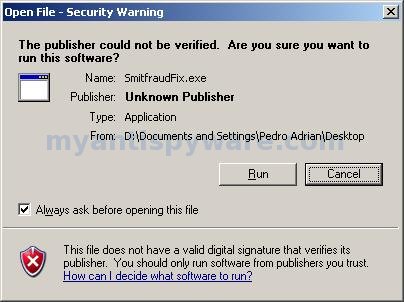
Security Warning
Windows is issuing “Security Warning” prompt, this is normal and safe. Cick on the Run button to continue. If you are using Windows Vista, and receive UAC prompt asking if you would like to continue running the program, you should press the Continue button.
When SmitfraudFix first starts you will see a credits screen. Press Enter and you will now see a menu as shown in the screen below.
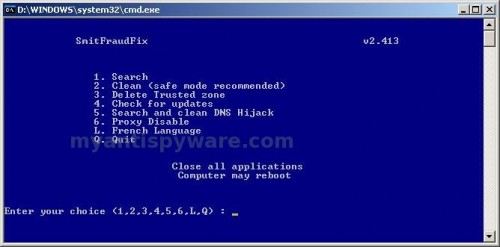
SmitfraudFix Menu
Select 2 and hit Enter. SmitfraudFix will now start cleaning your computer. This procedure can take some time, so please be patient.
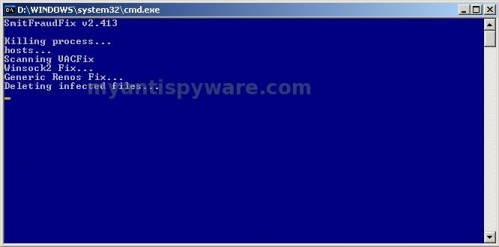
SmitfraudFix Cleaning Process
When Smitfraudfix has finished cleaning process, it will automatically start the Disk Cleanup program and you will see a screen as shown below.
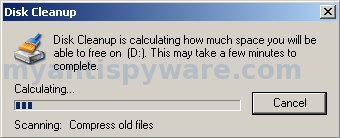
Disk Cleanup
You will be prompted: Do you want to clean the registry ? Answer Y (yes) and hit Enter in order to clean registry keys associated with malware.
When the Disk Cleanup step is done, you will see a red screen stating Computer will reboot now. Close all applications. Press Enter.
When reboot is completed, a log will open in Notepad.
Note: if you are still having problems, then I would recommend that you follow the instructions and post your logs in the spyware removal forum. Myantispyware team will help you.














Please help. When I download the software the file process.exe is not there. What am I doing wrong?
just have checked archive:
81408 Jun 13 09:58 GenericRenosFix.exe
53248 Jun 5 2003 Process.exe
24576 Jan 13 2005 Reboot.exe
16384 Mar 7 22:45 restart.exe
572215 Jun 24 13:33 SmitfraudFix.cmd
288417 Apr 27 17:49 SrchSTS.exe
42496 Jan 9 10:36 swreg.exe
40960 Jan 9 10:36 swsc.exe
cool
OH…MY GOD…..IT’s GONE!!!!!!!!!!!!!!!!!!,THANK YOU SO MUCH!!!!!!!!
My desktop has been hijacked for over a year with a bright red screen and the flashing message “Danger Spyware”. I’ve tried a half-dozen programs to remove it to no avail – until now!! This one worked like a charm! My sincere thanks for your good work!
thanks
Vielen Dank für dieses Removal Tool.
Thanks so much.
It was so easy to drop out that Beast from Destop.
THANKS IN ADVANCE
very good
DUDE!!!!!!!
u r my god……….i shall bow to thee for eternal servitude hehe thnx a lot dude this is lyk the best software it wrks nd PPL i have struggled a lot tryin 2 find a software that wrks nd this 1 WORKS…i use google for my advanced level project nd when it suddenly got hijacked thats when i got pissed .IOU a lot man …….tc cya……….
Excellent tool. Hats off to you guys. Such simple steps and still so efefctive. It just cleaned up my laptop of spyware in minutes. Thanks a lot.
thx
im so happy now after i cleaned my laptop with ur help
i was really worrying what that was, but now i can play on my computer again
thx again guys
Excellent job. You guys are simply geniuses. I am up and running!
None of the downloanding links are working right now, because at the end of the downloading process appears a message [Cannot copy SmitfraudFix.exe: Access is denied]. Furthermore, I connected to the french FTP site through command-line interface and even though the ftp states that the file was downloaded successfully, the file SmitfraudFix.exe doesnt appear anywhere in the disk.
2 Akhbar, just checked download Smitfraudfix.zip, Link is ok.
Just want to say a VERY VERY big thankyou to you whoever you are! One note, however in windows xp, you have to work out which icon to click….. But work it out folks… its worth it!!! this damn toolbar has gone!!!!! and the unending ads for damn security packages…..
Thank u
Thank you so much. That thing was painful
i hope this works.
Will see how this will work
I was trying to solve this problem for over 3 hours until i came across ur site!!! Thanks for the program, wish i found it earlier!!
WOW!!! You are amazing!!!
I will be ever so grateful!!!!
Thank you so FRIGGIN\\\’ MUCH!!!
MMMMMwwwwaaaaaa!!!!
🙂 Overjoyed!!
hi guys what simple technology for such complicated malware , your software did in minutes what other so call spyware cleaners could not do ,, and this ie antivirus is a really fast spreading virus , but thanks to you no other spyware can touch my computer or others , hope every innocent person attacked with amlicious ware sees your website for guidance thank you guys and keep rocking.
This didn’t fix mine like it did others. My desktop is now ‘hidden’ by a file folder. It takes up the entire desktop area and I can’t access my actual desktop, which is just behind it. I right click on this ‘desktop’ and check the properties and only get the properties of that file. All icons sit on top of this false desktop, but I can’t access my actual desktop no matter what I do.
Oh my goodness! You are so great! I have been bothered for almost a week by this hijacker and tried several anti-spyware removers but to no avail! This is so so great! It’s gone…I can’t believe it! You’re the best!
WOW!
I spent hours doing on line virus scans, Ad-aware SE, spybot, and our corporate Symantec A/V and NOTHING found the infection. I was getting ready to format the PC and re-install windows when I came across this and it got rid of the infection in minutes!
Thank you so much the I.T. world needs more people like you!
Thank You!
I can\’t believe the other anti-virus couldn\’t detect it but this could. You\’re an ace! Thanks again~
Sorry, not found 🙁
Pat, whats “not found” ?
thanks a lot bro!!!!!!!!!
its awesome man!!!!!!!