VirusRemover2008 is a rogue antispyware. Usuallly, rogue antispyware infects systems via misleading advertising on free download, warez and porn websites, trojans and browser security holes. VirusRemover2008 reports false or exaggerated system security threats on the computer. The user is then prompted to pay for a full license of the application in order to remove the errors.
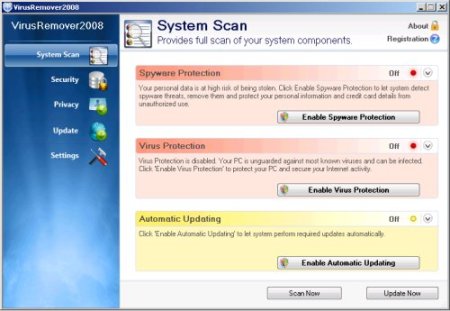
Hijackthis shows infection
O4 – HKLM\..\Run: [VirusRemover2008] C:\Program Files\VirusRemover2008\VRM2008.exe
Use the following instructions to remove VirusRemover2008 (Uninstall instructions).
- Download MalwareBytes Anti-malware (MBAM). Close all programs and Windows on your computer.
- Double Click mbam-setup.exe to install the application. When the installation begins, keep following the prompts in order to continue with the installation process. Do not make any changes to default settings and when the program has finished installing, make sure a checkmark is placed next to Update Malwarebytes’ Anti-Malware and Launch Malwarebytes’ Anti-Malware, then click Finish.
- If an update is found, it will download and install the latest version.
- Once the program has loaded, select “Perform Quick Scan”, then click Scan.
- The scan may take some time to finish,so please be patient.
- When the scan is complete, click OK, then Show Results to view the results.
- Make sure that everything is checked, and click Remove Selected.
- When disinfection is completed, a log will open in Notepad and you may be prompted to Restart.
If you need help with the instructions, then post your questions in our Spyware Removal forum.













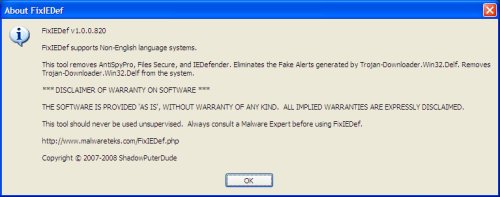
MBAM worked perfectly. It knocked vir.remover2008 off my system in about 30 minutes.
Thank you very much Myantispyware.com !
Thank you very much MBAM !
All the other sites were selling something, after the “free scan”, very much like vir.remover2008 !
MalwareBytes Anti-malware its great. It wiped the vir.remover2008 and all the anoying stuff of my operating system. Its the only program i could find for this problem.
Thanks a lot Myantispyware.com and MBAM !
Maybe this would work…however, the virus is preventing me from being able to install any new software so I’m pretty much screwed.
Andy, probably your computer infected with TDSServ trojan. Read these instructions.
Thanks so much! Your program detected nearly 60 infected files.
I used mbam and it didn’t work… any other suggestions?
Laura, please follow these steps.
Hi, my other laptop has been infected with various rogue antivirus removal programs, and I shut it down lastnight and now it will not let me log-on. I can get to the log-on page, enter my password and as it is logging me on it immediatly jumps to logging-off. And that is all that I can get my laptop to do. Please help!!!!!! Please!
memphis, try boot your computer in the safe mode
Run MBAM again.