Malwarebytes Anti-Malware is designed to quickly detect, destroy, and prevent malware, spyware, trojans. It can detect and remove malware that even the most well-known Anti-Virus and Anti-Malware applications on the market today cannot.

The interface is plain and simple to use. Malwarebytes Anti-Malware scan system allows performing a quick scan or a full scan, depending on your needs.
MalwareBytes Anti-malware Features:
- Light speed quick scanning
- Ability to perform full scans for all drives
- Malwarebytes Anti-Malware Protection Module, requires full (paid) version
- Database updates released daily
- Quarantine to hold threats and restore them at your convenience
- Ignore list for both the scanner and Protection Module
- Settings to enhance your Malwarebytes Anti-Malware performance
- A small list of extra utilities to help remove malware manually
- Multi-lingual support
- Works together with other anti-malware utilities
- Command line support for quick scanning
- Context menu integration to scan files on demand
How to use MalwareBytes Anti-malware
- Download and install MalwareBytes Anti-malware
- Perform a system scan with MalwareBytes Anti-malware
- Remove malware with MalwareBytes Anti-malware
- MalwareBytes Anti-malware : Questions and answers
- MalwareBytes Anti-malware: Video instructions
Download and install MalwareBytes Anti-malware
Download MalwareBytes Anti-malware from the following link.
327764 downloads
Author: Malwarebytes
Category: Security tools
Update: April 15, 2020
Open a catalog where you saved it. By default, all programs are stored in the Downloads, which is in your Documents directory. You will see an icon similar to the one below.
![]()
Close all programs and windows on your computer. Double-click MBSetup icon to run it and you will see a prompt similar to the figure below.

Follow the prompts. Do not make any changes to default settings and when the program has finished installing click Get Started.
Perform a system scan with MalwareBytes Anti-malware
Once the installation is completed, you will see a Malwarebytes Anti-Malware screen like below.

Now, wait a few minutes. Malwarebytes Anti-Malware will try to perform an update process. When database has been updated, click to “Scan” button. Malwarebytes Anti-Malware will start scanning your computer.
Remove malware with MalwareBytes Anti-malware
Once the scan is completed, you will see a report like below.
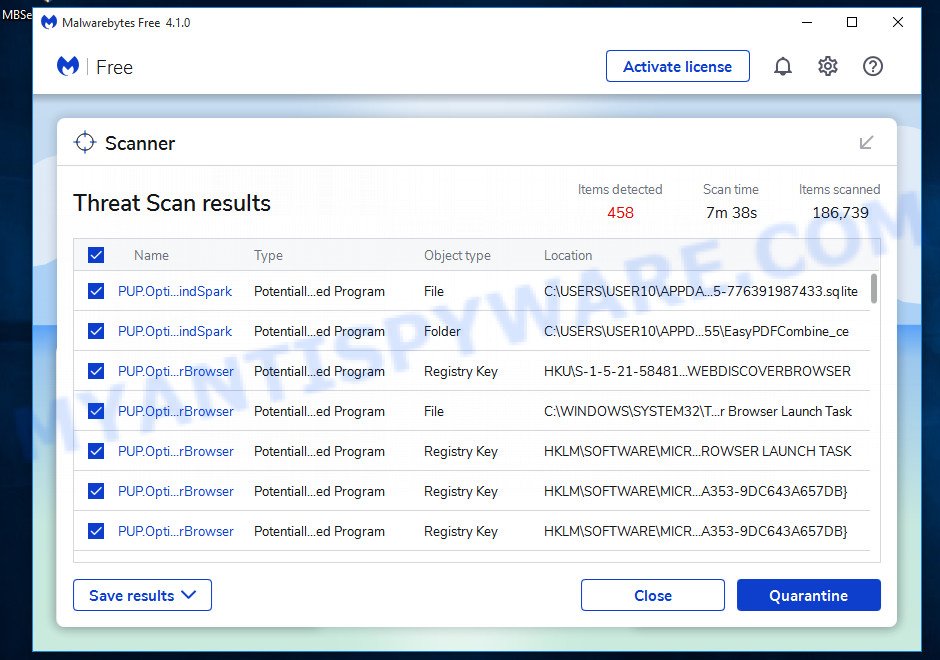
Make sure all entries have “checkmark” and click “Quarantine” button. MalwareBytes Anti-malware will run a removal process. When disinfection is completed, a log will open in Notepad and you may be prompted to Restart.
MalwareBytes Anti-malware : Questions and answers
1. I cannot download Malwarebytes Anti-malware.
Probably your computer infected with DNSChanger trojan. Read and follow these instructions: How to remove trojan DNSChanger.
2. Malwarebytes Anti-malware won`t install, run or update.
Read following instructions: Malwarebytes won`t install, run or update – How to fix it
3. Got error code 731 (0,9).
Try restarting the computer, it should solve the error.
MalwareBytes Anti-malware: Video instructions
Your current antispyware software let an infection through ? Then you may want to consider purchasing the FULL version of MalwareBytes Anti-malware to protect your computer in the future. MalwareBytes Anti-malware Full version features scheduled scanning, scheduled updating and highly advanced Real-Time Protection to ensure protection from installation or re-installation of potential threats as you surf the Internet.












blackz, follow these Personal Security removal instructions.
IT WORKED!!!! Thank you so much!
my pc have trojan avd32.exe, ccdrive32.exe, unknown.random.exe.
they make my pc cannot online or connect to other pc in lan.
i restored file Ghost but they still there.
i used removeIT scan and fix, but it just fix for a minute, not clear trojan perfect.
i use avira and avg free but they are not work.
What a pain worm.win32.netsky spyware has been. So far following your recommendations. Not all the way through the steps.
when i scan pc by removeit, there are many files which their name is number in temp folder and c:windowsystem32 folder ex: 41.exe
when browser by IE7, they raise error \server error or dns\
after scan and fix with removeit, i can online, but just little.
i wonder if my pc infected by other pc in lan. but i disabled server service.
thanks!!
can i use Malwarebyte in the same time withe ESET SMART SECURITY please ansowre me?
tsunami, yes, should work w/o problems.
THANKS the programmers that made this app. this programme completely removed any elements from internet secuurity 2010 trojan…!
im infected with ‘vista internet security’..please help me get rid of it !
Jasmin, please follow these steps.
thanks a lot, easy to understand even for a french who hasn’t such a good level in english. I hope this fucking reno trojan is dead 😉 thanks
I have been trying to get rid of the fake spyware alert (netsky) and was unable to find the programs in LSP Fix (helper32.dll wasn’t there), so I went ahead with the Malwarebytes scan, and (supposedly) everything they found was removed. However, when I went to restart my computer, Windows xp would not finish opening. Can you please help me?
Linda, you have tried boot your PC in Lasg good configuration or Safe mode ?
CAN SOMEONE HELP ME???? I have clue on what im doing and i need to get this virus off quick!
Kendra, whats virus ? Ask for help in our Spyware removal forum.
thank you
thank you so much for this anti-malware, live pc care realy devastating makes irritated….:->
more power gdbless
I never leave a comment for programs that I’ve used but this definitely deserves one… worked 100% and no sign of the pain in the arse malware pop up etc anymore!
Thankyou!
I’ve followed the instructions up to the point in which I need run the MalwareBytes program. I have installed it and everything appears to have installed correctly. When I try to run the program, however, a small dialog box pops up that says: Error Code: 707 (3,0). What can I do to fix this problem? Any help would be much appreciated.
Molly, this is an internal error. Try reinstall malwarebytes. If it does not help, then ask for help in our Spyware removal forum.
its companies just like this one creating and spreading these damn viruses then offering to fix em for “free” which they never are. VERY ANNOYED
Worked fine for me. I had an error #2. Followed the instructions and it worked perfectly. It helped to have another “clean” machine to download with.
If you have a bad infection, you need a USB or CD drive to move the (#2 error type) EXE to this drive (USB or other).
Then copy that EXE into the C:\program files (or x86)\WalwareBytes folder. then Double-Click on it to launch it.
Make sure you first run it in SAFE MODE. Then, if neeed, reboot in normal mode.
Great program. Where do I pay for it?
I got this Your PC Protector also. I can’t get the MalwareBytes to work. After install when I try to run it this pops up “Missing Shortcut Windows is searching for mbam.exe to locate the file yourself…”
What now? Can you help please? Thank you.
thanks
Hey, i have installed Norton Anti-Virus but Live PC Care still shows me that there are about 50 trojan viruses on my PC although Norton Software says it is completely secure….what to do?
mark, you are not right. Malwarebytes and my free site are not associated in any way with any of the malicious software outlined on this site!
Brad, if you want purchase the full version of Malwarebytes, then use link above (“FULL version of MalwareBytes Anti-malware”).
Lucka, download mbam.exe (core component of Malwarebytes), but with random name from here and save it to C:\program files\Malwarebytes’ Anti-Malware\ and run it.
Aditi, Live PC Care is fake antispyware that displays false results. You can safety ignore all of them. Run Malwarebytes to remove the fake antispyware program.
What a relief to get rid of this persisting live pc care virus. Thankyou for MalwareBytes Anti-malware-free spyware-Malware–trojan remover/