Malwarebytes Anti-Malware is designed to quickly detect, destroy, and prevent malware, spyware, trojans. It can detect and remove malware that even the most well-known Anti-Virus and Anti-Malware applications on the market today cannot.

The interface is plain and simple to use. Malwarebytes Anti-Malware scan system allows performing a quick scan or a full scan, depending on your needs.
MalwareBytes Anti-malware Features:
- Light speed quick scanning
- Ability to perform full scans for all drives
- Malwarebytes Anti-Malware Protection Module, requires full (paid) version
- Database updates released daily
- Quarantine to hold threats and restore them at your convenience
- Ignore list for both the scanner and Protection Module
- Settings to enhance your Malwarebytes Anti-Malware performance
- A small list of extra utilities to help remove malware manually
- Multi-lingual support
- Works together with other anti-malware utilities
- Command line support for quick scanning
- Context menu integration to scan files on demand
How to use MalwareBytes Anti-malware
- Download and install MalwareBytes Anti-malware
- Perform a system scan with MalwareBytes Anti-malware
- Remove malware with MalwareBytes Anti-malware
- MalwareBytes Anti-malware : Questions and answers
- MalwareBytes Anti-malware: Video instructions
Download and install MalwareBytes Anti-malware
Download MalwareBytes Anti-malware from the following link.
327299 downloads
Author: Malwarebytes
Category: Security tools
Update: April 15, 2020
Open a catalog where you saved it. By default, all programs are stored in the Downloads, which is in your Documents directory. You will see an icon similar to the one below.
![]()
Close all programs and windows on your computer. Double-click MBSetup icon to run it and you will see a prompt similar to the figure below.

Follow the prompts. Do not make any changes to default settings and when the program has finished installing click Get Started.
Perform a system scan with MalwareBytes Anti-malware
Once the installation is completed, you will see a Malwarebytes Anti-Malware screen like below.

Now, wait a few minutes. Malwarebytes Anti-Malware will try to perform an update process. When database has been updated, click to “Scan” button. Malwarebytes Anti-Malware will start scanning your computer.
Remove malware with MalwareBytes Anti-malware
Once the scan is completed, you will see a report like below.
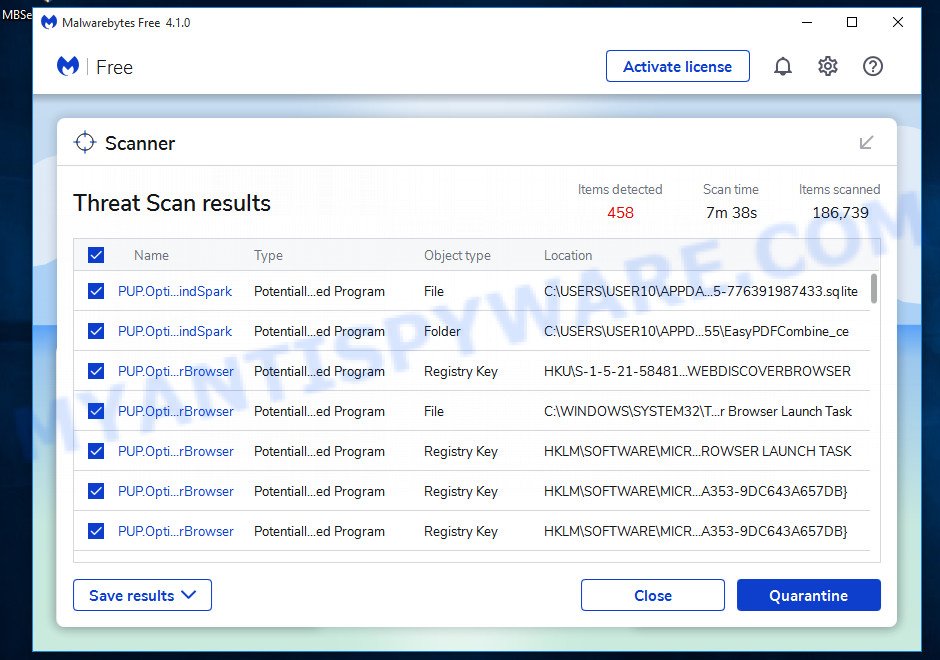
Make sure all entries have “checkmark” and click “Quarantine” button. MalwareBytes Anti-malware will run a removal process. When disinfection is completed, a log will open in Notepad and you may be prompted to Restart.
MalwareBytes Anti-malware : Questions and answers
1. I cannot download Malwarebytes Anti-malware.
Probably your computer infected with DNSChanger trojan. Read and follow these instructions: How to remove trojan DNSChanger.
2. Malwarebytes Anti-malware won`t install, run or update.
Read following instructions: Malwarebytes won`t install, run or update – How to fix it
3. Got error code 731 (0,9).
Try restarting the computer, it should solve the error.
MalwareBytes Anti-malware: Video instructions
Your current antispyware software let an infection through ? Then you may want to consider purchasing the FULL version of MalwareBytes Anti-malware to protect your computer in the future. MalwareBytes Anti-malware Full version features scheduled scanning, scheduled updating and highly advanced Real-Time Protection to ensure protection from installation or re-installation of potential threats as you surf the Internet.











Thanks, Patrik. It took some doing, but your anti-malware got rid of the horrors on my husband’s PC. Peace is now restored to the household. 🙂
Great
worked like a charm
Im amazed that Symantic small business end protection did not catch this pain in the a** thing
halo i have cind a problem with control center it blocked all my programs cant see anything,cant do anything it blocked all my screen and shows only the site where i need to buy update chow i could remove it thx for help
Read the instruction: How to reboot computer in Safe mode and boot your computer in Safe mode with command prompt. Once windows loaded and command console opens, type regedit and press Enter.
Registry editor opens.
Navigate to the following keys by expanding the + at left of each key at left:
HKEY_CURRENT_USERSoftware
Microsoft
Windows NT
CurrentVersion
Winlogon
In right part of window, double click to Shell.
In the open window remove all text and type:
explorer.exePress OK.
Close regedit.
Reboot computer in normal mode.
😮 zOMG please help!!! this ANNOYING virus called security tool keeps blocking all my programs and stuff i try and try and try i tried downloading antispyware didnt work mbam dident work either i went to 10! websites and they dont help me my dad wont help me and my mom doasnt want to buy a virus protector D: i am only 13! and am trying to solve this problem pleeeeeaaaase help this is a pain in my a** (srry) xD :/ even though im young i think i can solve the prob. xD i help my dad fix things and stuff so someone please help D: i beg yoooooouuuuu
Excellent program. Thanks
Kirsty, follow the Security Tool removal steps.
Looks legit, I’ll try MalwareBytes to remove
“Security Antivirus
Attention! 104 infected files detected!
Warning! Identity theft attempt detected”
ty patrik (: but the virus blocks me from downloading malwarebytes anti-malware D: i think maybe if i try safe mode :/ hmmmm but the prob. is idk how xD and fixing it manually es hard as he**! xD (srry again) 🙁
Oh Nvm xD it works nooow weird!
I am infected with security tool. Need some help
dude ur program malware is brilliant
Mike. try the Security Tool removal guide. It it does not help, then ask for help in our Spyware removal forum.
i actually took off the virus and im only 13 😮 TY for ur help^^
i cant download it also when i typed in the copied codde it said something about binary
This programm saved my computer from total destruction haha, i have Windows Vista Home Premium and i have had for a few years now and not ONCE have i had malware and spyware before but 2 days ago i turned my pc on and the Antivirus Vista 2010 popped up saying i had basically every severe virus on my system that i had ever seen before, so i thought ok……KUNG FU TIME!!!, i could not access the internet, DOS, command prompt NOTHING so i told my brother and he told me to download this excellent programme called MalwareBytes Anti-malware so because i couldn’t access the internet or anything my brother had to post links on MSN so i could DL this progamm haha thats how bad this fake antivirus was, managed to DL it and also i made a registry fix from notepad and inserted it into my registry and i rebooted my pc, started it back up, and did a full scan using MalwareBytes, once scan was finished it found 128 MALWARE, SPYWARE, HIJACKS, TROJAN HORSES, STOLEN DATA, ADWARE, ROOTKITS, BROKEN REGISTRY’S, BACKDOOR BOTS… you name it i had it, i did a MASSIVE scan using my AVG and found NONE of these problems so to everybody who doesn’t feel so sure about this programm i assure you its the best out there and it saved my pc from the bin so DL and to the people who made this fantastic programm THANK YOU your work is very much appreciated.
Andres, ask for help in our Spyware removal forum.
I installed Malwarebytes’ in the hopes of removing antimalware doctor from my computer, I have ran the scan once already but the pop-ups have continued, do you have any tips, I plan on running more scans in the hope that this will help, but I am not convinced this will work.
Jess, please update Malwarebytes and try scan once again.
I followed the instructions to remove XP Internet Security Alert virus. I already had malwarebytes but re-installed and ran. The pop-ups stopped but I cannot open Internet Explorer.
Is Malaware compatible with Windows 7 ??
Pat, update Malwarebytes and perform a full scan.
David, its compatible with Windows 7.
Thanks alot man… been dealin with this for a long time and didnt know it was this easy lol. But really do appreciate it man!!
(Smoke weed Everyday)
Hello, I cannot download the MalwareBytes Anti-malware because its says that teh Security Zone Policy doesnt allow it. Can you please help me download it? ARe there any other ways to get rid of it?
thank you it got away the xp guardian so quickly!
Ruksana, ask for help in our Spyware removal forum.
Ok ive renamed it to zse12bn.exe and if you guys can;t open it, here is the solution that worked for me.
1. After you renamed it right click it and click start.
Thats how i got the installer for Malwarebytes to work. 😀 Good luck on your virus removal.
Btw, I’m dealing with XP Antispyware 2010. Please help.
Try the guidelines.
odd…my question disappeared from the posts above!
So, I’ll try again…
I downloaded fix.reg and the Malware app which seemed to fix the problem when it flared up the other day. Then it popped up again today. I set a system restore for a date last month, which seemed to help. Then I noticed that there was an icon file in the Control Panel list, which I can’t find a way to remove. Any suggestions? Help?