Malwarebytes Anti-Malware is designed to quickly detect, destroy, and prevent malware, spyware, trojans. It can detect and remove malware that even the most well-known Anti-Virus and Anti-Malware applications on the market today cannot.

The interface is plain and simple to use. Malwarebytes Anti-Malware scan system allows performing a quick scan or a full scan, depending on your needs.
MalwareBytes Anti-malware Features:
- Light speed quick scanning
- Ability to perform full scans for all drives
- Malwarebytes Anti-Malware Protection Module, requires full (paid) version
- Database updates released daily
- Quarantine to hold threats and restore them at your convenience
- Ignore list for both the scanner and Protection Module
- Settings to enhance your Malwarebytes Anti-Malware performance
- A small list of extra utilities to help remove malware manually
- Multi-lingual support
- Works together with other anti-malware utilities
- Command line support for quick scanning
- Context menu integration to scan files on demand
How to use MalwareBytes Anti-malware
- Download and install MalwareBytes Anti-malware
- Perform a system scan with MalwareBytes Anti-malware
- Remove malware with MalwareBytes Anti-malware
- MalwareBytes Anti-malware : Questions and answers
- MalwareBytes Anti-malware: Video instructions
Download and install MalwareBytes Anti-malware
Download MalwareBytes Anti-malware from the following link.
327775 downloads
Author: Malwarebytes
Category: Security tools
Update: April 15, 2020
Open a catalog where you saved it. By default, all programs are stored in the Downloads, which is in your Documents directory. You will see an icon similar to the one below.
![]()
Close all programs and windows on your computer. Double-click MBSetup icon to run it and you will see a prompt similar to the figure below.

Follow the prompts. Do not make any changes to default settings and when the program has finished installing click Get Started.
Perform a system scan with MalwareBytes Anti-malware
Once the installation is completed, you will see a Malwarebytes Anti-Malware screen like below.

Now, wait a few minutes. Malwarebytes Anti-Malware will try to perform an update process. When database has been updated, click to “Scan” button. Malwarebytes Anti-Malware will start scanning your computer.
Remove malware with MalwareBytes Anti-malware
Once the scan is completed, you will see a report like below.
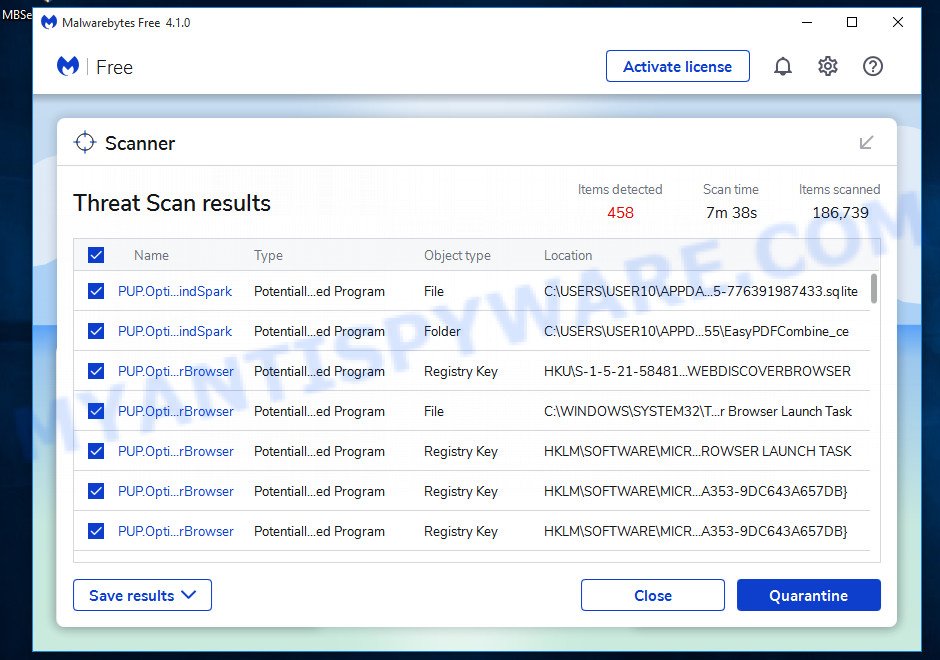
Make sure all entries have “checkmark” and click “Quarantine” button. MalwareBytes Anti-malware will run a removal process. When disinfection is completed, a log will open in Notepad and you may be prompted to Restart.
MalwareBytes Anti-malware : Questions and answers
1. I cannot download Malwarebytes Anti-malware.
Probably your computer infected with DNSChanger trojan. Read and follow these instructions: How to remove trojan DNSChanger.
2. Malwarebytes Anti-malware won`t install, run or update.
Read following instructions: Malwarebytes won`t install, run or update – How to fix it
3. Got error code 731 (0,9).
Try restarting the computer, it should solve the error.
MalwareBytes Anti-malware: Video instructions
Your current antispyware software let an infection through ? Then you may want to consider purchasing the FULL version of MalwareBytes Anti-malware to protect your computer in the future. MalwareBytes Anti-malware Full version features scheduled scanning, scheduled updating and highly advanced Real-Time Protection to ensure protection from installation or re-installation of potential threats as you surf the Internet.












Shelly, open a new topic in our Spyware removal forum.
hey guys, i went through the above procedure and everything seemed to work, dont get any more pop ups etc but when i tried to install AVG back on to my system it told me that it couldnt because Paladin was on my compuer!
Is there something else i can do to completely remove it off my computer?
Thanks
Brunswick, please follow the steps below:
Click Start, Run.
Type wbemtest and press Enter.
Windows Management Instrumentation Tester opens.
Click Connect… button.
Type root\SecurityCenter and press Enter.
Click to Query button.
Type SELECT * FROM AntiVirusProduct and click on Apply button.
If there is more than one result, it means there is more than one Antivirus program installed. Double click on each result to view the properties for that Antivirus product.
Identify the product(s) installed and DELETE any records for an Antivirus software (or rogue security program) that is no longer installed.
Thank you guys! I thought my computer was a goner and then I followed your directions and removed the stupid malware easily. I’m back in business without reinstalling Windows. Thanks again.
Trying not to freak out because I dont want my computer to crash. I did the first steps but when I double clicked the exe.reg on my desktop and pressed yes I got an error message. So i just downloaded spyware doctor and It found the problems but to my surprise..It wouldnt remove anything unless I bought it! Can i just download malware bytes and get rid of it? Or are the first step neccesary steps. The only way I can even get in notepad is if I run as administrator along with any other program. When I type in command in run it tells me its not there…which it is its just this stupid virus… HELP!!! I think time is a critical factor here!
Jay, open a new topic in our Spyware removal forum. I will help you.
i am recently geting incognito.exe and having troulde getting rid of it please help cant find it with registry editor or in system 32
Brody Vernon
email me brodyvernon [at] mweb . co . za
Brody, if you need a help, please open a new topic in our Spyware removal forum.
My computer first restarted itself and when it started back up an antivirus notice came up with the address AVCOMMAND.NET even after I had disconnected the modem! So I downloaded something that was suppose to kill the virus and it seems to work but it has changed my proxy settings so I can’t connnect to the internet from that computer, and I won’t allow me to change the settings (they are in grayscale) . Will this reset the proxy settings? Please help. TIA
Alright this was amazing because I have some expieraince from a tech school when I was in highschool but although I am only 19 was having trouble getting through in order to fix my computer which was not enabling me to accessing anything what so ever although I was recomeneded I was running on my alt acount on my computer went to my admin which was working just fine keeping the malware out and detecting the leaks through spybot and avg but was able to run on my admin then take it over to my other acount and run it in order to get rid of everything after getting ride of some useless files… Running much better but not back to new even with 95% free space on my computer so I think its only a temporary fix until I clear off the hard drive but thank you for the information given its very much appreciated and best of luck to everyone
Brian, download HijackThis from here. Run it.
Click “Do a system scan only” button. Look for lines that looks like:
Place a checkmark against each of them. Once you have selected all entries, close all running programs then click once on the “fix checked” button. Close HijackThis.
Try open any site.
Help I have XP Internet Security 2010 and it won’t let me get on the internet. PLEASE HELP!
John, you have tried the steps ?
yes i did it didnt work but i realized i had to reboot it workerd perfectly! thank you so much 😀
Hi! xp guardian infected my computer. I could remove it by downloading Malwarebytes AntiMalware on another computer, put it on a usb key, and then run it on my computer. However I am still blocked from accessing http://www.malwarebytes.org , so I cannot update my Malwarebytes program to get the latest database. Same thing for Spyware Doctor which cannot update itself. What can I do to unblock access to these addresses?
do i need to purchase this product inorder to run the software?
this was great to remove trojans from my pc..i was unable to login to my pc/netwrok..it was constantly logging itself off as soon as i tried to log into windows..then i started in safe mode and ran mbam..it removed 9 trojans that could not be removed by McAfee. McAfee could remove only 6 and i later realized that 9 and i guess the root files of trojans were still left. anyway…i am relieved of this mess..thank you mbam..hope i don’t get into these problems again..:)
Hit by security central. Down loaded Hijack This,but i cant run it.
My computer is infected with Antimalware defender but none of the files to remove are showing up when I run Malewarebytes Anti-Malware none of the Antimalware defender files that I’m supposed to remove are showing up to be removed. Any suggestions on what else I can do? Thanks in advance,
miK3
Thank You for saving my computer from this crap
so much for nortons
Peter, probably your computer also infected with TDSS trojan. Try the instructions.
Ali, no. You can use Malwarebytes to remove malware for free.
Mike, you have tried the guidelines ?
miK3, try update Malwarebytes and perform a scan. If it does not help, then ask for help in our Spyware removal forum.
I have installed and ran the program, it even said the first time i ran it that it had removed the virus, but vista antispyware 2010 is still popping up, please help me!!
Kat, read and follow the instructions.
Hi
My laptop is infected with XP Internet Security Firewall Alert . I formatted my machine 3 times in the last one week. Even after formatting it pops up. I installed downloaded Marlwarebytes to my machine, and when I try to install it by double clicking the XP security firewall pops up and starts scanning.
What should I do now ? Truely I am not accessing any bad websites. I just use this machine for email check and orkut.Thats it.
Please help me !!!
Thank you.
Hema, open a new topic in our Spyware removal forum.
I just did it, and i’m checking out my laptop now….. okay, everything looks good……. browsing the internet…… so far so good………. doing what i always do on laptop…….. haven’t came across any problems yet……. still looking good……. WELL ALRIGT!!!! LOOKS LIKE THE DAMN THING WORKED!!!! I HOPE IT STAYS THIS WAY. EITHER WAY, I HAVE MBAM ON MY LAPTOP NOW… JUST INCASE. THANK YOU!!!!
i need help please my computer got infected with antivirus 7 and i dont know how to remove it!!!!!!!!!