Malwarebytes Anti-Malware is designed to quickly detect, destroy, and prevent malware, spyware, trojans. It can detect and remove malware that even the most well-known Anti-Virus and Anti-Malware applications on the market today cannot.

The interface is plain and simple to use. Malwarebytes Anti-Malware scan system allows performing a quick scan or a full scan, depending on your needs.
MalwareBytes Anti-malware Features:
- Light speed quick scanning
- Ability to perform full scans for all drives
- Malwarebytes Anti-Malware Protection Module, requires full (paid) version
- Database updates released daily
- Quarantine to hold threats and restore them at your convenience
- Ignore list for both the scanner and Protection Module
- Settings to enhance your Malwarebytes Anti-Malware performance
- A small list of extra utilities to help remove malware manually
- Multi-lingual support
- Works together with other anti-malware utilities
- Command line support for quick scanning
- Context menu integration to scan files on demand
How to use MalwareBytes Anti-malware
- Download and install MalwareBytes Anti-malware
- Perform a system scan with MalwareBytes Anti-malware
- Remove malware with MalwareBytes Anti-malware
- MalwareBytes Anti-malware : Questions and answers
- MalwareBytes Anti-malware: Video instructions
Download and install MalwareBytes Anti-malware
Download MalwareBytes Anti-malware from the following link.
327261 downloads
Author: Malwarebytes
Category: Security tools
Update: April 15, 2020
Open a catalog where you saved it. By default, all programs are stored in the Downloads, which is in your Documents directory. You will see an icon similar to the one below.
![]()
Close all programs and windows on your computer. Double-click MBSetup icon to run it and you will see a prompt similar to the figure below.

Follow the prompts. Do not make any changes to default settings and when the program has finished installing click Get Started.
Perform a system scan with MalwareBytes Anti-malware
Once the installation is completed, you will see a Malwarebytes Anti-Malware screen like below.

Now, wait a few minutes. Malwarebytes Anti-Malware will try to perform an update process. When database has been updated, click to “Scan” button. Malwarebytes Anti-Malware will start scanning your computer.
Remove malware with MalwareBytes Anti-malware
Once the scan is completed, you will see a report like below.
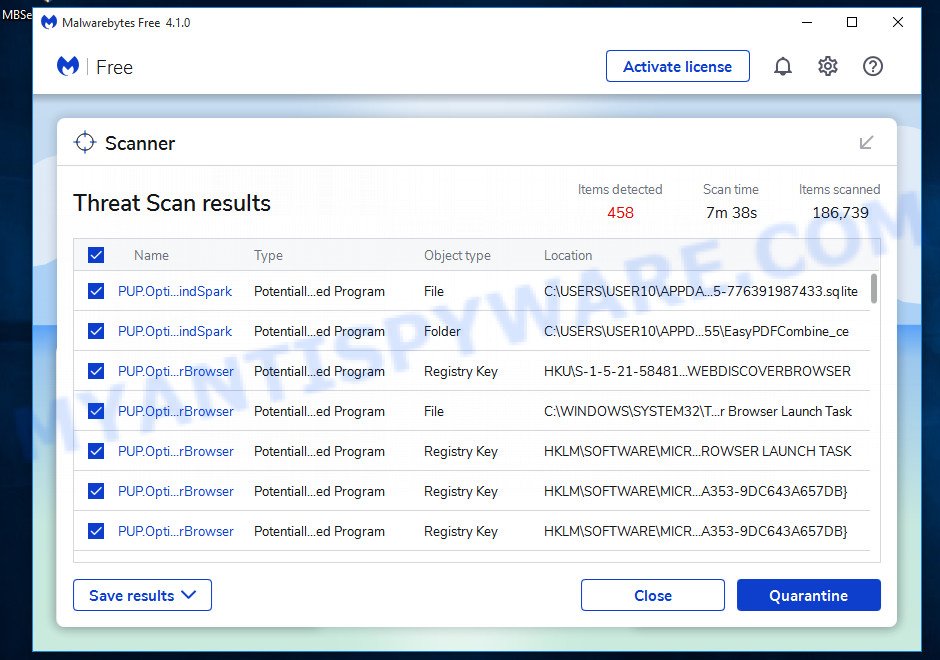
Make sure all entries have “checkmark” and click “Quarantine” button. MalwareBytes Anti-malware will run a removal process. When disinfection is completed, a log will open in Notepad and you may be prompted to Restart.
MalwareBytes Anti-malware : Questions and answers
1. I cannot download Malwarebytes Anti-malware.
Probably your computer infected with DNSChanger trojan. Read and follow these instructions: How to remove trojan DNSChanger.
2. Malwarebytes Anti-malware won`t install, run or update.
Read following instructions: Malwarebytes won`t install, run or update – How to fix it
3. Got error code 731 (0,9).
Try restarting the computer, it should solve the error.
MalwareBytes Anti-malware: Video instructions
Your current antispyware software let an infection through ? Then you may want to consider purchasing the FULL version of MalwareBytes Anti-malware to protect your computer in the future. MalwareBytes Anti-malware Full version features scheduled scanning, scheduled updating and highly advanced Real-Time Protection to ensure protection from installation or re-installation of potential threats as you surf the Internet.












I have a problem. I downloaded this random file and it came with Vista Internet Security. I know what it is and I’ve already had it two times in a row before, so I decided to download this to get it off. Last time I actually had to reboot my computer because it got so bad… Anyway, this didn’t help at all. I tried scanning my computer in full mode but it still won’t detect the virus! I need help. I turned off alerts so it won’t pop up but whatever I do, it still won’t go away. I know that if you un-install this then it will come back again but most importantly I can’t find the file name. It’s hidden somewhere and it’s really confusing because no strategy can actually work. I really need some help and I don’t want to reboot my laptop again since I hate restarting everything and I couldn’t be bothered to look for my USB again. Help?
every time that i open my internet explorer it closes and then total xp thing pops up and says that every web site that i go to is infected with something like a Trojan-BNK.win32.Keylogger.gen but when i click out it opens back up and when i go to a different website the page becomes the popup and the only button is to by the software. what do i do
z3r0, open a new topic in our Spyware removal forum. I will check your PC.
Thanks, it worked for me. I had antispyware vista and it was a real pain in the ass.
thank you soooooooooooooooooooo much
Many thanks! The first method worked like a charm! That is one little bugger of a virus.
I have XP Security Tool 2010 on my desktop, when I try to go to the internet to download MalwareBytes but the XP Security pops up on the browser and won’t let me go to any sites. What can I do to get around this? Thank goodness for my laptop or else I’d be screwed.
Thanks alot, Malwarebyte’s Anti-Malware. This program definitely ruins the dreams of desperate asses trying to make money with shits like Live PC Care. Bye Live PC Care and I’m never seeing you again.
Malwarebyte’s Anti-Malware FTW!
Sheryl, follow the steps below:
Click Start, Run, type regedit and press Enter.
Registry editor opens.
Navigate in the left panel to HKEY_LOCAL_MACHINE \ SOFTWARE \ Clients \ StartMenuInternet \ IEXPLORE.EXE \ shell \ open \ command
I the right part of window click twice to “@”. You will see a screen with the contents like below: “C:\Documents and Settings\user\Local Settings\Application Data\av.exe” /START “C:\Program Files\Internet Explorer\iexplore.exe”
Remove left part, leave only “C:\Program Files\Internet Explorer\iexplore.exe”.
Run Internet Explorer and try download Malwarebytes once again.
well done guys. was infected earlier today! your instructions sorted it right out.kudos
Thank you very much, your program cleared this nasty piece of SH*T called AntiSpyware.
Had to boot in safe mode as nothing was working, this software wouldn’t let anything else run, even in safe mode, it kept popping up.
Thank you once again
Hi i think you should add in useing mozilla firefox when you have xp smart security 2010 spywear will let you go to any page wearas Internet explorer wont.
I am currently having major spyware problems, I just downloaded Malwreytes’ and it is running as we speak. I will let you know how it turns out. but my question is is there programs out there a person should download and buy, like they will cause more problems. I downloaded Spyware Doctor and I still have issues and wondering if I should uninstall it or not.
Ok I clicked one of the links above so I can download MalwareBytes onto my computer, but when I clicked them it showed a page error and the page(s) won’t load, I even tried using google search and still it won’t let me in their site. Sometimes I wonder if it’s greedy ppl that wanted to take down the website or the website is having problems.
Thanks, this was great! 🙂
Shannon, Malwarebytes will remove any malware for free.
Garrett, open a new topic in our Spyware removal forum. I will check your PC.
Hi Patrik, I installed malwarebytes-anti malware and I did update the software 4 times and scanned my laptop many times but it kept showing “run time error 13- type mismatch” and could not remove detected virus. Pls tell me what to do. Thank you.
Robin, try scan your computer with SuperAntispyware.
My computers had this problem for months and I didn’t have a clue what it was. I randomly found this site and I’m so glad I did – because it’s now fixed! Thank you so much! 😀
i got infected with a fake spyware called ‘security tool’ it tells me how badly my computer is infected with virus and trojan but its fake and i cnt get it off so im downloading this product now and doing a scan..hopefully it will all be over. seriously, the people who make these viruses and malware need to be shot. jobless idiots!!! :@
Hi Patrik, thanks for your advice for the previous problem. now i’m facing a new problem. i’m using norton internet security 2009 and recently it’s keep blocking ‘intrusion attempt by c366996639.cn(213.163.89.107,80) APPLICATION PATH\DEVICE\HARDDISKVOLUME2\PROGRAM FILES\INTERNET EXPLORER\IEXPLORE.EXE’ i’ve no idea what the hell is that. please help me. thank you.
Robin, please start a new topic in our Spyware removal forum. I will help you.
i have many experience with virus and malware in my pc, now i’ve installed 2 os, win xp and win 7. it many time have save me from stress about maintenance my pc. if i got trouble with my winxp, i scanned and sometimes repair it from win7; if i got trouble with my win7, i scanned with winxp, it becoz sometime, virus or malware attack antivirus too.. and it works effectively with my pc.
please help .. start a new topic pc .. :S
ah my pc says when opening “cant find svchost.exe” is this with malwarebytes because i sucsesfully install cleanup wizard but after that dis problem sdhow
If you have started a new topic, i will answer you asap.
thanks a lot patrick…this have solved my issued for the past week…been annoying with the pop up msg from vista antispyware and my laptop have been affected with the spyware/malware/etc…eventually found this useful site and it’s working effectively…many thanks again…!!!
i had this program on my computer from when i got antivirus soft the first time and now i got it again, and when i try to upgrade it i get the error: 732(12029, 0)
can anyone help?
Thankss++