Malwarebytes Anti-Malware is designed to quickly detect, destroy, and prevent malware, spyware, trojans. It can detect and remove malware that even the most well-known Anti-Virus and Anti-Malware applications on the market today cannot.

The interface is plain and simple to use. Malwarebytes Anti-Malware scan system allows performing a quick scan or a full scan, depending on your needs.
MalwareBytes Anti-malware Features:
- Light speed quick scanning
- Ability to perform full scans for all drives
- Malwarebytes Anti-Malware Protection Module, requires full (paid) version
- Database updates released daily
- Quarantine to hold threats and restore them at your convenience
- Ignore list for both the scanner and Protection Module
- Settings to enhance your Malwarebytes Anti-Malware performance
- A small list of extra utilities to help remove malware manually
- Multi-lingual support
- Works together with other anti-malware utilities
- Command line support for quick scanning
- Context menu integration to scan files on demand
How to use MalwareBytes Anti-malware
- Download and install MalwareBytes Anti-malware
- Perform a system scan with MalwareBytes Anti-malware
- Remove malware with MalwareBytes Anti-malware
- MalwareBytes Anti-malware : Questions and answers
- MalwareBytes Anti-malware: Video instructions
Download and install MalwareBytes Anti-malware
Download MalwareBytes Anti-malware from the following link.
327049 downloads
Author: Malwarebytes
Category: Security tools
Update: April 15, 2020
Open a catalog where you saved it. By default, all programs are stored in the Downloads, which is in your Documents directory. You will see an icon similar to the one below.
![]()
Close all programs and windows on your computer. Double-click MBSetup icon to run it and you will see a prompt similar to the figure below.

Follow the prompts. Do not make any changes to default settings and when the program has finished installing click Get Started.
Perform a system scan with MalwareBytes Anti-malware
Once the installation is completed, you will see a Malwarebytes Anti-Malware screen like below.

Now, wait a few minutes. Malwarebytes Anti-Malware will try to perform an update process. When database has been updated, click to “Scan” button. Malwarebytes Anti-Malware will start scanning your computer.
Remove malware with MalwareBytes Anti-malware
Once the scan is completed, you will see a report like below.
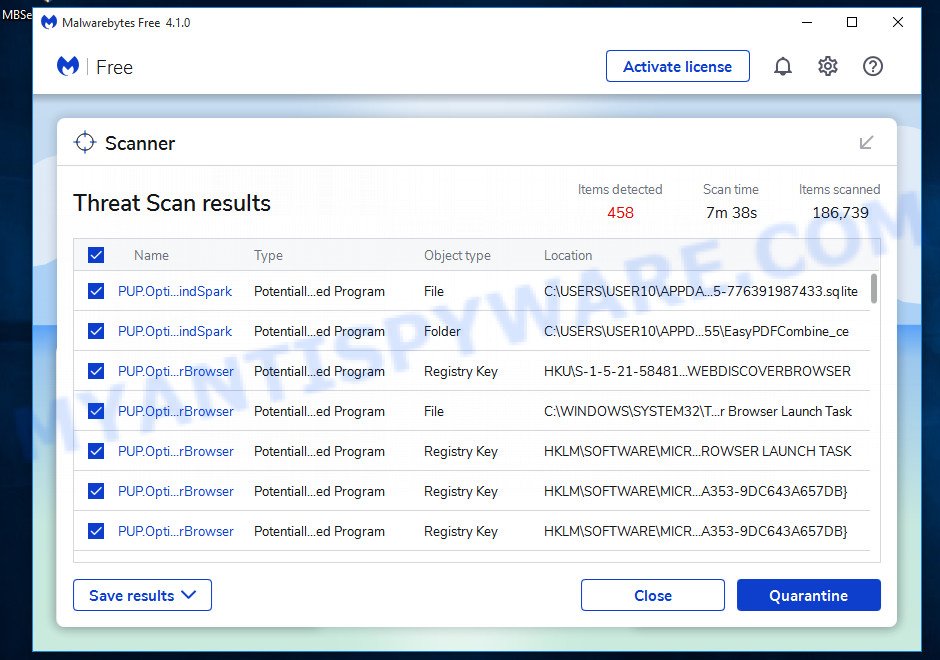
Make sure all entries have “checkmark” and click “Quarantine” button. MalwareBytes Anti-malware will run a removal process. When disinfection is completed, a log will open in Notepad and you may be prompted to Restart.
MalwareBytes Anti-malware : Questions and answers
1. I cannot download Malwarebytes Anti-malware.
Probably your computer infected with DNSChanger trojan. Read and follow these instructions: How to remove trojan DNSChanger.
2. Malwarebytes Anti-malware won`t install, run or update.
Read following instructions: Malwarebytes won`t install, run or update – How to fix it
3. Got error code 731 (0,9).
Try restarting the computer, it should solve the error.
MalwareBytes Anti-malware: Video instructions
Your current antispyware software let an infection through ? Then you may want to consider purchasing the FULL version of MalwareBytes Anti-malware to protect your computer in the future. MalwareBytes Anti-malware Full version features scheduled scanning, scheduled updating and highly advanced Real-Time Protection to ensure protection from installation or re-installation of potential threats as you surf the Internet.












I can’t download the antivirus on myantispyware.com/mbam . The page will not load. Can you hel me please
GREAT product..worked like a charm. Took that HDD diagnostic thing right off. Thank you guys alot.
Thank you so much!!
It looks like it worked. I wasn’t able to do Step 3 (couldn’t run HijackThis in Safe Mode) but I was able to install Malwarebytes. Thanks a bunch, I was going nuts with this thing!
Thank you so much… Works just like it said it would. Just follow the instructions and no problem.
This worked just like it said it would and it was so easy. Just follow the instructions and you are back up an surfing again in no time.
Don’t remember how I downloaded HDD but suddenly it pop up on my desktop and start blocking all my application. Tried everything to get rid of it but to no avail. Nearly tried to format my pc however I gave it a last shot to look into google for tips to remove it. I was lucky though becoz I use data card for net connection and luckily was able to load and connect it. Found this site right away and it didn’t take me long to wipe the shit of HDD. So glad I didn’t give up hope to get rid of HDD but only with the help of MalwareByte. Awsome stuff. Deeply appreciate for this freeware. I was the happiest person on this planet after you guys made my pc as it was before
OMG it really workss !!!!!
THanks SOOOO MUCHhhhhhHHH!!
I Really Appreciated it !!!
hey i tried to download Mbam and both of the links redirected me to a “address not found” page. I assumed it was a trojandns changer thing so I went to that procedure and when I went to the properties tab on my computer it wouldn’t pop up and instead a fake alert popped up. please help thanks
javi, reboot your computer in Safe mode, next reset proxy settings of your browser and then try download Malwarebytes once again.
hey patrik the same thing happened when i tried it in safe mode. I tried it in firefox and internet explorer and the same results happened, although I’m not sure how to reset the proxy settings in firefox. I also ran TDSSkiller and that didn’t help either.
javi, to reset proxy settings in Firefox, use the following steps:
Run Firefox, Click Tools -> Options. Select Advanced Tab, click to Network tab. Click to Settings button and select “No proxy” option.
Click OK and OK again.
i have security shield and when i try to download ‘MBAM’ a pop-up at the end of the download tells me “windows cannot access the specified device, path, or file. you may not have the appropriate permissions to access the item.”
i have no clue what im doing wrong or is there something else i have to do? PLEASE HELP!!
Benji, try re-download Malwarebytes, but in Save dialog rename mbam-setup.exe to iexplore.exe and click Save button to save this file. Run it.
Great antivirus, better than AVG and Avast : Miscrosoft Security Essentials..I STRONGLY recommend it, its the best qualite free antivirus made by Microsoft!!!
Thanks very much for this — worked like a charm!
Thank you! THANK YOU! I downloaded the program because of the windows shield thing and protected mode which keep poopin up. I not even access my e-mails. After I used this program my problem seems to be fixed. Why does windows have this bullshitting component in the first place. I have bitdefender as a antivirus program and is stopped my bitdefender as well. I am sorted now!
Thank YOu!!!
Thank you sooooo much. Wow, that was amazing. and free, i can’t believe it. There are good people left in this world!! I was able to do it using my Guest account, because my pc wouldn’t even start in safe mode for me. It worked.
You’re the best!!
my laptop got infected with windows disk please help me out
I’ve got infected with system tool, I didn’t buy it, fortunately. I searched for a spyware doctor and I got a trial version of it which it didn’t solve the problem definitely. I found a full version of the spyware doctor, but after I’ve uninstalled the trial version and done a restart of the laptop, then it didn’t start at all. I keeps doing like a good start but it turns at the beginning. I don’t know what to do, because it doesn’t allow me to open the laptop at any status(safe mode, safe mode with network, etc..)and then to allow me to install or do any action to clean and save my laptop. Please give me any help that you can
I have a smart engine virus on my computer and is following all of the steps and I am not sure if it’s cleaned off or not but when I put my anti-virus & anti-spyware 2011 in to download it, it states that smart engine is installed on my computer and I would need to delete it before I can access this software. I also downloaded the Malwarebyte anti-malware and it scanned and found threats I fixed them and I still am not sure it deleted the smart engine. I also kept seeing the smart engine icon on my desktop so I deleted that manually as well as in the recycle bin but does that still mean I have it?
Eryal Smith, start a new topic in our Spyware removal forum. I will help you.
I have a anti virus thing on my computer called Antivirus VA, and i don’t know how I got it. It sends me notifications constantly and is very annoying. I have tried many things to try and remove it, and I’m not sure if it is removed. Most of the instructions are very confusing. It blocks alot of websites on Internet Explorer too. What do I do?
Matthew, try the instructions http://www.myantispyware.com/2011/02/09/how-to-remove-antivira-av-virus/
If the steps does not help, then start a new topic in our Spyware removal forum. I will help you to remove this malware.
Great anti-spyware/malware. I followed the instructions and it worked like a charm. I plan to buy the Full Version based on how efficiently it whacked ‘System Tool’ off my laptop. Thanks for the great tool.
very good
Brilliant free advice. Followed the instructions and got rid of Vista Anti Spyware 2011 which seemed to appear from nowhere. thank you very much.
My computer is infected with “System tool”, I have downloaded the free version loaded it on “safe mode with networking” and it does not detect any malware, etc… on either quick scan or full scan. When I try to run Malwarebytes’ anti-malware on regular mode the virus doesn’t allow me to run the program. I also noticed that there is a new drive on my computer “Q drive” I am wondering if Malwarebytes is not catching the malware because it is only scanning the C drive. could that be? What should I do?
Roger, try update Malwarebytes and perform a fresh scan.