Flash Disinfector is free autorun.inf trojans and USB/Flash disks trojans remover. This is a program designed and developed by sUBs (author of combofix) to clean autorun.inf trojans that are running on the system.
How to use Flash Disinfector
Download Flash Disinfector from here and save it to your Desktop. When Flash Disinfector has finished downloading you will now see an icon on your desktop similar to the one below.
![]()
Flash Disinfector icon
Double-click Flash_Disinfector.exe icon to run it and you will see a prompt similar to the figure below.

Plug flash/USB/Pen drive – Flash Disinfector – prompt.
Please insert your flash drive and/or other removable drives including your mobile phone and click OK button.
Please do so and allow the utility to clean up those drives as well. Wait until it has finished scanning.
When Flash Disinfector has finished running, you will see a prompt as shown below.
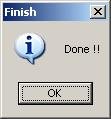
Flash Disinfector is done!
Reboot your computer when done.
Note: Flash_Disinfector will create a hidden file named autorun.inf in each partition and every USB drive plugged in when you ran it. Don’t delete this folder. It will help protect your drives from future infection.
If you need help with the instructions, then post your questions in our Anti spyware forum.
Related articles:
How to remove Flash Disinfector protection (autorun.inf folder)
How to disable the autorun feature to prevent malware from spreading.
How to remove trojans that uses autorun.inf file.













ok
i have been hearing about great things concerning this website and i will be so greatful if i can download this software
I HAVE BEING SEEING THIS SOFTWARE WORKING PERFECTLY FOR OTHER PEOPLE AND IF I CAN HAVE IT I WILL BE GREATFUL THANKS.
hi nice
Hi I am wondering if you can help I cannot save docs to my c drive they automatically save to d. This therefore means I cannot get anything to open aaarggh please help.
catherine, you can`t open any files from disk C, run any programs ?
useful tool
super tool
superb
Hope it will fix my problem
Thanks
I would like to download this tool…
hey thanks for this program i liked it helped me as well my partations like E D F did not open but when i download this all is working but i have one more problem there is afile saving lpt3.This folder was created by Flash_Disinfector
and i cant delet why ? i think this file coused many times clossing my partations so i wana fix and delet this plz help me even i tried this flash still i cant delet he said
cannot delet lpt3.This folder was created by Flash_Disinfector cannot find the specified file make sure you specify the correct path and file name some help me
mustafqaan, autorun.inf folder and lpt3 file will help protect your drives from future infection. But if you want remove it, then follow these steps: How to remove Flash Disinfector protection (autorun.inf folder)
Hope it will fix my problem
I downloaded flash disinfector but it can be run. After i double click it,it stated: the system can not find the path.Why it is happen?
muuna, ask help at our forum.
Thanks a LOT, your a BIG help
God Bless You!
SALAM!
Thank you so much! that was amazing
This is so insanely simple, the guy is a genius!
In the worst case, one of these flash drive trojans can prevent access to any drive on your machine. Click on the drive and nothing happens, or a warning comes up that the drive is not accessible or some weird piece of software (like notepad) runs.
The way a flash drive spreads a virus or trojan actively (as opposed to just copying infected files which the method above does not stop), is by the autorun.inf file being set to run the trojan on the flash. That then infects the whole machine and any drive connected also gets infected. In the mean time the trojan can go off and download hundreds of other payloads. Good luck to clean that lot.
One way of stopping it is to turn off autorun properly (not easy – most solutions don’t work in special cases) or do what this does.
Just delete the autorun.inf and add a folder with the same name that is locked. So the autorun file can never be written. Then do that to the other drives on your machine and you are 100% protected against any other flash drive.
Why didn’t I think of that?? Duh!
Maynard, yes bot variants are good. But autorun.inf folder is more simple and can to protect your Flash drives.
thannnnnnnnnnnnnnnnnnnnnkkkkkkkkkkkkkkkssssssssss
I have downloaded this several times – to desktop and also downloads. Both open to a “do you trust this program” screen, I click Allow, and nothing else happens. I have Vista with a virus coming up as ‘Worm/Autoit.yry’ that had been solved beforehand(by someone else). I just used my USB drive (previously infected before fixing) and now it has same-named apps dated 19.10.08 in all the folders. Curious at first, I clicked on one, but nothing happened and I can’t delete it now. I can’t open task manager. What do you suggest?
You have disabled your antivirus ?
Also you can ask help at our forum.
mmmm…
i use avira or kaspersky for deleted that viruses..
but not always can detect the new trojans..
for that, i use KiyoScanner v0.3 =)
can desinfect all virus usb:
edia32.exe
c0nime.exe
lying.exe
data7933?.sys
msdccrt.exe
msvce32.exe
odbcasvc.exe
ncscv32.exe
nvscv32.exe
realschd.exe
recycler.exe
run1132.exe
spo0lsv.exe
ssopure.exe
wdfmgr32.exe
wsvbs.exe
rpcs.exe
tmp.exe
backup.reg
ctmontv.exe
WinDriver.exe
amvo.exe
sxs.exe
kido.exe
and 2000 more types of usb malware
and can repair regedit =)
THANKS
you link is a trojan…..
Tec, this is false alert. Some security programs will incorrectly identify this tool as potentially or actually malicious due to some of it’s components. Although these files can be used maliciously, they are an integral part of the fix and I recommend you disable your antivirus.
well, I installed disinfector, restarted the computer. I did everything as u said but the trojan is still there…why is that? …
thanx
cmulka, probably you infected with a new version of autorun.inf trojan. Please follow these steps. I will help you.