Flash Disinfector is free autorun.inf trojans and USB/Flash disks trojans remover. This is a program designed and developed by sUBs (author of combofix) to clean autorun.inf trojans that are running on the system.
How to use Flash Disinfector
Download Flash Disinfector from here and save it to your Desktop. When Flash Disinfector has finished downloading you will now see an icon on your desktop similar to the one below.
![]()
Flash Disinfector icon
Double-click Flash_Disinfector.exe icon to run it and you will see a prompt similar to the figure below.

Plug flash/USB/Pen drive – Flash Disinfector – prompt.
Please insert your flash drive and/or other removable drives including your mobile phone and click OK button.
Please do so and allow the utility to clean up those drives as well. Wait until it has finished scanning.
When Flash Disinfector has finished running, you will see a prompt as shown below.
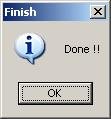
Flash Disinfector is done!
Reboot your computer when done.
Note: Flash_Disinfector will create a hidden file named autorun.inf in each partition and every USB drive plugged in when you ran it. Don’t delete this folder. It will help protect your drives from future infection.
If you need help with the instructions, then post your questions in our Anti spyware forum.
Related articles:
How to remove Flash Disinfector protection (autorun.inf folder)
How to disable the autorun feature to prevent malware from spreading.
How to remove trojans that uses autorun.inf file.













Graham, if you need a help with removing autorun.inf trojan, then ask for help at our Spyware removal forum.
Ok stuff
it’s really working great, thank u so much……….
nice work
Patrick
Can You help me to remove autorun.inf & m9ma.exe from my external HDD. I followed all step you showed above & I removed them from my USB Flash that’s Ok. But my external HDD that I can not remove them.
Thanks
Attach external HDD and run Flash Disinfector. If it does not help, then ask for help in our Spyware removal forum.
i like that software.
this is a great program. my school uses it. but how do i remove an autorun from my actual PC?
very nice software…big thanks to you bro
This tool is a great help.
It also protects flash drives from becoming infected by autoruns.
God Bless
thanks! for this software I tried some steps for some sites but it doesn’t work when I tried this it really works wtf!!
thnks for the software
does running this software delete the files and folders i have on my flash drive?
matan, no.
It will remove only infected files.
i like that flash_disinfector
unfortunately …This Program Caused Problems With Rename Drivers And Partitions ..
Here how to Solve this :
http://www.myantispyware.com/2009/01/13/how-to-remove-flash-disinfector-protection-autoruninf-folder/#comment-276564
very good tools.
nice tool
Thank You Works Great
Thank you Patrik. Will this help to remove V1CBVSMQ.EXE trojan which had affected my pendrive?
farzana, if Flash Disinfector does not help you, then ask for help in our Spyware removal forum.
very good tool superb
I somehow can not run the flash infector program. Double clicked the icon but nothing happened. Pls help. Thanks.
Mike, try run the program in Safe mode.
great tool!
I was scared previously as few antivirus showed false positive.
No I have full trust on it.
It used simple logic to beat so big problem of USB infection.
Salute to it !!
I can download the link fine for the flash disinfector, but after I try to open it, it says application not found. I think it is from the virus or problem? please help thanks.
Justin, yes, its possible. Try download and run it in Safe mode with networking.
Unbelieveable!
Awesome software…!!! Thanks a lot….
i used it when I was in a net cafe, the computer was badly infected with a New Folder.exe virus. I just run this small utility and I was amazed at how fast it solved the problem! I’M JUST WONDERING, CAN I USE IT ON A CLEAN PENDRIVE? let’s say I have a clean USB stick and I just want to put some kind of a protection on it, is it advisable???…thanks to this freeware!