Safe mode is a special Windows mode that can be used to help fix problems with spyware, malware and trojans. The mode load a minimal set of drivers. You can use Safe mode to start Windows so that you can modify the registry, remove files, load or remove drivers.
Use the following instructions to reboot your computer in Safe mode.
Restart your computer.
After hearing your computer beep once during startup, start pressing the F8 key on your keyboard. On a computer that is configured for booting to multiple operating systems, you can press the F8 key when the Boot Menu appears.
Instead of Windows loading as normal, Windows Advanced Options menu appears similar to the one below.

Select Safe mode when the Windows Advanced Options menu appears, and then press ENTER.
Windows will start loading.
When Windows has finished loading, you will see a screen as shown below.
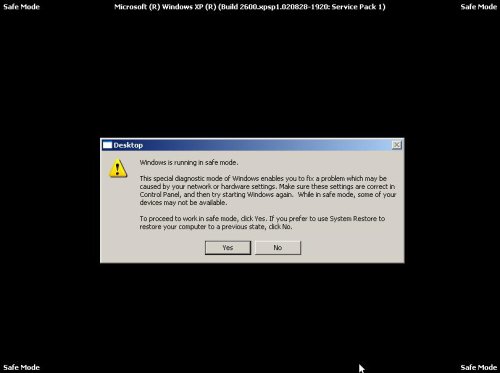
Click Yes.
Now you can start using Windows in Safe mode.













having a hard time here trying to get rid of total secuirty of my computer here i did everything so far till teh reboot, and then press F8 and nothing happen here so i dont know why it wont remove the program here can u help me out thanks and god bless
Pat, probably Safe mode blocked by malware. You can ask for help at our spyware removal forum.
Argh! I’m trying to manually remove the files using Control alt delete to get into Windows task manager, but it doesn’t work! Everyone keeps telling me that it will work in safe mode, but every time I try to get into safe mode, I get the blue screen of death. Help?
Carie, probably a malware blocks Safe Mode. Ask for help at our Spyware removal forum.
wont let me hit the next button get all the way to the end and it wont let me hit next
hi,
I am unable to boot system in safemode, when I chose safe mode option it is loading all dll and sys file then system is restarting again. plz help me
Gudachari, probably a virus has damaged Windows registry or removed a few system files. Try to repair Safe mode using free program SafeBootKeyRepair. Download it from here.
thanks for the ideas, but i press the F* key and it doesn’t help i can’t get into the windows advanced options
help!!!
i cant get into the windows advancaed options menu tho i pressed F8
help
tirzah, if your computer works in Normal mode, then you can run msconfig and to select Safe mode.
cannot get rid of police pro
Aaaarrrghh we have a p bell laptop here thats gone weird! Its gone into bios stuff and gets stuck at re boot set up pages and wont budge. Weve tried the f8 key start up thing, etc etc have no cd’s help….anybody??? we arnt very puter literate either x
Probably it`s problem with hardware. You need call to local service company.
My computer seems to be on a loop – try to restart in safe mode, and it just restarts itself, and takes me back to the same page. Any suggestions?
Todd, what is “same page” ? You can`t boot your PC in Normal mode too ?
I am so thankful for everyones help.
safe mode allowed me to get to it. There was more than one item.
All finally seems well now.
Those using fowl language here, cut us some slack that are chtistian and dont use the f word like a verb. 🙂 It is not necessary to cuss to communicate your frustrations.
How do I change the size of the safe mode screens I can’t access the next step?
I have this horrible spyware that I can’t get rid of. I tried restarting my computer in safe mode, but now, I cant get to the internet to download the removal program. HELP!!
JaNay, you have tried Safe mode with networking ?
i got se sem problem.i restart my pc in safe mod but se virus coms up and start to scan my computer.name of the virus is ,virus protector’and wen i shut dowen my pc than i see that the safe mode is behind the virus page.but i can’t acsses my computer.??wath to do?
eckhard, if your computer is infected Virus Protector, you need use the instructions.
my computer got infected with the virus protector but when i followed your instructions and rebooted my computer in safe mode with networking all i get is an empty screen with the words safe mode in the corners like in the picture above but instead of the information box where you can click yes or no i get a window which reads like this:
The title of it is lsass.exe – Application Error
and in it there’s a picture of a red circle with a white x in the middle and the text The applixation failed to initialize properly (0x0000005). Clik on OK to terminate the application. Then if I click ok it disappears but the screen remains black and nothing happens.
The same thing happens when I try to reboot it in normal mode or safe mode. what do I do.
John, you have tried boot your PC in Safe mode with command prompt ?
i just tried it but the same thing happens. any thougths?
John, whats your Windows version ?
xp
Try the following (you need use Windows installation disk):
Insert the disk into your computer and reboot the PC.
Once recovery console loaded, select the appropriate path for windows and press Enter.
If it asks you for the administrator password, then type the administrator password and press Enter or just hit Enter.
You will now see the Prompt c:\windows>
Type cd system32\config press Enter.
Type ren system system.old press Enter.
Type ren software software.old press Enter.
Type ren SAM SAM.old press Enter.
Type ren security security.old press Enter.
Type ren default default.old press Enter.
Type cd \ or cd C:\ and press Enter.
It will display C:\>
Type cd “\System Volume Information” and press Enter. Note: type including quotes.
Type dir and press Enter.
Hopefully, you will see a folder with a large name of the form: _restore{MANY-NUMBERS-AND-LETTERS-HERE}.
Type cd _restore{YOUR-NUMBERS-AND-LETTERS-HERE}
Type dir
It will list your Restore Points, (e.g. RP511, RP512, RP513, RP514, etc…) with dates in front of the line, make sure that you chose one that you had a good system configuration.
Select the one from the list EXCEPT the last one (this one is with the bad configuration)!
Say RP514 is the last one.
Then type cd RP513 (or RP512 or RP5511 or RPn) and press Enter.
Type cd snapshot and press Enter.
Type dir and press Enter.
Now you will see files like _registry_user… and _registry_machine…
Type copy _registry_machine_security c:\windows\system32\config\security and press Enter.
Type exit and press Enter.
Take extra care when you typing!!!
Remember to eject your CD.
thanks alot for the help but im afraid im stuck at: cd “\System Volume Information” because i have no idea how to do the exclamation marks “”. can you help
john, this is quotes.
but how do I type them in the recovery console