Personal Antivirus is rogue antivirus/antispyware program, new version of General Antivirus. The rogue antispyware uses trojans, fake online malware scanners and advertising on the Internet for distribution. This advertisement tells that your computer is infected and offers to download and install Personal Antivirus to clean your computer.

Personal Antivirus
When installed, Personal Antivirus configures itself to run automatically every time, when you start your computer. Once running, it will scan your computer and list a large amount of infections, but these “infections” are fake. Then, Personal Antivirus said that you should purchase the program in order to remove them. Running of it may drastically slow the performance of your computer.
While Personal Antivirus is running your computer will display fake security alerts from your Windows taskbar. These alerts are a fake and should be ignored! Personal Antivirus can be safely removed from your computer along with any other trojan infections if the proper steps are taken. If you are a non-techie computer user then this method of removing Personal Antivirus and any associated malware from your computer is for you.
Symptoms in a HijackThis Log
O2 – BHO: (no name) – {2e59498d-7e44-4452-9044-0973b080b9e8} – C:\WINDOWS\system32\winexplorer.dll
O2 – BHO: BHO – {abd45510-9b22-41cd-9acd-8182a2da7c63} – C:\WINDOWS\system32\iehelper.dll
O4 – HKLM\..\Run: [PAV] c:\program files\pav\pav.exe
O4 – HKCU\..\Run: [Personal Antivirus] “C:\Program Files\Personal Antivirus\PerAvir.exe” /s
O4 – HKCU\..\Run: [Microsoft Windows logon process] C:\Documents and Settings\lab\Application Data\Microsoft\Windows\winlogon.exe
O4 – HKCU\..\Policies\Explorer\Run: [iv] “C:\Documents and Settings\lab\Local Settings\Application Data\Microsoft\Internet Explorer\iv.exe”
O23 – Service: Guard Service (ITGrdEngine) – Unknown owner – %UserProfile%\Local Settings\Application Data\Microsoft\Windows\services.exe
Use the following instructions to remove Personal Antivirus
Download Avenger from here and unzip to your desktop.
Run Avenger, copy,then paste the following text in Input script Box:
Registry keys to delete:
HKEY_LOCAL_MACHINE\SOFTWARE\Microsoft\Windows\CurrentVersion\Explorer\Browser Helper Objects\{2e59498d-7e44-4452-9044-0973b080b9e8}
HKEY_LOCAL_MACHINE\SOFTWARE\Microsoft\Windows\CurrentVersion\Explorer\Browser Helper Objects\{abd45510-9b22-41cd-9acd-8182a2da7c63}
Registry values to delete:
HKEY_LOCAL_MACHINE\Software\Microsoft\Windows\CurrentVersion\Run | PAV
Files to delete:
%programfiles%\PAV
%windir%\system32\winexplorer.dll
%windir%\system32\iehelper.dll
%UserProfile%\Application Data\Personal Antivirus
%programfiles%\Personal Antivirus
You will see window similar to the one below.
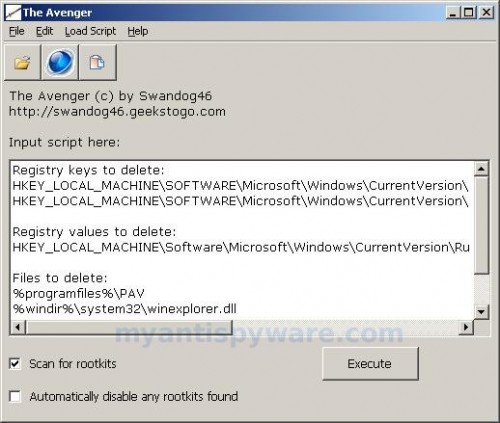
Avenger
Click on ‘Execute’. You will be asked Are you sure you want to execute the current script?. Click Yes.
You will now be asked First step completed — The Avenger has been successfully set up to run on next boot. Reboot now?. Click Yes.
Your PC will now be rebooted.
Download MalwareBytes Anti-malware (MBAM). Close all programs and Windows on your computer.
Double Click mbam-setup.exe to install the application. When the installation begins, keep following the prompts in order to continue with the installation process. Do not make any changes to default settings and when the program has finished installing, make sure a checkmark is placed next to Update Malwarebytes’ Anti-Malware and Launch Malwarebytes’ Anti-Malware, then click Finish.
If an update is found, it will download and install the latest version.
Once the program has loaded you will see window similar to the one below.

Malwarebytes Anti-Malware Window
Select “Perform Quick Scan”, then click Scan. The scan may take some time to finish,so please be patient.
When the scan is complete, click OK, then Show Results to view the results. You will see a list of infected items similar as shown below. Note: list of infected items may be different than what is shown in the image below.
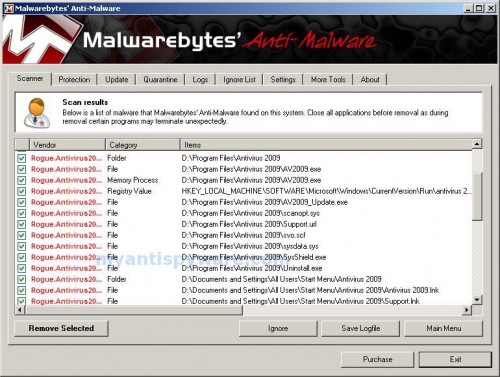
Malwarebytes Anti-malware, list of infected items
Make sure that everything is checked, and click Remove Selected. When disinfection is completed, a log will open in Notepad and you may be prompted to Restart.
Note: if you need help with the instructions, then post your questions in our Spyware Removal forum.
Personal Antivirus creates the following files and folders
%UserProfile%\Application Data\Microsoft\Internet Explorer\Quick Launch\Personal Antivirus.lnk
%UserProfile%\Application Data\Personal Antivirus
%UserProfile%\Application Data\Personal Antivirus\settings.ini
%UserProfile%\Application Data\Personal Antivirus\uill.ini
%UserProfile%\Application Data\Personal Antivirus\unins000.exe
%UserProfile%\Application Data\Personal Antivirus\Uninstall Personal Antivirus.lnk
%UserProfile%\Application Data\Personal Antivirus\db
%UserProfile%\Application Data\Personal Antivirus\db\config.cfg
%UserProfile%\Application Data\Personal Antivirus\db\Timeout.inf
%UserProfile%\Application Data\Personal Antivirus\db\Urls.inf
%UserProfile%\Local Settings\Application Data\Microsoft\Windows\log.txt
%UserProfile%\Local Settings\Application Data\Microsoft\Windows\pguard.ini
%UserProfile%\Local Settings\Application Data\Microsoft\Windows\services.exe
%programfiles%\Personal Antivirus
%programfiles%\Personal Antivirus\activate.ico
%programfiles%\Personal Antivirus\Explorer.ico
%programfiles%\Personal Antivirus\PerAvir.exe
%programfiles%\Personal Antivirus\unins000.dat
%programfiles%\Personal Antivirus\uninstall.ico
%programfiles%\Personal Antivirus\working.log
%programfiles%\Personal Antivirus\db
%programfiles%\Personal Antivirus\db\DBInfo.ver
%programfiles%\Personal Antivirus\db\ia080614.db
%programfiles%\Personal Antivirus\db\ia080618x.db
%programfiles%\Personal Antivirus\Languages
%programfiles%\Personal Antivirus\Languages\IAEs.lng
%programfiles%\Personal Antivirus\Languages\IAFr.lng
%programfiles%\Personal Antivirus\Languages\IAGer.lng
%programfiles%\Personal Antivirus\Languages\IAIt.lng
%UserProfile%\Application Data\Microsoft\Windows\winlogon.exe
%UserProfile%\Local Settings\Application Data\Microsoft\Internet Explorer\iGSh.png
%UserProfile%\Local Settings\Application Data\Microsoft\Internet Explorer\iMSh.png
%UserProfile%\Local Settings\Application Data\Microsoft\Internet Explorer\iPSh.png
%UserProfile%\Local Settings\Application Data\Microsoft\Internet Explorer\iv.exe
%UserProfile%\Local Settings\Application Data\Microsoft\Windows\log.txt
%UserProfile%\Local Settings\Application Data\Microsoft\Windows\pguard.ini
%UserProfile%\Local Settings\Application Data\Microsoft\Windows\services.exe
c:\Documents and Settings\All Users\Desktop\Personal Antivirus.lnk
c:\Documents and Settings\All Users\Start Menu\Programs\Personal Antivirus
c:\Documents and Settings\All Users\Start Menu\Programs\Personal Antivirus\Personal Antivirus Home Page.lnk
c:\Documents and Settings\All Users\Start Menu\Programs\Personal Antivirus\Personal Antivirus.lnk
c:\Documents and Settings\All Users\Start Menu\Programs\Personal Antivirus\Purchase License.lnk













Hi Guys,
This fix worked for me and I am really gratefull for your help.
Many thanks
thank u for u r help,nice job u have done
THANK YOU SO MUCH!!!!
Kudos!
HIGHLY RECOMMENDED!
Great help…
Cheers ^_^
HIGHLY RECOMMENDED
I followed the steps and it was gone in minutes
THANK YOU
Thanks a lot…….it really works…
Awesome! Worked for me too! I can tell you how many other adware and virus scanning things I did until I tried this. Thanks a bunch!
THANK YOU! THANK YOU! THANK YOU!!!!!!!!!!!
oh wow, Avenger rocks!!
i’ve just removed the anti-virus and i’m hoping my laptop now stays clean after days of this trash in my system, thank you again.
Thank you. The software worked like a charm, removed that virus instantly.
Thanks, this worked straight away! NO MORE FAKE SECURITY POP UPS :oD
thankyou the program works to my laptop =)
Ahahahahaha! Yeay! 😀 THANK YOU SOOO MUCH!
Recommended by me!!! xxx
plzz call me at this number i need to talk to someone live, walk me thru this deletion process 787-252-4843 URGENT!!!!!!!! THANKYOU
thank u so much it really worked on my computer..it was getting on my nourves so thank u…=:)
Thank u so much…..it really worked on my laptop and it is easy to use..
A million thanks for this, I’ve been tearing my hair out and smoking myself to death trying to get rid of this. It seems to have worked ok – here’s hoping it continues to.
would you please show me how to remove PC MightyMax 2009. PLEASE!!!
Nanning, make a new topic at our Spyware removal forum. I will help you.
erm i need help…i follow the steps and it seems to remove it but i still kept getting the pop up blocker, a website blocker and this weird warning that every web page was corrupt..plz tell me what to do..
Please ask help at our Spyware removal forum.
its very nice yaar , but it takes lot of time , definitely u need patience .
This did not work, after I reboot the computer, the system just keep shutting the computer off saying there is a problem and shutting down to protect the computer. what now.
dottie, please follow these steps.
I love you, man. After going through many other sites, this was the most helpful. If I could give you a hug, I would. Lol!
Hey Thanks! This really worked out well.. I was so scared…. Thanks again! I appreciate true siters willing to assist! Much Love!
Thanks alot! Was so scared when all these stuff started popping up about some type of thing called a trojan. The Personal Antivirus thing was completely removed and I’m real happy bout that. By the way it got downloaded onto my computer when my brother clicked on a war poems website.
Hey Drew i can handle that hug if your local Lol. X
Thank you so much!!! It took no time to scan and as soon as I did a restart the Personal Antivirus was gone!
Thank you so much!!! This removed the personal antivirus in a quick scan and restart!
THANK YOU SO MUCH!!! IT WORKED PERFECTLY!!!