If Malwarebytes Anti-malware won’t install, run or update, then you’ve probably got malware or the effects of malware on the computer (some types of malware will disable Malwarebytes Anti-malware and other security tools). The following instructions is a guide that will help you to solve the most common problems when you install, run and update Malwarebytes.
- Malwarebytes won’t install
- Malwarebytes Anti-malware won’t run
- Malwarebytes Anti-malware won’t update
- Cannot use the Internet and download Malwarebytes Anti-malware
1. Malwarebytes won’t install
1.1 Before saving Malwarebytes Anti-malware rename it first
Once you have clicked to a download link you will see a Save dialog like below.
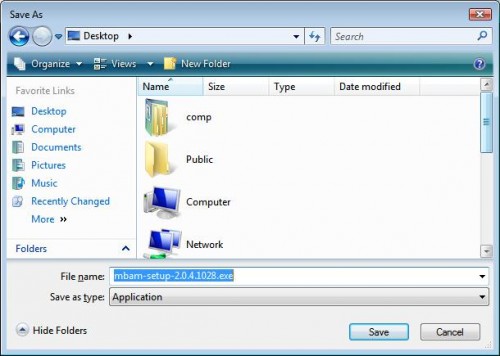
Change file name MBSetup.exe to explorer.exe like a screen below.
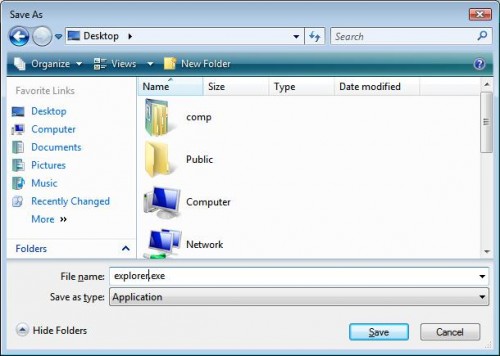
Then click on Save and save it to your desktop.
![]()
Double Click explorer to install the application.
Note: several good names that you can use: explorer.exe, iexplore.exe, firefox.exe, userinit.exe, myapp.exe or use any random name
1.2 Change Malwarebytes Anti-malware installation file extension
You need turn on “show file extensions for known file types” before doing it.
Click Start, then click Computer as shown below.
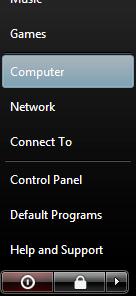
This will open a Computer screen.

Click to Organize and select Folder and Search options like a screen below.
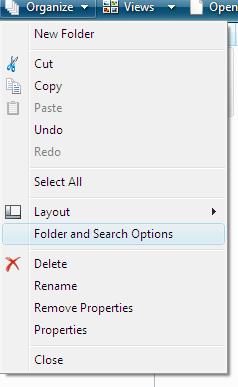
After the new window appears select the View tab. You will see a window as shown below.

Remove the checkmark from the checkbox labeled “Hide file extensions for known file types” and press the Apply button and then the OK button. Now your computer is configured to show file extensions for known file types.
Right-click on an installation file (MBSetup.exe for Malwarebytes Anti-malware) and select Rename.
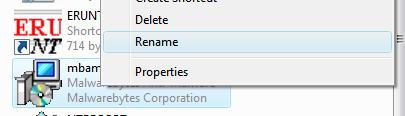
Next, replace .exe extension with .bat, .com, .pif, or .scr like a screen below.
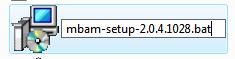
Press Enter and then double-click on it to run.
2. Malwarebytes Anti-malware won’t run
2.1 Rename the main executable file
Click Start, type in Search field %ProgramFiles% (if you using Windows 2000/XP, Click Start, Run, then type in Open field) as shown below.

Press Enter. It will open a contents of ProgramFiles folder.
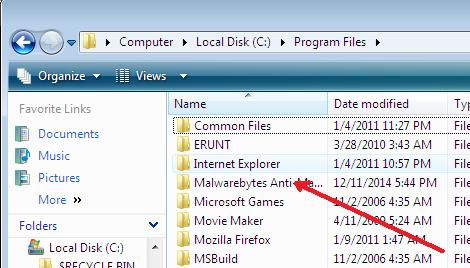
Next, open Malwarebytes Anti-Malware folder. Right-click on the mbam.exe file and select Rename option as a screen below.
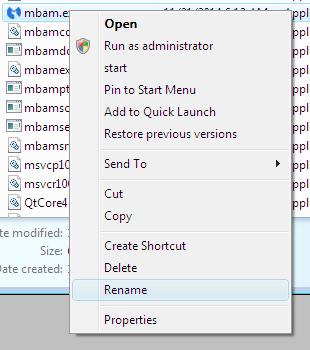
Type explorer.exe and press Enter. Double-click on it to run.
Note: several good names that you can use: explorer.exe, iexplore.exe, firefox.exe, userinit.exe, myapp.exe or use any random name
2.2 Boot your computer in the Safe mode
- Restart your computer.
- After hearing your computer beep once during startup, but before the Windows icon appears, press F8.
- Instead of Windows loading as normal, a menu should appear.
- Select the first option, to run Windows in Safe Mode.
Run Malwarebytes Anti-malware once again.
2.3 Log in Windows using a new created user account
- Click Start -> Settings -> Control panel.
- Click User Accounts and create a new account.
- Reboot your computer and login Windows using a previously created user account.
Run Malwarebytes Anti-malware or your security program.
2.4 Run TDSSKiller
Probably your computer is infected with TDSS trojan/rootkit. It may block various antivirus and antispyware programs from running.
Download TDSSKiller from the link below and unzip it to your desktop.
https://support.kaspersky.com/downloads/utils/tdsskiller.zip
Open tdsskiller folder and run TDSSKiller. Follow the prompts.
2.5 Use Inherit.exe to fix inappropriate permissions
Use this fix, when you see a box that states “Windows cannot not access the specified device, path, or file. You may have inappropriate permissions to access the item”.
Download the Inherit.exe tool from the following link:
https://download.bleepingcomputer.com/sUBs/MiniFixes/Inherit.exe
Save it next to mbam.exe (this file is located in the Malwarebytes Anti-malware home folder). Once done, drag and drop mbam.exe into Inherit.exe. Click OK and attempt to run Malwarebytes Anti-malware once again.
3. Malwarebytes Anti-malware won’t update
3.1 Manually download and install Malwarebytes Anti-malware update
- Download Malwarebytes Anti-malware updates from
https://data.mbamupdates.com/tools/mbam-rules.exe - Save it to your desktop.
- Double-click on mbam-rules.exe to install.
3.2 Copy the Malwarebytes Anti-malware definitions (rules.ref) from a clean computer
You can update through MBAM’s interface from a clean computer, copy the definitions (rules.ref) located in C:\Documents and Settings\All Users\Application Data\Malwarebytes\Malwarebytes’ Anti-Malware (Windows XP and 2000) or C:\ProgramData\Malwarebytes\Malwarebytes’ Anti-Malware\rules.ref (Windows Vista and Windows 7) from that system to a usb stick or CD and then copy it to the infected machine.
4. Cannot use the Internet and download Malwarebytes Anti-malware
You will need access to another computer that has a connection.
From the computer download and save a setup package (installation file) to a flash, usb, jump drive or CD. Now transfer it to the infected machine, then install and run the program.
If you cannot transfer to or install on the infected machine, try running the setup package (installation file) directly from the flash drive or CD by double-clicking on the file so it will install on the hard drive.













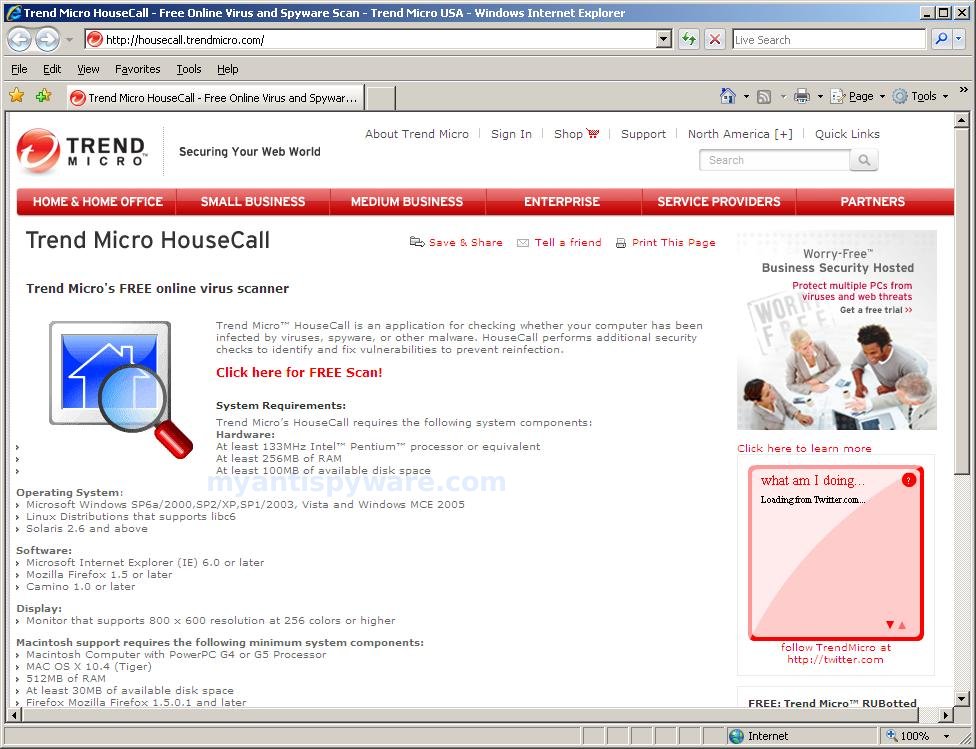
So, I had the data recovery virus and walked through the steps above…had to play with file names a bit and I can tell you that renaming the exe files with something random worked like a dreamed! Was able to successfully run Malawarebytes and TDSSkiller – result were pretty consistent with the instructions above…however, now that the virus appears to be gone, my desktop, favorites, program files, etc. keep defaulting back to some generic configuration. I tried to unhide all my user data, as well as all user data but I think I’m missing something simple and making this harder than it needs to be…any suggestions on how to get my settings back to where they used to be? I have windows xp and the entire family uses one login (which is still sitting in the background intact but I can’t get it to load). Thanks so much for your help over the years. You’ve saved me lots of tears and your assistance has been better than anything I could get from our local IT guys.
Thank you very much for this ! ! !
TDSS Killer managed to remove the trojans that was preventing malwarebytes from updating.
Inhibit then allowed it to run properly as it had been crashing half way through the scan.
Just a note for everyone, do not use Zonealarm as it is very system heavy especially on laptops. It also failed to prevent the trojans and malware that I had caught from simply viewing a website.
I’m switching to Avast now, hopefully with better results.
Again, thank you for your time and effort !
Hello, I’ve contracted the Open Cloud AV virus and have been trying to run Malwarebytes for quite some time using the tips listed here, but none seem to allow me to scan for more than a few seconds. What should I do next?
Many thanks~
My pc has the Data Recovery virus. I installed mbam, it updated, and launched after initial setup. However, it disappeared a few seconds after the Quick Scan began. I attempted to rename mbam but it will not let me rename it at all. Using F8 upon reboot only shows Windows XP SP3 as option, no safe mode. Any help is more than appreciated.
Could anybody help me? Data Restore seems to be now different: I could neither unzip nor install TDSSkiller despite I renamed it and changed its extension, both several times and in several ways.
Perhaps it is importend, that i could not empty my desktop either, before using MBAM. But MBAM has worked.
Does this malware program run on an iPad ?
Thanks it helped me get rid of that crappy Online Guard Antivirus. This site was a life saver. Thanks guys!
Try system restore. I ran McAfee and noticed a few infections was removed. Then ran system restore. Looks like it worked. Not fully sure yet. Things are back though and I am still checking.
Any one else tried system restore?
Thanks so much! I am free of the XP Security 2012 virus, and thanks to you wonderful people I didn’t pay for the \software\. Because my Avast let this one through I am now going to purchase the malwarebytes anti-malware program!
malewarebytes program just disappeared from computer
im sorry it used an address from another computer this is the computer malewarebytes disappeared from
Could not run mbam.exe. Tried all your advice here. At last, installing on thumbdrive solution worked for me. Scanning right now.
Thanks.
After scanning and cleaning from thumbdrive, applied mbam-clean.exe and installed on PC. All well now, mbam.exe works perfectly.
Hi! I am trying to get rid of System Check Virus and I went through all the steps to expose the files, etc. The main problem is that I have no internet connectivity (it can’t find the address), but I have used a flash drive to install malware. It can’t update, however, because it can’t connect and gives an error message that reads: “Program_Error_Updating (11004, 0, No address found)”. However, I can run it and it found and removed 8 files. BUT it’s still not working when I go back from Safe Mode. I’m sure it’s because I can’t update. I tried to do the manual update as directed using flash drive but couldn’t. Now what do I do??? THANKS SO MUCH!!! (I’ve used your advice before and it’s always worked. After 3 hours, I’m now at a loss.)
im trying to get internet security off my cousins laptop but i cant open nothing on it or get on internet HELP
im trying to get internet security off my cousins laptop but i cant open nothing on it or get on internet Help PLEASE
Im trying to remove Internet secuirty security off my cousins laptop but I can’t get online or open anything up & I can’t make recover CDs let alone restore it HELP PLEASE I’VE BEEN up 29 hours trying please help
Ok so I got Anti malware software to install and scan but when I got to remove all 734 items it just hangs on the program… I can use the mouse n everything but nothing happens within the program… Not sure wat else to do now. No one else seems to hav this problem…
I have installet the malwarebyte but it doesnt work when i click on its shortcut
Windows Crucial Scanner has infected my laptop, which is awesome. I’ve been following all your steps in How To Remove windows crucial scanner, and so far it has all worked except this: I’m trying to download Malwarebyte’s Anti-Malware and it’s not downloading. The screen says, “Your download will begin in a moment…” and I’m not sure how long their definition of a moment is but it’s been like 15 minutes. When I visit the Download Help Center, none of the tips seem to apply to my situation. I tried the Publisher Profile thing, and it just led me to the same place. Helppp
Thank you so much. I was ready to pull my hair out. Your help is so much appreciated.
Thank you!!
Hello.When i finish install the malware,I double click the icon it can’t work on my laptop . And everytime i want to open the task tool manager , the windows abnormality checker will open .
Joseph, try follow the 2.3-2.4 steps above.
I downloaded the program in safe mode. its installed but wont launch. The virus “windows abnormality checker”… Is there anything I can do to get this to launch so I can run the program?
just run the computer in safe mode by pressing F8 when start up and then u can install anything 🙂
None of this has worked for me. HELP!
Hi, thank you so much! It helps me a lot. BUT some troubles about removing infected files. How long might be this removing? 15 minutes and it looks like “freezed”. I know, It depends on…
but what to do if I started “Remove Selected” and nothing happened. Thank you again, I think this is very useful information for all.
Nothing happens after I click remove selected. Pleae help! I made sure everything is checked but then my computer doees nothing.
I have managed to run the program and click on “Remove Selected”
Done all this in Save Mode.
However when clicking on “Remove Selected”, then my computer seems to freeze. It is now about 10 minutes since I clicked it (to remove 756 objects).
What to do next??