If Malwarebytes Anti-malware won’t install, run or update, then you’ve probably got malware or the effects of malware on the computer (some types of malware will disable Malwarebytes Anti-malware and other security tools). The following instructions is a guide that will help you to solve the most common problems when you install, run and update Malwarebytes.
- Malwarebytes won’t install
- Malwarebytes Anti-malware won’t run
- Malwarebytes Anti-malware won’t update
- Cannot use the Internet and download Malwarebytes Anti-malware
1. Malwarebytes won’t install
1.1 Before saving Malwarebytes Anti-malware rename it first
Once you have clicked to a download link you will see a Save dialog like below.
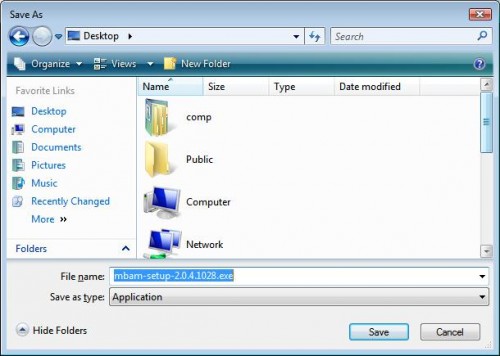
Change file name MBSetup.exe to explorer.exe like a screen below.
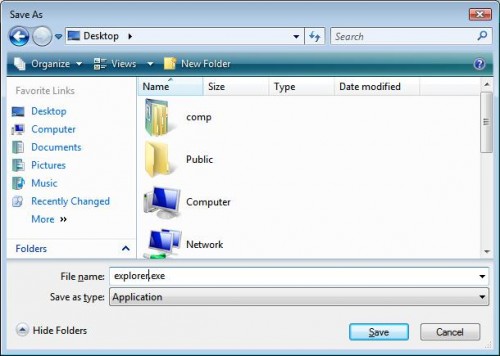
Then click on Save and save it to your desktop.
![]()
Double Click explorer to install the application.
Note: several good names that you can use: explorer.exe, iexplore.exe, firefox.exe, userinit.exe, myapp.exe or use any random name
1.2 Change Malwarebytes Anti-malware installation file extension
You need turn on “show file extensions for known file types” before doing it.
Click Start, then click Computer as shown below.
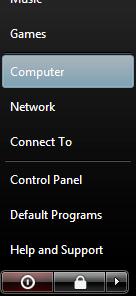
This will open a Computer screen.

Click to Organize and select Folder and Search options like a screen below.
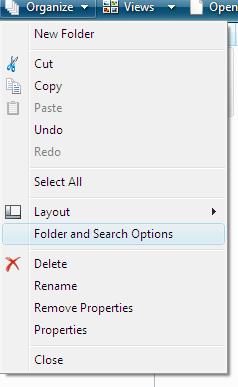
After the new window appears select the View tab. You will see a window as shown below.

Remove the checkmark from the checkbox labeled “Hide file extensions for known file types” and press the Apply button and then the OK button. Now your computer is configured to show file extensions for known file types.
Right-click on an installation file (MBSetup.exe for Malwarebytes Anti-malware) and select Rename.
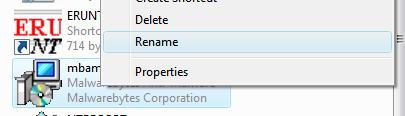
Next, replace .exe extension with .bat, .com, .pif, or .scr like a screen below.
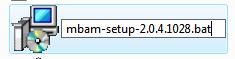
Press Enter and then double-click on it to run.
2. Malwarebytes Anti-malware won’t run
2.1 Rename the main executable file
Click Start, type in Search field %ProgramFiles% (if you using Windows 2000/XP, Click Start, Run, then type in Open field) as shown below.

Press Enter. It will open a contents of ProgramFiles folder.
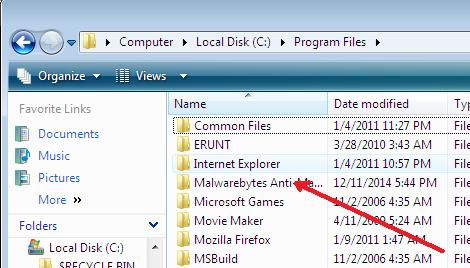
Next, open Malwarebytes Anti-Malware folder. Right-click on the mbam.exe file and select Rename option as a screen below.
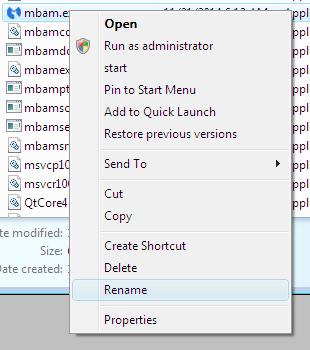
Type explorer.exe and press Enter. Double-click on it to run.
Note: several good names that you can use: explorer.exe, iexplore.exe, firefox.exe, userinit.exe, myapp.exe or use any random name
2.2 Boot your computer in the Safe mode
- Restart your computer.
- After hearing your computer beep once during startup, but before the Windows icon appears, press F8.
- Instead of Windows loading as normal, a menu should appear.
- Select the first option, to run Windows in Safe Mode.
Run Malwarebytes Anti-malware once again.
2.3 Log in Windows using a new created user account
- Click Start -> Settings -> Control panel.
- Click User Accounts and create a new account.
- Reboot your computer and login Windows using a previously created user account.
Run Malwarebytes Anti-malware or your security program.
2.4 Run TDSSKiller
Probably your computer is infected with TDSS trojan/rootkit. It may block various antivirus and antispyware programs from running.
Download TDSSKiller from the link below and unzip it to your desktop.
https://support.kaspersky.com/downloads/utils/tdsskiller.zip
Open tdsskiller folder and run TDSSKiller. Follow the prompts.
2.5 Use Inherit.exe to fix inappropriate permissions
Use this fix, when you see a box that states “Windows cannot not access the specified device, path, or file. You may have inappropriate permissions to access the item”.
Download the Inherit.exe tool from the following link:
https://download.bleepingcomputer.com/sUBs/MiniFixes/Inherit.exe
Save it next to mbam.exe (this file is located in the Malwarebytes Anti-malware home folder). Once done, drag and drop mbam.exe into Inherit.exe. Click OK and attempt to run Malwarebytes Anti-malware once again.
3. Malwarebytes Anti-malware won’t update
3.1 Manually download and install Malwarebytes Anti-malware update
- Download Malwarebytes Anti-malware updates from
https://data.mbamupdates.com/tools/mbam-rules.exe - Save it to your desktop.
- Double-click on mbam-rules.exe to install.
3.2 Copy the Malwarebytes Anti-malware definitions (rules.ref) from a clean computer
You can update through MBAM’s interface from a clean computer, copy the definitions (rules.ref) located in C:\Documents and Settings\All Users\Application Data\Malwarebytes\Malwarebytes’ Anti-Malware (Windows XP and 2000) or C:\ProgramData\Malwarebytes\Malwarebytes’ Anti-Malware\rules.ref (Windows Vista and Windows 7) from that system to a usb stick or CD and then copy it to the infected machine.
4. Cannot use the Internet and download Malwarebytes Anti-malware
You will need access to another computer that has a connection.
From the computer download and save a setup package (installation file) to a flash, usb, jump drive or CD. Now transfer it to the infected machine, then install and run the program.
If you cannot transfer to or install on the infected machine, try running the setup package (installation file) directly from the flash drive or CD by double-clicking on the file so it will install on the hard drive.













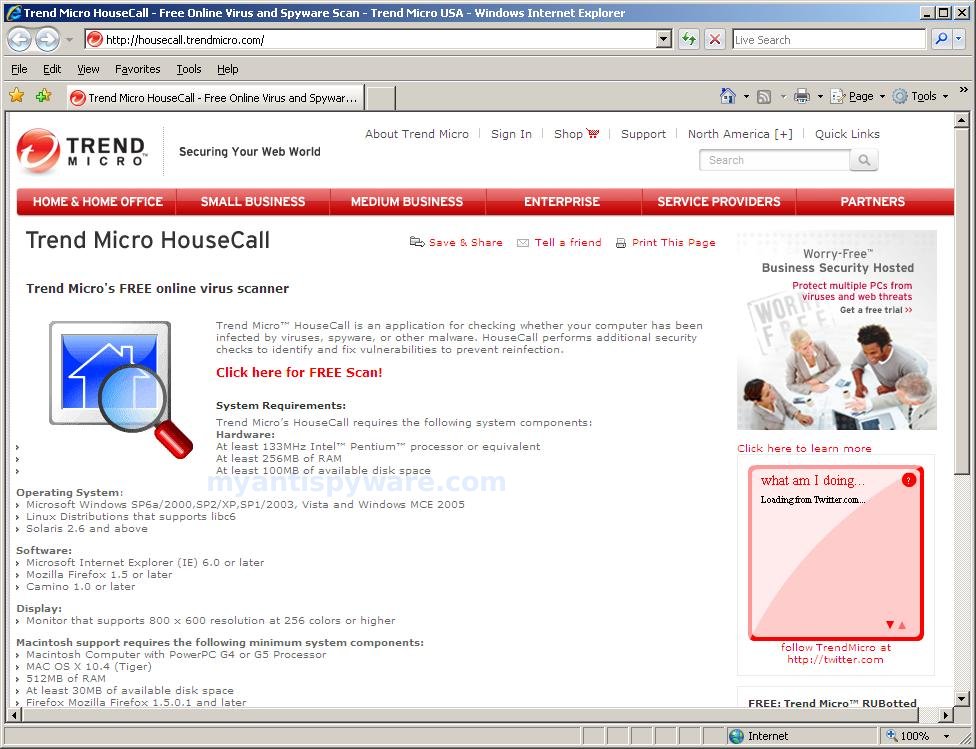
thanks a LOT!
This sucks i downloaded the Malwarebytes Anti-malware installed it but it doesnt run when i double click i tried renaming it but still doesnt work 🙁 please help me!
David, if the instructions above does not help you then ask for help in our Spyware removal forum.
Can someone help here. I am not able to run malwarebytes on my machine. it did install successfully but does not run. I spent straight 18 hours on this and performed all the diagnostics stated above.
Can someone please help?
Thanks
reuben, probably your computer infected with TDSS trojan. Try run TDSSKiller. Download it from here.
Thank you so much! I could not for the life of me figure out why it wasn’t working but downloading it with a random name fixed it immediately and I was able to run it. It’s going through right now, so thankyouthankyouthankyou!
OMG!!! Thank you so very, very much! I went through ALL the steps above and finally after more than 8 hours, I was able to remove this awful malware by putting the pc into safe mode. I just got this 2 weeks ago, have only done minimal things as of yet and had over 60 infections. Thank you thank you thank you.
Lori
I have “Antivirus live” worm. The first thing i did was disconect from my internet conection, now when i try to conect to a network it does nothing (does not pick any conections up and conect button is fazed out). When i go onto internet explorer the “TOOLS” button is not there so i can’t change proxy settings.
I manually deleted some HKEYS which has stopped all the pop ups.
I have tryed to run Malwarebytes but keep getting a message saying- “run-time error 53, file not found: advpack” whilst downloading from disk.
I’ve tryed changing the name of the file.
I tryed to run ‘ISPFIX’ ‘AVENGER’ TDSKILLER but say program not found.
I’m doing everything in safe mode.
Done Hijackthis and deleted the HKEYS recomended no other keys look suspicious to me, but as have no conection can’t copy and paste. Don’t want to usb it to my good computer incase it becomes infected.
went ahead and done combofix it said can’t complete deleting files as need administration rights.
can’t create a new user in control pannel.
I done ‘RKILL’ which gave me back taskmanager and folder options however can’t stop any processes in TM and click folder options does nothing.
Just let it run in normal mode and the wallpaper has changed to a random photo i’ve never seen before????
No programs work that were installed before virus.
Was using Avast at the time which alerted me to the virus but aparently did nothing! I just want to re-install windows but need to get some important files off first. These files are under hidden properties and as i can’t use my folder options i can’t get to them. Someone please help is there away off getting to my files without spreading this virus?
Kev, you can attach the infected drive to another PC, then scan it using an antivirus. Once finished, move all important files and re-install Windows.
I am getting the same problem as everyone else except that I cannot download Malwarebytes. Site kep conencting me to Spyware doctor. Where can I see MalwareBytes?
Editha, open the following Malwarebytes Antimalware review, scroll down to “Download MalwareBytes Anti-malware” and click to a link.
I’ve downloaded malwarebytes but will not install. Says version is corrupt. Tried the downloaded version and also tried it from a CD copied from a good PC. Both say they are corrupt versions even though I know they are not. Tried renaming both of them (file names and changing from .exe) and nothing.
I have done all of these things above, Have the Anti-virus Live worm as well.
I was able to get internet access by going into internet explorer -> Tools-> Internet Options -> Connections -> LAN setting -> and unchecked used proxy settings.
Now when I try to download the Malwarebytes software it gives me an Error Creating Registry key upon download. Then it doesn’t allow we me click on a hard-drive to scan.
Any advice?
Roger, probably your PC is infected with a virus that damages it. Try run DrWeb Cureit or Kaspersky Virus removal tool.
Hey! I had to use a proxy website to get here since my malware is blocking this website but None of the suggestions worked for me. I read a comment about how someone changed theirs to stopzilla.exe so I just searched malwarebyes anti-malware and thhen let them redirect me. Mine kept showing search and destroy pro so I just changed it to searchanddestroy.exe and now it finally opened! Thanks for that great suggestion.
I GOT IT TO WORK
I had the stupid malware that tries to get me to install a fake Malware Defense program.
At first I downloaded Malwarbytes on my infected computer, by changing the exe file to mdefense.exe, which is the name of the fake anti virus program that got installed on my computer. It worked but I couldn’t run it.
I downloaded it from another uninfected machine, then renamed the mbam.exe to mdefense.exe. I moved all the malwarbytes files from the malwarbytes folder of the good computer on to my infected computer, BUT put the files in the Malware Defense folder. Which is the folder the trojan installed for the fake anti virus software. And malwarbytes opened and scanned!
just wanted to say thank you. your writeup saved me my job today. all i did was dl the random mbam name. and move it to my malwarebytes folder. and mbam came right up. updated fine. and found 22 processes that needed to be cleaned. restarted and scanned in safe mode to be sure. 0 items found. then restarted in full windows. and quick scanned again. looks like all is well. thanks again.
Virus wouldn’t allow malwarebytes to be installed. Your assistance made it happen. Thanks! How do I support your website?
None of this works for me as I cannot enter Safe Mode; it just comes up with a blank blue screen. 🙁
I am infected with the rogue program XP Antispyware 2010.
Any ideas? Thanks.
davo, follow the steps.
I’m attempting to install Malwarebyets’ on my computer to get rid of Internet Security 2010, I installed with a new exe file name and re-named the program file. I now received a message stating to report the error code :732 (12029, 0) to you. PLEASE help me get this program running so I can get this malware off my computer!!
Jesse, read above “Malwarebytes Anti-malware won`t update” and try fix 1 or fix 2.
Patrik for some reason I can’t install the Malwarebytes in my computer…it is driving me crazy…please HELP ME!
Suzana, if above instructions does not help you, then ask for help in our Spyware removal forum.
it dosen’t do anything. when i click run nothing happens…no error msgs nothing…what to do?
Xvaier is a LEGEND. This worked for me.
Used Fix.reg code (had to manually import by using RUN>regedit. Rebooted PC (pop ups then stopped). Downloaded mbam-exe using uninefected PC, renamed file and installed onto infected PC.
mbam would not run after install so I renamed file stopzilla.exe and hey presto, its running.
Jon, looks like you computer is infected with troja that stops malwarebytes. Ask for help in our Spyware removal forum.
Okay everyone who is having trouble getting Malwarebytes to run even after renaming MBAM.exe to
something else like stopzilla.exe. I first renamed the MBAM.exe file and then it installed. However, no matter what I tried, it wouldn’t run. Rereading the posts above, I came across the one by”the dude” who said he renamed the exe file in the Malwarebytes program folder. Tried it and voila = opened and ran perfectly.
patrik plse help me i have tried everything and when malewarebytes starts to run the rouge program:SECURITY ESSENTIALS 2010 gives me the bsod when maleware detects a problem
Use the Security Essentials 2010 removal guidelines.