If Malwarebytes Anti-malware won’t install, run or update, then you’ve probably got malware or the effects of malware on the computer (some types of malware will disable Malwarebytes Anti-malware and other security tools). The following instructions is a guide that will help you to solve the most common problems when you install, run and update Malwarebytes.
- Malwarebytes won’t install
- Malwarebytes Anti-malware won’t run
- Malwarebytes Anti-malware won’t update
- Cannot use the Internet and download Malwarebytes Anti-malware
1. Malwarebytes won’t install
1.1 Before saving Malwarebytes Anti-malware rename it first
Once you have clicked to a download link you will see a Save dialog like below.
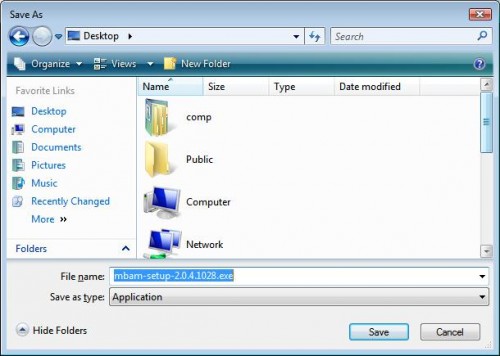
Change file name MBSetup.exe to explorer.exe like a screen below.
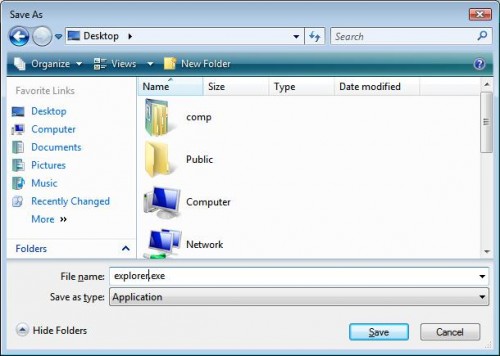
Then click on Save and save it to your desktop.
![]()
Double Click explorer to install the application.
Note: several good names that you can use: explorer.exe, iexplore.exe, firefox.exe, userinit.exe, myapp.exe or use any random name
1.2 Change Malwarebytes Anti-malware installation file extension
You need turn on “show file extensions for known file types” before doing it.
Click Start, then click Computer as shown below.
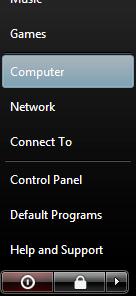
This will open a Computer screen.

Click to Organize and select Folder and Search options like a screen below.
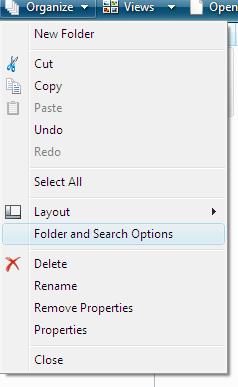
After the new window appears select the View tab. You will see a window as shown below.

Remove the checkmark from the checkbox labeled “Hide file extensions for known file types” and press the Apply button and then the OK button. Now your computer is configured to show file extensions for known file types.
Right-click on an installation file (MBSetup.exe for Malwarebytes Anti-malware) and select Rename.
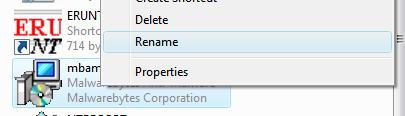
Next, replace .exe extension with .bat, .com, .pif, or .scr like a screen below.
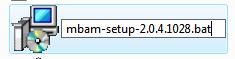
Press Enter and then double-click on it to run.
2. Malwarebytes Anti-malware won’t run
2.1 Rename the main executable file
Click Start, type in Search field %ProgramFiles% (if you using Windows 2000/XP, Click Start, Run, then type in Open field) as shown below.

Press Enter. It will open a contents of ProgramFiles folder.
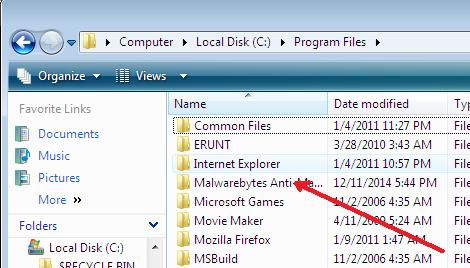
Next, open Malwarebytes Anti-Malware folder. Right-click on the mbam.exe file and select Rename option as a screen below.
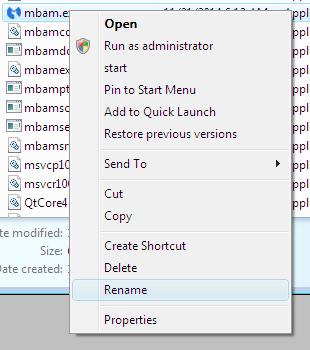
Type explorer.exe and press Enter. Double-click on it to run.
Note: several good names that you can use: explorer.exe, iexplore.exe, firefox.exe, userinit.exe, myapp.exe or use any random name
2.2 Boot your computer in the Safe mode
- Restart your computer.
- After hearing your computer beep once during startup, but before the Windows icon appears, press F8.
- Instead of Windows loading as normal, a menu should appear.
- Select the first option, to run Windows in Safe Mode.
Run Malwarebytes Anti-malware once again.
2.3 Log in Windows using a new created user account
- Click Start -> Settings -> Control panel.
- Click User Accounts and create a new account.
- Reboot your computer and login Windows using a previously created user account.
Run Malwarebytes Anti-malware or your security program.
2.4 Run TDSSKiller
Probably your computer is infected with TDSS trojan/rootkit. It may block various antivirus and antispyware programs from running.
Download TDSSKiller from the link below and unzip it to your desktop.
https://support.kaspersky.com/downloads/utils/tdsskiller.zip
Open tdsskiller folder and run TDSSKiller. Follow the prompts.
2.5 Use Inherit.exe to fix inappropriate permissions
Use this fix, when you see a box that states “Windows cannot not access the specified device, path, or file. You may have inappropriate permissions to access the item”.
Download the Inherit.exe tool from the following link:
https://download.bleepingcomputer.com/sUBs/MiniFixes/Inherit.exe
Save it next to mbam.exe (this file is located in the Malwarebytes Anti-malware home folder). Once done, drag and drop mbam.exe into Inherit.exe. Click OK and attempt to run Malwarebytes Anti-malware once again.
3. Malwarebytes Anti-malware won’t update
3.1 Manually download and install Malwarebytes Anti-malware update
- Download Malwarebytes Anti-malware updates from
https://data.mbamupdates.com/tools/mbam-rules.exe - Save it to your desktop.
- Double-click on mbam-rules.exe to install.
3.2 Copy the Malwarebytes Anti-malware definitions (rules.ref) from a clean computer
You can update through MBAM’s interface from a clean computer, copy the definitions (rules.ref) located in C:\Documents and Settings\All Users\Application Data\Malwarebytes\Malwarebytes’ Anti-Malware (Windows XP and 2000) or C:\ProgramData\Malwarebytes\Malwarebytes’ Anti-Malware\rules.ref (Windows Vista and Windows 7) from that system to a usb stick or CD and then copy it to the infected machine.
4. Cannot use the Internet and download Malwarebytes Anti-malware
You will need access to another computer that has a connection.
From the computer download and save a setup package (installation file) to a flash, usb, jump drive or CD. Now transfer it to the infected machine, then install and run the program.
If you cannot transfer to or install on the infected machine, try running the setup package (installation file) directly from the flash drive or CD by double-clicking on the file so it will install on the hard drive.












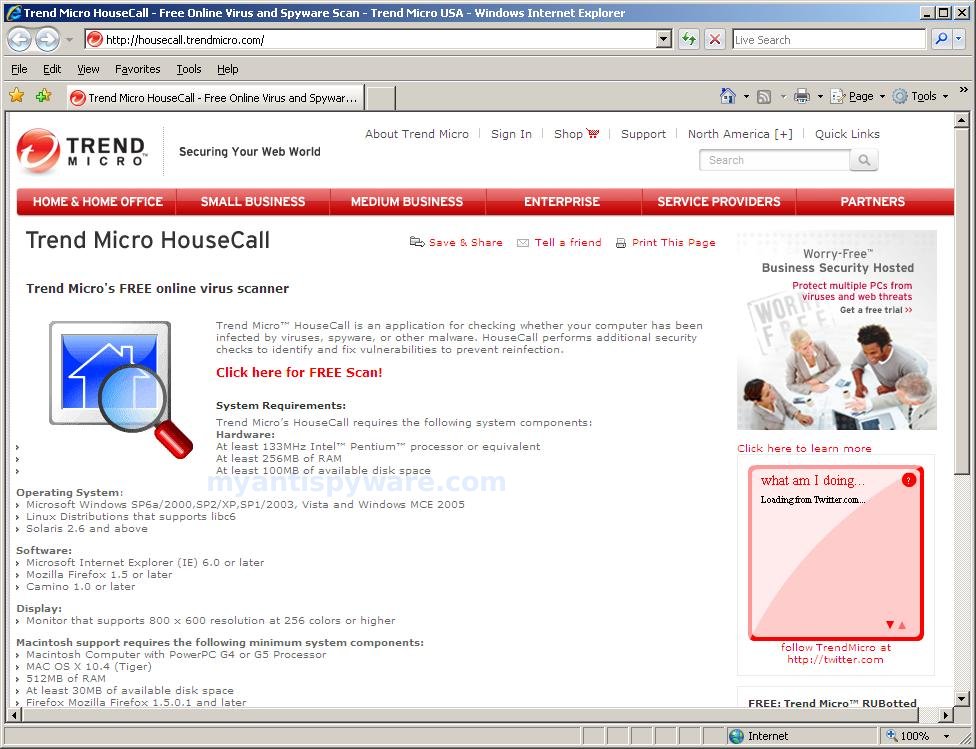
ALSO , my problem has been “XP Antimalware”
spelling correction on previous post:
“if your quick your .com SCAN program will start.”
by instigating various .exe programs you can witness the bad malware program starting up at the same time in task manager.
Hi, I have downloaded and run Malewarebytes but now when I have restarted none of my application items on the desktop work and some of the them will not open at all plus when I go into control panels some things wont open up!, has anyone come across this problem and solves it? Cheers for any help.
What shows your PC when your trying run them ?
If programs arent opening..
Step 1. Repair “running of .exe files”.
Click Start, Run. Type command and press Enter. Command console “black window” opens. Type notepad as shown below
Command console
Press Enter. Notepad opens. Copy all the text below into Notepad.
Windows Registry Editor Version 5.00
[-HKEY_CURRENT_USER\Software\Classes\.exe]
[-HKEY_CURRENT_USER\Software\Classes\secfile]
[-HKEY_CLASSES_ROOT\secfile]
[-HKEY_CLASSES_ROOT\.exe\shell\open\command]
[HKEY_CLASSES_ROOT\exefile\shell\open\command]
@=”\”%1\” %*”
[HKEY_CLASSES_ROOT\.exe]
@=”exefile”
“Content Type”=”application/x-msdownload”
Save this as fix.reg to your Desktop (remember to select Save as file type: All files in Notepad.) Double Click fix.reg and click YES for confirm.
Reboot your computer.
I think this will fix?
Jake, yes, you right.
WOW!, Thank you gentlemen (Jake, Patrick), you sirs and your advice are worth their weight in gold. Done exactly as you said and it worked. Thanks again.
OK, wasted day on this mess. I have the xp smart security mess. I tried one fix I found on this site, which had me create a fix.exe file, then download malwarebytes, install and run it. I was able to create the file, but it wouldn’t run because it said registry updated were disabled. I thought I could go ahead and still try to install malwarebytes. It allowed me to install it, but after two scans…each taking over an hour, when it said it was complete, I selected ok, and then it simply closed. I was never given the option to fix or remove the issues. So, I did some more searching and found the other fix, which had me create the fix.ini file, select install and then reboot. I also found what appears to be a more up to date version of malwarebytes (this one has 1.45 in the file name). The install of the fix.ini went well, the reboot ok, I was able to install malwarebytes and it is currently scanning…but concerned it is still going to close. Suggestions?
OK, it worked, so all set. Thanks so much for this site!!! Wish I found it earlier.
Michelle, try run Malwarebytes from Safe mode or ask for help in our Spyware removal forum. I will check your PC.
I installed malwarebytes then run a scan and tried to fix the hijacked files and the program closes and comes up with an error I really need some help it would be really appreciated
Thanks…I had the XP antimalware 2010 popup..nothing worked, luckily I found this through going through the aol software..and surfed..this is what worked for me…
Fix 2: Change Malwarebytes Anti-malware or another security program installation file extension.
Turn on “show file extensions for known file types” by doing:
Double-click on the My Computer icon.
Select the Tools menu and click Folder Options.
After the new window appears select the View tab.
Put a checkmark in the checkbox labeled Display the contents of system folders.
Remove the checkmark from the checkbox labeled Hide file extensions for known file types.
Press the Apply button and then the OK button.
Now your computer is configured to show file extensions for known file types.
Right-click on an installation file (the mbam-setup.exe file for Malwarebytes Anti-malware) and change the .exe extension to .bat, .com, .pif, or .scr. Press Enter and then double-click on it to run.
I hope this helps everyone to defeat these monsters…
Thanks for the help
windows defender pro can go to tell with this program!!
very nice! thanx to malwarebytes! haha
Anthony, open a new topic in our Spyware removal forum. I will check your PC.
Just to say thank you – followed your steps and my mum’s PC is clean again, which means I can enjoy the rest of my cup of tea in peace! 🙂
OMG Thank you SO much! I’ve just spent the best part of my afternoon trying to get rid of this damn thing! I have NO idea how it got there in the first place I don’t download stuff very often but yeah, Finally I found this website and got rid of the damn thing. I didn’t think I’d stop getting those bloody messages pop up every three seconds!
Thank you!
I trying to remove XP defender pro and cannot get the Malwarebytes to show results. I have run the scan twice and each time when I hit “OK” at the end the program closes. I have tried to run it in safemode but can’t get to run. It keeps asking me what program I would like to use to open the file. Any suggestions would be greatly appreciated!
Allison, start a new topic in our Spyware removal forum. I will check your PC.
I can perform a scan, but when it completes, I click ok (Or the X to close the message) and malwarebytes closes, as far as I know this is stopping me from doing the next step – the ‘remove selected’ button stage.
Thanks in advance ^_^
Hello. I did the .inf fix and then tried to fix the .exe but I can’t get the registry editor to open. I keep getting an error box that says, “C:\Windows\system32\clb.dll is ither not designed to run on Windows or it contains an error…” I am so stuck.
Dan, open a new topic in our Spyware removal forum. I will check your PC.
You have to go into your program files and change the exe for ‘Malwarebytes’ Anti-Malware’ to a different name
*The reasoning behind this is that the virus itself will actively block ‘Malwarebytes’ Anti-Malware’ so it won’t be removed, and if you change the name of the exe program to something else, the virus won’t be able to block it. I changed my file name to ‘Steam’ and it worked fine.
**Props to this site for this easy solution, I wouldn’t have thought of it myself
It should be noted that if cannot get Malwarebytes to install, download the file, rename the setup.exe and run it. You are given two opportunities to change the name of the folder and something else which I can’t remember but it says “Malwarebytes Anti-Malware”. RENAME ALL OF THESE instead of just the .exe. file and then everything should work just me.
It seems in my case, Digital Protection won’t let anything run that is associated with Malwarebytes or within a folder that is named that.
I have recovered my computer system from personal security, thanks to malware, although I still have the personal security icon in my toolbar and in windows setting / control panel. How do fix this?
Norbert, probably the rogue uses an icon of legitimate Windows components. If you think that your PC is still infected, then open a new topic in our Spyware removal forum. I will check your PC.
I’ve tried everything listed here several times and Malwarebytes won’t run. I’ve tried everything I can think of to no avail.
This doesn’t bode well for the internet. I’ve got users who don’t have admin rights getting infected just by browsing the web. You used to be able to defeat these with safe mode and the proper removal tool. Not anymore.
Follow up to my previous post.
I’ve discovered that some rogue anti-viruses disable Malwarebytes by preventing it from loading it’s definition database.
Uninstall Malwarebytes and run mbam-clean.exe from the Malwarebytes website. Reinstall Malwarebytes, let it load and update, and scan. This worked for me.
I don’t know how many Vista users are having this problem, but I found an easy solution: if you’re having trouble running .exe files, simply run the file as the Administrator (left click it) and it should run fine. I just did that and ran Maleware and it deleted everything fine.
plz i need help!! everytime i use full computer scan/quick scan on the malwarebytes Anti-malware a error message pops up and tells me to report it to malwarebytes support team, the message is ” MBAM_ERROR_LOAD_QUARANTINE(0,6), everytime after i click ok it shows a object infected. after the scan is done it says you have successfully delet it. but when i re-scan it, it shows the exact same trogen.plz help!!
jin, please start a new topic in our Spyware removal forum. I will check your PC.
Hey Patrik, I do not know which trojan or virus I have but on the web i click on a link and it redirects to a google search and shows the main url of the page i was going to. For example:
GOOGLE [www.myantispyware.com ]
Also i have downloaded Mbam 1.46 fine, but when i try to run or open the .exe nothing happens. no error messages or anything. Do you have any idea of what problem i have?