If Malwarebytes Anti-malware won’t install, run or update, then you’ve probably got malware or the effects of malware on the computer (some types of malware will disable Malwarebytes Anti-malware and other security tools). The following instructions is a guide that will help you to solve the most common problems when you install, run and update Malwarebytes.
- Malwarebytes won’t install
- Malwarebytes Anti-malware won’t run
- Malwarebytes Anti-malware won’t update
- Cannot use the Internet and download Malwarebytes Anti-malware
1. Malwarebytes won’t install
1.1 Before saving Malwarebytes Anti-malware rename it first
Once you have clicked to a download link you will see a Save dialog like below.
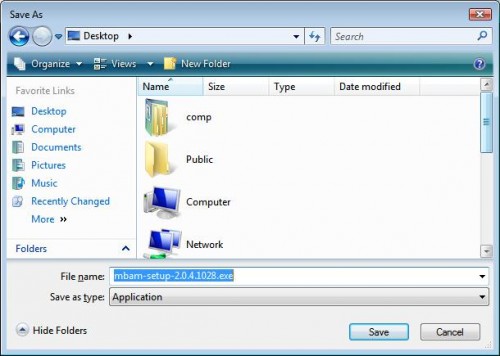
Change file name MBSetup.exe to explorer.exe like a screen below.
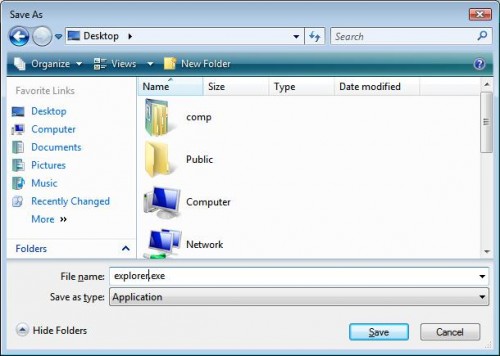
Then click on Save and save it to your desktop.
![]()
Double Click explorer to install the application.
Note: several good names that you can use: explorer.exe, iexplore.exe, firefox.exe, userinit.exe, myapp.exe or use any random name
1.2 Change Malwarebytes Anti-malware installation file extension
You need turn on “show file extensions for known file types” before doing it.
Click Start, then click Computer as shown below.
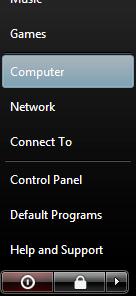
This will open a Computer screen.

Click to Organize and select Folder and Search options like a screen below.
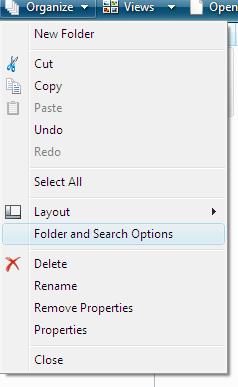
After the new window appears select the View tab. You will see a window as shown below.

Remove the checkmark from the checkbox labeled “Hide file extensions for known file types” and press the Apply button and then the OK button. Now your computer is configured to show file extensions for known file types.
Right-click on an installation file (MBSetup.exe for Malwarebytes Anti-malware) and select Rename.
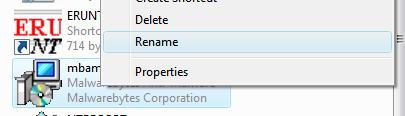
Next, replace .exe extension with .bat, .com, .pif, or .scr like a screen below.
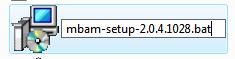
Press Enter and then double-click on it to run.
2. Malwarebytes Anti-malware won’t run
2.1 Rename the main executable file
Click Start, type in Search field %ProgramFiles% (if you using Windows 2000/XP, Click Start, Run, then type in Open field) as shown below.

Press Enter. It will open a contents of ProgramFiles folder.
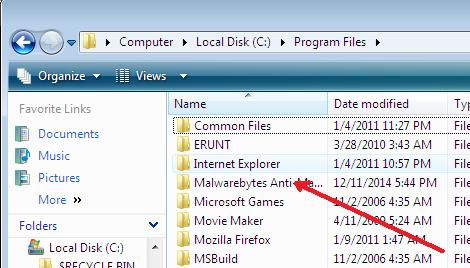
Next, open Malwarebytes Anti-Malware folder. Right-click on the mbam.exe file and select Rename option as a screen below.
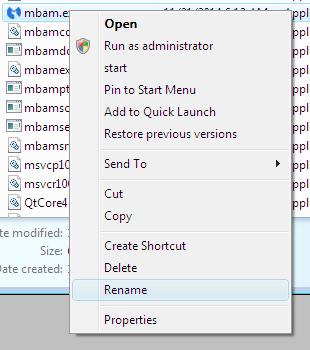
Type explorer.exe and press Enter. Double-click on it to run.
Note: several good names that you can use: explorer.exe, iexplore.exe, firefox.exe, userinit.exe, myapp.exe or use any random name
2.2 Boot your computer in the Safe mode
- Restart your computer.
- After hearing your computer beep once during startup, but before the Windows icon appears, press F8.
- Instead of Windows loading as normal, a menu should appear.
- Select the first option, to run Windows in Safe Mode.
Run Malwarebytes Anti-malware once again.
2.3 Log in Windows using a new created user account
- Click Start -> Settings -> Control panel.
- Click User Accounts and create a new account.
- Reboot your computer and login Windows using a previously created user account.
Run Malwarebytes Anti-malware or your security program.
2.4 Run TDSSKiller
Probably your computer is infected with TDSS trojan/rootkit. It may block various antivirus and antispyware programs from running.
Download TDSSKiller from the link below and unzip it to your desktop.
https://support.kaspersky.com/downloads/utils/tdsskiller.zip
Open tdsskiller folder and run TDSSKiller. Follow the prompts.
2.5 Use Inherit.exe to fix inappropriate permissions
Use this fix, when you see a box that states “Windows cannot not access the specified device, path, or file. You may have inappropriate permissions to access the item”.
Download the Inherit.exe tool from the following link:
https://download.bleepingcomputer.com/sUBs/MiniFixes/Inherit.exe
Save it next to mbam.exe (this file is located in the Malwarebytes Anti-malware home folder). Once done, drag and drop mbam.exe into Inherit.exe. Click OK and attempt to run Malwarebytes Anti-malware once again.
3. Malwarebytes Anti-malware won’t update
3.1 Manually download and install Malwarebytes Anti-malware update
- Download Malwarebytes Anti-malware updates from
https://data.mbamupdates.com/tools/mbam-rules.exe - Save it to your desktop.
- Double-click on mbam-rules.exe to install.
3.2 Copy the Malwarebytes Anti-malware definitions (rules.ref) from a clean computer
You can update through MBAM’s interface from a clean computer, copy the definitions (rules.ref) located in C:\Documents and Settings\All Users\Application Data\Malwarebytes\Malwarebytes’ Anti-Malware (Windows XP and 2000) or C:\ProgramData\Malwarebytes\Malwarebytes’ Anti-Malware\rules.ref (Windows Vista and Windows 7) from that system to a usb stick or CD and then copy it to the infected machine.
4. Cannot use the Internet and download Malwarebytes Anti-malware
You will need access to another computer that has a connection.
From the computer download and save a setup package (installation file) to a flash, usb, jump drive or CD. Now transfer it to the infected machine, then install and run the program.
If you cannot transfer to or install on the infected machine, try running the setup package (installation file) directly from the flash drive or CD by double-clicking on the file so it will install on the hard drive.












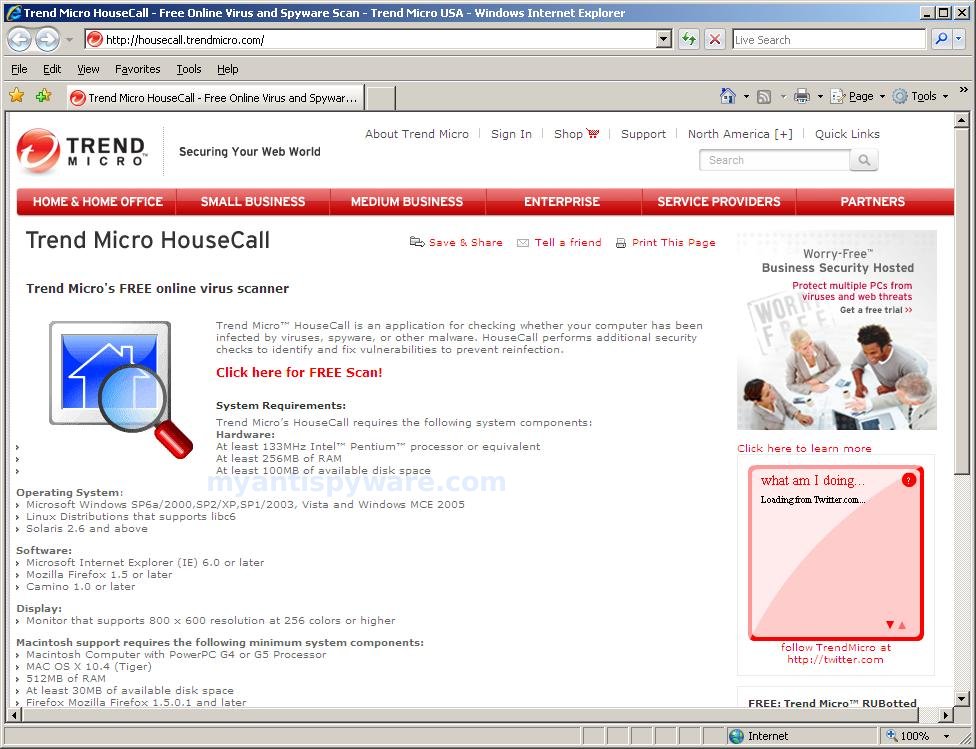
Evan, start a new topic in our Spyware removal forum. I will help you.
OMFG!!!! PLZ HELP WHOEVER IS SENT FROM HEAVEN BY GOD I AM IN DEEP TROUBLE!!! I TRIED REMOVING THESE INFECTED ITEMS AND THEY WONT GET DELETED! THEN I TRY UPDATING BUT AN ERROR MESSAGE COMES UP!! I CANNOT DO ANYTHING PLZ HELP!!!!!
THE UPDATING SOLUTIONS WONT WORK… I TRY UPDATING FROM THE “HERE” LINKS AND I CANT FIND THE MBAM-RULES.EXE!!!
Updating(Solved) mine already is the 1.46 anywayz… ._. Now i just need to find a way to remove infected Registry Keys…!!!
Is this solution free? I am getting asked for money at the end of it. And, I am getting asked for a similar amount to the amount that the virus company is asking me for. Am I doing something wrong?
Chris, of course the instructions above is free. Probably you have clicked to a google ads ?
I have successfully remove the antivirone spyware.
I couldnt run malwarebytes but as I had partitioned the drive,I installed it on the other partition and it updated and deleted the spyware.
Previously I had tried taking the drive out and scanning it on a clean pc but couldnt remove it all.I hope this helps.
I have tried everything here but cannot get either malwarebytes or tdsskiller to start. After downloading them on another machine, transferring them on USB, I was able to install them but cannot run the programs. I have changed the names of the files but still cannot get them to run. please help!!!
also, is there any risk with this infection or is it just annoying?
luke, what shows you PC when you trying run any application ? Malwarebytes ?
I hit this problem and immediately turned off my computer and disconnected from the internet. Not my computer will not reboot. It is stuck in a loop with the start up screen then back to the booting up again and over and over. It will not start in safe mode or last working config. So what do I do now……
Oh and also during this loop process a blue screen flashes up but so quickly I cant see what it says….
Linda, what is your version of Windows?
Hello Mr. Patrik. I posted my problem in the forums. Please help me. Thank you so much. 🙁
Couldn’t update. Went to a clean computer and got the udpate. Did a quick scan. I got rid of what it told me to. I still get redirects to search pages of movie download sites. This redirect thing is driving me nuts. I still can’t update malwarebytes on this infected computer.
I have the “microsoft security essentials alert” and it won’t let me type, run, open, ANYTHING and I can’t even click on to my desktop after 5 seconds.. How will I be able to open anything? 🙁
DaveD, you have tried the TDSSKiller ?
Jennifer, try the instructions.
Hi, I’m using windows7. I get message saying my computer is infected. I’m using Mcafee Total Protection. If i open browser the page says buy antivirus software. But i can use gtalk. All Mcafee logo is replaced with some junk antivirus s/w logo.
Help appreciated..
I just reset my router and then updated malwarebytes the problem may be in your router not the computer. I also reset my modem.
Followed these instructions.
http://forums.malwarebytes.org/index.php?showtopic=62087
Saved a day of headaches.
Note. Before hand I had tried everything else including TDSSKiller. Renaming Malwarebytes let me run it but not update it. Good Luck
After following the instructions I posted and running updated malwarebytes everything seems to be fine.
Hello Mr. Patrik, I already posted my reply on my thread few days ago. Please help me.
harsh, reboot your computer in Safe mode with networking. Run Internet Explorer, Click Tools -> Internet Options. Select Connections Tab and click to Lan Settings button. Uncheck “Use a proxy server” box. Click OK and click OK again. Download Malwarebytes and perform a scan.
MSIE: Internet Explorer v8.00 (8.00.6001.18702)
Boot mode: Normal
—
End of file – 15098 bytes
i need help……. my firewall wont run and my pc is acting weird…. it wont open any antivirus programs and i think it is infected with a virus it will go to other sites when im trying to in stall a anti virus program and then when i install them they wont run plus my other antivirus programs dont see any viruses plz help!!! i dont want my pc to dye 🙁
I”ve install malwarebytes, once installed it worked.Ten i press scan, it closed…I”ve try to rename the files but its says acces denied. Im really tired of the Mofo antimalware doctor and dont want to lose all i have on my computer.Please Help me!
your advice worked like a charm…thanks very much!
andrew,
Run HijackThis. Click “Do a system scan only” button.
Now select the following entries by placing a tick in the left hand check box, if still present:
O4 – HKCU\..\Run: [ASH24SXZ9S] C:\DOCUME~1\Maria\LOCALS~1\Temp\Qwd.exe
Once you have selected all entries, close all running programs then click once on the “fix checked” button.O17 – HKLM\System\CCS\Services\Tcpip\..\{743388F1-F4B0-4F7C-B309-6B4CF807C2EE}: NameServer = 93.188.163.71,93.188.166.106
O17 – HKLM\System\CCS\Services\Tcpip\..\{7BF1F579-BB43-4286-8AA0-80965B9C2911}: NameServer = 93.188.163.71,93.188.166.106
O17 – HKLM\System\CS1\Services\Tcpip\Parameters: NameServer = 93.188.163.71,93.188.166.106
O17 – HKLM\System\CS2\Services\Tcpip\Parameters: NameServer = 93.188.163.71,93.188.166.106
O17 – HKLM\System\CCS\Services\Tcpip\Parameters: NameServer = 93.188.163.71,93.188.166.106
Reboot your computer.
Then try download and run Malwarebytes once again.
RedQueen, probably your PC also infected with a TDSS trojan. Try run TDSSKiller. Look the instructions above.