If Malwarebytes Anti-malware won’t install, run or update, then you’ve probably got malware or the effects of malware on the computer (some types of malware will disable Malwarebytes Anti-malware and other security tools). The following instructions is a guide that will help you to solve the most common problems when you install, run and update Malwarebytes.
- Malwarebytes won’t install
- Malwarebytes Anti-malware won’t run
- Malwarebytes Anti-malware won’t update
- Cannot use the Internet and download Malwarebytes Anti-malware
1. Malwarebytes won’t install
1.1 Before saving Malwarebytes Anti-malware rename it first
Once you have clicked to a download link you will see a Save dialog like below.
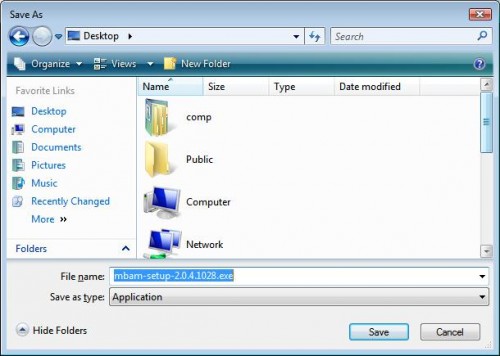
Change file name MBSetup.exe to explorer.exe like a screen below.
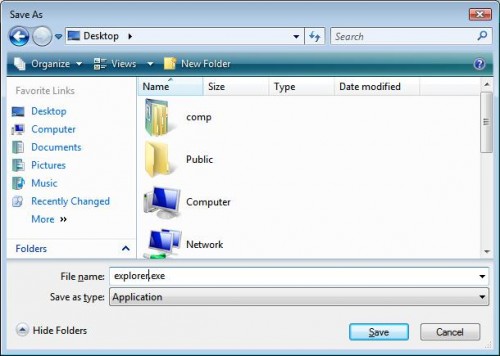
Then click on Save and save it to your desktop.
![]()
Double Click explorer to install the application.
Note: several good names that you can use: explorer.exe, iexplore.exe, firefox.exe, userinit.exe, myapp.exe or use any random name
1.2 Change Malwarebytes Anti-malware installation file extension
You need turn on “show file extensions for known file types” before doing it.
Click Start, then click Computer as shown below.
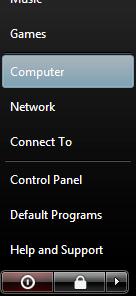
This will open a Computer screen.

Click to Organize and select Folder and Search options like a screen below.
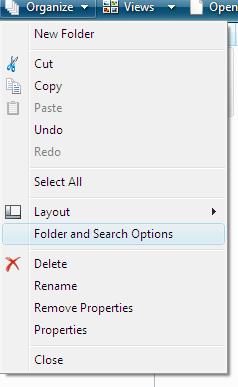
After the new window appears select the View tab. You will see a window as shown below.

Remove the checkmark from the checkbox labeled “Hide file extensions for known file types” and press the Apply button and then the OK button. Now your computer is configured to show file extensions for known file types.
Right-click on an installation file (MBSetup.exe for Malwarebytes Anti-malware) and select Rename.
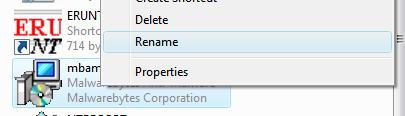
Next, replace .exe extension with .bat, .com, .pif, or .scr like a screen below.
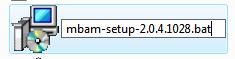
Press Enter and then double-click on it to run.
2. Malwarebytes Anti-malware won’t run
2.1 Rename the main executable file
Click Start, type in Search field %ProgramFiles% (if you using Windows 2000/XP, Click Start, Run, then type in Open field) as shown below.

Press Enter. It will open a contents of ProgramFiles folder.
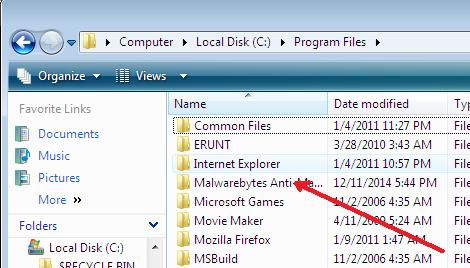
Next, open Malwarebytes Anti-Malware folder. Right-click on the mbam.exe file and select Rename option as a screen below.
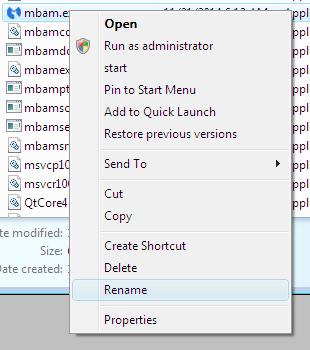
Type explorer.exe and press Enter. Double-click on it to run.
Note: several good names that you can use: explorer.exe, iexplore.exe, firefox.exe, userinit.exe, myapp.exe or use any random name
2.2 Boot your computer in the Safe mode
- Restart your computer.
- After hearing your computer beep once during startup, but before the Windows icon appears, press F8.
- Instead of Windows loading as normal, a menu should appear.
- Select the first option, to run Windows in Safe Mode.
Run Malwarebytes Anti-malware once again.
2.3 Log in Windows using a new created user account
- Click Start -> Settings -> Control panel.
- Click User Accounts and create a new account.
- Reboot your computer and login Windows using a previously created user account.
Run Malwarebytes Anti-malware or your security program.
2.4 Run TDSSKiller
Probably your computer is infected with TDSS trojan/rootkit. It may block various antivirus and antispyware programs from running.
Download TDSSKiller from the link below and unzip it to your desktop.
https://support.kaspersky.com/downloads/utils/tdsskiller.zip
Open tdsskiller folder and run TDSSKiller. Follow the prompts.
2.5 Use Inherit.exe to fix inappropriate permissions
Use this fix, when you see a box that states “Windows cannot not access the specified device, path, or file. You may have inappropriate permissions to access the item”.
Download the Inherit.exe tool from the following link:
https://download.bleepingcomputer.com/sUBs/MiniFixes/Inherit.exe
Save it next to mbam.exe (this file is located in the Malwarebytes Anti-malware home folder). Once done, drag and drop mbam.exe into Inherit.exe. Click OK and attempt to run Malwarebytes Anti-malware once again.
3. Malwarebytes Anti-malware won’t update
3.1 Manually download and install Malwarebytes Anti-malware update
- Download Malwarebytes Anti-malware updates from
https://data.mbamupdates.com/tools/mbam-rules.exe - Save it to your desktop.
- Double-click on mbam-rules.exe to install.
3.2 Copy the Malwarebytes Anti-malware definitions (rules.ref) from a clean computer
You can update through MBAM’s interface from a clean computer, copy the definitions (rules.ref) located in C:\Documents and Settings\All Users\Application Data\Malwarebytes\Malwarebytes’ Anti-Malware (Windows XP and 2000) or C:\ProgramData\Malwarebytes\Malwarebytes’ Anti-Malware\rules.ref (Windows Vista and Windows 7) from that system to a usb stick or CD and then copy it to the infected machine.
4. Cannot use the Internet and download Malwarebytes Anti-malware
You will need access to another computer that has a connection.
From the computer download and save a setup package (installation file) to a flash, usb, jump drive or CD. Now transfer it to the infected machine, then install and run the program.
If you cannot transfer to or install on the infected machine, try running the setup package (installation file) directly from the flash drive or CD by double-clicking on the file so it will install on the hard drive.











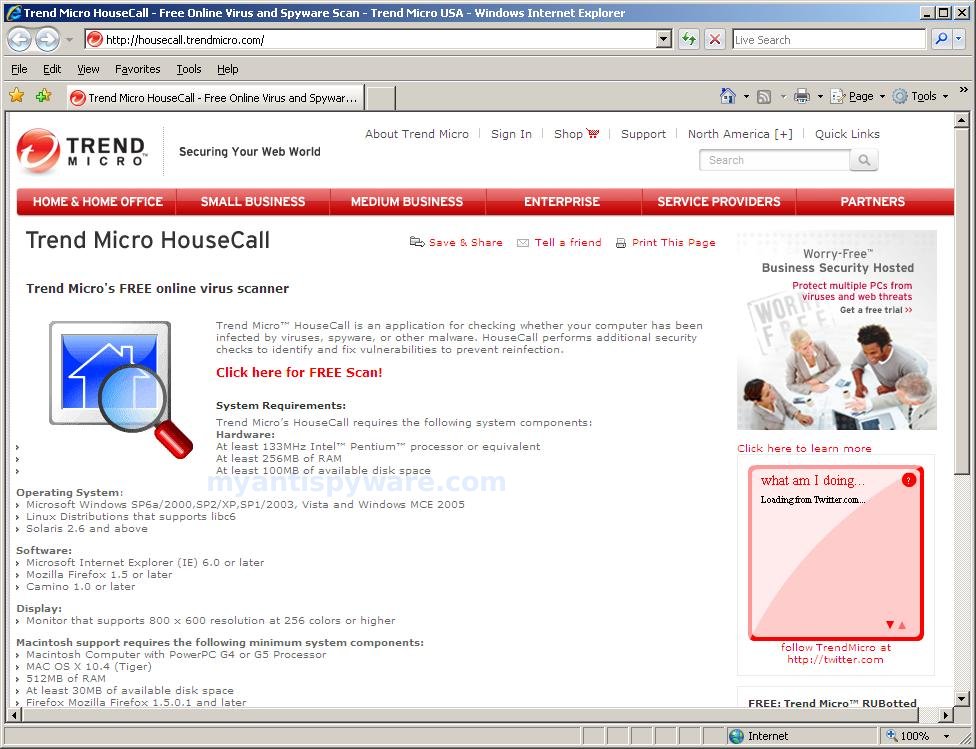
Luis, read my comments here -> http://www.myantispyware.com/2010/10/24/how-to-remove-system-tool-and-systemtool-uninstall-instructions/
to remove System tool using HijackThis.
I have some sort of Microsoft Security Essentials Alert malware.
The infection quickly shuts down anything I try to run: malwarebytes; mcafee; etc.. I’ve tried name changing but after a few seconds running the virus catches on and shuts down the programme.
Three hours into this problem. Help, please.
Francis
Update on above: I’ve tried starting in Safe mode but virus won’t let browsers work. Using a borrowed pc to access internet.
Cheers,
Francis
Success (I hope)
Created a new user account – allowed me to install Malawarebytes without trojan popup.
Then opened original account. Popup appeared but it let me run Malawarebytes this time and was successfully torched.
Many thanks!
Francis
I got my laptop (windows vista) infected with system tool malware today and unfortunately none of these work:
1. Safe mode option is not available
2. Can not open any of the exe files. I tried renaming mbam.exe to iexplore.exe and so on but couldn’t launch it
3. Can not open notepad
4. Can not open Control Panel
I can only browse the web using my web browser.
What other option I have? Please help..
pramod, you have tried to create a new user account, log into it and try perform the steps above ?
cannot find a file named anythin like TDSSserv.sys
still trying…. wont let me rename or exe repair try the rest of my options
Ok so I was able to install and run Malware bytes ran it did a quick scan and found 2 infected files one which was the same (numbers).exe running from program data when I went to the task manager which was the virus “windows repair”.
So now that I got the2 infected files quarantined I restarted my computer and now the windows repair pop window don’t come out anymore but I still can’t see any programs in the start menu, when I go to my computer and want to explore the C drive it’s just says it’s empty and all my personal folder such as documents, music, pictures etc are all gone I can’t see them either…. All I wanna do is back up everything!!!!
So what I wanna know is what’s going on do I still have the virus somewhere in my registry this virus is really annoying 🙁
Martin, probably your computer is still infected. Ask for help in our Spyware removal forum.
hey Patrik i have a problem it wont let me download anything! its says your current security setting do not allow this file to be downloaded? plz help
Matt, boot your PC in Safe mode with networking, then reset browser proxy settings (run Internet Explorer, click Tools -> Internet Options. Select Connections Tab and click to Lan Settings button. Uncheck “Use a proxy server” box. Click OK and click OK again) and try to download Malwarebytes once again.
I am really annoyed. I am not that good with computers when it comes to the really hard stuff. My laptop is infected with the Win 7 Anti Spyware crap and I can’t get rid of it. I already have Malwarebytes but it won’t run. I tried to do the fixes above but I think I only made it worse. I can uninstall Malwarebytes but I will not be able to download it again as this stupid virus is not allowing me to get to any website. Please help!!
I am beyond upset and annoyed now. I tried to leave a comment but your site didn’t take it. Now I have to type it all over again. My laptop is infected with the Win 7 Anti Spyware crap. I already have Malwarebytes but it will not run. I tried running it in Safe Mode but it won’t there either. I tried to do the fixes above but I think I may have touched the wrong file when doing the rename. I can’t download it again because I am being blocked from going to any website. Please help me!!!!!!!
I have the windows fix disk virus, I’ve followed all the steps but I can’t do the malware bytes bit. It isn’t updating properly, I’ve done everything you said but I still can’t catch it. It only picked up like 2 things and the virus is still there
Is there a link to run tdsskiller from directly? I cannot run from computer download.
I had the Antivirus 2011 and currently using vista. I downloaded this antivirus called STOPzilla. It found the antivirus but its saying I have to buy the full product to remove it. I ignored it but the anitvirus is gone(I think). Now when ever I try to open .exe file a *open with* window shows up. I don’t know what to do here so I closed it. I can run firefox and other stuff by right clicking and pressing start, thats how I was able to download malwarbytes but It said I still have to purchase to remove the infected files. I have this online game I want to play but when I try to right click start, it won’t open. Normal clicking any .exe file will just bring up the *open with* window. Please help me and I don’t want to purchase anything to fix a 2011 anitvirus scam. I am using Vista
I had the same problem where I could not open Malwarebytes no matter if I changed the name or the extension. What worked for me was creating a new user account, restarting, then logging in under the new user. This allowed me to be able to get online, download malwarebytes fresh and do a full scan! Thanks you so much for that tip because I had been trying for a full day to get rid of this mess!
Bon, download Malwarebytes from myantispyware.com/mbam
Run it and perform a full scan.
I’m pretty sure I’m in love with you. I’ve been trying to get this malware virus off my computer for three days now and I wasn’t able to install Malwarebytes but changing it to .com instead of .exe, it’s been installed and I’m about to scan. THANK YOU SO MUCH!!!!
Hi,
How does one access or find all of ones programs again after the Windows repair virus has done its work?
Malewarebytes, plus a few other antivirus programmes have done their work – in that they have managed to remove a number of virusz off my laptop, but now I cannot find Word etc.?
I have malware calling itself XP internet security 2012 firewall alert on my laptop. I have downloaded malwarebytes antimalware on my external hardrive from another computer, but it won’t run on my laptop. I have changed the name to all things suggested above. I have run in safe mode of all variations. I have tried the tddskiller which won’t work either. The malware has complete control of my laptop and won’t even let me open a new user account as it says windows is a virus. I’m out of ideas, any help gratefully received! Thank you 🙂
I have tried renaming Malwarebytes etc.
Still no success.
I can’t even rebbot into safe mode via F8 key.
Personal Shield Pro blocks me from entering all sorts of virus cleaner/protectors.
Is purchasing this package the only solution?
Please help! don’t want to lose files.
Hi,
My grandson by mistake down loaded “XP Antivirus 2012” while using face book resulting in the obvious consequences,despite my best efforts I was unable to remove the Malware because my security programs would not run. Then I decided to try one more time, I ran system restore in safe mode and restored it to its last good setting and “A Presto “everything is up and running again. My grandson runs a E machine notebook using XP OS.To finish I updated his security system and run the necessary scans,Malwarebytes found a small problem and it ended up the vault.
I hope you find this useful.
Phill.
suzanne, try the instructions http://www.youtube.com/watch?v=_qyFEDQuO1c
Hey guys, I’ve tried all of the above suggestions going from re-naming it to running it in safe mode.
I can install MBAM but when the window comes up and i can click scan, but as soon as i do this the window will do a few seconds of the scan the shut down. When i try to re-open any anti virus software i keep getting the same error message: Windows cannot find the specified file name etc or you may not have sufficient authorization to do so.
If anyone has any tips or help please message me 🙂
Lauren, you have tried to run TDSSKiller before Malwarebytes ?
i am running into the same exact problem. i followed everyone of the steps above, but my computer is still sick… what do i do next?
I am helping a friend who has a problem with Total XP Security (an alias of XP Internet Security 2010). He has not been fooled into actually buying it, but the malware he does have is producing endless nag screens, and preventing him from using his web browser (only IE unfortunately).
The only other machine on which to download Malwarebytes was a Mac (running 10.6), so he downloaded it on that, transfered it using a memory stick, and renamed it (briltng.exe). It won’t run, and gave the following error message:
16 bit MS-DOS Subsystem
C:\DOCUME~1\Desktop\briltng.exe
The NTVDM CPU has encountered an illegal instruction.
CS:0f52 IP:010a OP:63 20 4f 53 20 Choose ‘Close’ to terminate the application.
Is this because he downloaded it on a Mac (I’ve previously downloaded .exe files on Macs running OSX and successfully run them on PCs), or is there something else going on? We’ve been at this (various attempted solutions) nearly 3 days now…
Thanks, Jon
Hey Patrik,
I am trying to restore my other computer with malwarebytes too. I have read through some of the other posts here and wanted some current advice. My antivirus software expired recently and then this extortion from personal virus protection or something is trying to get me to buy into there deal. Cannot use anything. What should I do?