Home Antivirus 2010 is a fake antivirus/antispyware program that designed to trick you into buying the fake software by using scare tactics: fake privacy alerts and false positives. When installed, the rogue is set to start automatically when your computer starts and creates a few files. These files during the scan will determine as infections. Once running, Home Antivirus 2010 starts scanning the computer and found a lot of trojans and spyware that cannot be removed unless you first purchase the software. All of these infections are fake, so you can safely ignore them.
While Home Antivirus 2010 is running your computer will display nag screens and fake security alerts from your windows taskbar. An example:
Privacy alert!
Your system was found to be infected with intercepting
programs. These can log your activity and damage your
privacy. Click here for Home Antivirus 2010 spyware removal.
Also the program will show fake Windows Security Center that will recommend you register Home Antivirus 2010. Instead of doing so, use these Home Antivirus 2010 removal instructions below in order to remove this infection and any associated malware from your computer for free.
Symptoms in a HijackThis Log
O4 – HKLM\..\Run: [Home Antivirus 2010] “C:\Program Files\HomeAntivirus2010\HomeAntivirus2010.exe” /hide
Use the following instructions to remove Home Antivirus 2010 (Uninstall instructions)
Download Avenger from here and unzip to your desktop.
Run Avenger, make sure that “Scan for rootkits” and “Automatically disable any rootkits found” both are checked. Copy,then paste the following text in Input script Box:
Registry values to delete:
HKEY_LOCAL_MACHINE\Software\Microsoft\Windows\CurrentVersion\Run | Home Antivirus 2010
Folders to delete:
%ProgramFiles%\HomeAntivirus2010
You will see window similar to the one below.
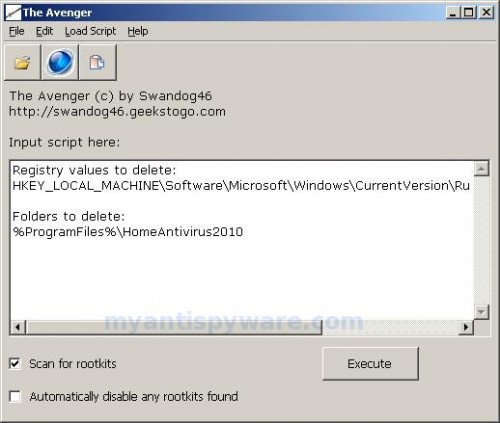
Avenger
Click on ‘Execute’. You will be asked Are you sure you want to execute the current script?. Click Yes.
You will now be asked First step completed — The Avenger has been successfully set up to run on next boot. Reboot now?. Click Yes.
Your PC will now be rebooted.
Download MalwareBytes Anti-malware (MBAM). Close all programs and Windows on your computer.
Double Click mbam-setup.exe to install the application. When the installation begins, keep following the prompts in order to continue with the installation process. Do not make any changes to default settings and when the program has finished installing, make sure a checkmark is placed next to Update Malwarebytes’ Anti-Malware and Launch Malwarebytes’ Anti-Malware, then click Finish.
If an update is found, it will download and install the latest version.
Once the program has loaded you will see window similar to the one below.

Malwarebytes Anti-Malware Window
Select Perform Quick Scan, then click Scan, it will start scanning your computer for Home Antivirus 2010 infection. This procedure can take some time, so please be patient.
When the scan is complete, click OK, then Show Results to view the results. You will see a list of infected items similar as shown below. Note: list of infected items may be different than what is shown in the image below.
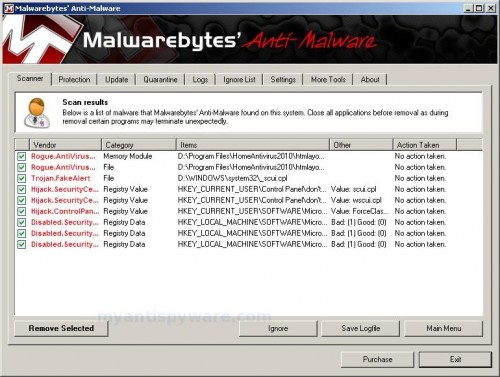
Malwarebytes Anti-malware, list of infected items
Make sure that everything is checked, and click Remove Selected for start Home Antivirus 2010 removal process. When disinfection is completed, a log will open in Notepad and you may be prompted to Restart.
Note: if you need help with the instructions, then post your questions in our Spyware Removal forum.
Update: a new version of Home Antivirus 2010 has been released. It is called PC Antispyware 2010. Read the article: How to remove PC Antispyware 2010.
Home Antivirus 2010 creates the following files and folders
C:\Program Files\HomeAntivirus2010
C:\Program Files\HomeAntivirus2010\HomeAntivirus2010.exe
C:\Program Files\HomeAntivirus2010\htmlayout.dll
C:\WINDOWS\system32\cepapyx.com
C:\WINDOWS\syromeni.bat
C:\Program Files\Common Files\ywukynota.com
C:\Program Files\Common Files\vivifabyx.dll
C:\Documents and Settings\All Users\Application Data\ciqudehyri.dll
C:\WINDOWS\system32\_scui.cpl
Home Antivirus 2010 creates the following registry keys and values
HKEY_LOCAL_MACHINE\Software\Microsoft\Windows\CurrentVersion\Run\Home Antivirus 2010
HKEY_CURRENT_USER\Control Panel\don’t load\scui.cpl
HKEY_CURRENT_USER\Control Panel\don’t load\wscui.cpl
HKEY_CURRENT_USER\SOFTWARE\Microsoft\Windows\CurrentVersion\Policies\Explorer\ForceClassicControlPanel
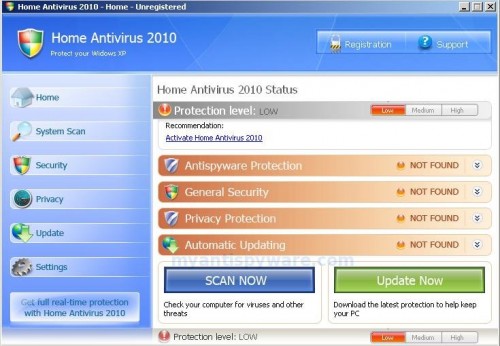













These instructions worked great to remove the spyware! Simple and straight-forward.
Thanks, you’re a life saver.
Mike
This helped remove the virus from my comp. Thanks so much!
I have downloaded mbam, however, I am unable to open it. I have installed it twice but am unable to run it. Why?
thank you so much.
Kyle, looks like your computer also infected with trpjan that blocks MBAM. Ask for help at our forum.
These instructions were very easy to follow, and helped to not only clean my computer of the Home Anti-Virus crap, but also of several other trojans/malware I wasn’t even aware of. Thanks a bunch! 🙂
We had Home AntiVirus 2010 downloaded on our PC. We ran the Avenger and downloaded the MBAM. However, after 2 seconds of running the Scan, it automatically removed from the screen without anything….have renamed and to no benefit….What’s going on…really frustrated at this point…Please help.
Also, we cannot access internet as you can imagine and now even while double clicking
Anshul, follow these instructions.
Thanks a lot. This worked perfect.
Thanks a lot, this Home Antivirus 2010 was driving me crazy, thanks to you guys i removed it from my computer, your help was great.
I am trying to remove, Home AntiVirus 2010 by following your instructions but it wont allow me. When I click on the Malaware icon it is not letting me open it. It opened automatically when I downloaded it. I pressed scan and it just disappeared..Im so annoyed. My pc is infected with no hope of fixing it. can you help?
I dons’t work for me… I tried to lunch the avenger.exe but it said that it could not find any thing…?
WHAT DO I DO?
Cherry and Nicolaj, ask for help at our Spyware removal forum.
아! 진짜 고맙습니다!
구글과 메신저를 제외한 다른 웹사이트들에 접속이 안됐는데
덕분에 컴퓨터를 치료했어요♡
IT removed this Home Antivirus 2010 virus that crippled our computer. The instructions from your site was easy to use and successful in wiping out this virus. Thanks a million!
great job, worked like a charm.. i was wondering can i use this method to remove other infection by editing the name of the program
If you can not get on the internet to download avenger – how can I remove home anti-virus 2010 from my computer?? Can not get web access at all!! What do I do?
worked great! thx sooo much!!!!
Having same problem as Anshul and cherry cuff, above, but now with a new twist. Followed your instructions in the comment posted in reply to Anshul, and the malware is doing the same thing to the HijackThis program. It runs about two seconds, then is automatically shuts down. When I re-run it, I get an error message box saying I don’t have appropriate permissions to access that item. Any suggestions? Thank you!
heidi, try to download the necessary stuffs using Safe mode with networking.
SSmith, looks like malware blocks HijackThis. Try to boot your PC in the Safe mode and repeat above steps.
I removed the home antivirus 2010 by MBAM but it keeps appearing after 1-2 days. I removed it again but still after 1 day it reappears. please help!!
rajeev, looks like your computer infected with trojan that installs the rogue again. Ask for help at our spyware removal forum.
When I run avenger and reboot my computer the log says that antivirus 2010 is not found. Also when I MBAM is finished it says I cannot remove antivirus 2010. What do I do!?
Frank, probably your PC infected wit a new variant of the rogue, ask for help at our spyware removal forum.
Can ANY ONE help me? This is good, but not for me. I have this virus, and it wouldnt allow me to download ANY programs. So my only way now is to do it manuly. Please help, I cant find any of the files and dont no which to delte.
O man, I REALY needa get this thing off. Some one PLEASE help.
Ryan, try to download programs in the Safe mode with networking.
OMG!! This worked!!! Thank God for you people!!
It works!! Salute to the big trout!