Antivirus Pro 2010 is a fake antivirus program (rogue antispyware software). Antivirus Pro 2010 uses system warnings and alerts, pop-ups, false scan results in order to trick you into buying the software. The scareware does not offer any protection to computer!
Once Antivirus Pro 2010 installed, it will automatically start every time Windows is started. Once running, Antivirus Pro 2010 will scan your computer and display false scan results that state the PC is infected with a lot of trojans and viruses. All these scan results are fake! These infections not exist on your computer, so you can safely ignore them.
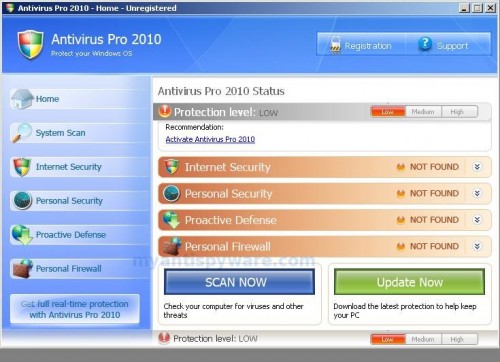
Antivirus Pro 2010
When Antivirus Pro 2010 is running your PC will show fake security alerts from Windows taskbar and nag screens. Some of the alerts:
Trojan detected!
A piece of malicious code was found in your system which can
replicate itself if no action taken. Click here to have your system
cleaned by Antivirus Pro 2010.
Privacy alert!
Your system was found to be infected with intercepting
programs. These can log your activity and damage your
privacy. Click here for Antivirus Pro 2010 spyware removal.
Also the program will display fake Windows Security Center that will recommend you use Antivirus Pro 2010. Instead of doing so, use these Antivirus Pro 2010 removal instructions below in order to remove this infection and any associated malware from your computer for free.
More Antivirus Pro 2010 Screen Shoots
Symptoms in a HijackThis Log
O4 – HKLM\..\Run: [Antivirus Pro 2010] “C:\Program Files\AntivirusPro_2010\AntivirusPro_2010.exe” /hide
Use the following instructions to remove Antivirus Pro 2010 (Uninstall instructions)
1. Remove Antivirus Pro 2010 main components.
Please download OTM by OldTimer from hereand save it to desktop.
Run OTM. Copy,then paste the following text in “Paste Instructions for Items to be Moved” window (under the yellow bar):
:processes
AntivirusPro_2010.exe
:reg
[HKEY_LOCAL_MACHINE\Software\Microsoft\Windows\CurrentVersion\Run]
"Antivirus Pro 2010"=-
:files
%ProgramFiles%\AntivirusPro_2010
You will see window similar to the one below.
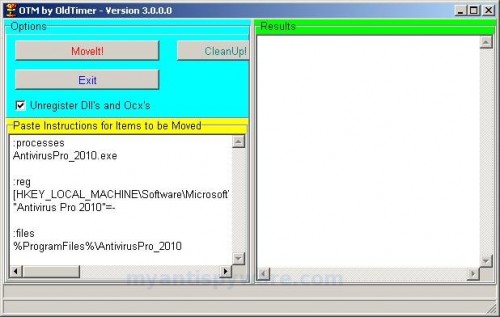
OTM
Click the red Moveit! button. When the tool is finished, it will produce a report for you. If you are asked to reboot the machine choose Yes.
2. Remove Antivirus Pro 2010 associated malware.
Download MalwareBytes Anti-malware (MBAM). Close all programs and Windows on your computer.
Double Click mbam-setup.exe to install the application. When the installation begins, keep following the prompts in order to continue with the installation process. Do not make any changes to default settings and when the program has finished installing, make sure a checkmark is placed next to Update Malwarebytes’ Anti-Malware and Launch Malwarebytes’ Anti-Malware, then click Finish.
If an update is found, it will download and install the latest version.
Once the program has loaded you will see window similar to the one below.

Malwarebytes Anti-Malware Window
Select Perform Quick Scan, then click Scan, it will start scanning your computer for Antivirus Pro 2010 infection. This procedure can take some time, so please be patient.
When the scan is complete, click OK, then Show Results to view the results. You will see a list of infected items similar as shown below. Note: list of infected items may be different than what is shown in the image below.
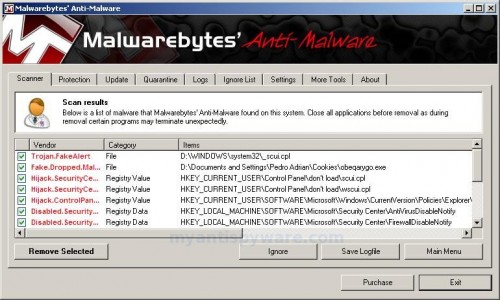
Malwarebytes Anti-malware, list of infected items
Make sure that everything is checked, and click Remove Selected for start Antivirus Pro 2010 removal process. When disinfection is completed, a log will open in Notepad and you may be prompted to Restart.
Note: if you need help with the instructions, then post your questions in our Spyware Removal forum.
Antivirus Pro 2010 creates the following files and folders
C:\Program Files\AntivirusPro_2010
C:\Program Files\AntivirusPro_2010\AntivirusPro_2010.exe
C:\Program Files\AntivirusPro_2010\AVEngn.dll
C:\Program Files\AntivirusPro_2010\AntivirusPro_2010.cfg
C:\Program Files\AntivirusPro_2010\pthreadVC2.dll
C:\Program Files\AntivirusPro_2010\Uninstall.exe
C:\Program Files\AntivirusPro_2010\wscui.cpl
C:\Program Files\AntivirusPro_2010\data\daily.cvd
C:\Program Files\AntivirusPro_2010\microsoft.vc80.crt\Microsoft.VC80.CRT.manifest
C:\Program Files\AntivirusPro_2010\microsoft.vc80.crt\msvcm80.dll
C:\Program Files\AntivirusPro_2010\microsoft.vc80.crt\msvcp80.dll
C:\Program Files\AntivirusPro_2010\microsoft.vc80.crt\msvcr80.dll
Antivirus Pro 2010 creates the following registry keys and values
HKEY_LOCAL_MACHINE\SOFTWARE\Microsoft\Windows\CurrentVersion\Run\antivirus pro 2010

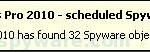

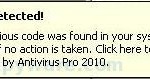



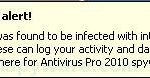
















It really works. Thanks a lot!
Hi i followed exactly the same instruction as above but i am unable to remove this antivirus pro 2010.After pasting the information as above in the OTM and it is not recognising the path and it comes as a not found. Alert threat as Nuker.Win32.SmbDie…. this alert changes everytime to a different one. previous to this one they had Trojan… i will be greatful if somebody could help me….
alwin, make a new topic in our Spyware removal forum.
Hi, I also followed the directions exactly but for some reason malwarebytes can’t seem to remove any of the infections it finds. It keeps saying it will remove them upon rebooting but it never works. In the meanwhile I keep getting hijacked by this stupid thing. Is this happening to anyone else?
Huge thanks to your website! I appreciate your efforts and would like to know if I can make a donation to your site?
Christine, looks like your PC is infected with trojan that reinstalls at every Windows reboot. Ask for help in our Spyware removal forum.
Dean, if you want support us, you can make it by linking to our website from your homesite, blog or newsgroup.
Thank you so much i had this on my computer for 3 MONTHS and i couldn’t get it off
thank you so much i had that piece of shit for 3 MONTHS and now its gone
Well, whatever people say, this works!!! I have been working with PC’s for over 20 years. This bugger (******) caught me off guard! I normally have a pretty safe and sound PC setup. But I got this on my laptop! I never use this lappy for anything other than my work, no major surfing or any other activities that would lead to anything like this. So I and have to say that this was the best solution! I tried a few others, but this was the one that worked for me and save my self (***) from having to restore from a ghost image.
I normally make an image of my Laptop & Desktop every week (Symantec Ghost). It only takes about 30 minutes. I always keep a few weeks of previous images, just to be safe. Never know. But for some reason, I had not made one for the laptop for a few weeks and there was tons of new emails, docs, proposals and other stuff since the last image I had. I was going crazy thinking that I would lose all of this if I had to restore or take at least 1 or 2 days to make sure I copied all the files, backup the emails, etc… you get the picture!
Lessons learned here, keep doing the backups every week! Don’t skip LOL! But that is the best preventatitve solution to making sure you have everything safe.!!!!
Again, this was the best solution and the explanation is quite clear, even for a noob!
Wish we had more people helping people(like here) instead of coming up with these scheme to give people headaches!!
Anyaway thank you very much! Good job!
Thank you very much. I was unable to uninstall that fake antivirus until i tried your solution !
It worked like a charm ! Thanks again !!
Check in “C:/Documents and Settings/yourname/Application data”. If you have the files: “Seres.exe” or “svcst.exe”, remove them. They are the trojan that installed “AV-pro 2010” in the first place. Start in failsafe mode and remove them or use “Freefixer”(google it).
(This only removes the trojan)
thank you so much,you are the best. microsft could not do it. you are the best, i spned 5 hours trying everything..good job
Thank you very much. It works!!
I am glad that I found your note after I met this fuxking Antivirus Pro
Tryed the procedure, looked like all the files were removed, upon reload the virus software reappeared. I ran the EXE of the antiviruspro 2010 and then ran the malware to delete the files. Upon reload the antiviruspro did not reappear, i check the computer for the next 30 minutes and it was fine. Thanks.
Did not work for me. I tried Anti-Malware, it said it was successful, rebooted, it came back. I rebooted into Safe Mode, used SDFix to get rid of what I assumed was braviax, it claimed to be successful, I rebooted, AntiVirusPro 2010 still there. Rebooted in Safe Mode again, ran Anti-Malware, it said it successfully removed it, rebooted, the blasted thing is still there. I don’t know what else I can do at this point.
Chaim, ask for help in our Spyware removal forum.
HEY everyboyd i recently got antivurs pro 2010 on my computer idk how. but anyways i followed all these rules step by step to the letter and still couldndt get rid of it. what i figured out you have to do is hit “ctrl” “alt” “delete” and go into task manager and end the process of of the “antivurs pro” it was something like “uosync” end that process and go online and download AVG 9.0 free 30 day version (or buy it) and thats the only program i found that could get rid of it. i am a long time user of “malawarebytes” and “AVAST” which both could not get rid of it.
I’ve tried everything to remove this antivirus from my son’s laptop. I copied over the otm but spyware will not allow the program to launch. I see the app screen come up at times, for a split second then it goes away and spyware says the .exe file is infected. I cannot get any further with any of the processes to remove this thing. Any other ideas?
jim, if you can`t run OTM, re-download it, but in Save dialog rename otm.exe to explorer.exe and click Save button to save it.
Run the file.
If it does not help you, then open a new topic in our Spyware removal forum.
******* attention!!**********
((Firefox works even when this bullshit Antivrius 2010 pro is working on))
Steps to get rid of this Antivirus 2010 pro my ass.
1. re-start your computer and boot with safe mode.(press F8 while the booting)
(You need to change one setting to see this hidden folder where this bull shit program is.)
2. start -> control panel -> (classic view) -> folder option -> go to ‘view’ tab -> click ‘show hidden files and folders’ -> click ‘OK’
(This is where the bull shit file is located. c:\Documents and Settings\**your user name:delete this part and put your user name**\Local Settings\Application Data\oklojg\lcwdsysgurd.exe)
3. delete ‘oklojg’ folder. this folder is full of bullshit.
4. start -> run -> type ‘msconfig’ -> go to ‘startup’ tab -> uncheck ‘lcwdsgurd’
5. restart your computer and boot normaly. It should work fine. good job!
ps. thank you for dumbasses who made this program.. people with mental Disability who still don’t know how to make their own money and sucking at life.go to hell. you guys are not needed for the earth.
it wont let me get on the internet 2 do it….im on the laptop right now…so how do i get on the internet?
alyssa, you have tried bot your PC in the Safe mode with networking ? or use another browser ?
Everything else failed, then your eureka worked.
Thanks and keep up the good work.
I have a worse problem! I have 2010 antivirus and probably a few trojans. I tried to get rid of them using spybot program, but when I rebooted windows xp pro will only open to the login page. And then it gets stuck. Tried rebooting with the CD, but no luck. Crazy thing is that I have never put passwords on my login. Have tried starting in safe mode. No luck. Tried changing bios to boot from CD. No luck. Any ideas before I take it to the computer doctor???
THANK YOU! This completely worked! I tried everything- system reboot, manual removal etc, this is the only thing that worked.
What worked for me: task mgr as windows started. stop the process it was running under, un-do the proxy thing so I could access internet, then followed the directions above.
Thank you man, i just want to say god bless you, thank you for spending the time to help others instead of screwing people over like the hackers behind this nasty virus. Again, much appricaited..
hi.. tq very much… its work wonder…. dammm hacker….. thanks again….. keep a good work…bro
otm didnt pick up anything altho mine still infected !!!
didn’t work! otm could find the HKEY files altho im invected with it !