Cyber Security is a rogue antispyware program that looks similar to widely spread rogue antispyware application called Total Security. Cyber Security is installed thought the use of trojans. Once the trojan is installed, it will install Cyber Security on infected computer and will configure it to run automatically every time, when computer starts. Immediately after launch, Cyber Security starts scanning the computer and list a variety of threats that will not be fixed unless you first purchase the program. All of these threats are fake, so you can safely ignore them.

Cyber Security
When Cyber Security is running your PC will show fake security alerts from Windows taskbar and nag screens. Some of the alerts:
Cyber Protection Center
Cyber Protection Center reports that ‘Cyber Security’ is
inactive. Antivirus software helps to protect your computer
againts viruses and other security threats. Click here for the
suggested actions. Your system might be at risk now.
Cyber Security – vulnerable file(s) found!
Cyber Security has identified that some documents nd files can be vulnerable to viruses.
You may lose your personal data and infect other network computers.
Cyber Security – Threats Detected
WARNING! 42 Threats detected!!!
However, all of these alerts are a fake and like scan false results should be ignored. Also the rogue will display fake Windows Security Center that called Cyber Protection Center that will recommend you register Cyber Security. Instead of doing so, use these Cyber Security removal instructions below in order to remove this infection and any associated malware from your computer for free.
More Cyber Security screen shoots
Symptoms in a HijackThis Log
O4 – HKCU\..\Run: [wow64main.exe] C:\DOCUME~1\ADMINI~1\LOCALS~1\Temp\wow64main.exe
O2 – BHO: &Google Toolbar Help – {35A5B43B-CB8A-49CA-A9F4-D3B308D2E3CC} – C:\WINDOWS\system32\iehelpmod.dll
O4 – HKCU\..\Run: [CS] C:\Program Files\CS\cs.exe
O4 – HKCU\..\Run: [CSec] C:\Program Files\CSec\cs.exe
Use the following instructions to remove Cyber Security (Uninstall instructions)
Step 1.
Download Avenger from here and unzip to your desktop.
Run Avenger, copy,then paste the following text in Input script Box:
Drivers to delete:
UACd.sys
Registry keys to delete:
HKEY_LOCAL_MACHINE\SOFTWARE\Microsoft\Windows\CurrentVersion\Explorer\Browser Helper Objects\{35A5B43B-CB8A-49CA-A9F4-D3B308D2E3CC}
Folders to delete:
%ProgramFiles%\CS
%ProgramFiles%\Common Files\CSecUninstall
%ProgramFiles%\CSec
Files to delete:
%WinDir%\system32\iehelpmod.dll
You will be asked Are you sure you want to execute the current script?. Click Yes. You will now be asked “First step completed — The Avenger has been successfully set up to run on next boot. Reboot now?”. Click Yes.
Your PC will now be rebooted.
Step 2.
Download MalwareBytes Anti-malware (MBAM). Close all programs and Windows on your computer.
Double Click mbam-setup.exe to install the application. When the installation begins, keep following the prompts in order to continue with the installation process. Do not make any changes to default settings and when the program has finished installing, make sure a checkmark is placed next to Update Malwarebytes’ Anti-Malware and Launch Malwarebytes’ Anti-Malware, then click Finish.
If an update is found, it will download and install the latest version.
Once the program has loaded you will see window similar to the one below.

Malwarebytes Anti-Malware Window
Select Perform Quick Scan, then click Scan, it will start scanning your computer for Cyber Security infection. This procedure can take some time, so please be patient.
When the scan is complete, click OK, then Show Results to view the results. You will see a list of infected items similar as shown below. Note: list of infected items may be different than what is shown in the image below.

Malwarebytes Anti-malware, list of infected items
Make sure that everything is checked, and click Remove Selected for start Cyber Security removal process. When disinfection is completed, a log will open in Notepad and you may be prompted to Restart.
Note: if you need help with the instructions, then post your questions in our Spyware Removal forum.
Cyber Security creates the following files and folders
C:\Program Files\CS
C:\Program Files\CS\tsc.exe
C:\Program Files\CS\system.dat
C:\Program Files\CSec
C:\Program Files\CSec\cs.exe
Cyber Security creates the following registry keys and values
HKEY_CURRENT_USER\Software\Microsoft\Windows\CurrentVersion\Run\wow64main.exe
HKEY_LOCAL_MACHINE\SOFTWARE\Microsoft\Windows\CurrentVersion\Explorer\Browser Helper Objects\{35A5B43B-CB8A-49CA-A9F4-D3B308D2E3CC}
HKEY_CURRENT_USER\Software\Microsoft\Windows\CurrentVersion\Run\CSec


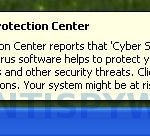


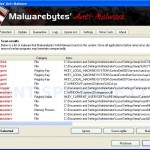













Thank you so much
Gosh I really thought my computer was a goner – thank you soooooooooooooo much for this program – that cyber security’s a bitch to get rid of!!!!!!!
yay~~ my laptop is being infected by this stupid virus…i downloaded both spyware doctor and malwarebytes…both detected the stupid virus and deleted it so i though that the virus is deleted already but too bad my laptop is really working stupidly now….it’s working so slow…as in super slow…like it takes 15-30 minutes to open a file or to open the internet explorer…healp me please! i really need your help since i don’t know much about computer and the technical stuffs!thanks and i’ll be waiting for help…plsssssss heeeeeelp me!
how can i make my computer run faster???help!!!!it’s alll because of this stupid cyber security virus!!!!help i’m doing my thesis and because of this virus my computer is running slow…malwarebytes indicated that it already removed cyber security but my computer is really working slow…please help me please!!!!
ginger, ask for help in our Spyware removal forum.