Cyber Security is a rogue antispyware program that looks similar to widely spread rogue antispyware application called Total Security. Cyber Security is installed thought the use of trojans. Once the trojan is installed, it will install Cyber Security on infected computer and will configure it to run automatically every time, when computer starts. Immediately after launch, Cyber Security starts scanning the computer and list a variety of threats that will not be fixed unless you first purchase the program. All of these threats are fake, so you can safely ignore them.

Cyber Security
When Cyber Security is running your PC will show fake security alerts from Windows taskbar and nag screens. Some of the alerts:
Cyber Protection Center
Cyber Protection Center reports that ‘Cyber Security’ is
inactive. Antivirus software helps to protect your computer
againts viruses and other security threats. Click here for the
suggested actions. Your system might be at risk now.
Cyber Security – vulnerable file(s) found!
Cyber Security has identified that some documents nd files can be vulnerable to viruses.
You may lose your personal data and infect other network computers.
Cyber Security – Threats Detected
WARNING! 42 Threats detected!!!
However, all of these alerts are a fake and like scan false results should be ignored. Also the rogue will display fake Windows Security Center that called Cyber Protection Center that will recommend you register Cyber Security. Instead of doing so, use these Cyber Security removal instructions below in order to remove this infection and any associated malware from your computer for free.
More Cyber Security screen shoots
Symptoms in a HijackThis Log
O4 – HKCU\..\Run: [wow64main.exe] C:\DOCUME~1\ADMINI~1\LOCALS~1\Temp\wow64main.exe
O2 – BHO: &Google Toolbar Help – {35A5B43B-CB8A-49CA-A9F4-D3B308D2E3CC} – C:\WINDOWS\system32\iehelpmod.dll
O4 – HKCU\..\Run: [CS] C:\Program Files\CS\cs.exe
O4 – HKCU\..\Run: [CSec] C:\Program Files\CSec\cs.exe
Use the following instructions to remove Cyber Security (Uninstall instructions)
Step 1.
Download Avenger from here and unzip to your desktop.
Run Avenger, copy,then paste the following text in Input script Box:
Drivers to delete:
UACd.sys
Registry keys to delete:
HKEY_LOCAL_MACHINE\SOFTWARE\Microsoft\Windows\CurrentVersion\Explorer\Browser Helper Objects\{35A5B43B-CB8A-49CA-A9F4-D3B308D2E3CC}
Folders to delete:
%ProgramFiles%\CS
%ProgramFiles%\Common Files\CSecUninstall
%ProgramFiles%\CSec
Files to delete:
%WinDir%\system32\iehelpmod.dll
You will be asked Are you sure you want to execute the current script?. Click Yes. You will now be asked “First step completed — The Avenger has been successfully set up to run on next boot. Reboot now?”. Click Yes.
Your PC will now be rebooted.
Step 2.
Download MalwareBytes Anti-malware (MBAM). Close all programs and Windows on your computer.
Double Click mbam-setup.exe to install the application. When the installation begins, keep following the prompts in order to continue with the installation process. Do not make any changes to default settings and when the program has finished installing, make sure a checkmark is placed next to Update Malwarebytes’ Anti-Malware and Launch Malwarebytes’ Anti-Malware, then click Finish.
If an update is found, it will download and install the latest version.
Once the program has loaded you will see window similar to the one below.

Malwarebytes Anti-Malware Window
Select Perform Quick Scan, then click Scan, it will start scanning your computer for Cyber Security infection. This procedure can take some time, so please be patient.
When the scan is complete, click OK, then Show Results to view the results. You will see a list of infected items similar as shown below. Note: list of infected items may be different than what is shown in the image below.

Malwarebytes Anti-malware, list of infected items
Make sure that everything is checked, and click Remove Selected for start Cyber Security removal process. When disinfection is completed, a log will open in Notepad and you may be prompted to Restart.
Note: if you need help with the instructions, then post your questions in our Spyware Removal forum.
Cyber Security creates the following files and folders
C:\Program Files\CS
C:\Program Files\CS\tsc.exe
C:\Program Files\CS\system.dat
C:\Program Files\CSec
C:\Program Files\CSec\cs.exe
Cyber Security creates the following registry keys and values
HKEY_CURRENT_USER\Software\Microsoft\Windows\CurrentVersion\Run\wow64main.exe
HKEY_LOCAL_MACHINE\SOFTWARE\Microsoft\Windows\CurrentVersion\Explorer\Browser Helper Objects\{35A5B43B-CB8A-49CA-A9F4-D3B308D2E3CC}
HKEY_CURRENT_USER\Software\Microsoft\Windows\CurrentVersion\Run\CSec


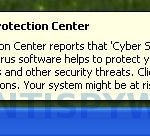


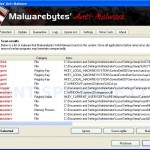













Thanks…ding dong the wicked witch is dead.
Vhowani Vision I had the exact same thing & have windows xp. I followed the advice of Sean who had placed a comment at: seasonsecurity.com/how-to-uninstall-cyber-security-if-i-cannot-go-online-to-download-anything-to-remove-it-90737
His comment is toward the bottom.
I was able to uninstall by doing what he said. You can ‘t uninstall from the add/remove programs & was only able to remove when I went to what you said:
go to Program Files->Common Files->CS Uninstall-> Uninstall, and click the Uninstall.lnk. Afterwards scan your system using an anti-spyware
for those who are not computer knowledgeable (like me)- Program files is under: My computer->Local Disk (C:)-> then your program files.
As soon as I did the last uninstall step – it said uninstalled complete & then the extra icons on the bottom went away as soon as I started my scan on my McAfee Security.
It was SUPER EASY & fast. He also gave a link with more info: 2-viruses.com/remove-cyber-security I haven’t looked at the site but I had come here 1st & because I didn’t want download anything I kept looking for suggestions when I found Seans. Good Luck.
That Cyber Security Thing Was Doing My Heading. I couldn’t stand it every time i loaded up my laptop it would be there.. thanks to who ever made this script this worked on my windows Vista fully cleaned and no more cyber crap…lol… thank you.. i even tryed it on xp it worked perfect..
email me if you want to moziggy at yahoo.co.uk. For Xp User ONLY. thank you.
Thanks so much. Saved me a lot of time!
SSSSWWWWWEEEEEEEEEEEEEEEEEETT!!!!!!!!
Thank you guys. This was brilliant!!
Thank you so much, i followed the avenger, then rebooted and took my laptop back to when it worked fine, i then used malware as i already had it on my comp, avenger already got rid of Cyber, thank you so much, sending love x Manchester
thanks so much
hai
i dont know how to thank you
i have been trying for months to remove this f****** virus
n even when i am trying to copy any files from my usb this virus stops it
anywayzzzz thanks a ton for the one who created this website
Thank you so much! Cyber security alert ruined my afternoon but your advice helped me get rid of it quickly. Thank you, thank you!
trying to get this off
Do all of the above removel steps in safemode with networking and you will not have as much trouble! it worked for me!!!
Uhh question… Avenger appears as an iTunes song on the virus PC, and I can’t find any way around this. Any suggestions?
Patrick – thanks for this fix – it has worked a treat! Total time from start to finish was just over an hour.
Ryan, try rename avenger.exe to myapp.exe or myapp.com and run it.
It worked! Geewiz man, Thanks sooooo much! this Cyber Security was the most annoying thing I ever experienced! I got to thank you guys with all my heart.
HELP!!! I have the same problem as sopmeone else mentioned above I did the first step moved onto the second step by downloading Malware and when i open it up the window diappears and if i try to reopen it when i click on quick scan the window shortly after still disappears. What do i do? I tried downloading it 2 different times??
Jen, ask for help in our Spyware removal forum.
Hurrah! finally got rid of this ********! Thanks to Dave’s advice, yes going to Common files under Programme files and then uninstall. Finally gone, but no thanks to the support team at cyber, the *****ers!!!!
this site is so amazing, seriously i got rid of thr cyber secruity the worse part was that i am using a office laptop and got this through a link from facebook a youtube vidoe thingi, i hate that person who send it to me and thanks a ton, seriously you will get all happiness in life for helping people
thank u so much i was really tensed up seeing the cyber security msg..first i thought iwas a goo thing for s/m later i knew it was virus. wi ll i s/m be again infected with cybersec. what precaution can i take for that .protect my pc from virus. i know there is no ultimate solution but still a precaution
honey, a few simple steps to protect your PC:
1. Visit Microsoft Update (update.microsoft.com). Make sure that you have all the Critical Updates recommended for your operating system and IE. Microsoft releases patches for Windows and Office products regularly to patch up Windows and Office products loopholes and fix any bugs found.
2. A well protected computer should have at least an antivirus and firewall, an antispyware is also great addition to your computers security.
3. Update all antivirus/antispyware programs regularly. Without regular updates you WILL NOT be protected when new malicious programs are released.
4. Many of the exploits are directed to users of Internet Explorer. Try using a different browser – Firefox or Opera.
5. Be careful when opening attachments and downloading files.
I tried to use,
1. Ctrl+Alt+Delete to remove the CS.
2. Uninstall at the Common File.
But there is one more under promgram file, “CSec”
Is it the Cyber Security file?
I still can’t remove CS.
It just kept on appearing.
Please help!
Thanks!
if instructions above does not help you, then ask for help in our Spyware removal forum.
thank your the best
1. Open My computer, choose Disk C;
2. Find Program Files=>Common Files=>CSUninstall=>Uninstall
3. Run the file Uninstall.lnk
this works great for cyber security, I have no computer experience and had no problem.
thank u sooo much my computer had a virus be4 but i cleaned it off and it LMOS HAD ANOTHER 1 thank u sooooooo much
Damn, this Cyber thing’s a pain in the a**! Two days of he@@ and then I found you guys. I have to say, Patrik you’re a saint! You have more patience then a doctor. I followed the list and yes it took awile but it worked the first time! When I was done with the “scan” it took 57.04 minutes and found 91 problems! You guys save us “computer slackers” $$$! Thanks and if you were here I’d buy you a beer, or two!!!
Thank you so much. Cyber security was problem for me for one week time. i followed the instruction give in this web site. it was successful to remove the cyber security problem.Thank you again
Cyber Security is on computer. Now the computer will not log on it takes me to a blue screen with errors. I can not even gert on safe mode. I need this off this is an important work computer. I am using the personal comp now to try and figure how to get off the other computer
Thanks, it works fine !!