 Live PC Care is a rogue antispyware program. It is a clone of Windows Enterprise Defender, which is also rogue antispyware application. The rogue spreads mostly with the help of fake online malware scanners.
Live PC Care is a rogue antispyware program. It is a clone of Windows Enterprise Defender, which is also rogue antispyware application. The rogue spreads mostly with the help of fake online malware scanners.
Once downloaded and installed, Live PC Care configures itself to run automatically and creates a lot of harmless files with random names in %UserProfile%\Recent folder, which later during the scan will be detected as worms, trojans and viruses. Of course, the scan results are false, because Live PC Care identifies harmless files as dangerous infections. So, you may easily ignore all that the rogue shows you!
When running, Live PC Care will flood your computer with warnings, fake security alert and notifications from Windows task bar. The fake alerts state:
System alert!
malicious applications, which may contains Trojans, were found
on your computer and are to be removed immediately. Click
here to remove these potentially harmful items using Live PC
Care.
System alert!
Potentially harmful programs have been detected in your
system and need to be dealt with immediately. Click here to
remove them using Live PC Care.
System alert!
Live PC Care has detected potentially harmful software in
your system. It is strongly recommended that you register
Live PC Care to remove all found threats immediately.
Warning
Warning! Virus detected
Threat detected: Virus.BAT.Gray.705
What is more, Live PC Care will block Task Manager and legitimate antivirus and antispyware programs (Kaspersky Antivirus, DrWeb, AdAware, McAfee, Norton AV, etc) and hijack Internet Explorer so that it randomly shows a warning page when you browsing the Internet. The title of the page is “There is a problem with this websites`s secuirty. Possible spyware threat detected”. However, all of these alerts and warnings are fake and like scan false results should be ignored!
As you can see, this program is a scam and should be removed from the system upon detection. Please follow the guidelines below to remove Live PC Care and any associated malware from your computer for free.
More screen shoots of Live PC Care
Symptoms in a HijackThis Log
O4 – HKLM\..\Run: [Live PC Care] “C:\Documents and Settings\All Users\Application Data\17c1f\LPf9a.exe” /s /d
Use the following instructions to remove Live PC Care (Uninstall instructions)
Download MalwareBytes Anti-malware (MBAM). Close all programs and Windows on your computer.
Double Click mbam-setup.exe to install the application. When the installation begins, keep following the prompts in order to continue with the installation process. Do not make any changes to default settings and when the program has finished installing, make sure a checkmark is placed next to Update Malwarebytes’ Anti-Malware and Launch Malwarebytes’ Anti-Malware, then click Finish.
If an update is found, it will download and install the latest version.
Once the program has loaded you will see window similar to the one below.

Malwarebytes Anti-Malware Window
Select Perform Quick Scan, then click Scan, it will start scanning your computer for Live PC Care infection. This procedure can take some time, so please be patient.
When the scan is complete, click OK, then Show Results to view the results. You will see a list of infected items similar as shown below. Note: list of infected items may be different than what is shown in the image below.

Malwarebytes Anti-malware, list of infected items
Make sure that everything is checked, and click Remove Selected for start Live PC Care removal process. When disinfection is completed, a log will open in Notepad and you may be prompted to Restart.
Note: if you need help with the instructions, then post your questions in our Spyware Removal forum.
Live PC Care creates the following files and folders
%UserProfile%\Application Data\Live PC Care
C:\Documents and Settings\All Users\Application Data\LPCGSys
C:\Documents and Settings\All Users\Application Data\17c1f\LPf9a.exe
%UserProfile%\Application Data\Live PC Care\Instructions.ini
C:\Documents and Settings\All Users\Application Data\LPCGSys\lpcg.cfg
%UserProfile%\Desktop\Live PC Care.lnk
%UserProfile%\Application Data\Microsoft\Internet Explorer\Quick Launch\Live PC Care.lnk
%UserProfile%\Start Menu\Live PC Care.lnk
%UserProfile%\Start Menu\Programs\Live PC Care.lnk
Live PC Care creates the following registry keys and values
HKEY_LOCAL_MACHINE\SOFTWARE\Microsoft\Windows\CurrentVersion\Run\live pc care

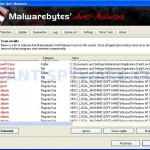
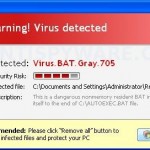
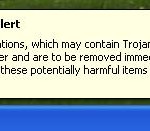
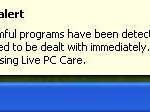
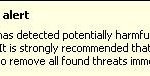













i can’t even get antivir to remove it. i tried everything i can but it still wont’t remove. i did the malware antivirus but it still won’t do it.
debbie, open a new topic in our Spyware removal forum. I will help you.
thanks a lot for ur shared. i can remove it.
Thanks, everyone on this post did the job a treat.
🙂
I used Malware and it removed Live PC Care. Thanks for sharing.
Thank you so much! I used it and it works.!
😀
Thank You People very much.. These instructions removed that piece of shit live pc care from my system.. utmost respect to those who helped!!! peace Abe
hey thanks a lot for sharing got dat thing out of my comp
Thank you so much… it worked for me! 😀
Just got that piece of crap out of my PC.
Thank you for sharing. Finally removed it with Malwarebytes. It works great.
thanks it was very useful to me…
Thank you so much for this info, much appreciated! was actually gonna buy the shit! lol! Thanks again for the help 🙂
it really did the job, it’s great thanks to this i was able to remove that f-ing live pc care
thank you so much for the tip. that thing was driving me crazy. couldnt download the malware at first but did a little re-arranging on my computer and it worked. very much appreciated
I WANT TO REMOVE THE PC LIVE CARE VIRUS.
IS THERE A CHARGE TO USE YOUR MALWAREBYTES PROGRAM? ARE YOU JUST OFFERING TO SCAN IT BUT NOT FIX IT?
OR SCAN IT THEN REMOVE IT FOR A CHARGE?
WHAT IS THE CHARGE FOR THE REMOVAL OF THE ITEMS (VIRUS)??
thanks so much, was very worried about my pc! worked a treat and 100% genuine, thank you.
im having so much trouble with this, i cant even get your software to run, and when i am offline this thing is constantly trying to connect to the internet, somebody help me please 🙁
help me get this off my laptop PLEASE!!!! it constantly tries to connect, it wont let me start up the program to remove it, i cant do anything somebody help me fix this please 🙁
jewdee, Malwarebytes Anti-malware is free for use.
mark. try run Malwarebytes in the Safe mode.
how can i removed this live pc?please help….
i need someone to help me please…….. i begging evry one…
live pc care is still in my computer! i downloaded and ran the spyware scan but its still there so i then purchased the program and its still there!!!HELP
joy and Tracy, open a new topic in our Spyware removal forum.
Thank you! I successfuly cleaned my PC with this software and my Security system is back now!
thanks a lot for your help in removing tat fucking virus out of my PC
good job! thank you!
Yesterday I installed and ran it on my coworker’s pc and it worked perfectly. It got rid of the “live pc care” virus. (I think that was the exact name) I am very impressed. But today my other coworker’s pc won’t let it run at all and no icons show up on the desktop. This is not a new problem. I’ve downloaded it twice. I went to Programs, the Quick Launch, even tried to run it from a saved copy on my flashdrive and I can’t get it to run any which way. I even tried to outsmart the pc by right clicking on the malwarebytes program and scanning it with malwarebytes, but that didn’t work either. Can anyone help me?
Brilliant. Thanks!
thanks soo much for your help. I was going crazy trying to remove this virus.