 Desktop Security 2010 is a rogue antispyware program. It is a clone of Total PC Defender, which is also a rogue antispyware application. Desktop Security 2010 usually installs itself onto your computer through the use of trojans that come from various misleading websites.
Desktop Security 2010 is a rogue antispyware program. It is a clone of Total PC Defender, which is also a rogue antispyware application. Desktop Security 2010 usually installs itself onto your computer through the use of trojans that come from various misleading websites.
During installation, Desktop Security 2010 configures itself to run automatically every time, when you start your computer. Once running, the rogue will scan your computer and reports a variety of infections that can not be removed unless you pay for a paid version of the rogue. However, this is a scam, because Desktop Security 2010 is unable to detect or remove any infections. So you can safely ignore the false scan results.
Desktop Security 2010 may block the ability to run any programs. The following warning will be shown when you try to run the MS Paint:
Desktop Security 2010
The application mspaint.exe launched successfully but it was forced to shut down due to security reasons.
This application infected by a malicious software program which might present damage for the PC.
It is highly recommended to make a full scan of your computer and to exterminate the malicious programs from it.
What is more, while Desktop Security 2010 is running you will be shown a lot of popups, nag screens and fake security alerts from Windows task bar such as the following:
Your computer might be at risk
Antivirus detects viruses, worms, and Trojan horses. They
can (and do) destroy data, format your hard disk or can
destroy the BIOS. By destroying the BIOS many times you
end up buying a new motherboard or if the bios chip is
removable then that chip would
Your computer might be at risk
– No firewall is turned on
– Automatic Updates is turned off
– Antivirus software might not be activated
Click this balloon to fix this problem.
Antispyware software warning
Your computer is infected with spyware and malware.
Last scan results: 43 infected files found!
Click this notification to fix the problem.
Security Center Alert
To help protect your computer. Desktop Security 2010
has blocked some features of this program.
Do you ant to block this suspicious software ?
Name Win64.BIT.Looker.exe
Desktop Security 2010
Spyware Warning
Your online guard helps to stop unauthorized
changes to your computer.
Warning! System Under Attack
Threat detected: Worm
Last, but not least, Desktop Security 2010 will display a screen that looks like legitimate Windows Task Manager with one exception, it have a column that states whether a process is infected or not. Of course, all of these warnings and alerts are fake and like false scan results supposed to scare you into purchasing so-called full version of the program. So you can safely ignore all that Desktop Security 2010 gives you.
As you can see, Desktop Security 2010 is scam and designed only for one – to trick you into buying the software. Instead of doing so, use the removal guide below to remove Desktop Security 2010 from your computer for free.
More screen shoots of Desktop Security 2010
Symptoms in a HijackThis Log
O4 – HKLM\..\Run: [Desktop Security 2010] C:\Program Files\Desktop Security 2010\Desktop Security 2010.exe
O4 – HKLM\..\Run: [SecurityCenter] C:\Program Files\Desktop Security 2010\securitycenter.exe
O4 – HKLM\..\Run: [
Spyware can do the following:
1. gather information about user habits of use of the Internet, what sites are visited most frequently (known as “tracking software”);
2. record keystrokes (keyloggers) and make a screenshots (screen scraper) and send collected data to the creator of the spyware;
3. remotely control user computer (remote control software) – backdoor, botnets, droneware;
4. download and run on user computer an additional malware;
5. analyze the state of security systems, scan an open ports, and look for vulnerabilities to crack passwords;
Spyware can do the following:
1. gather information about user habits of use of the Internet, what sites are visited most frequently (known as “tracking software”);
2. record keystrokes (keyloggers) and make a screenshots (screen scraper) and send collected data to the creator of the spyware;
3. remotely control user computer (remote control software) – backdoor, botnets, droneware;
4. download and run on user computer an additional malware;
5. analyze the state of security systems, scan an open ports, and look for vulnerabilities to crack passwords;
Use the following instructions to remove Desktop Security 2010 (Uninstall instructions)
Step 1.
Download HijackThis from here and save it to your Desktop. If you cannot run HijackThis, then re-download it, but before saving HijackThis.exe in the Save dialog, rename it first to explorer.exe and click Save button to save it to desktop.
Run HijackThis. Click “Do a system scan only” button. Now select the following entries by placing a tick in the left hand check box, if present:
O4 – HKLM\..\Run: [Desktop Security 2010] C:\Program Files\Desktop Security 2010\Desktop Security 2010.exe
O4 – HKLM\..\Run: [SecurityCenter] C:\Program Files\Desktop Security 2010\securitycenter.exe
Make sure your Internet Explorer and any other browsers and programs are closed, then click Fix Checked. Close HijackThis.
Step 2.
Download MalwareBytes Anti-malware (MBAM). Once downloaded, close all programs and windows on your computer.
Double-click on the icon on your desktop named mbam-setup.exe. This will start the installation of MalwareBytes Anti-malware onto your computer. When the installation begins, keep following the prompts in order to continue with the installation process. Do not make any changes to default settings and when the program has finished installing, make sure a checkmark is placed next to “Update Malwarebytes’ Anti-Malware” and Launch “Malwarebytes’ Anti-Malware”. Then click Finish.
MalwareBytes Anti-malware will now automatically start and you will see a message stating that you should update the program before performing a scan. If an update is found, it will download and install the latest version.
As MalwareBytes Anti-malware will automatically update itself after the install, you can press the OK button to close that box and you will now be at the main menu. You will see window similar to the one below.

Malwarebytes Anti-Malware Window
Make sure the “Perform quick scan” option is selected and then click on the Scan button to start scanning your computer for Desktop Security 2010 infection. This procedure can take some time, so please be patient.
When the scan is finished a message box will appear that it has completed scanning successfully. Click OK. Now click “Show Results”. You will see a list of infected items similar as shown below.
Note: list of infected items may be different than what is shown in the image below.
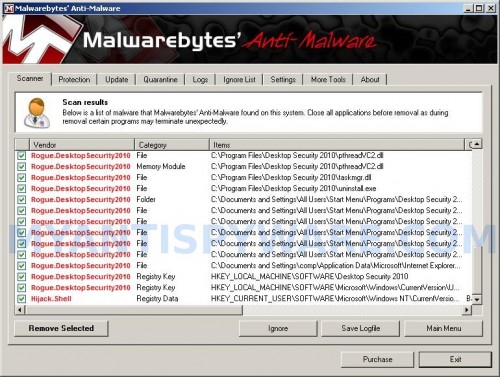
Malwarebytes Anti-malware, list of infected items
Make sure all entries have a checkmark at their far left and click “Remove Selected” button to remove Desktop Security 2010. MalwareBytes Anti-malware will now remove all of associated Desktop Security 2010 files and registry keys and add them to the programs’ quarantine. When MalwareBytes Anti-malware has finished removing the infection, a log will open in Notepad and you may be prompted to Restart.
Note: if you need help with the instructions, then post your questions in our Spyware Removal forum.
Desktop Security 2010 creates the following files and folders
C:\Program Files\Desktop Security 2010
C:\Documents and Settings\All Users\Start Menu\Programs\Desktop Security 2010
C:\Program Files\Desktop Security 2010\Desktop Security 2010.exe
C:\Program Files\Desktop Security 2010\securitycenter.exe
C:\WINDOWS\system32\
Spyware software are surreptitiously installed on user`s computer to collect information about computer’s configuration, user`s private information, user’s activity without his consent. Spyware may also change Windows settings, download and install other malicious programs without the user’s knowledge.
.exeC:\Program Files\Desktop Security 2010\daily.cvd
C:\Program Files\Desktop Security 2010\guide.chm
C:\Program Files\Desktop Security 2010\hjengine.dll
C:\Program Files\Desktop Security 2010\mfc71.dll
C:\Program Files\Desktop Security 2010\MFC71ENU.DLL
C:\Program Files\Desktop Security 2010\msvcp71.dll
C:\Program Files\Desktop Security 2010\msvcr71.dll
C:\Program Files\Desktop Security 2010\pthreadVC2.dll
C:\Program Files\Desktop Security 2010\taskmgr.dll
C:\Program Files\Desktop Security 2010\uninstall.exe
C:\Documents and Settings\All Users\Start Menu\Programs\Desktop Security 2010\Activate Desktop Security 2010.lnk
C:\Documents and Settings\All Users\Start Menu\Programs\Desktop Security 2010\Desktop Security 2010.lnk
C:\Documents and Settings\All Users\Start Menu\Programs\Desktop Security 2010\Help Desktop Security 2010.lnk
C:\Documents and Settings\All Users\Start Menu\Programs\Desktop Security 2010\How to Activate Desktop Security 2010.lnk
C:\Documents and Settings\All Users\Start Menu\Programs\Desktop Security 2010.LNK
%UserProfile%\Application Data\Microsoft\Internet Explorer\Quick Launch\Desktop Security 2010.LNK
Desktop Security 2010 creates the following registry keys and values
HKEY_LOCAL_MACHINE\SOFTWARE\Desktop Security 2010
HKEY_LOCAL_MACHINE\SOFTWARE\Microsoft\Windows\CurrentVersion\Uninstall | Desktop Security 2010
HKEY_LOCAL_MACHINE\SOFTWARE\Microsoft\Windows\CurrentVersion\Run | desktop security 2010
HKEY_LOCAL_MACHINE\SOFTWARE\Microsoft\Windows\CurrentVersion\Run | securitycenter
HKEY_LOCAL_MACHINE\SOFTWARE\Microsoft\Windows\CurrentVersion\Run | 8uw5jpvrct81
HKEY_CURRENT_USER\SOFTWARE\Microsoft\Windows NT\CurrentVersion\Winlogon | Shell=”C:\Program Files\Desktop Security 2010\Desktop Security 2010.exe”


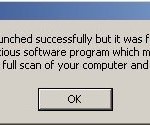
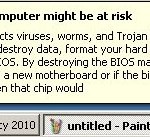
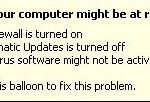
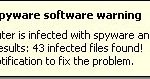














It didn’t work. When it restarted I still get the spyware warning. Help!
I have followed the steps but can not completely delete the desktop security 2010 virus.
the only way for me to use the internet on my laptop is through Safari.
Hey, I ran the program and MBAM and got rid of 8 files, but when I restarted my computer Desktop Security was still running. I checked my Add/remove Programs list and Desktop Security is still listed there but it won’t let me remove it. I ran both programs again but MBAM came up with no results. Any ideas?
If the instructions above does not help, please start a new topic in our Spyware removal forum. I will help you to remove this malware manually.
it worked for me. thanks
After removing this virus completely (Or so I think), I still have a problem with internet explorer. My computer is acting as if I have an outdated version of IE (6), but I actually have the latest version. Some websites will give me error messages saying they aren’t compatible with older versions. I’ve tried reinstalling IE8 but still having the same problem. When I try to get onto Facebook, it actually says I’m using IE on a MAC (but, I’m on a PC!). I’ve seen someone else mention this same problem, but the response was ‘That has nothing to do with the virus’ but I know for a fact it does. Any thoughts other than a reformat?
Guys, I simply came off the internet and did a system restore bcak a few days. hey presto it was gone
Hey all! I followed the instructions, but Malwarebytes didn’t find anything and the damn thing came back. Soooo…I did some digging: It seems that a large number of the files are located in the %userprofile%\local settings\temp folder. So I ran the rkill.com app to stop the program and deleted all the files (save dat files) from the temp folder. I then did a manual search for the registry for anything called “Desktop Security” and deleted the keys & strings. Also got rid of a entry under
HKEY_LOCAL_MACHINE\Software\Microsoft\Windows\CurrentVersion\Run “Security Center”
Did a search of the local HDD for the same and deleted those as well. Rebooted and WOO-HOO! Gone!
MBAM didn’t work for me either.
Have a licensed upto date version of Kaspersky 2010 running and it didn’t protect me. Now it’s complaining about a corrupt Kaspersky blacklist. Seems this virus knobbled Kaspersky when it installed. Did Bills trick of system restore back a week and now all seems fine.
Jeff, ask for help in our Spyware removal forum.
OHHH MY GOD, IT WORKS FOR REAL. I CAN’T BELIEVE THAT IT DID THE JOB THANK YOU TO ALL.
This solution worked great. I had tried to just run just rkill.com then Malwarebytes, but I was still getting the pop up on startup. I down loaded Hijackthis and ran that and found “O4 – HKLM\..\Run: [Desktop Security 2010] C:\Program Files\Desktop Security 2010\Desktop Security 2010.exe” was still there. Once I selected it and fixed it, I had no further issues.
Thanks for the solution.
I ran these steps and now all the pop ups and notices have stoped but it still shows that Desktop Security 2010 is still installed.. Everything is running fine and I am having no issues.. What do I do?
Make sure you do the hijackthis and delete those 2 entries before running MBAM and you’ll have no problems getting rid of this. Just got rid of this on my neighbors’ computer for him. Also, run them in safe mode.
IT WORKS!
Thank you so much!!!
Dustin, who shows it ? you mean Add/Remove programs panel ?
I just want to let everyone know that this software and accompanying instruction works as claimed. I had a difficult hour, or so, before finding the solution on this website. I am happy and grateful to the people who figure these fixes out and provide the victims of malicious software with a way back to sanity. Thank you very much!
NOTE: Found a .pf file lurking in C:\Windows\Prefetch\SECURITYCENTER.EXE-*HASH*.PF that was calling desktop security exe file.
Desktop Security 2010 appreared out of nowehere yesterday afternoon and it was driving me CRAXY!!!
There is no way I could remove it on my own. I did an internet search and came up with your website. Praise the Lord! I followed your instructions, restarted my computer and IT WAS GONE!!!
Thank you SO very much!
Erv
When I downloaded HijackThis and also renamed it to explorer.exe I ran the “Do a system Scan Only”
And looked through the files but I wasn’t able to see
O4 – HKLM\..\Run: [Desktop Security 2010] C:\Program Files\Desktop Security 2010\Desktop Security 2010.exe
O4 – HKLM\..\Run: [SecurityCenter] C:\Program Files\Desktop Security 2010\securitycenter.exe
I would appreciate it very much if I could get some help!
@ Patrick.. Yes.. Add remove programs still shows its there but its not causing problems anymore..
Hikari and Dustin, please begin a new topic in our Spyware removal forum. I will help to remove this malware.
Thank you so much. This really helped me. It worked
-God bless
Myles Z
-Proverbs 3:5-6
worked like a charm. Thank you so much.
A friend of mine has this malware desktop thing now. I tried to delete it but no success and now I see this forum and it looks like it’s alot of work. My advice, get a Mac! I gave up helping him, he’s on his own now.
yea i was about to flip my lid because desktop security was pissing me off so much, i couldn’t look for a solution because it said due to security risks the and malware or some crap like that i couldnt open fire fox so i system restored and wham bam thank you mam its gone! 3 cheers for simple solutions
THANK YOU!!!THANK YOU!!!!THANK YOU!!!!! I am so happy there are people out there like you guys. I followed the advice and it worked! 100% gone! All you have to do is follow instructions.. I had to write them down on a piece of paper to keep all the steps in order, but, I did not mind at all.. Thank You for helping people who do not have the money to pay for a computer expert to fix something as stupid as this, that comes from a**holes! I only wish I could put a virus on the people who did this on my computer and charge them $80 to get rid of it.. LOL.. Seriously, I would do it in a heartbeat if I knew how.. Again THANK YOU!! Whoever runs this FREE informotion site you are great I would kiss you all right now if I could.. Thanks a thousand times over….
Oh.. I did have one more comment.. I did not have to change the name of HijackThis.exe to explorer.exe at all… when I downloaded hijack this it gave me two things to get rid of. I got rid of one of them. When I downloaded MalwareBytesAnti-Malware it come up with 28 files to remove and I removed them all. I no longer have any pop-ups and it is no longer in my add/remove programs 100% gone! Love you guys Thanks!!!
I already have malwarebytes downloaded but it will not allow me to update from when I installed in 2009. Any ideas?