 XP AntiSpyware 2010 also known as XP AntiSpyware, XP Antivirus Pro and XP Antivirus Pro 2010 are names of one program, which is a rogue antispyware application. It is promoted and installed with the help of trojans. When the trojan is started, it will download and install XP AntiSpyware 2010 (XP Antivirus Pro 2010) onto your computer.
XP AntiSpyware 2010 also known as XP AntiSpyware, XP Antivirus Pro and XP Antivirus Pro 2010 are names of one program, which is a rogue antispyware application. It is promoted and installed with the help of trojans. When the trojan is started, it will download and install XP AntiSpyware 2010 (XP Antivirus Pro 2010) onto your computer.
During installation, XP AntiSpyware 2010 (XP Antivirus Pro 2010) will configure itself to run automatically every time when you run any program that have “exe” extension (99% of Windows applications). The rogue also uses this method of running to block the ability to run any programs, including antivirus and antispyware applications.
When XP AntiSpyware 2010 (XP Antivirus Pro 2010) is started, it will perform a system scan and detect a large amount of infections. All of these infections are fake, so you can safely ignore them. What is more, while the rogue is running, it will display various fake security warning and notifications from Windows task bar that have “Spyware infection has been found” or “Tracking software found” header. However, all of these alerts are fake and like false scan results should be ignored.
Last but not least, XP AntiSpyware 2010 (XP Antivirus Pro 2010) will hijack Internet Explorer and Firefox and display fake warnings when you opening a web site.
As you can see, XP AntiSpyware 2010 (XP Antivirus Pro 2010) is created with one purpose to scare you into thinking that your computer in danger as method to trick you into purchasing the full version of the program. If your computer is infected with this malware, then most importantly, do not purchase it! Remove the rogue from your computer as soon as possible. Use the removal guidelines below to remove XP AntiSpyware 2010 (XP Antivirus Pro 2010) from your PC for free.
Use the following instructions to remove XP AntiSpyware 2010 (XP Antivirus Pro 2010) (Uninstall instructions)
Step 1. Repair “running of .exe files”.
Click Start, Run. Type command and press Enter. Command console “black window” opens. Type notepad as shown below
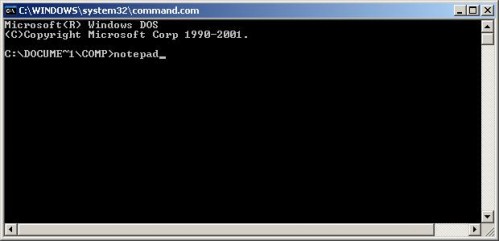
Command console
Press Enter. Notepad opens. Copy all the text below into Notepad.
Windows Registry Editor Version 5.00
[-HKEY_CURRENT_USER\Software\Classes\.exe]
[-HKEY_CURRENT_USER\Software\Classes\secfile]
[-HKEY_CLASSES_ROOT\secfile]
[-HKEY_CLASSES_ROOT\.exe\shell\open\command]
[HKEY_CLASSES_ROOT\exefile\shell\open\command]
@="\"%1\" %*"
[HKEY_CLASSES_ROOT\.exe]
@="exefile"
"Content Type"="application/x-msdownload"
You will see window similar to the one below.
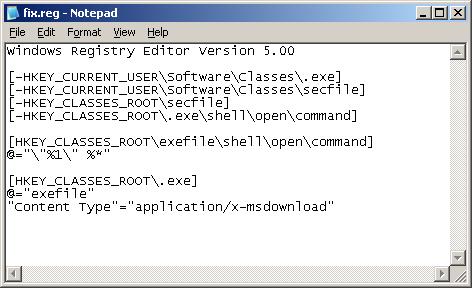
Notepad
Save this as fix.reg to your Desktop (remember to select Save as file type: All files in Notepad.) Double Click fix.reg and click YES for confirm.
Reboot your computer.
Step 2. Remove XP AntiSpyware 2010, XP Antivirus Pro 2010 associated malware.
Download MalwareBytes Anti-malware (MBAM). Close all programs and Windows on your computer.
Double Click mbam-setup.exe to install the application. When the installation begins, keep following the prompts in order to continue with the installation process. Do not make any changes to default settings and when the program has finished installing, make sure a checkmark is placed next to Update Malwarebytes’ Anti-Malware and Launch Malwarebytes’ Anti-Malware, then click Finish.
If an update is found, it will download and install the latest version.
Once the program has loaded you will see window similar to the one below.

Malwarebytes Anti-Malware Window
Select Perform Quick Scan, then click Scan, it will start scanning your computer for XP AntiSpyware 2010 (XP Antivirus Pro 2010) infection. This procedure can take some time, so please be patient.
When the scan is complete, click OK, then Show Results to view the results. You will see a list of infected items similar as shown below. Note: list of infected items may be different than what is shown in the image below.

Malwarebytes Anti-malware, list of infected items
Make sure that everything is checked, and click Remove Selected for start XP AntiSpyware 2010 (XP Antivirus Pro 2010) removal process. When disinfection is completed, a log will open in Notepad and you may be prompted to Restart.
Note 1: if you can not download, install, run or update Malwarebytes Anti-malware, then follow the steps: Malwarebytes won`t install, run or update – How to fix it.
Note 2: if you need help with the instructions, then post your questions in our Spyware Removal forum.
Note 3: your current antispyware and antivirus software let the infection through ? Then you may want to consider purchasing the FULL version of MalwareBytes Anti-malware to protect your computer in the future.
XP AntiSpyware 2010 (XP Antivirus Pro 2010) creates the following files and folders
%AppData%\av.exe
%AppData%\WRblt8464P
XP AntiSpyware 2010 (XP Antivirus Pro 2010) creates the following registry keys and values
HKEY_CURRENT_USER\Software\Classes\.exe
HKEY_CURRENT_USER\Software\Classes\.exe\DefaultIcon
HKEY_CURRENT_USER\Software\Classes\.exe\shell
HKEY_CURRENT_USER\Software\Classes\.exe\shell\open
HKEY_CURRENT_USER\Software\Classes\.exe\shell\open\command
HKEY_CURRENT_USER\Software\Classes\.exe\shell\runas
HKEY_CURRENT_USER\Software\Classes\.exe\shell\runas\command
HKEY_CURRENT_USER\Software\Classes\.exe\shell\start
HKEY_CURRENT_USER\Software\Classes\.exe\shell\start\command
HKEY_CURRENT_USER\Software\Classes\secfile
HKEY_CURRENT_USER\Software\Classes\secfile\DefaultIcon
HKEY_CURRENT_USER\Software\Classes\secfile\shell
HKEY_CURRENT_USER\Software\Classes\secfile\shell\open
HKEY_CURRENT_USER\Software\Classes\secfile\shell\open\command
HKEY_CURRENT_USER\Software\Classes\secfile\shell\runas
HKEY_CURRENT_USER\Software\Classes\secfile\shell\runas\command
HKEY_CURRENT_USER\Software\Classes\secfile\shell\start
HKEY_CURRENT_USER\Software\Classes\secfile\shell\start\command
HKEY_CURRENT_USER\Software\Classes\.exe\shell\open\command | @ = “”%AppData%\av.exe” /START “%1″ %*”
HKEY_CURRENT_USER\Software\Classes\.exe\shell\open\command | IsolatedCommand = “”%1″ %*”
HKEY_CURRENT_USER\Software\Classes\.exe | @ = “secfile”
HKEY_CURRENT_USER\Software\Classes\.exe | Content Type = “application/x-msdownload”
HKEY_CURRENT_USER\Software\Classes\secfile\shell\open\command | @ = “”%AppData%\av.exe” /START “%1″ %*”
HKEY_CURRENT_USER\Software\Classes\secfile\shell\open\command | IsolatedCommand = “”%1″ %*”













Thanks, I have done that and have run Malwarebytes several time, my problem now is that I can not connect to IE. I get the “IE can not display this webpage” screen. I have run the registry fix and that works. Should I download IE to flash and try to reinstall that way?
Nancy, only IE does not work ? or all network application ? including ping, instant messengers, email readers, other browsers.
No, nothing connecting to the web works. I have tried to use Safari nothing works. I am able to get updates to malwarebytes, and trend micro so I can run scans but nothing directly to the web. What is ping?
HI, all network applications do NOT work. I tried using Chrome and got error 102 net::ERR_connection_REFUSED). when I do a standard ping it says packets sent 4 packets received 4, when I do a ping to microsoft it says packets sent 4, received 0, loast 4.
after searching other comment section on this website, I have resolved my issues of internet not opening. I had the incorrect proxy settings in IE and once I unclicked the Use Proxy settings, i was back on line. Thanks for all your help.
Ive tried to put in notepad but it will not work it keeps saying notepad is not recognized as an internal or external command operable program or batch file. wha Do I need to do…Please thank you
avdean21, use wordpad.
I need some help I followed all the instructions and made sure everything was correct but I keep getting a message that says cannot import the specified file is not a registry script. You can only import binary registry files from within the registry editor
Johnny, try the instructions http://www.myantispyware.com/2010/11/22/how-to-remove-vz-exe-malware/, step 1 – method 2 (inf file).
Many thanks for this, worked a charm.
I have followed your steps to try to remove xp anitivirus. cannot download malaware because when i try to open internet expl it said it cant because of diagnostice problems. so i ran malaware that was already downloaded to rid of in fections. Think they are all gone?? still cant get on internet. also tried what you suggested to sara (goin into regedit ets..) still cant acess. Help. from computer dumy 🙂
All good now. Phoned iinet who helped reset my intenet settings. Thanks for all your help!!!
Thanks a million. Great Stuff
I only have one computer that been infected with this damm thing. No way I can search for info about this. Out of despration, I tried this. What I did, I rolled back my computer through Start\Programs\Accessories\Syatem Tools\System Restore. I selected the date a few days before this happening. And it works. I’m not sure for how long. Possibly someone can comment on this approaches.
The steps outlined above worked great and got my pc seemingly working again with viruses removed. However now I am having trouble running programs and get a pop whenever I run most programs. Pop up reads “Open with…CHoose the file you want to open the file with:” It does this with the malware program, vlc, notepad and many others. I figure I need to do something with the registry as exe extensions arent working. I see some other with this error but I am not sure I see how to fix it back.
DavidL, you need to repeat the step 1.
Hi, thank you so much for this free fix-up on removing this xp antispyware. the first time i saw it i was mad and already planning on getting a new pc thinking my comp was really infected. then my brother told me to search and maybe it just needs a fix and lo and behold there is a fix for it! so glad it works!! thanks! :)but there seems to be a problem now with my windows security center, i can’t seem to update the automatic update option from off to on, is there a fix to this? thanks.
I was able to accomplish this fix in about 30 minutes. Luckily, I already had the malwarebytes software on my system.
i did all of step one…when i double click to open the fix.reg it says to me “registry editing has been disabled by your administrator” i also tried to system restore and got a similar message…any ideas??? thank you in advance!
uncleCBX, your method worked for me, restoring the system is ok and this depends on one timing the restoration point. Thanks Uncle CBX you have saved my day.
Have run all tasks, MAlwarebytes isn’t finding the reg keys and files mentioned. Any ideas?
I had this earlier, tried MWB and it removed it but there were still traces of it when it was uspposedly fixed. It was so bad i had to sent it back to our IT department for my laptop to get re-imaged. I visited wreckedexotics.com and seemed to catch it again, but I re-downloaded MWB again, ran it and so far it’s fine, no more issues cropping up
just one thing… THANK YOU
I tried the 1st step, and fix icon saved to my desktop, but when i try rebooting pc it says it might need more time (the black window when i try closing it)
i cant get on any internet page without the virus taking over it, so i cant download malware or even check my emails. i amm writing on this from my friends pc. It doesnt seem to work at all
i saved the notepad thing as all files ANSI, shoukd it be something else?
Plz hlp.I did the the registry fix and did reboot but as windows loads up I get
buffer overrun detected! And goes black. Nothing
Its in the winlogon.exe
Your solution was quick and spot on. Thank you so so much for your selfless time in solving and posting the information needed. This was definitely the worst bugger I had dealt with in a long time.
I too have Windows XP and got the XP Anti Spyware Virus. None of the above suggestions worked for me.
I used a free program called Super Anti Spyware. I have used it previously, and it effectively removed the Windows Repair virus when Malwarebytes could not. It’s totally free and it continues to rock my socks off! Go to “http://www.superantispyware.com/” and download the free edition.
Also, in order to fix the EXE problem where programs won’t load because of a broken file association, I visited “http://www.pcreview.co.uk/forums/exe-files-wont-open-t532346.html” and followed Venkatesh’s link “http://www.dougknox.com/xp/fileassoc/xp_exe_fix.zip”. Inside the zip folder, I found a reg file, which I double clicked and pressed “okay”.
Abracadabra, my computer was fixed! Hope this works for you too!
After step 1 I clicked on my fix.reg and I got a Registry Error
“Not all data was successfully written to the registry. Some keys are open by the system or other processes.”
What does this mean? Should I continue to a reboot anyways or is there something more that needs to be done.
Thanks, JDub
Many thanks for this article and help- I have spent a fair part of my weekend trying to rid my thinkpad of this nasty virus- I have never had this much trouble and time spent on a fix, the registry edit was the key to getting thru to run malwarebytes- until then it was slow and a hassle. .
I wish I had come across this page on day 1!! would have saved me sooo much time- I had malwarebytes already on my tpad but it did not find anything, removed that and put newest version on and it sorted out issues quickly; just got it running and its not back to normal BUT at least no blue screening!
Just now have to get it running fast and access the www.
I also got the latest version of superantispyware on and ran that- picked out a bunch of things.
Cheers Darren
Thank you very much, you are very appreciated!