 Total Vista Security also known as Vista Security Tool 2010 is a rogue antispyware program, clone of widely spread Vista Antispyware 2010. As before, the design of the program looks like an antispyware application, but in reality, it can not remove viruses, trojans, etc., nor will be protect your computer from legitimate future infections. Total Vista Security created with one purpose to trick you into purchasing the full version of the software.
Total Vista Security also known as Vista Security Tool 2010 is a rogue antispyware program, clone of widely spread Vista Antispyware 2010. As before, the design of the program looks like an antispyware application, but in reality, it can not remove viruses, trojans, etc., nor will be protect your computer from legitimate future infections. Total Vista Security created with one purpose to trick you into purchasing the full version of the software.
Total Vista Security (Vista Security Tool 2010) uses trojans to infiltrate your computer. When this trojan is started, for some time he himself does not manifest, thus hiding the web site with which he entered on the computer. A few minutes later, it will secretly download and install the rogue onto your computer without any request or permission.
During installation, Total Vista Security (Vista Security Tool 2010) will register itself in the Windows registry to run automatically every time when you start an application (files with “exe” extension). The rogue also uses this method of running to block the ability to run any programs, including security applications.
Once installed, Total Vista Security starts scanning procedure, which results in finding the set of trojans, viruses and other malicious programs. All of these infections are fake, so you can safely ignore them. What is more, while the rogue is running, it will display fake security alerts and notifications with “Spyware infection has been found” or “Tracking software found” header. Obviously, such results are a fraud, Total Vista Security want to force you to believe that your computer is infected. Last but not least, the rogue will also hijack Internet Explorer and Firefox and display fake warnings when you opening a web site.
As stated above, Total Vista Security (Vista Security Tool 2010) is scam, which designed with one purpose to scare you into thinking that your computer in danger as a method to trick you into purchasing the full version of the program. If your computer is infected with this malware, then most importantly, do not purchase it! Uninstall the rogue from your PC as soon as possible. Use the removal guide below to remove Total Vista Security from your computer for free.
Use the following instructions to remove Total Vista Security (Vista Security Tool 2010)
Step 1. Repair “running of .exe files”.
Method 1
Click Start, Run. Type command and press Enter. Type notepad and press Enter.
Notepad opens. Copy all the text below into Notepad.
Windows Registry Editor Version 5.00
[-HKEY_CURRENT_USER\Software\Classes\.exe]
[-HKEY_CURRENT_USER\Software\Classes\secfile]
[-HKEY_CLASSES_ROOT\secfile]
[-HKEY_CLASSES_ROOT\.exe\shell\open\command]
[HKEY_CLASSES_ROOT\exefile\shell\open\command]
@="\"%1\" %*"
[HKEY_CLASSES_ROOT\.exe]
@="exefile"
"Content Type"="application/x-msdownload"
Once finished, please checkup the text twice. You will see window similar to the one below.
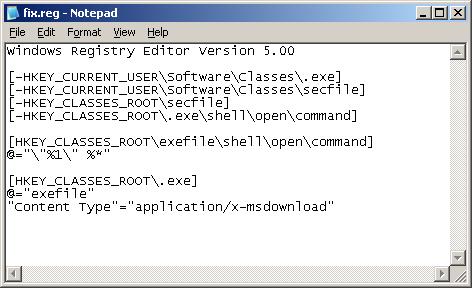
Total Vista Security – Repair “running of .exe files”
Save this as fix.reg to your Desktop (remember to select Save as file type: All files in Notepad.) Double Click fix.reg and click YES for confirm. Reboot your computer.
Method 2
Click Start, Run. Type command and press Enter. Type notepad and press Enter.
Notepad opens. Copy all the text below into Notepad.
[Version]
Signature=”$Chicago$”
Provider=Myantispyware.com
[DefaultInstall]
DelReg=regsec
AddReg=regsec1
[regsec]
HKCU, Software\Classes\.exe
HKCU, Software\Classes\secfile
HKCR, secfile
HKCR, .exe\shell\open\command
[regsec1]
HKCR, exefile\shell\open\command,,,”””%1″” %*”
HKCR, .exe,,,”exefile”
HKCR, .exe,”Content Type”,,”application/x-msdownload”
Save this as fix.inf to your Desktop (remember to select Save as file type: All files in Notepad.)
Right click to fix.inf and select Install. Reboot your computer.
Step 2. Remove Total Vista Security (Vista Security Tool 2010) associated malware.
Download MalwareBytes Anti-malware (MBAM). Close all programs and Windows on your computer.
Double Click mbam-setup.exe to install the application. When the installation begins, keep following the prompts in order to continue with the installation process. Do not make any changes to default settings and when the program has finished installing, make sure a checkmark is placed next to Update Malwarebytes’ Anti-Malware and Launch Malwarebytes’ Anti-Malware, then click Finish.
If an update is found, it will download and install the latest version.
Once the program has loaded you will see window similar to the one below.

Malwarebytes Anti-Malware Window
Select Perform Quick Scan, then click Scan, it will start scanning your computer for Total Vista Security infection. This procedure can take some time, so please be patient.
When the scan is complete, click OK, then Show Results to view the results. You will see a list of infected items similar as shown below. Note: list of infected items may be different than what is shown in the image below.

Malwarebytes Anti-malware, list of infected items
Make sure that everything is checked, and click Remove Selected for start Total Vista Security (Vista Security Tool 2010) removal process. When disinfection is completed, a log will open in Notepad and you may be prompted to Restart.
Note: if you need help with the instructions, then post your questions in our Spyware Removal forum.
Total Vista Security (Vista Security Tool 2010) creates the following files and folders
%AppData%\ave.exe
Total Vista Security (Vista Security Tool 2010) creates the following registry keys and values
HKEY_CURRENT_USER\Software\Classes\.exe
HKEY_CURRENT_USER\Software\Classes\.exe\shell
HKEY_CURRENT_USER\Software\Classes\.exe\shell\open
HKEY_CURRENT_USER\Software\Classes\.exe\shell\open\command
HKEY_CURRENT_USER\Software\Classes\.exe\shell\start
HKEY_CURRENT_USER\Software\Classes\.exe\shell\start\command
HKEY_CURRENT_USER\Software\Classes\secfile
HKEY_CURRENT_USER\Software\Classes\secfile\shell
HKEY_CURRENT_USER\Software\Classes\secfile\shell\open
HKEY_CURRENT_USER\Software\Classes\secfile\shell\open\command
HKEY_CURRENT_USER\Software\Classes\secfile\shell\start
HKEY_CURRENT_USER\Software\Classes\secfile\shell\start\command
HKEY_CURRENT_USER\Software\Classes\.exe\shell\open\command | @ = “”%AppData%\ave.exe” /START “%1″ %*”
HKEY_CURRENT_USER\Software\Classes\.exe\shell\open\command | IsolatedCommand = “”%1″ %*”
HKEY_CURRENT_USER\Software\Classes\.exe | @ = “secfile”
HKEY_CURRENT_USER\Software\Classes\.exe | Content Type = “application/x-msdownload”
HKEY_CURRENT_USER\Software\Classes\secfile\shell\open\command | @ = “”%AppData%\ave.exe” /START “%1″ %*”
HKEY_CURRENT_USER\Software\Classes\secfile\shell\open\command | IsolatedCommand = “”%1″ %*”













I keep getting an error when I try to download Malwarebytes.
Internal error: Failed to expand shell folder constant “userappdata”
Any help would be greatly appreciated.
Thanks
Tina, open a new topic in our forum.
I went to Task Manager, Processes, right clicked ave.exe, and chose End Process Tree that worked for me.
i did step 1 on my sons computer but then managed to remove the virus with bt net protect so didnt need Malwarebytes Anti-malware – but now – everytime we try to open internet explorer – it asks what to open with but cannot get past this, however if we go to windows live mail we can use iexplorer that way, how can i get ie to open through the ie icon or normal way.
barbara, you need use Malwarebytes Anti-malware or follow the steps below:
Click Start, Run, type regedit and press Enter.
Registry editor opens.
Navigate in the left panel to HKEY_LOCAL_MACHINE \ SOFTWARE \ Clients \ StartMenuInternet \ IEXPLORE.EXE \ shell \ open \ command
I the right part of window click twice to “@”. You will see a screen with the contents like below: “C:\Documents and Settings\user\Local Settings\Application Data\ave.exe” /START “C:\Program Files\Internet Explorer\iexplore.exe”
Remove left part, leave only “C:\Program Files\Internet Explorer\iexplore.exe”.
I did the first part and rebooted computer. Still can not open internet explorer to download mbam.
Jim, follow the instructions from my previous comment.
thank you so much for this. these steps saved me. i am now 100% total vista security free.
Umm… I am on vista and I don’t know how to rebbot my computer. Help would be greatly apreciated!
Mahmood, you can make shutdown then turn on your PC.
Should this be effecting my internet connection? im unable to connect since this happened
Hey guys, after I did the registry trick and rebooted, the vista 2010 stopped popping up. I did the scan with Malwarebytes anyway, but no files were found. Is this concerning?
hi thanks for your advice, i tried to follow instructions (regedit) but when i enter it keeps saying regedit exe application not found, the virus has gone so dont need malware but still cant follow these instructions. i have tried to get Malwarebytes Anti-malware anyway and even put on a disc by using my pc but when i try to install on my sons laptop it wont open as it needs to open eith ie. dont know what else to do now – the regedit looked so simple but cant do it.
I encountered this malware on a computer and tried Malwarebytes first, it found nothing. I then found your site and ran your script however it would not run in normal mode, it would fail to open registry editor and fail to add the data. I booted into safe mode and then in would add the script. Then I rebooted and tried again to run Malwarebytes however it still found nothing. SuperAntiSpyware found nothing also. I checked MSCONFIG and seen that most of the programs were unchecked for starting. The computer would not open a command prompt, would not open regedit and the printer would not communicate with the PC. I wound up doing a complete restore on the PC. What went wrong, any ideas? Thanks.
Bill, this instruction does not affect to the internet connection.
Takuza, Malwarebytes should found a few infections. Try update it and scan once again.
barbara, repeat first step, but use the method 2.
Chris, you can boot from Windows installation disk and select a repair option.
hi sorry to sound daft but i am now trying to follow method 2 and when i click save – am getting message – ‘this file contains characters in unicode format which will be lost if save as ANSI encoded text file – to keep the unicode information click cancel and select a unicode option from drop down list’ please help me – i am going mad here, i have clicked cancel and am about to give up.
Thanks so much! It’s good to know that there are some decent people out there to counter the pathetic dipshits that create this crap.
Don’t know how my machine got infected – nearly fell for the scam but was suspicious that it called itself Vista Security Tool when I’m running XP. Search engine brought me here.
Thanks also for explaining a little about how it works – I’d taken the precaution of loading Security Centre form the Control Panel and it brought up the same warnings and was demanding payment to switch ont he firewall which is what confirmed to me it was a scam – but I didn’t know how the virus had done that, till I read the info above.
All gone now. Interestingly Windows Defender has started popping up about the importance of malware protection, and it blocked some start-up programmes. All seems well though.
Thanks again!
I recevied the virus off of Egotastic.com, or a site it guided me to. Your guided fix worked the first time around and I THANK YOU VERY, VERY MUCH for putting the self-help power to the consumers’ hands. I was up and running w/in 20 minutes.
You are GREAT!
I tried the registry editor and I kept getting a .dll error. I then followed the directions for method 2… now none of my .exe files will open. The malware isn’t popping up, but I can’t run MBAM. I don’t know what to do now. I am running Vista as my OS. Oh, please help!
Uhhh…yeah i installed the .inf and now cant run any exe’s how do i fix this?
Dan, try repeat first step.
bud, try method 1.
hello i just did the removel tool for vista and did like it said now everything is opening up in notepad why please ?
Thank you so much…super annoyed by this Vista Security Tool,found you by google, and Method 1 worked the first time.Thanks again!
My internet totally stopped working after doing #1 in this process. I downloaded malwarebytes on another computer and installed it via usb to my infected laptop. It didn’t update because I had no internet access. Luckily the version I downloaded was updated recently. It found a few things and I got rid of them. But I could not get my internet access to work correctly anymore. I just decided to back up files and reformat.
Hi, I did method 2. I can’t run any exe’s. When I go to run, and type in command it says cannot find command. Please help me.
feefee, repeat first step.