 Total Vista Security also known as Vista Security Tool 2010 is a rogue antispyware program, clone of widely spread Vista Antispyware 2010. As before, the design of the program looks like an antispyware application, but in reality, it can not remove viruses, trojans, etc., nor will be protect your computer from legitimate future infections. Total Vista Security created with one purpose to trick you into purchasing the full version of the software.
Total Vista Security also known as Vista Security Tool 2010 is a rogue antispyware program, clone of widely spread Vista Antispyware 2010. As before, the design of the program looks like an antispyware application, but in reality, it can not remove viruses, trojans, etc., nor will be protect your computer from legitimate future infections. Total Vista Security created with one purpose to trick you into purchasing the full version of the software.
Total Vista Security (Vista Security Tool 2010) uses trojans to infiltrate your computer. When this trojan is started, for some time he himself does not manifest, thus hiding the web site with which he entered on the computer. A few minutes later, it will secretly download and install the rogue onto your computer without any request or permission.
During installation, Total Vista Security (Vista Security Tool 2010) will register itself in the Windows registry to run automatically every time when you start an application (files with “exe” extension). The rogue also uses this method of running to block the ability to run any programs, including security applications.
Once installed, Total Vista Security starts scanning procedure, which results in finding the set of trojans, viruses and other malicious programs. All of these infections are fake, so you can safely ignore them. What is more, while the rogue is running, it will display fake security alerts and notifications with “Spyware infection has been found” or “Tracking software found” header. Obviously, such results are a fraud, Total Vista Security want to force you to believe that your computer is infected. Last but not least, the rogue will also hijack Internet Explorer and Firefox and display fake warnings when you opening a web site.
As stated above, Total Vista Security (Vista Security Tool 2010) is scam, which designed with one purpose to scare you into thinking that your computer in danger as a method to trick you into purchasing the full version of the program. If your computer is infected with this malware, then most importantly, do not purchase it! Uninstall the rogue from your PC as soon as possible. Use the removal guide below to remove Total Vista Security from your computer for free.
Use the following instructions to remove Total Vista Security (Vista Security Tool 2010)
Step 1. Repair “running of .exe files”.
Method 1
Click Start, Run. Type command and press Enter. Type notepad and press Enter.
Notepad opens. Copy all the text below into Notepad.
Windows Registry Editor Version 5.00
[-HKEY_CURRENT_USER\Software\Classes\.exe]
[-HKEY_CURRENT_USER\Software\Classes\secfile]
[-HKEY_CLASSES_ROOT\secfile]
[-HKEY_CLASSES_ROOT\.exe\shell\open\command]
[HKEY_CLASSES_ROOT\exefile\shell\open\command]
@="\"%1\" %*"
[HKEY_CLASSES_ROOT\.exe]
@="exefile"
"Content Type"="application/x-msdownload"
Once finished, please checkup the text twice. You will see window similar to the one below.
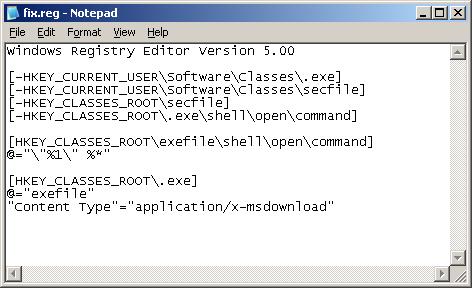
Total Vista Security – Repair “running of .exe files”
Save this as fix.reg to your Desktop (remember to select Save as file type: All files in Notepad.) Double Click fix.reg and click YES for confirm. Reboot your computer.
Method 2
Click Start, Run. Type command and press Enter. Type notepad and press Enter.
Notepad opens. Copy all the text below into Notepad.
[Version]
Signature=”$Chicago$”
Provider=Myantispyware.com
[DefaultInstall]
DelReg=regsec
AddReg=regsec1
[regsec]
HKCU, Software\Classes\.exe
HKCU, Software\Classes\secfile
HKCR, secfile
HKCR, .exe\shell\open\command
[regsec1]
HKCR, exefile\shell\open\command,,,”””%1″” %*”
HKCR, .exe,,,”exefile”
HKCR, .exe,”Content Type”,,”application/x-msdownload”
Save this as fix.inf to your Desktop (remember to select Save as file type: All files in Notepad.)
Right click to fix.inf and select Install. Reboot your computer.
Step 2. Remove Total Vista Security (Vista Security Tool 2010) associated malware.
Download MalwareBytes Anti-malware (MBAM). Close all programs and Windows on your computer.
Double Click mbam-setup.exe to install the application. When the installation begins, keep following the prompts in order to continue with the installation process. Do not make any changes to default settings and when the program has finished installing, make sure a checkmark is placed next to Update Malwarebytes’ Anti-Malware and Launch Malwarebytes’ Anti-Malware, then click Finish.
If an update is found, it will download and install the latest version.
Once the program has loaded you will see window similar to the one below.

Malwarebytes Anti-Malware Window
Select Perform Quick Scan, then click Scan, it will start scanning your computer for Total Vista Security infection. This procedure can take some time, so please be patient.
When the scan is complete, click OK, then Show Results to view the results. You will see a list of infected items similar as shown below. Note: list of infected items may be different than what is shown in the image below.

Malwarebytes Anti-malware, list of infected items
Make sure that everything is checked, and click Remove Selected for start Total Vista Security (Vista Security Tool 2010) removal process. When disinfection is completed, a log will open in Notepad and you may be prompted to Restart.
Note: if you need help with the instructions, then post your questions in our Spyware Removal forum.
Total Vista Security (Vista Security Tool 2010) creates the following files and folders
%AppData%\ave.exe
Total Vista Security (Vista Security Tool 2010) creates the following registry keys and values
HKEY_CURRENT_USER\Software\Classes\.exe
HKEY_CURRENT_USER\Software\Classes\.exe\shell
HKEY_CURRENT_USER\Software\Classes\.exe\shell\open
HKEY_CURRENT_USER\Software\Classes\.exe\shell\open\command
HKEY_CURRENT_USER\Software\Classes\.exe\shell\start
HKEY_CURRENT_USER\Software\Classes\.exe\shell\start\command
HKEY_CURRENT_USER\Software\Classes\secfile
HKEY_CURRENT_USER\Software\Classes\secfile\shell
HKEY_CURRENT_USER\Software\Classes\secfile\shell\open
HKEY_CURRENT_USER\Software\Classes\secfile\shell\open\command
HKEY_CURRENT_USER\Software\Classes\secfile\shell\start
HKEY_CURRENT_USER\Software\Classes\secfile\shell\start\command
HKEY_CURRENT_USER\Software\Classes\.exe\shell\open\command | @ = “”%AppData%\ave.exe” /START “%1″ %*”
HKEY_CURRENT_USER\Software\Classes\.exe\shell\open\command | IsolatedCommand = “”%1″ %*”
HKEY_CURRENT_USER\Software\Classes\.exe | @ = “secfile”
HKEY_CURRENT_USER\Software\Classes\.exe | Content Type = “application/x-msdownload”
HKEY_CURRENT_USER\Software\Classes\secfile\shell\open\command | @ = “”%AppData%\ave.exe” /START “%1″ %*”
HKEY_CURRENT_USER\Software\Classes\secfile\shell\open\command | IsolatedCommand = “”%1″ %*”













Kage, try type
command.com
and press Enter.
I just tried command.com, type then command.com, type command.com none of them worked it said cannot find.
Kage, follow the steps above.
Open C:\Windows\System32 folder and copy notepad.exe to your desktop.
Open My Computer folder.Select the Tools menu and click Folder Options.Select the View tab.Uncheck the Hide file extensions for known types option. Click Yes to confirm. Click OK.
Right click to notepad.exe in your desktop, and select rename. Type notepad.com and press Enter. Run this file. Notepad opens. Then follow the steps above.
Thanks worked 100%
ok i have done step 1 again and still everything is in notepad and i cand download nothing because it opens up in notepad too please help me ….
Hope this works…son has a laptop infected with Vista Defender (same family as Vista Antivirus Pro, etc). Tried installing antivirus from USB flash drive, but of course, didn’t work. Going to go at it manually and hope I don’t destroy his computer.
I also tried method 2 and can’t open any exe files. Does anyone have any advice? Thank you.
feefee, ok try another way. Please download exeHelper from here to another PC, then move this file to your computer using a flash or cd disk. Double-click on exeHelper.com to run the fix. Reboot your computer and try download/run Malwarebytes.
Dane, try first step once again, if it does not help, then try exeHelper (read my previous comment).
I used method 2 & TDSS Killer before I was able to use the Malwarebyte Anti-malware and finally get rid of this malware or so I thought, then I restarted my laptop and find everythings screwed up.
Now, it seems the anti-malware is disabled and whenever I try to open it, explorer or firefox, it always asks me which file I want to open it with… (only firefox works out of the three).
Its driving me crazy
ok i have done the exehelper and still nothing ?
Hi, when I try to do Method #1, when I try to run the fix.reg, it says \Cannot import C:Users…. ix.reg: The specified file is not a registry script. You can only import binary registry files from within the registry editor.\ Does this mean I did it wrong?
Thanks Patrik
In the end, I managed to get it all fixed and no longer experience the problem by downloading exefix_vista (going on to reboot my pc soon after).
Before that I was unable to use regedit as it kept saying that the application could not be found.
feefee, ask for help in our Spyware removal forum.
Nick, check twice that fix.reg have “Windows Registry Editor Version 5.00” (w/o quotes) in first line and you have selected “ANSI” encoding in encoding field in Save dialog.
Hi Thank you very much. I have found your method 1 the only real process to successfuly remove this renewed threat.
Well installed the inf file and no exe on the comp will work now. even on other log ins. Several people have asked and got no response. WARNING This Page screws your computer worse than it was.
Hey, i tried already using the Malware, after it finised scanning it asks me to rebot so i did, then when i restart my computer again the stupid vital security is still there. Any help?
I just wanted to say THANK YOU THANK YOU THANK YOU for this. I was struggling with this problem for hours. All other sites say just download Malwarebytes and run it but no one else addresses the issue of “Total Vista Security” not allowing you to open any programs!
This finally did the trick! Again, THANK YOU. Really. This is the computer I use for college and the one my mother uses for work and this page just saved both my schoolwork and her job.
Thank you!
John, the instructions is really work, read comments. Try method 1.
Hariz, try update Malwarebytes and scan once again.
Help, i cant open Notepad 🙁 any other advice???
Dara, you have tried run Noteped through comand console (type command and press Enter).
malwarebytes found nothin. and now since i tried step 3, anythin with exe. is now unknown or it wont open at all. any ideas?
nvm found the problem. Guys make sure malawarebytes is updated lol.
Ok just to warn you, Im NOT computer savvy at all. I have no idea what an “exe file” is . . . I dont even think I can pronounce that.
(just to give you a sense of what your dealing with.)
First let me start by saying I was seriously considering purchasing the software to fix my computer. Completely by chance I came across this site and by the grace of God I was able to MANNUALY preform step 1 and I believe succesfully rid my computer of thie henious Vista Security Tool foolishness. So major thanks Patrik!
Now heres the problem: after restarting my computer I found that I am unable to open ANY of my programs. Im talking” AIM, iTunes, Skype, MS Office, Limewire, and not to mention a number of games that came standard on my laptop. Solitare, minesweeper, mahjong, etc. In fact, the only thing that DOES seem to work on my computer now is Internet Explorer. My whole LIFE is on this flipping laptop Patrik . . . PLEASE HELP!!!!!
I look forward to your genious 🙂
Esme, try repeat the first step (try method 1 or 2).
i don’t know what to do now.it keep saying run time error.i downloaded it the to a different computer and put it to my memory card 🙁 i restarted my computer but still run-time error
aye, open a new topic in our Spyware removal forum. I will check your computer.
I completed step 1 and rebooted the computer, and the Security Tool pop-ups have stopped. However, I’m now unable to open anything, including the setup for MBAM. I also tried repeating step 1 with the second method, but I can’t open notepad either.