 User Protection is a rogue antispyware program from the same family of rogues as Dr. Guard, Paladin Antivirus and Malware Defender. The program is distributed through the use of trojans. Once the trojan infects your computer, it will add itself to the startup programs to run whenever you start Windows, and then performs several actions. First, shows many fake security alerts that inform, for example, that computer is infected, or that detected the attack from the Internet. Second, downloads and installs on your computer User Protection.
User Protection is a rogue antispyware program from the same family of rogues as Dr. Guard, Paladin Antivirus and Malware Defender. The program is distributed through the use of trojans. Once the trojan infects your computer, it will add itself to the startup programs to run whenever you start Windows, and then performs several actions. First, shows many fake security alerts that inform, for example, that computer is infected, or that detected the attack from the Internet. Second, downloads and installs on your computer User Protection.
When User Protection is installed and started, it will first step register itself in the Windows registry to run automatically every time when Windows starts, Then it will ask you to uninstall legitimate antivirus and antispyware tools (Malwarebytes’ Anti-Malware, AVG, etc), to protect itself from uninstalling. After that, User Protection will run an imitation of system scan and detect numerous infections that will not be fixed unless you first purchase the software. Nothing new here, this is a scam. Like other rogue antispyware applications, the rogue is unable to detect or remove any infections and nor will be protect you from legitimate future threats. So you can safely ignore the false scan results.
While User Protection is running, you will be shown nag screens and fake security warnings from Windows task bar. A few samples:
Danger!
Harmful viruses detected on your computer. Click on the
message to scan your computer for security threats for free.
Warning! Network attack detected!
Network intrusion detected!
Your computer is being attacked from a remote PC.
Danger!
Unauthorized person tries to steal your passwords and private
information. Click on the message to prevent identity theft.
Danger!
A security threat detected on your computer.
TrojanASPX.JS.Win32. It strongly recommended to remove
this threat right now. Click on the message to remove it.
Warning! Adware detected!
Adware module detected on your PC!
Warning! Keylogger detected!
Keylogger activity detected on your PC!
Of course, all of these alerts and warnings are a fake and like false scan results should be ignored! As you can see, User Protection is a scam, that created with one purpose to scare your into purchasing so-called “full” version of the program. Most importantly, do not purchase it!
Last but not least, the same trojan that installs User Protection will also download and install onto your computer a variant of TDSS trojan. The trojan may redirect search results in Google, Yahoo, MSN, block the ability to run various antivirus and antispyware programs and much more.
If you find that your computer is infected with the rogue, then be quick and take effort to remove it immediately. Follow the removal guide below to remove User Protection and any associated malware from your computer for free.
Symptoms in a HijackThis Log
O4 – HKCU\..\Run: [diskperfxp.exe] C:\DOCUME~1\comp\LOCALS~1\Temp\diskperfxp.exe
O4 – HKCU\..\Run: [User Protection] “C:\Program Files\User Protection\usrprot.exe” -noscan
More screen shoots of User Protection
Use the following instructions to remove User Protection (Uninstall instructions)
Step 1. Remove TDSS trojan-rootkit
Download TDSSKiller from here and unzip to your desktop.
Open TDSSKiller folder. Right click to tdsskiller and select rename. Type a new name (123myapp, for example). Press Enter. Double click the TDSSKiller icon to start scanning Windows registry for TDSS trojan. If it is found, the you will see a screen similar to the one below.

TDSSKiller
Type delete and press Enter. Once TDSSKiller has finished removing rootkit TDSS, you will see a windows as shown below.
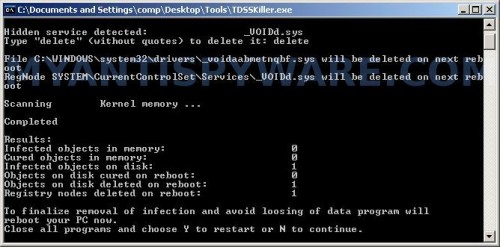
TDSSKiller
Type Y and press Enter. Your computer will be rebooted.
Step 2. Remove User Protection and any associated malware.
Download MalwareBytes Anti-malware (MBAM). Once downloaded, close all programs and windows on your computer.
Double-click on the icon on your desktop named mbam-setup.exe. This will start the installation of MalwareBytes Anti-malware onto your computer. When the installation begins, keep following the prompts in order to continue with the installation process. Do not make any changes to default settings and when the program has finished installing, make sure a checkmark is placed next to “Update Malwarebytes’ Anti-Malware” and Launch “Malwarebytes’ Anti-Malware”. Then click Finish.
MalwareBytes Anti-malware will now automatically start and you will see a message stating that you should update the program before performing a scan. If an update is found, it will download and install the latest version.
As MalwareBytes Anti-malware will automatically update itself after the install, you can press the OK button to close that box and you will now be at the main menu. You will see window similar to the one below.

Malwarebytes Anti-Malware Window
Make sure the “Perform quick scan” option is selected and then click on the Scan button to start scanning your computer for User Protection infection. This procedure can take some time, so please be patient.
When the scan is finished a message box will appear that it has completed scanning successfully. Click OK. Now click “Show Results”. You will see a list of infected items similar as shown below.
Note: list of infected items may be different than what is shown in the image below.

Malwarebytes Anti-malware, list of infected items
Make sure all entries have a checkmark at their far left and click “Remove Selected” button to remove User Protection. MalwareBytes Anti-malware will now remove all of associated User Protection files and registry keys and add them to the programs’ quarantine. When MalwareBytes Anti-malware has finished removing the infection, a log will open in Notepad and you may be prompted to Restart.
Note: if you need help with the instructions, then post your questions in our Spyware Removal forum.
User Protection creates the following files and folders
C:\Program Files\User Protection
%UserProfile%\Start Menu\Programs\User Protection
C:\Program Files\User Protection\usrhook.dll
C:\Program Files\User Protection\usrprot.exe
%UserProfile%\Local Settings\temp\diskperfxp.exe
C:\Documents and Settings\All Users\Desktop\spam001.exe
C:\Documents and Settings\All Users\Desktop\spam003.exe
C:\Documents and Settings\All Users\Desktop\troj000.exe
C:\Program Files\User Protection\about.ico
C:\Program Files\User Protection\activate.ico
C:\Program Files\User Protection\buy.ico
C:\Program Files\User Protection\help.ico
C:\Program Files\User Protection\scan.ico
C:\Program Files\User Protection\settings.ico
C:\Program Files\User Protection\splash.mp3
C:\Program Files\User Protection\uninstall.exe
C:\Program Files\User Protection\update.ico
C:\Program Files\User Protection\usr.db
C:\Program Files\User Protection\usrext.dll
C:\Program Files\User Protection\virus.mp3
%UserProfile%\Start Menu\Programs\User Protection\About.lnk
%UserProfile%\Start Menu\Programs\User Protection\Activate.lnk
%UserProfile%\Start Menu\Programs\User Protection\Buy.lnk
%UserProfile%\Start Menu\Programs\User Protection\Scan.lnk
%UserProfile%\Start Menu\Programs\User Protection\Settings.lnk
%UserProfile%\Start Menu\Programs\User Protection\Update.lnk
%UserProfile%\Start Menu\Programs\User Protection\User Protection Support.lnk
%UserProfile%\Start Menu\Programs\User Protection\User Protection.lnk
%UserProfile%\Application Data\Microsoft\Internet Explorer\Quick Launch\User Protection.lnk
%UserProfile%\Desktop\User Protection Support.lnk
%UserProfile%\Desktop\User Protection.lnk
C:\Documents and Settings\All Users\Desktop\nudetube.com.lnk
C:\Documents and Settings\All Users\Desktop\pornotube.com.lnk
C:\Documents and Settings\All Users\Desktop\youporn.com.lnk
User Protection creates the following registry keys and values
HKEY_CURRENT_USER\SOFTWARE\Microsoft\Windows\CurrentVersion\Run\user protection
HKEY_CURRENT_USER\Software\Microsoft\Windows\CurrentVersion\Run\diskperfxp.exe
HKEY_CURRENT_USER\SOFTWARE\Microsoft\Windows\CurrentVersion\Policies\System\DisableTaskMgr
HKEY_LOCAL_MACHINE\SOFTWARE\Microsoft\Windows\CurrentVersion\Policies\System\DisableTaskMgr



















i can’t start scanning Windows registry for TDSS trojan.
i can’t start scanning Windows registry for TDSS trojan bcoz utility doesn’t support x64 operatig system!
reena, then skip first step.
ya, i skip it…
i’ve done step 2
but still appear this…
Danger!
A security threat detected on your computer.
TrojanASPX.JS.Win32. It strongly recommended to remove
this threat right now. Click on the message to remove it.
plz..
reena, try update Malwarebytes and perform a fresh scan.
Thank you! Thank you! 🙂
it works!!!
Hello,
xp antimalware unregistred version open folder
when i open mozilla firefox and displayed virus information from taskbar what’s wrong with. how to rectify this error. please tell me a reason
by
sahana
I have cleaned my computer by formatting the drive and installing Windows again…But is there any way to protect the PC from getting infected again?? Is there any antivirus software that is tested and really stops it? I had NOD32, but it seems it made no difference at all….
I cant access internet from the infected computer, would it work just by downloadin everything on another computer and transfering it on a usb key? CAn malwarebytes run from a usb to scan a computer?
sahana, to remove xp antimalware use the instructions.
Mirela, no 100% protection. A few good suggestions here.
So, yes try it. Also you can use Safe mode with networking to download TDSSkiller.
thank you.this has help me a lot to uninstall User Protection.i was having a lot of problem with this software before but thanks to your help i managed to uninstall it…Good job guys
Kind regards to the Team,
Sameer
Thank you so much i just got Windows 7. And this works.
Thank You so Much.
Thank you so much!!!!!!
I can run this but only if I run as administrator. The app then downloads updates and says it will restart. However, it will NOT restart itself. Therefore I can only run the version as downloaded (i.e. not with updates). Any way around this?
thanks so much. I finally removed it. It’s was making my computer a mess. Internet Explorer wouldnt work properly, my computer would shut down really often, and the most weirdest thing; the websites i was googling, it would change to some others. i had to use the cached words from google to open your website. thanks again a lottt
After 8 hours of trying all types of random anti spyware scanners, most of which wouldn’t even run, I finally found this page on a different cpu. After I googled “uninstall user protection”, and wasnt able to load any of the pages, I knew something was fishy. I got on a different CPU, loaded this page, and 20 minutes later that POS program was gone. Thanks a ton!!!
Andrew, read the instructions and manually update Malwarebytes.
Thanx!this in information really help me..=)
thanx!this really help me =)
Tons of thnaks…i found by your software program the salvation of really nusty infection on my pc…blue screens…fake warning icons on the lower right of the sidebar…i really panicked until i tried your guidance and Malwarebytes Anti-malware…thanks a lot…after a whole fimally i found the right software to save my pc….greetings from Greece
I did scanned my pc with Malwarebytes a few times, but unable to removed the virus/trojan.
Its appears when i connected to the internet
Yan, if the instructions above does not help you, then ask for help in our Spyware removal forum.
i got this user protection thing from downloading a bot for runescape im using malwarebyts right now to fix it and like iddnt do the tdds thing yet ima first do malwarebytes and see if it will workd and if it doesnt ima do the tdds first then malwayre..lol if i dont get this resolved fast my dad will ground me and etc and wont be able to usse my computer its brand new too got it a week ago =/
Alright here’s the deal…
I got home from school and my dad asked why that kept popping up. We later found that he downloaded User Protection. I downloaded, Extracted and Renamed TDSSKiller.exe to my123appmusic and ran it. No viruses were found. The results were:
0/0/0
0/0/0
very nice .I follwed the instructions that is mentioned above and my problem solved easily.I had tried different antiviruses like nod32,nod smart sequrity,avira,trojan remover,… but non of them have taken effect finally I found this forum and acted according the instructions . it was really unbeilivable for me .it solved very fast and effectively . thanks alot for your forum.
thanks alot patrik.
” charity of science is it’s publishing “.
Thanx worked excellent fkn awesome!!!!
TDSSKiller doesnt work with a 64bit system… HELP!!!!! Thanks!