 AKM Antivirus 2010 Pro is a rogue antispyware program from the same family of rogues as Your PC Protector, Windows Antivirus Pro and Windows Police Pro. All these programs are identical except for their names and partially modified core files, which is necessary in order to remain undetected by legitimate antivirus and antispyware tools. As other rogues, the program installs itself onto your computer without your permission and knowledge, through the use trojans.
AKM Antivirus 2010 Pro is a rogue antispyware program from the same family of rogues as Your PC Protector, Windows Antivirus Pro and Windows Police Pro. All these programs are identical except for their names and partially modified core files, which is necessary in order to remain undetected by legitimate antivirus and antispyware tools. As other rogues, the program installs itself onto your computer without your permission and knowledge, through the use trojans.
During installation, AKM Antivirus 2010 Pro will configure itself to run automatically every time when you start any application which have “exe” extension (99% of all Windows applications). The rogue also uses this method of running to block the work of standard Windows applications and most antivirus and antispyware utilities, so that they will not even start. The following alert will be shown when you try to run Notepad (and any program with “exe” extension):
Warning!
Running of application is impossible.
The file C:\Windows\System32\notepad.exe is infected.Please activate your antivirus program.
Once running, the fake antispyware tool will start a simulation of system scan and list a variety of infections or potentially dangerous files that will not be fixed unless you first purchase the software. Of course, this is a scam. Like other rogue antispyware applications, the rogue want to force you to believe that your computer is infected. Important to know, AKM Antivirus 2010 Pro is unable to detect or remove any infections and nor will be protect you from legitimate future threats. So you can safely ignore the false scan results.
In addition to the above-described, while AKM Antivirus 2010 Pro is running, it will display fake Windows Security Center, a lot of nag screens, numerous fake security alerts and notifications from Windows task bar that stats:
AKM Antivirus 2010 Pro
Infiltration Alert
Your computer is being attacked by an
Internet Virus. It could be a password-
stealing attack, a trojan-dropper or simular.
Details
Attack from: 239.80.11.105, port 58962
Attacked port: 41567
Threat: HalfLemon
Internet attack attempt detected:
Somebody is trying to attack your PC:
This can result in loss of your personal information and
infection other computers connected to your network.
Click here to prevent attack
Security Warning
Malicious programs that may steal your private information
and prevent your system from working properly are detected
on your computer.
Click here to clean your PC immediately.
Warning: Infection is Detected
Windows has found spyware infection on your computer!
Click here to update your Windows antivirus software…
svchost.exe
svchost.exe has encountered a problem and needs to
close. We are sorry for inconvenience.
However, like the scan results, all these alerts, screens and pop-ups are a fake, so you can safely ignore them!
As you can see, obviously, AKM Antivirus 2010 Pro is a scam, which created with only one purpose – to reduce the amount of money in your wallet. When the first symptoms of infection stop using the computer to perform any action, ranging from document editing and finishing shop on the Internet. You need as quickly as possible to remove the rogue antispyware. Follow the removal instructions below, which will remove AKM Antivirus 2010 Pro and any other infections you may have on your computer for free.
More screen shoots of AKM Antivirus 2010 Pro
Symptoms in a HijackThis Log
O2 – BHO: ADC PlugIn – {77DC0Baa-3235-4ba9-8BE8-aa9EB678FA02} – C:\Program Files\adc32.dll
O23 – Service: Adobe Update Service (AdbUpd) – Unknown owner – C:\Program Files\svchost.exe
Use the following instructions to remove AKM Antivirus 2010 Pro (Uninstall instructions)
Step 1. Repair “running of .exe files”.
Click Start, Run. Type command and press Enter. Command console “black window” opens. Type notepad as shown below
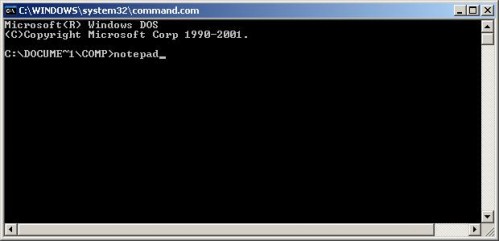
Command console
Press Enter. Notepad opens. Copy all the text below into Notepad.
Windows Registry Editor Version 5.00
[HKEY_CLASSES_ROOT\exefile\shell\open\command]
@="\"%1\" %*"
You will see window similar to the one below.
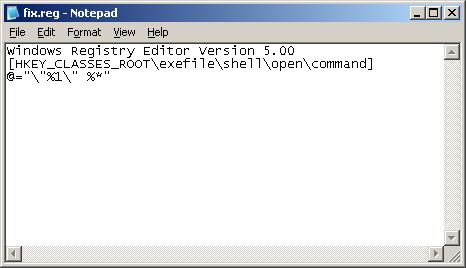
Notepad
Save this as fix.reg to your Desktop (remember to select Save as file type: All files in Notepad.) Double Click fix.reg and click YES for confirm.
Reboot your computer.
Step 2. Remove Rootkit/Trojan TDSS
AKM Antivirus 2010 Pro may be installed with a TDSS trojan-rootkit that may redirect search results in Google, Yahoo, MSN, block an access to security websites and much more. You need remove the trojan before running an antivirus or antispyware tool.
Download TDSSKiller from here and unzip to your desktop.
Open TDSSKiller folder and double click the TDSSKiller icon. When the scan is finished, you will see window similar to the one below.
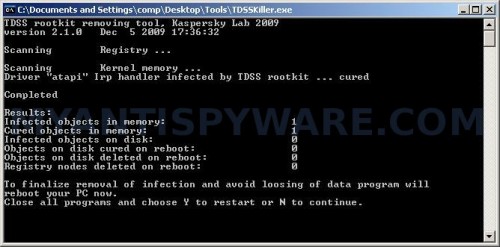
TDSS trojan remover
Close all programs and press Y key.
Step 3. Remove AKM Antivirus 2010 Pro associated malware.
Download MalwareBytes Anti-malware (MBAM). Close all programs and Windows on your computer.
Double Click mbam-setup.exe to install the application. When the installation begins, keep following the prompts in order to continue with the installation process. Do not make any changes to default settings and when the program has finished installing, make sure a checkmark is placed next to Update Malwarebytes’ Anti-Malware and Launch Malwarebytes’ Anti-Malware, then click Finish.
If an update is found, it will download and install the latest version.
Once the program has loaded you will see window similar to the one below.

Malwarebytes Anti-Malware Window
Select Perform Quick Scan, then click Scan, it will start scanning your computer for AKM Antivirus 2010 Pro infection. This procedure can take some time, so please be patient.
When the scan is complete, click OK, then Show Results to view the results. You will see a list of infected items similar as shown below. Note: list of infected items may be different than what is shown in the image below.

Malwarebytes Anti-malware, list of infected items
Make sure that everything is checked, and click Remove Selected for start AKM Antivirus 2010 Pro removal process. When disinfection is completed, a log will open in Notepad and you may be prompted to Restart.
Note 1: if you can not download, install, run or update Malwarebytes Anti-malware, then follow the steps: Malwarebytes won`t install, run or update – How to fix it.
Note 2: if you need help with the instructions, then post your questions in our Spyware Removal forum.
Note 3: your current antispyware and antivirus software let the infection through ? Then you may want to consider purchasing the FULL version of MalwareBytes Anti-malware to protect your computer in the future.
AKM Antivirus 2010 Pro creates the following files and folders
C:\Program Files\AKM Antivirus 2010 Pro
C:\AKM Antivirus 2010 Pro
C:\Documents and Settings\comp\Start Menu\Programs\AKM Antivirus 2010 Pro
C:\Program Files\AKM Antivirus 2010 Pro\AKM Antivirus 2010 Pro.exe
C:\Program Files\adc32.dll
C:\Documents and Settings\comp\Start Menu\Programs\AKM Antivirus 2010 Pro\AKM Antivirus 2010 Pro.lnk
C:\Documents and Settings\comp\Desktop\AKM Antivirus 2010 Pro.lnk
C:\Program Files\alggui.exe
C:\Program Files\svchost.exe
AKM Antivirus 2010 Pro creates the following registry keys and values
HKEY_CLASSES_ROOT\CLSID\{77dc0baa-3235-4ba9-8be8-aa9eb678fa02}
HKEY_CURRENT_USER\SOFTWARE\Microsoft\Windows\CurrentVersion\Ext\Stats\{77dc0baa-3235-4ba9-8be8-aa9eb678fa02}
HKEY_LOCAL_MACHINE\SOFTWARE\Microsoft\Windows\CurrentVersion\Explorer\Browser Helper Objects\{77dc0baa-3235-4ba9-8be8-aa9eb678fa02}
HKEY_CURRENT_USER\SOFTWARE\AKM Antivirus 2010 Pro
HKEY_LOCAL_MACHINE\SYSTEM\CurrentControlSet\Services\AdbUpd
HKEY_LOCAL_MACHINE\SYSTEM\CurrentControlSet\Enum\Root\LEGACY_ADBUPD
HKEY_LOCAL_MACHINE\SOFTWARE\Microsoft\Windows NT\CurrentVersion\Image File Execution Options\mrt.exe



















this would be helpful if it let me open the net. but it blocks it all. so not much help at all
Jeremy, reboot your computer in Safe mode with networking and follow the above steps once again.
On start-up, the AKM screen shots appear but no desktop. I have to cntrl-alt-del to get to task manager and get to the command module. After entering the text in notepad, saving to desktop, and re-booting, no difference – the same AKM screenshots appear. I tried to restart in SAFE mode, but a message appears that a problem has been detected and windows has been shut down. I can’t seem to get the 1st step (correcting the exe files) initiated.
Fran, looks like your PC is infected with an updated version of the rogue. Please start a new topic in our Spyware removal forum. I will help you.