 Sysinternals Antivirus is a new rogue antispyware program from the same family of malware as XJR Antivirus, AKM Antivirus 2010, etc. The malicious program usually installed itself onto your computer without your permission and knowledge, with the help of trojans. When the trojan is started, it will download and install Sysinternals Antivirus onto your computer.
Sysinternals Antivirus is a new rogue antispyware program from the same family of malware as XJR Antivirus, AKM Antivirus 2010, etc. The malicious program usually installed itself onto your computer without your permission and knowledge, with the help of trojans. When the trojan is started, it will download and install Sysinternals Antivirus onto your computer.
During installation, Sysinternals Antivirus will create a malicious service called “Adobe Update Service (AdbUpd)” that will start automatically every time when Windows loads. Once started, it will run the “Sysinternals Antivirus.exe” program, which is a core part of the rogue. Once installation process is complete, the rogue will perform a system scan and “detect” a lot of infected files, trojans, worms, and so on, that will not be fixed unless you first purchase the full version of the program. Of course this is not necessary. The scan results, as well as the “system scan”, is nothing but a scam. In reality Sysinternals Antivirus cannot detect and remove any infections, as well as not be able to protect you from possible infections in the future. Thus, you can safely ignore all that the rogue antispyware will show you.
While Sysinternals Antivirus is running, it will display a fake Windows Security Center and a wide variety of alerts, reminders, security messages from Windows task bar that stats:
svchost.exe
svchost.exe has encountered a problem and needs to
close. We are sorry for inconvenience.
Security Alert
Infiltration Alert
Your computer is being attacked by an
Internet Virus. It could be a password-
stealing attack, a trojan-dropper or simular.
Details
Attack from: 239.80.11.105, port 58962
Attacked port: 41567
Threat: HalfLemon
Security Warning
There are critical system files on your computer that were
modified by malicious program.
It will cause unstable work of your system and permanent
data loss.
Click here to undo performed modifications and remove
malicious software (Highly recommended).
Warning: Infection is Detected
Windows has found spyware infection on your computer!
Click here to update your Windows antivirus software…
Internet attack attempt detected:
Somebody is trying to attack your PC:
This can result in loss of your personal information and
infection other computers connected to your network.
Click here to prevent attack
Warning
Unwanted software (malware) or tracking cookies have been found during
last scan. It is highly recommended to remove it from your computer.
However, like the scan results, all of these alerts, screens and pop-ups are a fake. Feel free to ignore all of them.
What is more, Sysinternals Antivirus can block the Windows Task Manager and most legitimate Windows applications, so that they will not even start. If you try to run a program (that have “exe” extension), your computer will display an alert from Windows task bar stating that the program is infected and then this program will be terminated. An example of the alert:
Warning!
Running of application is impossible.
The file C:\Windows\System32\notepad.exe is infected.Please activate your antivirus program.
As you can see Sysinternals Antivirus is a fraudulent program that you should to try to remove immediately after the discovery on the your computer. Do not be fooled into buying the program! Instead of doing so, follow the removal guidelines below in order to remove Sysinternals Antivirus and any associated malware from your computer for free.
More screen shoots of Sysinternals Antivirus
Symptoms in a HijackThis Log
O2 – BHO: ADC PlugIn – {149256D5-E103-4523-BB43-2CFB066839D6} – C:\Program Files\adc_w32.dll
O23 – Service: Adobe Update Service (AdbUpd) – Unknown owner – C:\Program Files\svchost.exe
Use the following instructions to remove Sysinternals Antivirus (Uninstall instructions)
Step 1. Repair “running of .exe files”.
Click Start, Run. Type command and press Enter. Command console “black window” opens. Type notepad as shown below
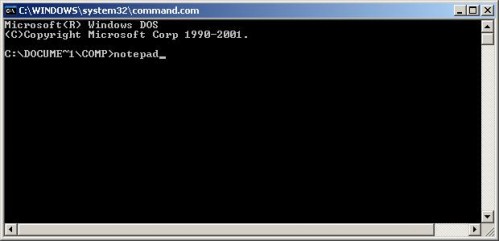
Command console
Press Enter. Notepad opens. Copy all the text below into Notepad.
Windows Registry Editor Version 5.00
[HKEY_CLASSES_ROOT\exefile\shell\open\command]
@="\"%1\" %*"
You will see window similar to the one below.
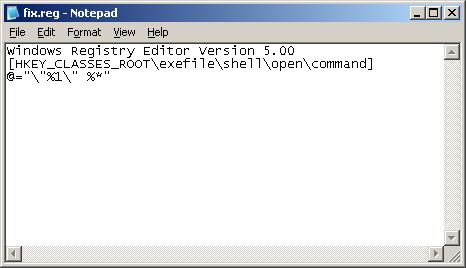
Notepad
Save this as fix.reg to your Desktop (remember to select Save as file type: All files in Notepad.) Double Click fix.reg and click YES for confirm.
If you can`t create fix.reg, then download fix.zip from here, unzip it. Double Click fix.reg and click YES for confirm. Reboot your computer.
Step 2. Remove Sysinternals Antivirus associated malware.
Download MalwareBytes Anti-malware (MBAM). Once downloaded, close all programs and windows on your computer.
Double-click on the icon on your desktop named mbam-setup.exe. This will start the installation of MalwareBytes Anti-malware onto your computer. When the installation begins, keep following the prompts in order to continue with the installation process. Do not make any changes to default settings and when the program has finished installing, make sure a checkmark is placed next to “Update Malwarebytes’ Anti-Malware” and Launch “Malwarebytes’ Anti-Malware”. Then click Finish.
MalwareBytes Anti-malware will now automatically start and you will see a message stating that you should update the program before performing a scan. If an update is found, it will download and install the latest version.
As MalwareBytes Anti-malware will automatically update itself after the install, you can press the OK button to close that box and you will now be at the main menu. You will see window similar to the one below.

Malwarebytes Anti-Malware Window
Make sure the “Perform quick scan” option is selected and then click on the Scan button to start scanning your computer for Sysinternals Antivirus infection. This procedure can take some time, so please be patient.
When the scan is finished a message box will appear that it has completed scanning successfully. Click OK. Now click “Show Results”. You will see a list of infected items similar as shown below.
Note: list of infected items may be different than what is shown in the image below.
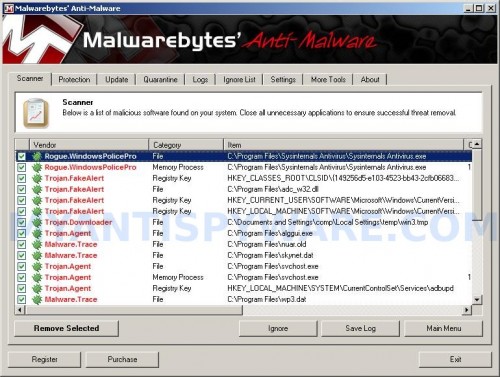
Malwarebytes Anti-malware, list of infected items
Make sure all entries have a checkmark at their far left and click “Remove Selected” button to remove Sysinternals Antivirus. MalwareBytes Anti-malware will now remove all of associated Sysinternals Antivirus files and registry keys and add them to the programs’ quarantine. When MalwareBytes Anti-malware has finished removing the infection, a log will open in Notepad and you may be prompted to Restart.
Note 1: if you can not download, install, run or update Malwarebytes Anti-malware, then follow the steps: Malwarebytes won`t install, run or update – How to fix it.
Note 2: if you need help with the instructions, then post your questions in our Spyware Removal forum.
Note 3: your current antispyware and antivirus software let the infection through ? Then you may want to consider purchasing the FULL version of MalwareBytes Anti-malware to protect your computer in the future.
Sysinternals Antivirus creates the following files and folders
C:\Program Files\Sysinternals Antivirus
%UserProfile%\Start Menu\Programs\Sysinternals Antivirus
C:\Program Files\Sysinternals Antivirus\Sysinternals Antivirus.exe
C:\Program Files\adc_w32.dll
%UserProfile%\Start Menu\Programs\Sysinternals Antivirus\Sysinternals Antivirus.lnk
%UserProfile%\Desktop\Sysinternals Antivirus.lnk
C:\Program Files\alggui.exe
C:\Program Files\svchost.exe
C:\Program Files\skynet.dat
Sysinternals Antivirus creates the following registry keys and values
HKEY_CLASSES_ROOT\CLSID\{149256d5-e103-4523-bb43-2cfb066839d6}
HKEY_CURRENT_USER\SOFTWARE\Microsoft\Windows\CurrentVersion\Ext\Stats\{149256d5-e103-4523-bb43-2cfb066839d6}
HKEY_LOCAL_MACHINE\SOFTWARE\Microsoft\Windows\CurrentVersion\Explorer\Browser Helper Objects\{149256d5-e103-4523-bb43-2cfb066839d6}
HKEY_LOCAL_MACHINE\SYSTEM\CurrentControlSet\Services\adbupd
HKEY_LOCAL_MACHINE\SYSTEM\CurrentControlSet\Enum\Root\LEGACY_ADBUPD
HKEY_USERS\.DEFAULT\Software\Sysinternals Antivirus
HKEY_CURRENT_USER\Software\Sysinternals Antivirus





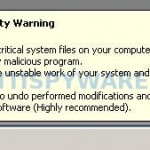













 (Quick & Easy) in 2024
(Quick & Easy) in 2024
Wow – great programme, thanks!
i cant open mbam…”running of application is impossible” help
Matt, start a new topic in our Spyware removal forum. I will help you.
WOW thank you very much your help was the best
thank you again
I cant open the application.
CHris, you can`t run Malwarebytes ?
SO GREAT,
stupid syinternals antivirus was literally killing my computer (along with my patience and time). this process was simple enough for a person who doesnt have much experience with computers (me) and VERY effective. 5 stars? thank you very much.
Windows 7 – Command not found in “run” to get to the black screen.
Coni, download fix.zip from here, unzip it. Double Click fix.reg and click YES for confirm. Reboot your computer.
Thank you very much for the help and this tool is so effective to kill the stupid Sysinternal. I have Msn OneCare and it did not stop the Sysinternal.
so Happy now.
trying to clean out Sysinternal Antivirus virus but wont let me launch MBAM from desktop. Saw comment above with same problem – cant find discussion topic in either forum. Help?
sliwka, you need complete the first step above before Malwarebytes. If you need a help,open a new topic in our Spyware removal forum.
Great easy to follow instructions; it works like a charm. Thanks
i cant open mbam,need help?
Thenk you even though I do not need it now as a did a full wipe of my computer without backing anything up in fear of putting “infected” files on the external. This is very good I spread it to family and the rest of a gaming community who helped me to find this great tutorial.
I cannot get the notepad open, the black screen comes up with my id on it & won’t let me do anything to change it. I downloaded the “fix it” and rebooted with no luck.
I got notepad to save “fix” but cannot get mbam to open. I am using firefox and I cannot figure out how to change the name of the download before saving. Please help!!
Lynn, you don`t need change any name.
Patrik-
I managed to get in and delete the files from my computer by constantly using task manager to end the process and deleting the files under “search”… I ran HiJack this and have anew message in the forum. I can copy my report there.
Thank you so much, I really wanted to toss my netbook at the wall.
i got fix on my desktop but when i click ‘yes’ it says it cant import it. ???
Run notepad. Copy all the text below into Notepad.
[Version]
Signature="$Chicago$"
Provider=Myantispyware.com
[DefaultInstall]
AddReg=regsec1
[regsec1]
HKCR, exefile\shell\open\command,,,"""%1"" %*"
Save this as fix.inf to your Desktop (remember to select Save as file type: All files in Notepad.)
Right click to fix.inf and select Install. Reboot your computer.
i got an “installation failed” warning that showed up for a split second then went away
Lin, then try exeHelper. Download exeHelper from here and save it to your desktop. Run it. Once finished go to step 2.
OMGSH thank you soooo much x100000 billion!!!
Thank you so much. That worked great! What was the point of creating the fix.reg though?
I have been looking everywhere for this thanks a billion!
I followed the instructions. Got rid of the spyware. Now, basic applications from the Control Panel won’t run (Add/Delete Programs, etc) and my McAffee won’t run either (it’s there, but the computer won’t start it, asks for me to choose a program to run the exe file). With the contol panel issues, I get Can’t find rundll32.exe
HELP!
Nevermind. I got it going again…
Chris, try repeat the first step above. If you need a help, please open a new topic in our Spyware removal forum.