 ThinkPoint is a rogue (fake) antivirus program that is distributed through the use of Microsoft Security Essentials Alert trojan. Important to know, the program is unable to detect or rid your system of parasites nor will be protect you from legitimate future threats. You need to remove ThinkPoint from your computer as quickly as possible!
ThinkPoint is a rogue (fake) antivirus program that is distributed through the use of Microsoft Security Essentials Alert trojan. Important to know, the program is unable to detect or rid your system of parasites nor will be protect you from legitimate future threats. You need to remove ThinkPoint from your computer as quickly as possible!
When started, this malware configures itself to start automatically every time, when your computer loads. Immediately after launch, ThinkPoint starts scanning your computer and list a lot of infections to trick you into thinking your PC in danger. It will report that was able to clean the majority of infected files, but was not able to cure a few important Windows files, such as firefox.exe, taskmgr.exe, iexplore.exe and offer to purchase its full version to clean them. However, the scan results is a scam, because the program can`t detect any infections. So, you may easily ignore all that ThinkPoint will display you.
What is more, while ThinkPoint is running, it will hide your desktop, Start button and Windows taskbar. Moreover, the rogue will also block Windows Task Manager. When you try to run it, this malware will display a security alert that states:
The application taskmgr.exe was launched successfully but it was forced to shut down due to security reasons.
This happened because the application was infected by a malicious program which might pose a threat for the OS.
It is highly recommended to install the necessary heuristic module and perform a full scan of your computer to exterminate malicious programs from it.
As you can see, ThinkPoint is a totally scam, which created with one purpose to scare you into purchasing so-called “full” version of the program. Most important do not purchase it! Please use the removal guide below in order to remove ThinkPoint and any associated malware from your computer for free.
More screen shoots of ThinkPoint
Use the following instructions to remove ThinkPoint
Step 1. Stop ThinkPoint process
Once Windows loaded you will see a window similar to the one below.
Now press CTRL + ALT + DEL. It will open Windows Task manager. Select hotfix.exe process as shown in the screen below.
Click “End Process” button. It will close ThinkPoint.
Now click File, New Task. Type explorer and press Enter. It will back the Start button and task bar.
Step 2. Remove ThinkPoint associated malware
Download MalwareBytes Anti-malware (MBAM). Close all programs and Windows on your computer.
Double Click mbam-setup.exe to install the application. When the installation begins, keep following the prompts in order to continue with the installation process. Do not make any changes to default settings and when the program has finished installing, make sure a checkmark is placed next to Update Malwarebytes’ Anti-Malware and Launch Malwarebytes’ Anti-Malware, then click Finish.
If an update is found, it will download and install the latest version.
Once the program has loaded you will see window similar to the one below.

Malwarebytes Anti-Malware Window
Select Perform Quick Scan, then click Scan, it will start scanning your computer for ThinkPoint infection. This procedure can take some time, so please be patient.
When the scan is complete, click OK, then Show Results to view the results. You will see a list of infected items similar as shown below. Note: list of infected items may be different than what is shown in the image below.
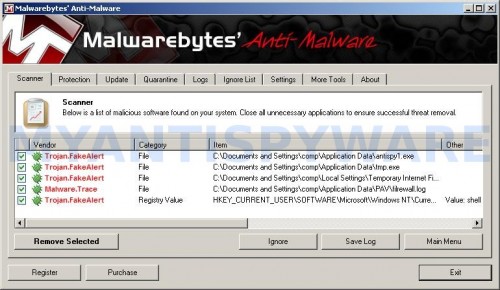
Malwarebytes Anti-malware, list of infected items
Make sure all entries have a checkmark at their far left and click “Remove Selected” button to remove ThinkPoint. MalwareBytes Anti-malware will now remove all of associated ThinkPoint files and registry keys and add them to the programs’ quarantine. When MalwareBytes Anti-malware has finished removing the infection, a log will open in Notepad and you may be prompted to Restart.
ThinkPoint removal notes
Note 1: if you can not download, install, run or update Malwarebytes Anti-malware, then follow the steps: Malwarebytes won`t install, run or update – How to fix it.
Note 2: if you need help with the instructions, then post your questions in our Spyware Removal forum.
Note 3: your current antispyware and antivirus software let the infection through ? Then you may want to consider purchasing the FULL version of MalwareBytes Anti-malware to protect your computer in the future.
ThinkPoint creates the following files and folders
%AppData%\hotfix.exe
%AppData%\{RANDOM}.bat
ThinkPoint creates the following registry keys and values
HKEY_CURRENT_USER\Software\PAV
HKEY_CURRENT_USER\Software\Microsoft\Windows\CurrentVersion\Internet Settings | “WarnonBadCertRecving” = “0”
HKEY_CURRENT_USER\Software\Microsoft\Windows\CurrentVersion\Internet Settings | “WarnOnPostRedirect” = “0”
HKEY_CURRENT_USER\Software\Microsoft\Windows NT\CurrentVersion\Winlogon | “Shell” = “%AppData%\hotfix.exe”





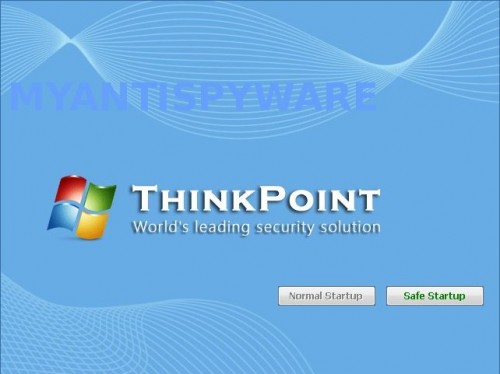
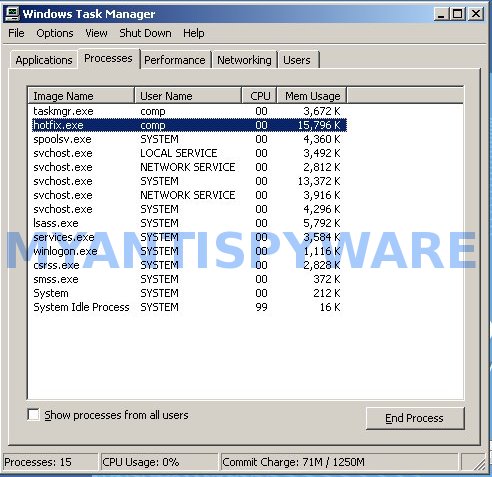












there is no update for me what do i do?
I was nervous my computer would never be the same again.. This site is amazing! Thank you so much. SO MUCH 🙂
I want to say THANK YOU THANK YOU THANK YOU, I am now doomed with this THINKPOINT GARBAGE because of you. truly saved the day. You are a Demon!!!! THANKS!!!!
Wow! It works! I’m so thankful! Thank you!
Greets from the Netherlands!
It worksss!! Thank you so much!!
Worked like a CHARM! Thank you, will definately purchase your product! Thanks again and God bless you =D!!!
michael, if you need a help, then start a new topic in our Spyware removal forum.
Excellent! Its gone! good guys like you balance out the the tossers who made thinkpoint – restored my faith in human nature!
I got the Thinkpoint virus today and for 6 hours I couldn’t figure it out becuase my task mgr window showed up differently without the tabs. After opening in normal mode, hitting F1 for help and doing a search on virus, I was able to get to the internet, but the graphic was still there. I did a search on task manager in help and realized I was in a different view. I double-clicked on the window and the task mgr was back to normal view and I could then follow the steps to remove the virus. I hope this helps someone!
Hold F8 then go into repair options. Select System restore. Choose date that that your computer was NOT infected and execute. As informative as this article is, this is ADVERTISING!!!!! TOTAL JUNK!!!
Afterwards run Microsoft Malicious Software Removal Tool. This will be A REAL scan on your computer. Don’t trust these guys!!!
I hope this helps…..
Hold F8 while your computer boots from restart I mean.
i do all that, it says it will fix them all after the reboot. It doesnt do anything and now my computer freezes constantly.
Thank you soooooooooooooooooooooooooooooooooo much! It not only removed thinkpoint but also other trojans that were attacking my system! Better then geek squad! Thanks
I make it past the first steps. Once I get to the explorer it takes a while to load. But then the screen gets taken over by System Tool….?????
Thank god I found you, I will go try now, will e mail me this link, Thank god I had a different user acct on my comp so I can use the net, since this software took over everything else
well okay, i did the hotfix thing, but it still didnt show all the icons to get on explorer to download the fix
Wait a minite here, now i have to download spyware doctor, this better not cost anything, or i would be suspicious of you guys creating think point, you know get us one way or the other.
When I press CTRL/ALT/DEL my task manage does not show up and I try the other way and nothing happen, what can i do?
Dustin, the instructions above is really work and absolutely free.
Stephanie, try the steps http://www.myantispyware.com/2010/10/24/how-to-remove-system-tool-and-systemtool-uninstall-instructions/
My daughter go this on her computer this morning, I followed the directions you gaven and it worked great…I’ve been using Malwarebyes for years and I couldn’t update it at first (thinkpoint couldn’t be removed with out a newer version than I had running on her computer), went to malwarebytes site and downloaded the program again and it then updated the version I had to a the newer one, which found and removed thinkpoint right away!
my sister just informed me of this thing today,and i am a computer knowlagle guy and i have alot of expirences with viruses,spyware and there are alot of good antiprograms that i use on my computer that works well and will find more spyware on your computer than you thought you had.. heres a few links to help you out..copy and paste it to web browser
download.cnet.com/Advanced-SystemCare-Free/3000-2086_4-10407614.html?tag=mncol;1
download.cnet.com/PC-Clean/3000-8022_4-10570847.html?tag=mncol;7
download.cnet.com/Spybot-Search-amp-Destroy/3000-8022_4-10122137.html?tag=mncol;9
download.cnet.com/SuperAntiSpyware-Free-Edition/3000-8022_4-10523889.html?tag=mncol
good luck all
hi folks ..im back,sorry that your all dealing with this,i wanted to help out some more,so heres some other antispyware programs that work,great for not just viruses,but also for web browsers that hijack your computer..
download.cnet.com/Yahoo-Toolbar-with-Anti-Spyware/3000-12512_4-10310984.html
THANK YOU SOOOO MUCH! hey um are the short cuts suppose to be gone? (shortcuts for thinkpoint and system tool?)
To whomever created this guide….
THANK YOU!
What if i bought the program cause i didnt know it was fake, are they really going to charge me?
Hi I did all of the that and I found some virus I deleted and I reboot my computer . There’s no thinking logo but I still get fake alert that my computer is inficted. Please help
What can I do for the fake alert . I did delete the virus and thinkpoint logo. help help
Thank you soooo much….I was infected yesterday with this stupid thing….Ive always had the malware from this site but couldnt get to it until I read this page and did some deeper digging. I will continue to use your product…thank you thank you again. I have my computer back!!! yay!!!
HELP…… I got infected today and follow your instruction just now, everythings goes well BUT I cant finish the scanning, it stops and closes automatically. ( system error when scanning )
what can I do 🙁
I have alot of important file in my laptop….