 Antivirus Scan is a malicious program from the same family of malware as Antivirus Action and Antivirus IS. The software pretends to be a legitimate antivirus but, in reality, it is a totally scam. Antivirus Scan will hijack browsers, block legitimate Windows applications, display various fake security alerts and detect numerous false infections in order to trick you into purchasing its full version. Remember, the program is unable to detect and remove any infections, so do not pay for the bogus software, simply ignore all that it will display you.
Antivirus Scan is a malicious program from the same family of malware as Antivirus Action and Antivirus IS. The software pretends to be a legitimate antivirus but, in reality, it is a totally scam. Antivirus Scan will hijack browsers, block legitimate Windows applications, display various fake security alerts and detect numerous false infections in order to trick you into purchasing its full version. Remember, the program is unable to detect and remove any infections, so do not pay for the bogus software, simply ignore all that it will display you.
Like other fake security software, Antivirus Scan is distributed with the help of trojans or other malicious software. Moreover, the authors of of the fake program may also distribute it on social networks (Twitter, My Space, Facebook, etc) and spam emails. Please be careful when opening attachments and downloading files or otherwise you can end up with a rogue program on your computer. Remember that the rogue is a highly dangerous application and you need remove Antivirus Scan as soon as possible!
During installation, the rogue will be configured to start automatically when Windows loads. Once Antivirus Scan is started, it will imitate a system scan and detect a lot of various infections that will not be fixed unless you first purchase the program. Important to know, all of these reported infections are fake and don’t actually exist on your computer! So you can safely ignore the scan results that Antivirus Scan gives you.
While Antivirus Scan is running, it will flood your computer with warnings and fake security alerts. Some of the alerts:
Windows Security alert
Windows reports that computer is infected. Antivirus software
helps to protect your computer against viruses and other
security threats. Click here for the scan your computer. Your
system might be at risk now.
INFILTRATION ALERT
Your computer is being attacked by a Internet
Virus. It could be a password stealing attack, a
trojan – dropper or similar.
Moreover, Antivirus Scan will hijack Internet Explorer so that it will randomly show a warning page which states:
Internet Explorer Warning – visiting this web site may harm your computer!
Most likely causes:
The website contains exploits that can launch a malicious code on your computer
Suspicious network activity detected
There might be an active spyware running on your computer
Of course, like false scan results above, all of these alerts are just a fake. All of them are created in order to convince you that you must purchase the full version of Antivirus Scan and, thus, fix the entire system. So, you can safely ignore the fake warnings and alerts.
As you can see, all Antivirus Scan does is fake and you should stay away from the malicious application! If your PC has been infected with the rogue, then ignore all it gives you and follow the removal instructions below in order to remove Antivirus Scan and any associated malware from your computer for free.
Symptoms in a HijackThis Log
O4 – HKCU\..\Run: [{RANDOM}] %Temp%\{RANDOM}\{RANDOM}.exe
Automatic removal instructions for Antivirus Scan
Step 1. Reboot your computer in Safe mode with networking
Restart your computer.
After hearing your computer beep once during startup, start pressing the F8 key on your keyboard. On a computer that is configured for booting to multiple operating systems, you can press the F8 key when the Boot Menu appears.
Instead of Windows loading as normal, Windows Advanced Options menu appears similar to the one below.

Windows Advanced Options menu
When the Windows Advanced Options menu appears, select Safe mode with networking and then press ENTER.
Step 2. Reset Internet Explorer Proxy options
Run Internet Explorer, Click Tools -> Internet Options as as shown in the screen below.
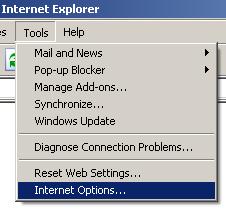
Internet Explorer – Tools menu
You will see window similar to the one below.

Internet Explorer – Internet options
Select Connections Tab and click to Lan Settings button. You will see an image similar as shown below.

Internet Explorer – Lan settings
Uncheck “Use a proxy server” box. Click OK to close Lan Settings and Click OK to close Internet Explorer settings.
Step 3. Stop Antivirus Scan from running
Download HijackThis from here. Run it and click Scan button. Look for lines that looks like:
O4 – HKCU\..\Run: [{RANDOM}] {PATH}\Temp\{RANDOM}.exe
Example:
O4 – HKLM\..\Run: [audpdogk] c:\docume~1\user\locals~1\temp\akotrowvc\bcgcihiagnz.exe
O4 – HKCU\..\Run: [audpdogk] C:\Users\User\AppData\Local\akotrowvc\bcgcihiagnz.exe
Note: list of infected items may be different. If you unsure, then check it in Google. Skip this step, if you does not find any malicious lines.
Place a checkmark against each of them. Once you have selected all entries, close all running programs then click once on the “fix checked” button. Close HijackThis.
Step 4. Remove Antivirus Scan associated malware
Download MalwareBytes Anti-malware (MBAM). Close all programs and Windows on your computer.
Double Click mbam-setup.exe to install the application. When the installation begins, keep following the prompts in order to continue with the installation process. Do not make any changes to default settings and when the program has finished installing, make sure a checkmark is placed next to Update Malwarebytes’ Anti-Malware and Launch Malwarebytes’ Anti-Malware, then click Finish.
If an update is found, it will download and install the latest version.
Once the program has loaded you will see window similar to the one below.

Malwarebytes Anti-Malware Window
Select Perform Quick Scan, then click Scan, it will start scanning your computer. This procedure can take some time, so please be patient.
When the scan is complete, click OK, then Show Results to view the results. You will see a list of infected items similar as shown below. Note: list of infected items may be different than what is shown in the image below.

Malwarebytes Anti-malware, list of infected items
Make sure all entries have a checkmark at their far left and click “Remove Selected” button to remove Antivirus Scan. MalwareBytes Anti-malware will now remove all of associated Antivirus Scan files and registry keys and add them to the programs’ quarantine. When MalwareBytes Anti-malware has finished removing the infection, a log will open in Notepad and you may be prompted to Restart.
Antivirus Scan removal notes
Note 1: if you can not download, install, run or update Malwarebytes Anti-malware, then follow the steps: Malwarebytes won`t install, run or update – How to fix it.
Note 2: if you need help with the instructions, then post your questions in our Spyware Removal forum.
Note 3: your current antispyware and antivirus software let the infection through ? Then you may want to consider purchasing the FULL version of MalwareBytes Anti-malware to protect your computer in the future.
Antivirus Scan creates the following files and folders
%Temp%\{RANDOM}\
%Temp%\{RANDOM}\{RANDOM}.exe
Antivirus Scan creates the following registry keys and values
HKEY_CURRENT_USER\Software\Microsoft\Internet Explorer\PhishingFilter | “Enabled” = “0”
HKEY_CURRENT_USER\Software\Microsoft\Windows\CurrentVersion\Internet Settings | “ProxyOverride” = “”
HKEY_CURRENT_USER\Software\Microsoft\Windows\CurrentVersion\Internet Settings | “ProxyServer” = “http=127.0.0.1:30215”
HKEY_CURRENT_USER\Software\Microsoft\Windows\CurrentVersion\Internet Settings | “ProxyEnable” = “1”
HKEY_LOCAL_MACHINE\SOFTWARE\Microsoft\Windows\CurrentVersion\Run | {RANDOM}
HKEY_CURRENT_USER\Software\Microsoft\Windows\CurrentVersion\Run | {RANDOM}













I have a Verizon mifi, that has to be connected through a usb to get internet. I can not get my computer to acknowledge this in safe mode. Any suggestions?
Thank you so much for the wonderful instructions. I got this virus a few months ago and had to take my laptop to BestBuy and spent over $200 having it removed. This time I tried to find a way to remove it myself and it worked great! I am so thankful I found this website. Thank you so much for your help! You saved me another $200!
Absolutely amazing. I followed each step closely. A hint that I have for others while performing this clean-up is to use another device for internet as you must close all windows and programs to get the full-effect of the scans and such. For me, this alternate device was my iPod touch. The safari browser is capable of displaying this guide, thus you can use it to guide you throughout this process. Bravo, author! A very helpful tutorial that cleaned up my machine within 15 minutes… 15! Incredible.
star, you can use Normal mode to remove this malware. Look my answer to Raina (Comment by Patrik (Myantispyware admin) — January 14, 2011).
Thank you so much!! After some trial and error, I was able to follow your meticulously well-written instructions and get rid of the virus. And that is saying a lot of you, since I am pretty computer-illiterate! You guys have saved me a lot of time, grief, and money. I am truly grateful! Thank you for sharing your time and knowledge to help us. All my thanks and gratitude-
JUSt wanted to say thank you for the help….. you saved us a lot of money. Put a stop to the problem’s right away. Thank you
I went through all of the steps and I they were very simple thank you. But once I got to the HijackeThis scan I was not sure at all what to delete. Wondering if someone can help me with this?
This is a very good source. Thanks for sharing this great tip. It worked like a charm.
this is awesome! Thank you! Just follow it step by step and you will be out of it in no time. Advice, make sure you have another device to browse the internet. I have used my samsung galaxy phone as a browser while fixing my laptop. Dell was asking me to pay them $300 just to get it fixed, thank God I found this site.
I have this virus but it wont let me install the hijackthis so i can stop the virus long enough to get removal software installed. any ideas??
Donald and Chuck, open a new topic in our Spyware removal forum. I will help you to remove this malware.
Thanks a bunch for the great info! hours spent messing with this damn virus,then 20-30 mins of your instructions and…BOOOM! no more virus.ty
I THINK I LOVE YOU! I followed these steps, and my laptop was fixed in under 30mins! GENIUS! Thanks you soooooooooooooo much.
The problem is on another computer that is blocking me from connecting to the internet which will not let me connect to your website. What do I do now?
Lincoln, read and follow the instructions in my answer to Raina (omment by Patrik (Myantispyware admin) — January 14, 2011 ).
Ok, so I deleted the program successful with Malwarebytes, but now I still cant access Internet Explorer from that computer 🙁 I’ve ran another scan with Malwarebytes to make sure nothing is still blocking access, but it detects nothing else. I dont know what to do. Help.
Hi i got this virus and i searched the internet for solutions. I came across a antivirus scan tool on spywarevoid.com which i donloaded. My friend then suggested i use malwarebytes anti malware program and i am currently doing a full sxan. I did not do the previous steps you have mentioned ie. Reboot and switch to safe mood. I am on a laptop with 2 accounts with one account affected by this virus. It seems that the virus is not there anymore, but my internet explorer is not working. Should i wait until the anti malware scan is complete and then restart my computer?
My computer shuts down automatically during the mbam scan. What should I do?
Many thanks Patrik for the instructions cause this is the second time in 3 months I’ve been called on by family members to remove this insidious malware from computers.
Why doesn’t someone find these A-holes and beat the sh@t out of them?
I’ve began Safe Mode with Networking, but nothing is showing. No login screen or anything… :/
J, anyway you need to scan your PC with Malwarebytes and remove all what its found. If IE won`t open any sites, then you need to repeat the step 2 above.
Aaron, ask for help in our Spyware removal forum.
Thanks helped me so much. And if anyone doesn’t have access to Internet in safe mode just use a friends computer or something and download malwarebytes install exe to a flash drive and put the flash drive into your computer
Three of my customers got hit by this yesterday and it’s a beeatch to remove. This will be a great help.
MBAM scored 787 on one machine!
Great job guys.
Oh….thank you so much :)you just saved me thank you thank you thank a thousand time thank you
hi you know when i get to step 3 and 4, can i save the links on a ubs since i cant access the internet as my internet is on internet emergency mode. please help me.
Hi I cant use hijack in safe mode please help
Okay, so usually I don’t comment on websites like this at all; I just take my information and leave.
But really, this information -saved my laptop.-
Obviously not much of a computer whiz here, I mean, there’s really not all that much that’s needed to be done, but to quote another comment:
THANK YOU. A THOUSAND TIMES – THANK YOU
Thank you!!! The instructions were great….from desperate I became happy again. Thanks much,,