CryptInfinite is a virus that once started will encrypt all personal files stored on a computer drives and attached network drives. It uses very strong hybrid encryption with 2048-bit key. When CryptInfinite encrypts a file, it will change a file extension to the .crinf. Once the virus finished enciphering of all files, it will display a screen like below.
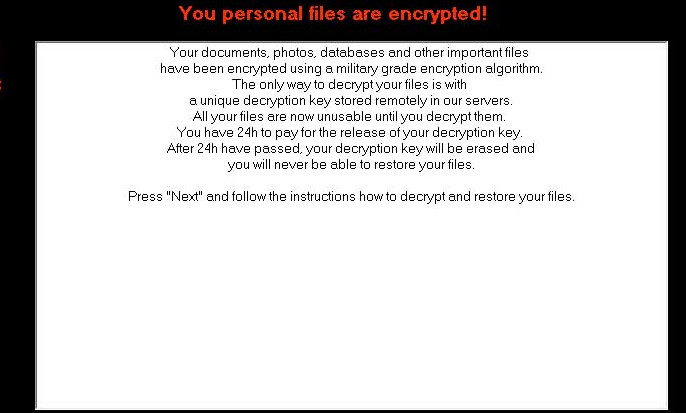
CryptInfinite says that user have 12h to make a payment $500 through PayPal MyCash voucher to get a key to decrypt .crinf files. If the user does not make a payment within this time frame, the amount will be $1000.
Your personal files are encrypted! Your documents, photos, databases and other important files have been encrypted using a military grade encryption algorithm. The only way to decrypt your files is with a unique decryption key stored remotely in our servers. All your files are now unusable until you decrypt them. You have 24h to pay for the release of your decryption key. After 24h have passed, your decryption key will be erased and you will never be able to restore your files. To obtain your unique decryption key you will need to pay $500 using a PayPal MyCash voucher. If the payment is not sent within 12h the amount to obtain your decryption key will be $1000. PayPal MyCash vouchers can be purchased at CVS, 7-Eleven, Dollar General, fred`s Super Dollar, Family Dollar and many other stores. After obtaining your PayPal MyCash voucher code you need to send an email to silasw9pa@yahoo.co.uk with the following information.
1. Your $500 PayPal MyCash PIN
2. Your encryption ID Shortly after the voucher is received and verified, all your files will be restored to their previous state. All payments are processed and verified manually, do not try to send invalid PIN numbers.
So, if your computer is infected with CryptInfinite virus, then most importantly, do not panic! Use the step-by-step guide below to remove the virus itself and decrypt your files.
How does a computer get infected with CryptInfinite virus
CryptInfinite virus is promoted and installed itself on your computer without your permission and knowledge through the use of trojans or other malicious software as you do not even notice that. Moreover, the authors of of this infection may also distribute it on social networks (Twitter, Facebook, etc) and spam emails. Below is an email that is infected with CryptInfinite virus.
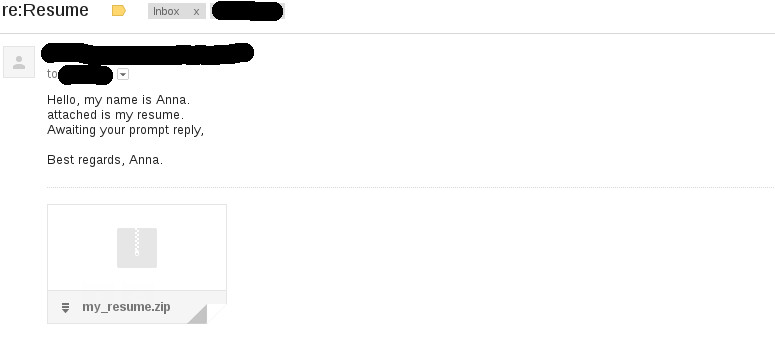
So, please be careful when opening attachments and downloading files or otherwise you can end up with a virus on your PC.
Step-by-step instructions on How to remove CryptInfinite virus and decrypt .crinf files
The following instructions is a full step-by-step guide, which will help you to remove CryptInfinite malware and decrypt all .crinf files. Moreover, the steps below will help you to uninstall potentially unwanted software such as adware and toolbars that your PC may be infected. Please do the instructions step by step. If you need a help or have any questions, then ask for our assistance here or type a comment below.
1. Remove CryptInfinite malware.
2. Decrypt .crinf files.
1. Remove CryptInfinite malware.
Download MalwareBytes Anti-malware (MBAM) from the link below.
MalwareBytes Anti-malware download link
Once downloaded, close all programs and windows on your computer. Open a directory in which you saved it. Double-click on the icon that named mbam-setup like below.

When the installation begins, you will see the Setup – Wizard that will help you install MalwareBytes Anti-malware on your computer.

Once installation is complete, you will see window similar to the one below.
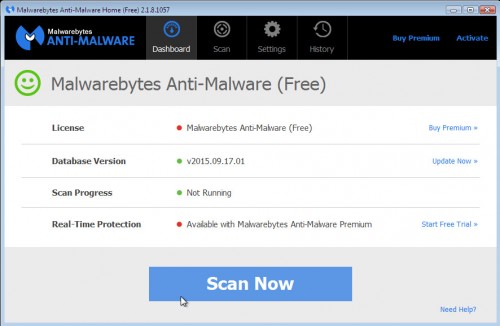
Now click on the Scan Now button to start scanning your computer. This procedure can take some time, so please be patient.

When the scan is finished, make sure all entries have “checkmark” and click Remove Selected button. MalwareBytes Anti-malware will start to remove CryptInfinite related files, folders, registry keys. Once disinfection is completed, you may be prompted to Restart.
2. Decrypt .crinf files.
Download Decrypt CryptInfinite from the link below.
Decrypt CryptInfinite download link.
Drag a non-infected file and any .crinf file to decrypt_cryptinfinite.exe as shown below.
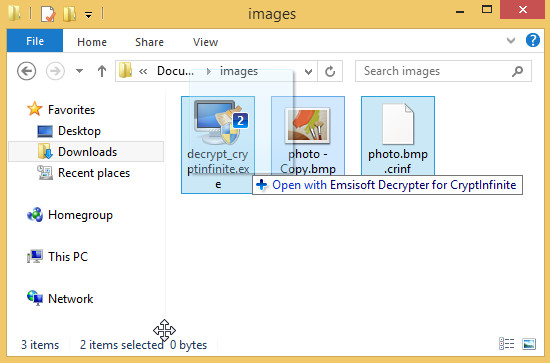
Click Yes in the user account control pop-up window, if it appears.
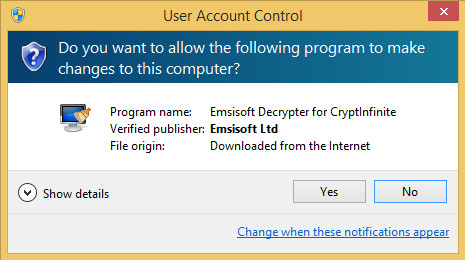
Once started, the program will start a brute force process to detect a decryption key.
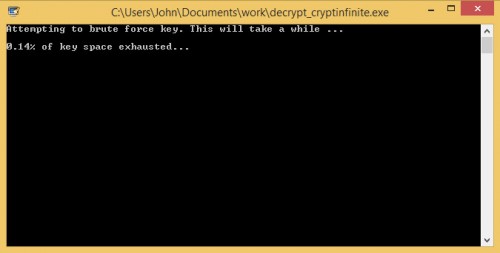
When “Decrypt CryptInfinite” is finished, it will display your key. Click the OK button to start decrypting your files with this key.
The End.
Your computer should now be free of CryptInfinite malware. If you need help with the instructions, then ask for help here.










